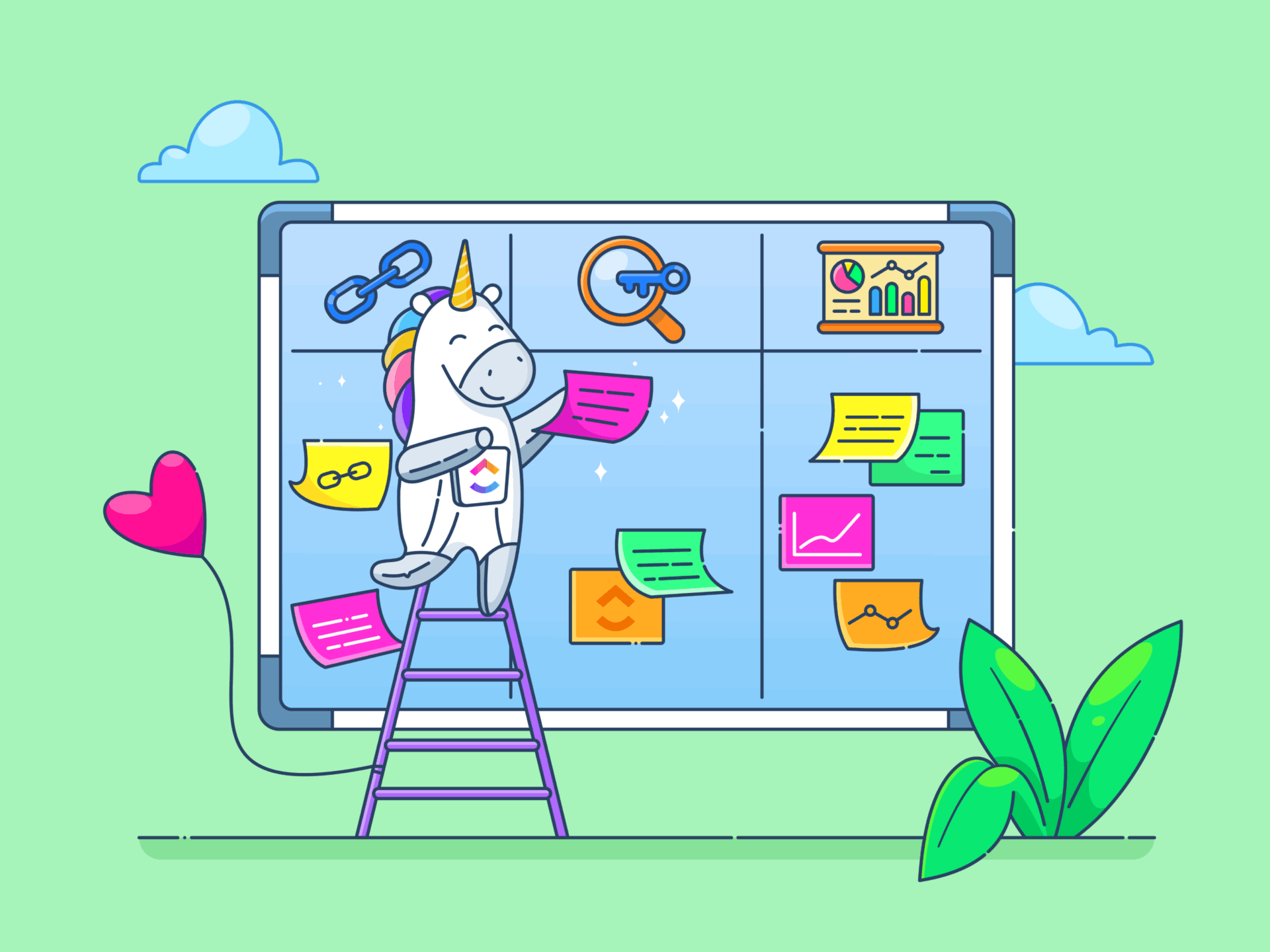65% of projects fail due to poor estimation and risk management, and 35% because of poor planning and user documentation.
You can avoid joining that number and execute projects properly by investing in a reliable project reporting tool. It keeps everyone in the loop, shows you what’s working, and gives you enough warning before anything significant blows up.
We’ve rounded up the best project management reporting software to help you plan better, work together more smoothly, and stay on top of your project’s progress.
Best Project Reporting Tools for Smarter Insights
Project reporting tools are software applications that help project managers and teams collect, organize, and present data about a project’s progress, timelines, resource usage, budgets, and potential risks.
They are essential to any project management software, turning complex data into clear, actionable insights through dashboards, charts, and status reports.
A good project management tool with reporting features will help you answer important questions like:
- Are we on track to meet our deadlines?
- What tasks are falling behind?
- Are we staying within budget?
- How are we using our team’s time and resources?
In short, they support everything from team management to risk tracking. They provide an accurate view of project health, help identify problems early, adjust plans as needed, and streamline client management.
This ultimately increases your chances of delivering a successful project on time and within scope.
Did You Know: 55% of employees don’t have access to real-time project KPIs. In fact, 50% report spending one or more days manually sifting through project data and compiling reports.
Here’s our project reporting software comparison based on features, USPs, and pricing:
| Tools | Best for | Key features | Pricing* |
| Reporting templates, Google Analytics, and BigQuery integration | Built-in AI for automatic report generation, customizable dashboards, time tracking, goal monitoring | Free plan available; Custom pricing available for enterprises | |
| Jira | Technical teams in mid to large-scale companies | Backlog tracking, sprints, customizable dashboards | Free plan available; Paid plans start at $8.60/month per user |
| Power BI | Large companies with complex data needs | Real-time data streams, DAX formulas, integration with Microsoft 360 | Free plan available; Paid plans start at $14/month per user |
| Tableau | Large and mid-sized companies needing advanced reporting capabilities | Graphical data reports, AI agents, ML Code integration | No free plan; Paid plans start at $15/month per user |
| Looker Studio | Small to mid-sized businesses and agencies creating reports for others | Mid-sized and large-scale businesses that need reporting along with task management | Free plan available; Paid plans start at $9/month per user |
| Wrike | Small businesses and marketing agencies that need basic reporting | Real-time collaboration, workflow automation, customizable dashboards | Free plan available; Paid plans start at $10/month per user |
| Microsoft Project | Large-scale IT and construction companies tracking multiple projects | Portfolio management, stakeholder reports, project snapshots | Free plan available; Paid plans start at $10 /month per user |
| Celoxis | Large-scale enterprises building advanced project reports and dashboards | Risk management, custom reports, team performance analysis | No free plan; Paid plans start at $25/month per user |
| Basecamp | Small businesses and marketing agencies who need basic reporting | Workforce sentiment analysis, task reports | Free plan available; Paid plans start at $15/month per user |
| Trello | Freelancers and small agencies needing lightweight tracking of projects | Kanban boards, progress tracking, customizable charts | Free plan available; Paid plans start at $5/month per user |
| Zoho Projects | Enterprises looking to track budgets and milestones of multiple projects | Project milestones, custom reports, budget tracking | Free plan available; Paid plans start at $5/month per user |
| Rippling Analytics | Startups, mid-sized businesses, and enterprises focusing on workforce analysis | Workforce analytics, OKR monitoring, budget tracking | Custom pricing |
| Forecast.App | IT companies, non-profits, and research teams seeking workload and time tracking | Rate cards, billing automation, AI-assisted timesheets, risk trackers | Custom pricing |
| TeamGantt | Agencies, product and planning teams, and mid to large-sized companies seeking data visualization tools | Gantt charts, workload tracking, task dependencies | No free plan; Paid plans start at $59/month |
| Asana | Small to mid-sized businesses looking to manage and report on tasks | Blocker detectors, trend and project health tracking, built-in AI | Free plan available; Paid plans start at $13.49/month per user |
The 15 Best Project Management Reporting Software to Use
Here are some of the best project reporting tools to help you stay on top of project progress and keep every task on track. We will discuss their features, limitations, pricing, and more to help you choose the best one for your business.
How we review software at
Our editorial team follows a transparent, research-backed, and vendor-neutral process, so you can trust that our recommendations are based on real product value.
Here’s a detailed rundown of how we review software at .
1. (Best for all-in-one project management and dynamic reporting)
is the everything app for work, built to handle everything from daily to-dos and big-picture planning to project reporting. With customizable dashboards, AI-powered summaries, workload charts, and goal tracking, you will always stay on top of your projects.


Dashboards give you project insights in real-time from multiple angles.
- Visualize progress: Track task statuses, time spent, team workload, and more—all in real time
- Customize them to any workflow: Choose the metrics you want to track, add your preferred widgets, and Dashboards will transform complex data into clear and comprehensive visuals
- Simplify data analysis: These visual dashboards help stakeholders understand the metrics that matter
For example, say you’re managing a marketing campaign. With Dashboards, you can set up widgets to display tasks by status, track time spent on each activity, and monitor your team’s workload.


Then you have Brain, the integrated AI assistant that can generate project summaries, team performance insights, and more in just a few seconds. It collects relevant data from your Workspace and connected apps and turns it into comprehensive status reports.
For example, after completing a project sprint, you can ask Brain to “Summarize the sprint’s progress and outcomes.” It’ll generate a concise report covering achievements, blockers, next steps, and task completion details—specifically, who did what and when.
While Brain simplifies the creation of reports and summaries, Goals helps you stay laser-focused on your key project objectives.
Whether you’re working with team OKRs, sprint targets, or weekly KPIs, Goals makes it easy to track progress and keep everyone aligned.
Not sure where to start? Grab one of ’s free project reporting templates to hit the ground running.
For example, the Project Report Template will help you track project progress, expenses, and outstanding action items. You can visualize project status against timelines, set priority levels, and track completion rate in one place.
best features
- Spot overloads, delays, and needed adjustments with workload charts and sprint burndown views
- Track KPIs, wins, and next steps in one shareable QBR report with ready-to-use QBR templates
- Automate project reporting with 100+ action triggers
- Create client dashboards for real-time visibility into timelines, deliverables, and budgets
- Monitor team capacity with Workload View to reassign tasks before burnout sets in
limitations
pricing
free forever
Best for personal use
Free Free
Key Features:
unlimited
Best for small teams
$7 $10
Everything in Free Forever plus:
business
Best for mid-sized teams
$12 $19
Everything in Unlimited, plus:
enterprise
Best for many large teams
Get a custom demo and see how aligns with your goals.
Everything in Business, plus:
* Prices when billed annually
The world’s most complete work AI, starting at $9 per month
Brain is a no Brainer. One AI to manage your work, at a fraction of the cost.
Try for free
ratings and reviews
- G2: 4.7/5 (10,400+ reviews)
- Capterra: 4.6/5 (4,200+ reviews)
What are real-life customers saying about ?
A G2 reviewer says:
2. Jira (Best for streamlining requirements management)
Poor requirements management is a common reason projects fail to meet their objectives. Jira helps IT leaders and development teams address this by offering clear visibility into tasks, timelines, and project requirements.
Teams can monitor sprint progress, identify and resolve blockers, and generate reports that show what’s on track and what needs attention.
Automation features also reduce the need for manual updates, allowing teams to focus more on execution and less on reporting.
Jira best features
- Visualize work over time with the calendar view and set deadlines accordingly
- See and update time, duration, and task owners in single or multiple projects with timelines
- Use backlogs to set up sprints and prioritize urgent projects
- Track tasks and project progress for each team member at each stage of the workflow with project dashboards
- Identify and remove bottlenecks with dependency management
Jira limitations
- Non-technical users may find Jira a little too complicated
- Customizing Jira can be a long process
Jira pricing
- Free
- Standard: $8.60/month per user
- Premium: $17/month per user
- Enterprise: Custom pricing
Jira ratings and reviews
- G2: 4.3/5 (6,400+ reviews)
- Capterra: 4.4/5 (15,100+ reviews)
What are real-life users saying about Jira?
A G2 review says:
🧠 Fun Fact: The term ‘Milestone’ comes from the milestones used by the ancient Romans along their roads.
3. Power BI (Best for analyzing complex project data)
Power BI is a business intelligence software built to handle complex project management. It integrates with hundreds of data sources to get you the most up-to-date insights.
The AI-driven analytics lets you spot trends and anomalies automatically with rich data visualizations. You can keep projects on track from anywhere with mobile access and automated report updates.
It also lets you sync with Microsoft tools like Excel, Teams, and Azure to create a centralized project management ecosystem.
Power BI best features
- Create graphical data reports with drag-and-drop visual tools to examine trends and performance
- Track key performance indicators with real-time dashboards
- Monitor real-time data streams and build advanced reports with interactive filters, slicers, and drill-downs
- Explore insights using natural language queries and AI-powered tools
- Share insights securely across teams using role-based access and embed project management reports for your customers
Power BI limitations
- Some users complain about decreased performance once their data load is scaled
- The complex DAX formulas are tricky to grasp
Power BI pricing
- Free
- Power BI Pro: $14/month per user (billed annually)
- Power BI Premium Per User: $24/month per user (billed annually)
- Power BI Embedded: Custom pricing
Power BI ratings and reviews
- G2: 4.5/5 (1,200+ reviews)
- Capterra: 4.6/5 (1,800+ reviews)
What are real-life customers saying about Power BI?
A G2 review says:
4. Tableau (Best for IT leaders and developer teams)
Tableau is designed to help teams track their projects, predict strategy gaps, and identify bottlenecks to keep tasks moving forward. Its intuitive drag-and-drop interface makes complex data easy to visualize, while real-time updates ensure everyone stays aligned with the latest insights.
You can visualize key project management metrics, such as timelines, budgets, and resource allocation, and access dashboards on mobile to monitor tasks and data from anywhere.
Tableau best features
- Create graphical data reports to visualize trends, KPIs, and team performance
- Analyze marketing data across channels to optimize campaign performance
- Track project tasks and deadlines with interactive, real-time dashboards
- Manage project workflows by blending data from multiple sources
- Use machine learning code, packages like Python and R, and predictive algorithms to improve your Tableau AI insights
- Use agents and APIs to automate analytics and build and embed project reports for clients
Tableau limitations
- Some additional Salesforce anchors make the software a little too complicated for project reporting
- The plans can get quite expensive for small businesses and startups
Tableau pricing
- Tableau Creator: $75/month per user (billed annually)
- Tableau Explorer: $42/month per user (billed annually)
- Tableau Viewer:$15/month per user (billed annually)
- Enterprise Creator: $115/month per user (billed annually)
- Enterprise Explorer: $70/month per user (billed annually)
- Enterprise Viewer:$35/month per user (billed annually)
- Tableau+: Custom pricing
Tableau ratings and reviews
- G2: 4.4/5 (2,600+ reviews)
- Capterra: 4.6/5 (2,300+ reviews)
What are real-life users saying about Tableau?
A Capterra reviewer says:
5. Looker Studio (Best for tracking KPIs and operational metrics in real-time)
Looker Studio, formerly Google Data Studio——helps teams track, analyze, and present project data through interactive dashboards.
With its user-friendly drag-and-drop interface and seamless integrations with Google tools like Google Analytics, BigQuery, and Sheets, it turns raw data into clear, actionable insights—no technical expertise needed.
Looker Studio best features
- Use project and sales report templates for fast, tailored reporting
- Connect data from Google sources and third-party platforms
- Customize dashboards with branded layouts and visuals
- Blend datasets to create unified, in-depth views
- Share and collaborate on reports in real-time across teams
Looker Studio limitations
- There are no direct customer support options
- The tool is often slow while processing large datasets
Looker Studio pricing
- Free
- Looker Studio Pro: $9/month per user and project
Looker Studio ratings and reviews
- G2: 4.4/5 (440+ reviews)
- Capterra: 4.5/5 (300+ reviews)
What are real-life customers saying about Looker Studio?
A G2 review said:
📮 Insight: Knowledge workers send an average of 25 messages daily, searching for information and context. This indicates a fair amount of time wasted scrolling, searching, and deciphering fragmented conversations across emails and chats.
😱 If only you had a smart platform that connects tasks, projects, chat, and emails (plus AI!) in one place. But you do:
6. Wrike (Best for cross-functional teams)
Keeping projects on track is challenging—especially when communication is fragmented and priorities shift.
Wrike combines project management with detailed reporting to give teams clear visibility, even in complex workflows. Its customizable dashboards, workflow automation, and real-time collaboration tools help streamline daily operations.
Teams can assign ownership, monitor progress, and reduce manual updates. With support for over 400 integrations and flexible reporting options, Wrike adapts to various team structures and scales with evolving project demands.
Wrike best features
- Track task time to monitor productivity and project costs
- Collaborate in real-time with team members through shared workspaces and comments
- Automate workflows to streamline repetitive processes and reduce manual effort
- Customize dashboards to monitor key metrics and project health
Wrike limitations
- Dashboard and reporting customization are restricted unless you are on higher-tier plans
- Constant email notifications can become overwhelming without careful configuration
Wrike pricing
- Free
- Team: $10/month per user
- Business: $25/month per user
- Enterprise: Custom pricing
- Pinnacle: Custom pricing
Wrike ratings and reviews
- G2: 4.2/5 (4,400+ reviews)
- Capterra: 4.4/5 (2,800+ reviews)
What are real-life users saying about Wrike?
A G2 review says:
7. Microsoft Project (Best for large-scale companies handling complex projects)
Large organizations manage dozens of overlapping initiatives, making visibility and control difficult. Microsoft Project addresses this with portfolio management tools that help you plan, prioritize, and track multiple projects in one place.
Its native integration with Microsoft 365 supports real-time collaboration, while built-in project reporting tools with data visualization give decision-makers a clear view of progress.
From IT upgrades to product launches, teams can monitor project timelines, resources, and deliverables across the board.
Microsoft Project best features
- Adjust timelines and dependencies with drag-and-drop scheduling
- Visualize project progress using customizable Gantt charts
- Track KPIs to evaluate project health and goal alignment
- Use project and progress report templates for consistent updates
- Consolidate data across projects for executive-level insights
Microsoft Project limitations
- Not ideal for users unfamiliar with Microsoft’s interface and ecosystem
- Pricing and licensing may be too complex or costly for small to mid-sized businesses
Microsoft Project pricing
- Planner in Microsoft 365: Free
- Planner Plan 1: $10/user per month
- Planner and project plan 3: $30/user per month
- Planner and project plan 5: $55/user per month
Microsoft Project ratings and reviews
- G2: 4/5 (1,600+ reviews)
- Capterra: 4.4/5 (2,000+ reviews)
What are real-life users saying about Microsoft Project?
A Capterra reviewer says:
8. Celoxis (Best for project risk management)
Over half of businesses now use AI in at least one area of operations. If your team is among them, Celoxis brings AI into project reporting with practical features. Its forecasting tools help identify potential risks and resource constraints early, supporting better planning and decision-making.
Automated project report generation provides timely updates without manual input, while its data visualization tools make complex metrics easier to interpret and share with stakeholders.
Celoxis best features
- Import data from multiple sources for unified reporting
- Build custom reports by project, resource, or budget
- Analyze trends, risks, and performance with advanced tools
- Track real-time progress with Gantt charts and dashboards
- Visualize performance with a customizable project dashboard
Celoxis limitations
- Automation is limited compared to alternatives
- The QuickBooks integration can be buggy, which makes project accounting difficult
Celoxis pricing
- Essential: $25/month per user
- Professional: $35/month per user
- Business: $45/month per user
- Enterprise: Custom pricing
Celoxis rating and reviews
- G2: 4.5/5 (300+ reviews)
- Capterra: 4.4/5 (300+ reviews)
What are real-life users saying about Celoxis?
A Capterra reviewer writes:
🧠 Fun Fact: The construction of the Cologne Cathedral in Germany is the longest project ever recorded and lasted over 1,000 years!
9. Basecamp (Best for performance management and team sentiment analysis)
Burnout often stems from unclear priorities and uneven workloads—issues that surface too late without proper visibility.
Basecamp helps by combining real-time reporting with project management, giving you a clear picture of what’s on everyone’s plate.
It offers tools to track progress, monitor workload, and prevent your team from reaching a breaking point.
Basecamp best features
- Visualize progress with Lineup, Mission Control, and Hill Charts to support task planning
- Generate reports on overdue tasks, deadlines, and team workload
- Streamline project documentation and recurring setups with templates
- Set client permissions to manage access and maintain confidentiality
- Schedule milestones and automate reminders with the built-in calendar
Basecamp limitations
- Large-scale projects may experience slowdowns due to heavy data loads or multiple data sources
- Limited customization options and a lack of advanced approval workflows despite a beginner-friendly UI
Basecamp pricing
- Free
- Basecamp Pro: $15/month per user
- Basecamp unlimited: $299/month
Basecamp ratings and reviews
- G2: 4.1/5 (5,300+ reviews)
- Capterra: 4.3/5 (14,500+ reviews)
What are real-life users saying about Basecamp?
A G2 review says:
10. Trello (Best for simple task management)
If you don’t need complex, enterprise-level tools, Trello provides a simpler option better suited for small teams and straightforward projects.
This free project management software uses customizable Kanban boards and real-time updates to help teams stay organized and track tasks with ease. It also integrates with Slack, allowing you to view and share project status directly within your team’s workspace.
Trello best features
- Visualize tasks with drag-and-drop Kanban boards
- Customize lists and cards to fit your workflow
- Collaborate in real time with comments and notifications
- Track progress with simple, built-in reporting dashboards
- Generate insights with customizable charts and activity logs
Trello limitations
- Reporting features are basic and best suited for small, non-technical teams
- Workflow customization options are limited, restricting more complex setups
Trello pricing
- Free
- Standard: $5/month per user
- Premium: $10/month per user
- Enterprise: $17.50/month per user
Trello ratings and reviews
- G2: 4.4/5 (13,600+ reviews)
- Capterra: 4.5/5 (23,600+ reviews)
What are real-life users saying about Trello?
A Capterra reviewer says:
11. Zoho Projects (Best for fast-scaling teams that need structured issue tracking without enterprise-level complexity)
With built-in issue tracking, Zoho Projects stands out by identifying and resolving common project pain points, such as delayed bug fixes, unclear task ownership, and a lack of visibility. This helps teams stay on top of problems before they become blockers.
Additionally, you gain access to Gantt charts, advanced time tracking, and customizable dashboards, providing you with complete control over your project lifecycle.
By integrating with Zoho Analytics, you can also access over 50 additional charts and reports that can be shared and exported.
Zoho Projects best features
- Organize tasks with milestones, task lists, and subtasks
- Track and manage issues with customizable workflows
- Log time and generate invoices with built-in time tracking
- Automate workflows using Blueprints and business rules
- Access 50+ pre-built and custom reports
Zoho Projects limitations
- The user interface can feel cluttered
- The mobile app lacks some desktop functionalities
Zoho Projects pricing
- Free
- Premium: $5/month per user
- Enterprise: $10/month per user
- Projects Plus: Custom pricing
Zoho Projects ratings and reviews
- G2: 4.3/5 (470+ reviews)
- Capterra: 4.5/5 (800+ reviews)
What are real-life customers saying about Zoho Projects?
A G2 review said:
💡 Pro Tip: Set up conditional formatting to flag tasks delayed beyond a set threshold or resources overused past 80%. This creates a live visual cue for hidden risks—so you catch issues early, not just when they blow up.
12. Rippling Analytics (Best for workforce analytics)
Teams looking for software to generate project progress reports and manage team capacity might want to consider Rippling Analytics.
If you’re struggling to get a clear view of your team’s capacity, this project reporting tool tracks workforce expenses, monitors bandwidth, and helps plan headcount for upcoming projects.
It also functions as OKR software, enabling teams to set goals, track productivity, and forecast resource needs with real-time dashboards and reports.
With role-based permissions and flexible access to reports, you never have to worry about information security.
Rippling Analytics best features
- Centralize workforce data from HR, IT, and finance systems
- Create customizable dashboards and real-time reports
- Track employee productivity and resource allocation
- Forecast staffing needs based on project demands
- Monitor project budgets, timelines, and workforce costs
Rippling Analytics limitations
- Small teams may face a steep learning curve
- Some reviews note that the customer support isn’t prompt enough
Rippling Analytics pricing
Rippling Analytics ratings and reviews
- G2: 4.8/5 (8,700+ reviews)
- Capterra: 4.9/5 (3,000+ reviews)
What are real-life users saying about Rippling Analytics?
A G2 reviewer writes:
13. Forecast.App (Best for IT companies, NGOs, and research teams)
Forecast streamlines project tracking for beginners and experts with thoughtful resource planning, AI-driven forecasting, and real-time collaboration.
You can use it to manage budgets, track time, allocate resources dynamically, and generate insightful reports that keep stakeholders informed at every step. Set project milestones, track them on Gantt charts, sequence tasks efficiently, and even identify your best revenue-driving channels.
Forecast.App best features
- Track time accurately with AI-assisted timesheets
- Define project phases and tasks clearly to prevent scope creep
- Automate billing and revenue recognition with customizable rate cards
- Access real-time reports on utilization and profitability
- Optimize team productivity with AI-powered resource management
- Customize rate cards for accurate project billing
Forecast.App limitations
- Advanced AI features may require a learning curve
- Some integrations may need additional configuration
Forecast.App pricing
Forecast.App ratings and reviews
- G2: 4.2/5 (130+ reviews)
- Capterra: 4.5/5 (80+ reviews)
What are real-life customers saying about Forecast.App?
A G2 review said:
14. TeamGantt (Best for tracking design and multimedia projects)
Teams shouldn’t have to lose time manually tracking project KPIs—that time is better spent on actual work. For teams that need a reporting tool built around visual workflows, TeamGantt offers a practical solution.
Features like task dependencies, collaborative comments, file sharing, and time tracking support both creative initiatives and project logistics. Its clean, intuitive interface also makes it a good fit for visual thinkers who prefer clarity over clutter.
RACI role assignment to tasks enables transparency, while always-updated milestones and dependencies keep stakeholders aligned.
TeamGantt best features
- Plan and track projects visually with easy drag-and-drop Gantt charts
- Measure time spent on tasks with built-in time tracking
- Link tasks using dependencies to keep workflows in sync
- Balance team workloads with clear resource management views
- Update task progress in real time to monitor project health
TeamGantt limitations
- It’s not the best tool for managing complex projects
- The mobile updates are often delayed
TeamGantt pricing
- Pro: $59/month per user
- Unlimited Everything: Custom pricing
- Construction Edition: Custom pricing
TeamGantt ratings and reviews
- G2: 4.8/5 (890+ reviews)
- Capterra: 4.6/5 (200+ reviews)
What are real-life users saying about TeamGantt?
A G2 review says:
15. Asana (Best for small to mid-sized businesses)
Asana is a task management tool that seamlessly connects project updates to real-time project data. It’s highly customizable and easy to use, yet it incorporates all essential project reporting features. You can spot blockers, visualize team workload, estimate project budgets, and track project timelines in one place.
Asana also offers portfolio management, allowing you to set business goals and display real-time KPIs to keep your team on track.
You can also use Asana AI to automate workflows, generate project summaries, and create status reports.
Asana best features
- Create structured updates directly within any project
- Pull real-time data from tasks, milestones, and timelines
- Highlight key wins, blockers, and next steps in one place
- Visualize progress with color-coded charts and graphs
- Loop in teammates and stakeholders with relevant context
- Customize updates with templates or team-specific sections
- Track trends over time to monitor project health
Asana limitations
- Offers limited automation compared to dedicated reporting tools
- Lacks advanced analytics and granular forecasting features
Asana pricing
- Personal: Free
- Starter: $13.49/month per user
- Advanced: $30.49/month per user
- Enterprise: Custom pricing
- Enterprise+: Custom pricing
Asana ratings and reviews
- G2: 4.4/5 (12,000+ reviews)
- Capterra: 4.5/5 (13,400+ reviews)
What are real-life customers saying about Asana?
A G2 review said:
Here’s a quick checklist of capabilities to look for when choosing a reporting tool in project management:
- Real-time data sync: Ensures reports reflect the latest updates, aiding timely decisions and avoiding outdated insights
- Customizable dashboards: Lets you tailor views for different stakeholders (executives, team leads, clients), keeping reports relevant and focused
- Integration with project tools: Seamless connection with tools like Jira, Google Sheets, or MS Project eliminates manual data entry and ensures accuracy
- Automated report scheduling: Saves time by sending recurring updates without manual effort, keeping everyone informed regularly
- Drill-down capability: Enables you to explore data deeper—from high-level metrics to task-level details—for better root-cause analysis
- Visual clarity (charts, graphs, timelines): Makes complex data easy to interpret, improving stakeholder engagement and understanding
- Collaboration and sharing options: Easy export, share links, or embedded views support alignment across teams and clients
- Role-based access control: Keeps sensitive data secure while allowing appropriate visibility for different user roles
- Mobile access: Useful for teams on the move—ensures visibility into project metrics anytime, anywhere
- Scalability: Supports growing project portfolios or teams without requiring a tool switch
Project Reporting Best Practices
Here are some project reporting best practices for project managers:
- Know your audience: Tailor report depth and format based on whether it’s for executives, clients, or team members
- Use visuals strategically: Include charts, Gantt views, or progress bars to make trends and issues easy to spot at a glance
- Be consistent with the format: Use the same structure and cadence (weekly, bi-weekly, etc.) so stakeholders know what to expect and where to look
- Flag risks and blockers clearly: Call out issues early with suggested mitigation steps to build trust and prevent surprises
- Keep it concise: Avoid data dumps. Summarize insights and highlight only what’s relevant to decision-making. Highlight critical KPIs like timeline, budget, risks, and dependencies to keep reports focused and actionable
- Include narrative context: Use short commentary to explain why metrics have changed—numbers alone don’t tell the whole story
- Track progress against the baseline: Compare actuals to original plans to provide a reality check and highlight variance early
👀 Did You Know? The lack of access to necessary information negatively impacts the morale of 88% of employees.
Start Generating Smarter Project Reports With
While all the project management reporting software tools we listed offer impressive project tracking features, each comes with its limitations. Some offer advanced progress updates but lack automation. Others provide solid reporting but have a steep learning curve. A few provide real-time data but overlook customization options.
If you want a project reporting tool that combines speed, simplicity, and accuracy in project reporting, choose . It gives you automated updates, customizable dashboards, and real-time insights, all in one place.
Build detailed reports, track goals, visualize workflows with Brain, and monitor time spent on tasks. Moreover, the built-in collaboration features make working with distributed teams and completing your projects on time even easier.
Sign up for today and take control of your project reporting!


Everything you need to stay organized and get work done.