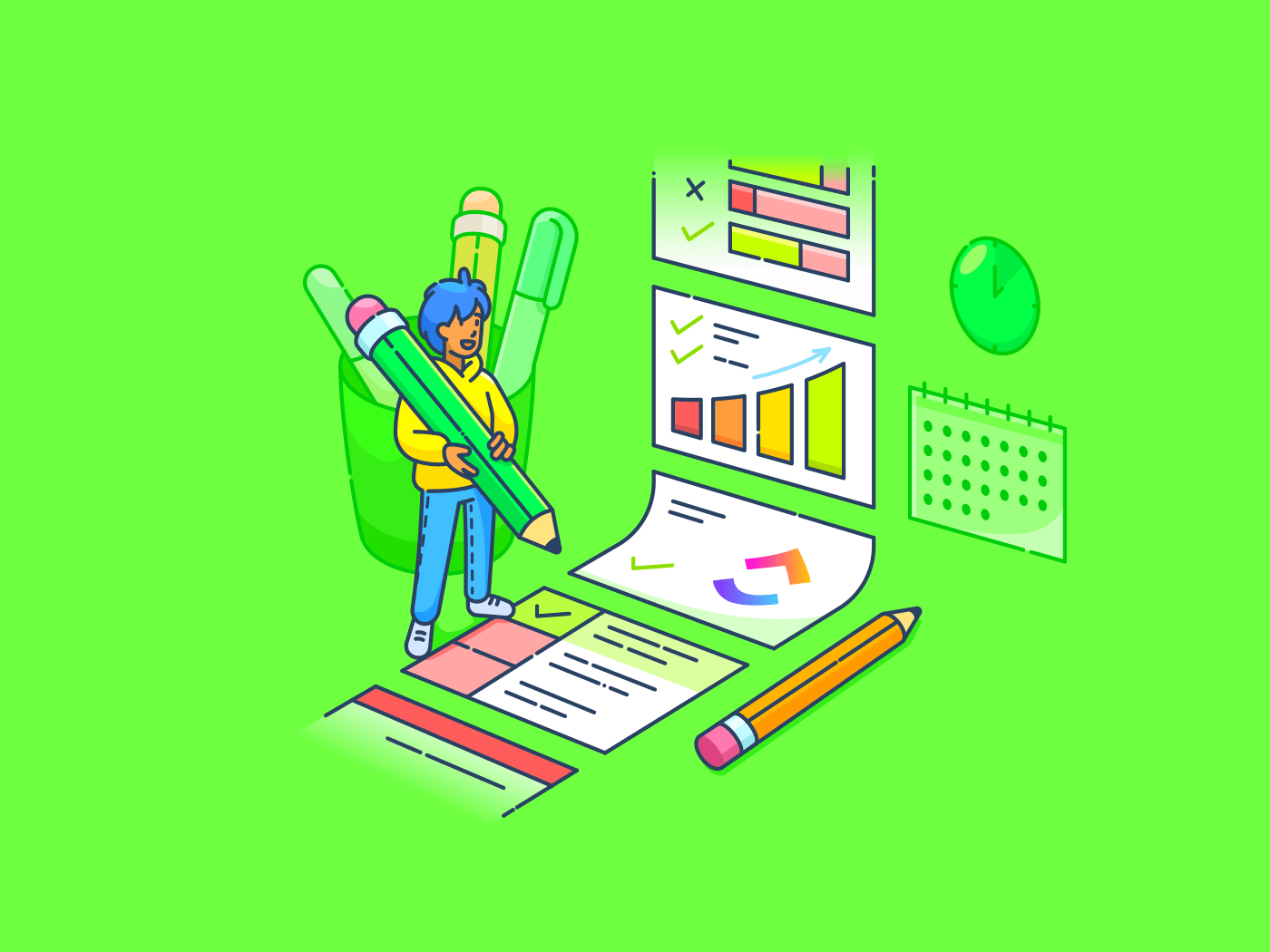Managing growing teams brings unique challenges—coordinating updates, avoiding unnecessary meetings, and ensuring seamless collaboration.
As a team and project management professional with years of experience, I’ve seen firsthand how the right tools can elevate team performance. It doesn’t just organize tasks; it transforms how teams communicate and work together.
Drawing on my expertise and my team’s research, I’ve thoroughly evaluated numerous team management apps to identify the top 15 options that truly deliver. Explore the list to find the app that aligns perfectly with your team’s needs and enhances collaboration efforts.
15 Best Team Management Apps for 2024
What Should You Look for in Team Management Apps?
Finding an effective team management app is not about choosing the most popular tool but finding the right fit for you and your team. Here’s what’s needed in a tool that truly supports your team’s productivity without adding complexity:
- Ease of use: The team management tool should be intuitive and user-friendly, so your team can adapt to it quickly
- Task management features: Find a tool that allows you to easily assign, track, and prioritize tasks to establish clear responsibilities and enhance coordination
- Collaboration tools: Ensure the team management app has rich communication features such as chat, file sharing, or real-time updates
- Integration opportunities: Choose a tool that works well in collaboration with others you already use
- Reporting and analytics: A good app will provide insights into team performance management, project progress, and any bottlenecks so you can make data-driven decisions
- Scalability: Lastly, choose an app that can grow with your team, whether you’re a small group today or a larger team in the future
The 15 Best Team Management Apps
Here are the best team management apps that offer value—improved project tracking, better team alignment, or built-in communication channels.
1. (Best for all-round team management and task management)

is the everything app for work that combines project, knowledge, and chat in one place—all powered by AI that helps you and your team work faster and smarter. Project Management has many tools to keep your team well-connected and clear about their roles and responsibilities.
One of the standout features of project management software is Chat. You get an instant messaging space right where your tasks live, allowing team members to discuss ideas, share quick updates, and ask questions without leaving their workspace. You can update tasks and see task statuses in real time right from the chat environment.
With , all your team communication happens in a single place. No more toggle tax!
I love Whiteboards for team brainstorming sessions. They’re an excellent visual collaboration tool for developing strategies and mapping out ideas.
also has another real-time collaboration feature, Docs. I jot down all my ideas here and connect my documents to workflows. This creates an extraordinary space for feedback loops to improve customer and employee satisfaction.
has several handy templates to accelerate team management with minimum effort. The Team Management Plan Template organizes your team’s work by assigning tasks, setting milestones, and tracking deadlines. Whether you’re running a small or large team, this template helps ensure everyone stays on the same page.
best features
- Get automated project summaries and progress updates to keep your team ahead of their targets and quickly manage delays with ’s built-in AI, Brain
- Create automated workflows and enhance collaboration with multiple integrations such as Zoom, Slack, and Google Workspace
- Automate repetitive tasks like assigning tasks or updating status with Automations
- Fully customize how to assign and track tasks with Tasks
- Easily set and track objectives using Goal Tracking and OKR templates
limitations
- The vast number of flexibility and customization options can be a bit of a learning curve
pricing
- Free Forever
- Unlimited: $7/month per user
- Business: $12/month per user
- Enterprise: Contact for pricing
- Brain: Add to any paid plan for $7 per member per month
ratings and reviews
- G2: 4.7/5 (9,000+ reviews)
- Capterra: 4.6/5 (4,000+ reviews)
2. Asana (Best for gamified team management)
Asana is the right fit if you are looking for user-friendly and flexible team management software. It almost seems like Asana has gamified its app to motivate you each time you finish a task! It also reduces the feeling of being overwhelmed; you can easily break down complex projects into manageable tasks, assign them to team members, and track progress.
It offers a variety of views—like lists, boards, and timelines—and lets you set up task priorities when necessary.
Asana best features
- Reduce repetitive work by setting up custom automation
- Monitor team capacity in real-time for workload management
- Visualize your project’s plan with a drag-and-drop timeline
Asana limitations
- If you require functionalities for recurrent tasks, then you might be disappointed
- Sometimes, notifications get lost in the inbox
- It’s difficult to understand which information is accessible to who when working on different tasks
Asana pricing
- Personal: Free
- Starter: $10.99
- Advanced: $24.99
Asana ratings and reviews
- G2: 4.4/5 (10,000+ reviews)
- Capterra: 4.5/5 (13,000+ reviews)
3. Monday.com (Best for customizable team management)


Whether you’re managing simple tasks or complex projects, Monday.com ensures everything is clear, organized, and moving forward. Using its visual interface and automation capabilities, you can simplify project collaboration even for large teams and complex projects.
This tool’s easy-to-use interface allows you to fully tailor the experience to suit your team’s needs. Another standout feature is the search function. You don’t have to spend hours locating an important file.
Monday.com best features
- Customizable workflows to fit your team’s processes
- Color-coded boards and charts to help you visualize every aspect of your project
- Automation to handle regular tasks like status updates and notifications
Monday.com limitations
- There are limited reporting metrics available, and there is restricted report customization
- The layout is slightly confusing, which makes it hard to follow the chain of events of different tasks
- It is tedious to create automations or have consistent variables across the board
Monday.com pricing
- Free Forever
- Basic: $27/ month (billed annually)
- Standard: $36/ month (billed annually)
- Pro: $57/ month (billed annually)
- Enterprise: Custom pricing
Monday.com ratings and reviews
- G2: 4.7/5 (12,000+ reviews)
- Capterra: 4.6/5 (5,000+ reviews)
4. MeisterTask (Best for centralized team management)
MeisterTask is centralized and straightforward work management software for team leadership. It helps clarify project status easily, create a knowledge base for stakeholders, and track project progress confidently. The application also has a card system that allows you to add dates and share with others to make processes smoother.
This software’s distinguishing factor is its data security, which gives peace of mind that the company data is safe.
MeisterTask best features
- Fast-forward projects with purpose-built templates to get work moving faster
- Facilitate real-time collaboration with comments, mentions, and attachments to keep everyone in the loop
- Save time and minimize errors by setting up automation that triggers actions
MeisterTask limitations
- The reporting and analytical features of the application are limited
- There is no workflow calendar to provide a complete picture of a project’s productivity
MeisterTask pricing
- Basic: Free
- Pro: $7 / user/month
- Business: $12.5 / user/month
- Enterprise: Custom pricing
MeisterTask ratings and reviews
- G2: 4.6/5 (150+ reviews)
- Capterra: 4.7/5 (1,000+ reviews)
5. Bitrix24 (Best for instant and efficient communication)


Bitrix24’s extensive range of collaboration features earned it a place among the best 15 management apps. It features everything necessary for productive team collaboration and communication, from chat and online meetings to file storage and workflow automation.
With that, you also get an AI-powered workspace to act as your brainstorming partner and help you generate original ideas and text. The best part? This software is easy to use even if you’re new to using team management apps.
Bitrix24 best features
- Built-in task management software to create, assign, and track tasks
- Enhanced connectivity with activity stream where team members can comment, like, and share updates
- Seamless communication and real-time updates with different communication forms
Bitrix24 limitations
- The customer service is not up to the mark in case you get stuck while managing your tasks
- The tool is relatively expensive compared with other team management apps
Bitrix24 pricing
- Starting from $61/month (Source: Capterra)
Bitrix24 ratings and reviews
- G2: 4.1/5 (500+ reviews)
- Capterra: 4.2/5 (800+ reviews)
6. Slack (Best for categorized team management)


Slack brings everything—conversations, files, and tools—into one place.
What impressed me is that it lets you create different channels for different projects, so everyone from a particular team is always in sync and workflow is organized. Additionally, you can start a huddle to chat live with your team and even record a clip when necessary.
Slack best features
- Create dedicated spaces for different teams, projects, or topics for specific conversations
- Manage tasks, track progress, and collaborate without ever leaving Slack with its compatibility with 2400+ apps
- Search through past conversations and exchanges to keep everything accessible
Slack limitations
- Sometimes, it’s possible to get lost in the middle of different channels and lose track of conversations
- It is difficult to keep track of different passwords for every Slack channel
Slack pricing
- Pro: $17.25/per person/month
- Business+: $22.50/per person/month
- Enterprise Grid: Custom pricing
Slack ratings and reviews
- G2: 4.5/5 (33,000+ reviews)
- Capterra: 4.7/5 (23,000+ reviews)
7. Trello (Best for remote team management)
Trello’s agenda is “Keep everything in the same place—even if your team isn’t.” Its remote collaboration features help you build and maintain a high-performing team.
It is enriched with boards, lists, and cards to give you a clear view of tasks in progress and the pipeline. The best part is that it offers great functionality to small teams even in its free plan. You can create different workspaces, which makes you more organized.
Trello best features
- Keep tasks on track by getting a glimpse of the pipeline with the timeline view
- Access a clear vision of what lies ahead with the calendar view
- Hold all information by using cards to represent all information on a particular task
Trello limitations
- Limited reporting and time-tracking features that prevent it from being an all-in-one software
- The app interface can be complex to understand when you are working on multiple projects simultaneously
Trello pricing
- Free: Forever
- Standard: $5/user/month
- Premium: $10/user/month
- Enterprise: $17.50/user/month
Trello ratings and reviews
- G2: 4.4/5 (13,000+ reviews)
- Capterra: 4.5/5 (23,000+ reviews)
8. Podio (Best for low-code team management)


If you want a low-code business solution to facilitate easy team management and communication, Podio is the answer. What’s more? Podio works in sync with ShareFile, Dropbox, and Google Drive to give you seamless access to your files from any platform you want.
This tool also boasts a 99.99% uptime last year’s stability, making it a secure choice. You can also create your widgets to fit your needs and even customize and experiment without much technical know-how.
Podio best features
- Create reports with different overviews to visualize your projects effortlessly
- Manage customer journey with integrated web forms and track each lead
- Maximize transparency by tracking all updates through workspace activity streams
Podio limitations
- The software UI can be confusing for new users and can be difficult to navigate
- The app lacks a time-lapse feature to track how long each task takes
Podio pricing
- Free Forever
- Plus: $11.20/month
- Premium: $19.20/month
Podio ratings and reviews
- G2: 4.2/5 (500+ reviews)
- Capterra: 4.3/5 (300+ reviews)
9. Teamwork (Best for in-depth reporting and analytics)


With Teamwork, you need not wonder who is responsible for deliveries or whether resource allocation is on point. Teamwork helps you balance team capacity to ensure healthy resource utilization across projects.
Its focus on project visibility, time tracking, and detailed task delegation stood out, making it ideal for managing complex projects. You can also get a range of add-ons that meet your requirements.
Teamwork best features
- Track time, rates, and money spent for optimizing revenue
- Maximize team performance by getting reports on employee billable hours, underutilization, and overutilization
- Enhance project planning and execution with a project management template
Teamwork limitations
- The new interface is relatively slow to use
- There’s no chat feature to communicate with the team
Teamwork pricing
- Deliver: $10.99/user/month
- Grow: $19.99/user/month
- Scale: $54.99/user/month
- Enterprise: Custom pricing
Teamwork ratings and reviews
- G2: 4.4/5 (1,100+ reviews)
- Capterra: 4.5/5 (800+ reviews)
10. ProofHub (Best for diverse team management)
Whether you’re a team of 4 or 40, whether marketing, development, or a creative team, this app helps you save time, stay focused, and increase productivity. It provides a centralized source of information for easy access and maximizes transparency with step-by-step tracking.
Moreover, you can create templates to accelerate team management and stay organized. Another highlight of this app is its multilingual interface and custom roles to maintain privacy.
ProofHub best features
- Assign and track tasks with clear priorities and deadlines
- Visual reports and project summaries for better insights
- Envision project progress with Board View, Table View, and Gantt charts
ProofHub limitations
- There are limited training modules for the application
- The mobile app has limited features
- The app UI/UX experience is not so good, and it’s difficult to navigate features such as Kanan boards
ProofHub pricing
- Essential: $45/month billed annually
- Ultimate control: $89/month billed annually
ProofHub ratings and reviews
- G2: 4.6/5 (100+ reviews)
- Capterra: 4.6/5 (100+ reviews)
11. Basecamp (Best for small team management)
With Basecamp, you can create a dedicated page for every project, keeping all its important details and resources intact. This way, your whole team has access to every piece of information.
Basecamp also supports consolidated billing and simplifies onboarding. It works as a single application that simplifies organization, invoicing, and onboarding for your team.
Basecamp best features
- Access to a centralized, one-page dashboard for projects, assignments, and schedules
- Track if projects are on track or need assistance with Mission Control
- Track time directly in Basecamp with the TimeSheet add-on
Basecamp limitations
- The user interface can be confusing, sometimes leading to delays
- There is inadequate customer support in case you get stuck somewhere while using the application
Basecamp pricing
- Basecamp: $15/user per month (billed monthly)
- Basecamp Pro Unlimited: $299/month (billed annually)
Basecamp ratings and reviews
- G2: 4.1/5 (5,000+ reviews)
- Capterra: 4.3/5 (14,000+ reviews)
12. Pumble (Best for all-in-one team communication)


Pumble is a straightforward and easy-to-use team management app. It’s also equipped with many features, such as one-on-one messages, channels, threads, and file sharing, to make internal communication foolproof. You can start video conferencing, send messages, and view message history with a single click.
You can also connect with your team via voice and video calls. This allows you to showcase demos and provide support with screen-sharing functionality.
Pumble best features
- Access all previous conversations without limitations on message history
- Record ideas and save notes for yourself in your DM
- Upload multiple files at once with a simple drag-and-drop and share in Pumble channels or direct messages
Pumble limitations
- The app has limited features for a private workspace
- It does not allow users to customize the workspace with their own logo or color schemes
Pumble pricing
- Free Forever
- Pro: $2.49/seat/month
- Business: $3.99/seat/month
- Enterprise: $6.99/seat/month
Pumble ratings and reviews
- G2: Not enough reviews
- Capterra: 4.7/5 (180+ reviews)
13. Scoro (Best for end-to-end team management)
Scoro is best suited for consultancy agencies and professional service businesses. It brings sales, delivery, and financials together and serves as extraordinary internal communication software.
The standout feature of Scoro that grabbed my attention is its utilization report. It helps you with resource management by helping you spot resource shortages before they happen so you can proactively make outsourcing or hiring decisions.
Scoro best features
- Centralized view of projects, tasks, and financials for complete control
- Consolidates invoicing with pre-set templates and time-tracking
- Gain insights to make strategic decisions by tracking essential project management KPIs
Scoro limitations
- There is a slight learning curve in understanding the different customizations offered by Scoro
- The PDF template for purchase orders, invoicing, and quotes is limited
Scoro pricing
- Essential: $26/user/month
- Standard: $37/user/month
- Pro: $63/user/month
- Ultimate: Custom pricing
Scoro ratings and reviews
- G2: 4.5/5 (400+ reviews)
- Capterra: 4.6/5 (200+ reviews)
14. Google Meet (Best for safe virtual collaboration)
For many, Google Meet comes out on top when it comes to meeting virtual collaboration needs. It’s incredibly easy to use—you can host a team meeting with just a few clicks. And it integrates seamlessly with Google Workspace, so scheduling meetings, sharing documents, and collaborating in real time feels almost effortless.
If security is a concern (it always is for me), Google Meet has it covered. It’s highly secure, with encryption for video calls and meeting data, so you know your team’s privacy is protected.
Google Meet best features
- Integration with Google Docs, Sheets, and Slides for live collaboration
- Record meetings and store them directly in Google Drive
- Connect in 65+ languages with translated captions
- Use Gemini to take meeting notes for you
Google Meet limitations
- The content quality can be inconsistent, sometimes disrupting important meetings
- The captions are sometimes inaccurate, which can lead to confusion
Google Meet pricing
Free: Invite up to 100 participants and meet for up to 60 minutes per meeting. There’s no time limit for mobile calls and 1:1s.
Available as part of a Google Workspace subscription for larger meetings
- Business Starter: $7.20/user/month
- Business Standard: $14.40/user/month
- Business Plus: $21.60/user/month
Google Meet ratings and reviews
- G2: 4.6/5 (2,500+ reviews)
- Capterra: 4.5/5 (11,000+ reviews)
15. nTask (Best for tailored team collaboration)
This app is for you if you manage a project with strict budgets and time constraints. NTask provides cost-to-completion tracking to help you keep track of every second and keep the budget running smoothly.
You also get end-to-end team management services with numerous features comprising Gantt charts, Kanban Boards, issue tracking, and reporting. Lastly, the file function lets you reserve some tasks for later while you focus on top-priority tasks.
nTask best features
- Control access with flexible roles and permissions such as guest-view only and task permissions
- Connect with your team to discuss important projects using the built-in chat feature
- Manage financials, billing methods, and tasks from start to finish
nTask limitations
- The mobile application is not up to date and can be slow sometimes
- Customer support is poor and can delay operations if you get stuck somewhere using the app
nTask pricing
- Free: 7 days trial
- Premium: $3/month billed yearly
- Business: $8/month billed yearly
- Enterprise: Custom pricing
nTask ratings and reviews
- G2: Not enough reviews
- Capterra: 4.2/5 (100+ reviews)
Improve Team Management with
The right team management app can completely transform your team’s operations. With features that automate daily tasks, organize workflows, and even manage budgets and invoices, these tools help you focus on strategic goals instead of routine tasks.
consolidates everything you need on one platform—you can create tasks, build custom workflows, use ready-made templates, and communicate with your team in real time.
With strong team management skills and a powerful tool like , you can effortlessly align your team, simplify tasks, and keep projects on track.
Sign up for today to bring all your team management tools under one intuitive platform.


Everything you need to stay organized and get work done.