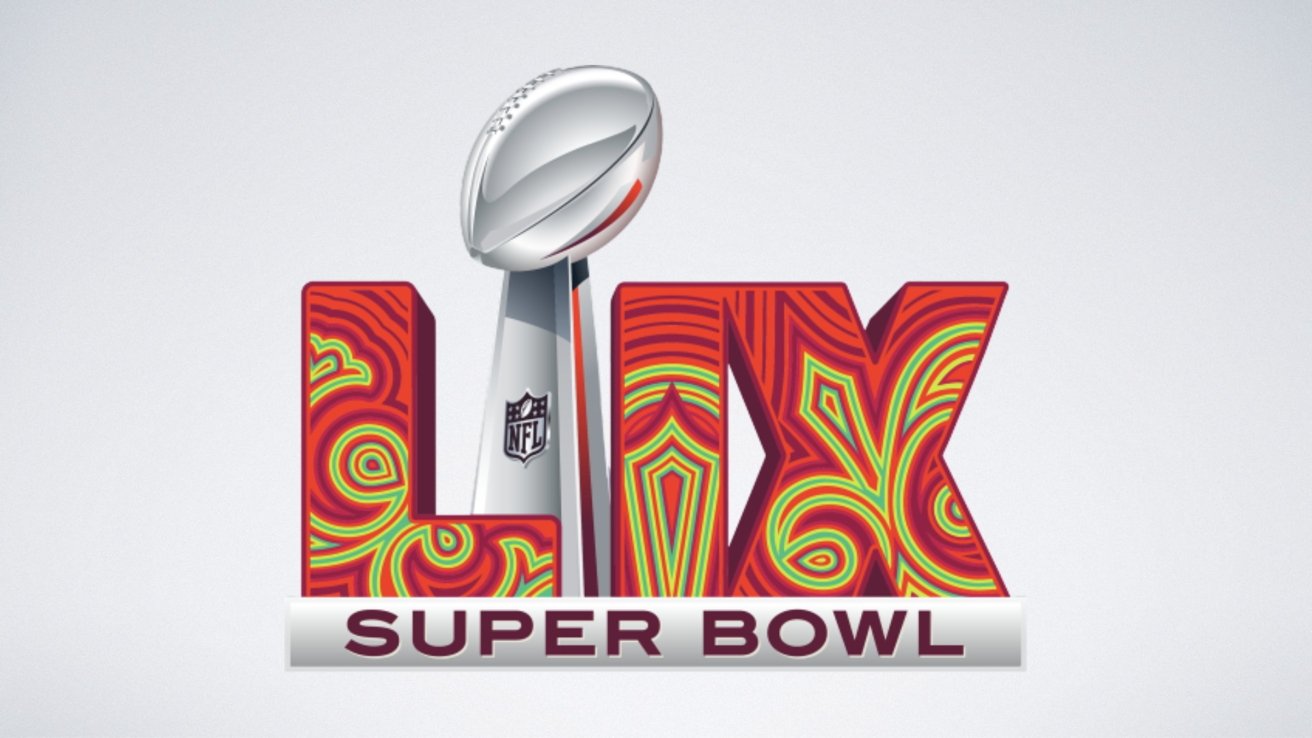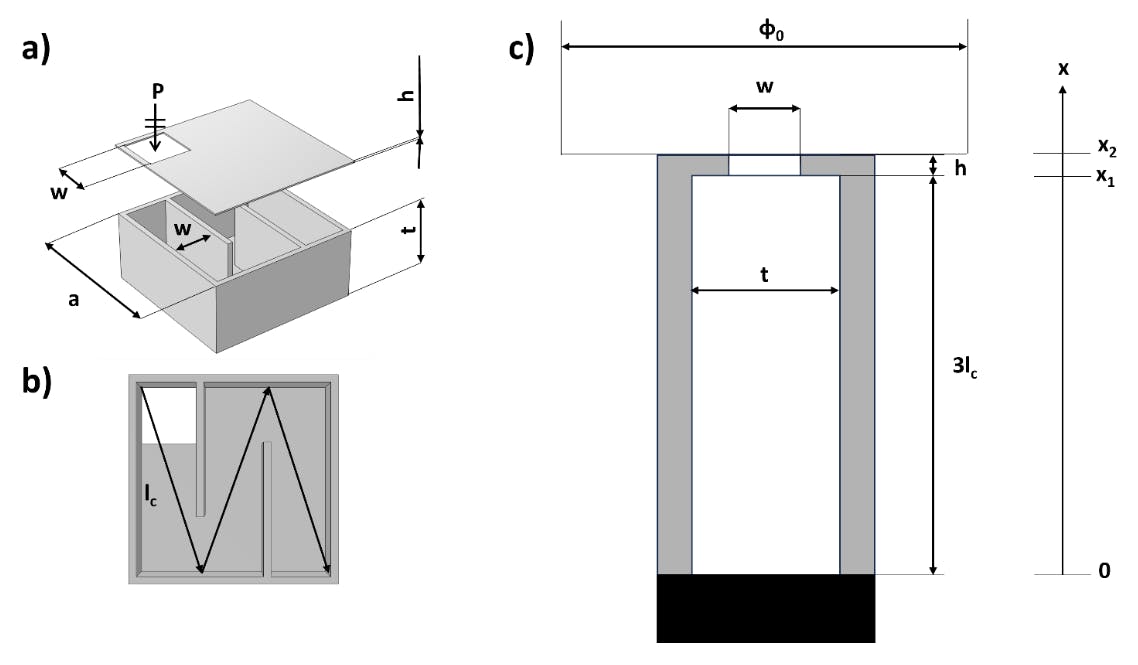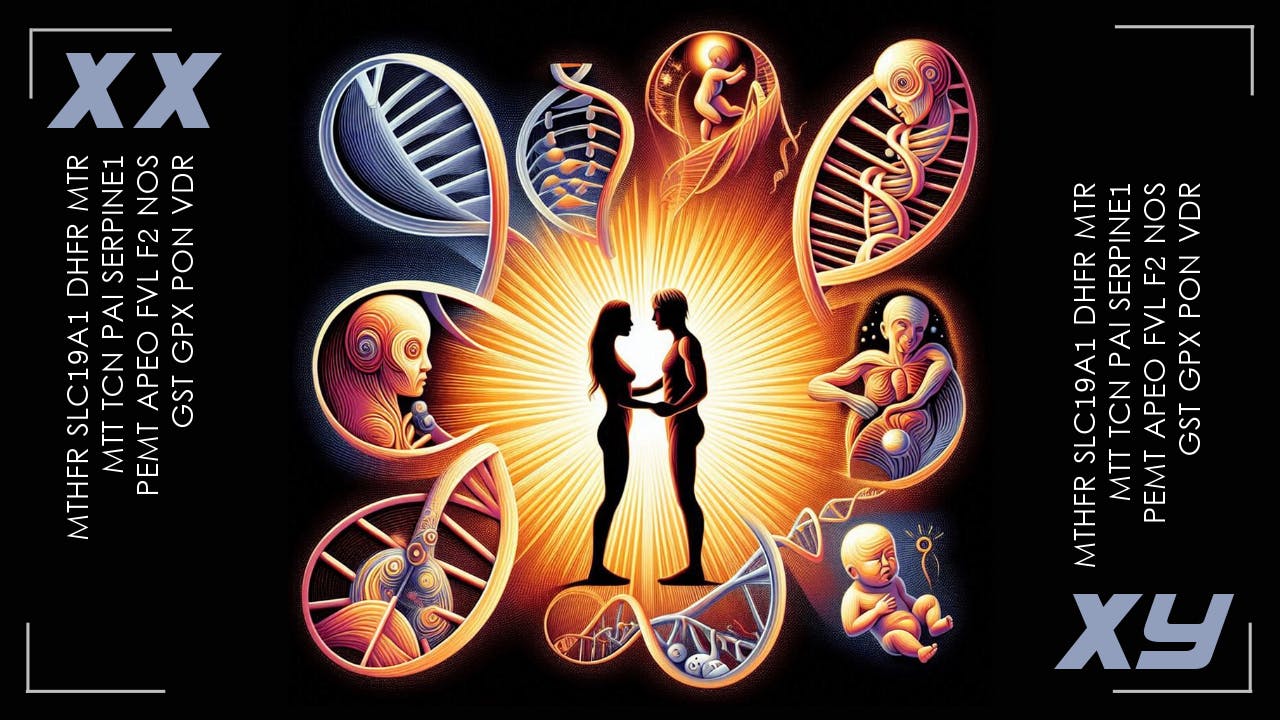Have you poured in considerable thought and resources towards creating intranet content, only to find employee engagement lackluster? You might have thought, ‘If we share the right information, they’ll engage.’
Like most HR professionals, you’ve realized that capturing attention requires more than posting updates with fun formatting. It requires fresh, creative content that resonates.
Let’s explore some intranet content ideas that can motivate employees to engage. 📑
20 Intranet Content Ideas to Boost Employee Engagement
⏰ 60-Second Summary
Boost intranet engagement with content that connects, motivates, and aligns with company goals. Here’s how to make it effective:
- Focus on creating varied, engaging intranet content that resonates with employees and aligns with company goals
- Incorporate multimedia, interactive elements, recognition features, and feedback opportunities to keep teams connected and motivated
- Utilize advanced intranet tools like ’s Dashboards, Docs, and Brain to organize information, track performance, and personalize resource recommendations
- Prioritize clear, concise content organization and mobile-friendly formats for easy navigation and accessibility
- Encourage continuous employee feedback to refine and improve company intranet content over time
The Role of Intranet Content in Employee Engagement
Intranet content is crucial in shaping how employees interact with their workplace. At its core, the purpose of intranet content is to keep employees informed, engaged, and connected.
Thoughtfully curated content fosters satisfaction and strengthens team belonging.
Encouraging communication and collaboration
One of the most significant benefits of effective intranet content is improved communication. It bridges gaps, ensuring that important information reaches everyone without confusion. It also serves as a platform to encourage collaboration.
The intranet unites employees to work more effectively through team project updates, shared resources, or brainstorming spaces.
🔍 Did You Know? According to the State of the Intranet research report by Simpplr, companies using modern intranet solutions saw a 50% or more increase in revenue, profitability, retention, productivity, customer satisfaction, and performance to quota. In addition, 97% of organizations reported a positive effect on employee well-being.
Supporting a positive workplace culture
A well-maintained social intranet contributes to a positive company culture. Recognizing employee achievements, sharing success stories, and celebrating milestones create an environment where people feel valued and motivated.
Content that reflects these elements fosters a deeper connection between employees and the organization.
Catering to diverse employee needs
Variety is key when it comes to engaging intranet content.
Some employees gravitate toward timely news updates, while others focus on training resources or enjoy reading stories highlighting team successes. Offering content that addresses these different preferences ensures the intranet becomes a resourceful space that supports everyone across the board.
🧠 Fun Fact: The word ‘intranet’ is derived from the prefix ‘intra-‘ (meaning ‘within’) and ‘net,’ reflecting its purpose as a private, internal network within organizations.
Here’s how Brain can generate a quick update for your company intranet.

20 Engaging Intranet Content Ideas
Looking for ways to keep your intranet lively and engaging? Fresh, creative content can make all the difference in building a platform your team genuinely wants to use.
Here are 20 ideas to spark inspiration and turn your intranet into a hub of collaboration and connection. 📝
1. Company news updates
Keep your workforce informed with real-time updates on company developments. Share details about new initiatives, product launches, partnerships, or market expansions. Including leadership insights or a behind-the-scenes perspective makes these updates more relatable.
💡 Pro Tip: Use infographics or short videos to keep updates concise and visually appealing, grabbing attention quickly and engaging employees.
2. Employee spotlight
Dedicate a section to showcasing team members. Highlight their contributions, hobbies, or career growth stories. Adding fun facts or short interviews makes these spotlights engaging and fosters stronger connections within the team.
💡 Pro Tip: Use a rotating schedule to ensure all departments are represented equally over time, and refer to the employee directory to keep track of team members.
3. Polls and surveys
Encourage participation with quick polls or surveys. These could focus on fun topics like favorite office snacks or gather feedback on workplace policies. The responses also offer valuable insights that can inform decision-making.
4. Team shoutouts
Team shoutouts are a powerful form of employee recognition, highlighting teams’ hard work and achievements across the organization. Celebrating successes like completing a major project, reaching a key milestone, or overcoming challenges together fosters a sense of pride and camaraderie. Employee recognition through these shoutouts acknowledges the team’s efforts and inspires others to collaborate and contribute toward shared goals.
Publicly appreciating their contributions helps maintain momentum and strengthens the overall team dynamic.
5. Leadership Q&A sessions
Employees can connect directly with leadership through live or pre-recorded Q&A sessions. This fosters transparency, promotes open workplace communication, and allows employees to share their thoughts or pose questions.
💡 Pro Tip: Let employees submit questions anonymously for more open and honest interactions.
6. Fun challenges
Keep the workplace dynamic with fun, engaging challenges. Examples include trivia contests, photo caption competitions, and fitness challenges. To increase motivation, reward participation with small prizes or public recognition.
7. Training resources
HR strategies often emphasize employee growth, so your intranet content should highlight training opportunities, career development programs, and self-improvement resources. This can include e-learning modules, video tutorials, or links to external courses.
💡 Pro Tip: Integrate gamification elements, like badges or completion certificates, to make learning more rewarding.
8. Social events calendar
Organize all upcoming social events in one easily accessible calendar. From team outings to charity drives and company-wide celebrations, this keeps employees informed and excited about what’s happening.
9. Feedback forum
Create a safe space for employees to share feedback, suggestions, or concerns. Use polls or comment threads for more structured inputs and demonstrate action based on their ideas to build trust and improve employee engagement.
💡 Pro Tip: Regularly update the forum with summaries of actions taken based on feedback to maintain credibility.
10. Project highlights
Celebrate the progress and success of projects, whether they’re completed or ongoing. Featuring updates, team photos, and milestones achieved keeps everyone informed and aligned with organizational goals.
11. Tips and hacks
Share actionable workplace tips or tricks. These could be productivity hacks, software shortcuts, or even wellness tips to boost efficiency and morale. Encourage employees to contribute their tips as well.
12. Wellness corner
Dedicate a section to mental health and well-being. Share guided meditation videos, tips for reducing stress, or fitness challenges. Including resources for support, like helpline contacts, adds value.
13. Recognition wall
Create a dedicated space on the corporate intranet to celebrate employee achievements and milestones. A recognition wall can highlight work anniversaries, project successes, or individual contributions that go above and beyond.
Encourage peers and managers to add shout-outs or notes of appreciation to foster a positive and supportive company culture. Integrate features like photos, personalized messages, or reactions to make it more interactive and engaging.
14. Cross-department collaborations
Use your intranet to promote and support cross-department collaborations by creating a dedicated hub for inter-team initiatives. Share updates on joint projects, highlight success stories, and provide tools like discussion boards or shared calendars to streamline communication.
🧠 Fun Fact: Universities were among the first institutions to adopt intranets in the 1990s. They used them to share research, distribute course materials, and communicate internally.
15. Employee-generated content
Invite employees to contribute blogs, photos, or even video content. They could share their daily routines, hobbies, or tips for achieving work-life balance. This adds a personal touch to the platform and encourages participation.
💡 Pro Tip: Create content themes or prompts, like ‘A day in my role’ or ‘Lessons I’ve learned,’ to make it easier for employees to contribute.
16. Quick links section
Make your intranet site a go-to resource by including a section with quick links to frequently used tools, policies, and forms. Organizing these links by category ensures easy access and saves time.
17. Onboarding stories
Share employee onboarding stories on your intranet to welcome new team members and inspire others. Highlight their background, first impressions, and what excites them about their role.
Including photos or short video introductions can make the stories more engaging. This can help new hires feel valued and build connections across teams by giving existing employees a glimpse into their journey.
18. Celebration hub
Create a dedicated space to celebrate milestones like birthdays, work anniversaries, promotions, or certifications. Personalizing these announcements with photos or quotes makes them even more meaningful.
19. Company values in action
Employees play a key role in demonstrating the company’s core values daily. Real examples show how individuals or teams bring these values to life through customer interactions, innovative problem-solving, or community involvement.
Sharing these stories highlights the significance of the values and helps create a culture of accountability and pride.
When employees see their peers recognized for living the company’s values, they are motivated to embrace these principles in their roles, strengthening the entire organization.
20. Industry insights
Curate industry-specific news, blogs, and updates that add value to your team’s knowledge. This transforms your intranet software into a reliable source of information while keeping employees informed about market trends.
💡 Pro Tip: Pair industry updates with internal commentary from leaders to tie them back to your organization’s goals.
Advanced Intranet Features for Improved Engagement
When building an intranet that keeps your team engaged, simply sharing information is not enough. The real value lies in the features that help your team connect, collaborate, and work more efficiently.
That’s where , the everything app for work, steps in.
’s HR Solution combines project management, knowledge management, and chat—all powered by AI that helps you work smarter and faster.
Let’s take a closer look at how these features can help you improve engagement on your company intranet. 👀
Measure content effectiveness with Dashboards
Understanding how employees interact with intranet content helps you identify what drives engagement.


Dashboards make it easy to track employee engagement metrics and analyze performance across different content types.
Dashboards offer visual insights into:
- The popularity of announcements, updates, or events
- Interaction rates with polls, surveys, or challenges
- Training material usage and completion rates
For example, if you notice engagement spikes during monthly wellness challenges, you can create more health-related content to maintain interest.
Create organized wikis with Docs


Docs enables teams to create and maintain centralized wikis that act as comprehensive resource hubs. These wikis simplify access to company policies, guidelines, or project-specific resources, promoting self-sufficiency across teams.
For instance, HR can use Docs to host onboarding resources like employee handbooks, benefits information, and training schedules, and clearly outline onboarding goals to ensure new hires have everything they need to get up to speed.
Moreover, collaborative live editing ensures that content remains up-to-date and useful for everyone.
💡 Pro Tip: To enhance your internal knowledge base in Docs, regularly audit and update your content to ensure it stays relevant. Ask team members to review and add new insights, turning the knowledge base into a collaborative resource.
Deliver smarter insights with Brain
Brain adds a powerful layer of intelligence to your intranet. This feature uses AI to surface insights from any Dashboard in seconds, making it easy to access key information without digging through data manually.
Simply ask AI a question, and Brain will scan the data in every Dashboard across your Workspace to provide an instant answer.
But the benefits don’t stop there. You can also use Brain to create custom wiki templates in Docs, streamlining content creation and ensuring that your resources are always organized and easily accessible.
Additionally, if someone is exploring resources on time management, Brain might suggest task prioritization techniques or relevant templates. This level of personalization saves time and ensures employees feel supported in their day-to-day activities.
Finally, thanks to ’s Knowledge Management capabilities, organizing and controlling your company’s resources becomes effortless.


Advanced permissions allow you to decide who can view or edit your documents. Automatic version tracking keeps a history of every change, so you can roll back if needed and always maintain data integrity.


Docs Hub brings all your knowledge together in one place. Highlight key wikis for quick access, create new resources easily with templates, and use ’s search, sort, and filter features to find exactly what you need—fast.
🔍 Did You Know? An intranet homepage operates like the internet but is restricted to a specific organization. Interestingly, many early intranet and employee portal systems were modeled after public websites, using similar tools and technologies.
Best Practices for Effective Intranet Content
Intranet content is the backbone of internal communication, offering employees a centralized place for information, updates, and collaboration. Here are five best practices for creating impactful intranet content and how can support these efforts. 🤝
1. Keep content structured and easy to navigate
One of the main frustrations employees encounter with intranet content is locating the information they need. When content is disorganized or cluttered, employees waste time searching for answers, leading to inefficiency and frustration.
For large organizations, breaking content down into categories or themes (e.g., HR, IT, Marketing) can be helpful. Grouping related topics allows employees to find what they need faster, reducing unnecessary confusion.
Adding Tags in Docs helps categorize content, making it easier for employees to search and locate relevant documents.
For example, a team could create an IT troubleshooting guide and tag it with specific keywords like ‘networking,’ ‘software issues,’ or ‘system errors,’ allowing employees to easily find what they need based on their search terms.
💡 Pro Tip: Use dedicated communication channels for specific topics (e.g., HR updates, company news, team projects) to keep information organized and ensure employees can easily find relevant content without wading through unrelated messages.
2. Be clear, concise, and to the point
Intranet content should be easy to read and understand. Employees don’t have time to sift through lengthy paragraphs to get to the point. Clear, concise writing allows users to quickly digest information without feeling overwhelmed.
Use short paragraphs, bullet points, and straightforward language to emphasize simplicity. Avoid jargon and unnecessary details that may distract from the main message.
Brevity is key in policies, guides, or how-to documents—stick to the essentials and remove any fluff.
3. Make content engaging and interactive
If your intranet is static, employees will quickly lose interest. Content needs to be dynamic and interactive to keep employees engaged. Incorporate multimedia like videos, infographics, and podcasts to provide variety in how information is consumed.
Interactive elements like polls or feedback forms can also be valuable tools for encouraging employee input.
Moreover, fostering collaboration within the content can boost engagement. Allowing employees to leave comments, ask questions, and suggest edits encourages ongoing conversations and involvement. This also ensures that content remains relevant and up to date, as employees can contribute to it directly.
Docs supports rich media embedding, which allows you to add videos, images, and links to make content more engaging.
For example, embedding a video tutorial on how to use an internal tool in a documentation guide can provide clearer, more engaging instructions than text alone. Assign Comments enables employees to ask questions or suggest improvements, making the content collaborative and interactive.
4. Prioritize mobile-friendly content
As remote work and flexible working environments become more common, it is essential to ensure your company’s intranet content is mobile-friendly. Employees often access the intranet site from their phones or tablets, so optimizing content for smaller screens will help ensure a smooth user experience.
Focus on concise content, use larger fonts for readability, and consider how visual elements will appear on mobile devices.
Docs is optimized for desktop and mobile, meaning employees can access documents from any device without sacrificing user experience. Since the formatting in Docs is simple and clean, it translates well across different screen sizes.
5. Encourage employee feedback
Gathering feedback from employees is essential to making your intranet truly valuable. They use the system daily, so their input can provide valuable insights into what works well and needs improvement.
It provides an easy and organized way for employees to leave feedback, ensuring your intranet evolves to meet their needs and preferences.
Encourage feedback on content, usability, and navigation to understand potential pain points and make informed improvements. Regular feedback loops help ensure that your intranet remains relevant and continues to serve the company’s changing needs.


Forms are powerful tools for collecting employee feedback. You can create custom forms tailored to gather insights on intranet content or overall usability.
For example, after publishing a new company policy or guideline, you can use a Form to ask employees questions like, ‘Was the information clear?’ or ‘Do you have any suggestions for improvement?’ This feedback can be captured and directly organized within , making it easy to review, analyze, and act upon.
🔍 Did You Know? According to a June 2023 Gartner survey of nearly 3,500 employees, less than one-third of workers feel truly engaged and energized by their jobs. But here’s the kicker—those who are excited about their work are 31% more likely to stay with their company, 31% more likely to go above and beyond and contribute 15% more overall.
Watch Collaboration Soar With
A strategic, employee-centric approach to intranet content transforms it into a dynamic resource that fuels engagement, knowledge sharing, and a sense of community. As content is refined and diversified, remember that the ultimate goal is creating a space where employees feel connected and inspired to contribute.
provides the tools to measure effectiveness, personalize content, and streamline collaboration, helping to improve the employee experience.
With Dashboards, you can analyze how intranet content performs. Features like Docs, Brain, and Knowledge Management make creating wikis and hubs effortlessly simple.
Sign up to for free today!


Everything you need to stay organized and get work done.