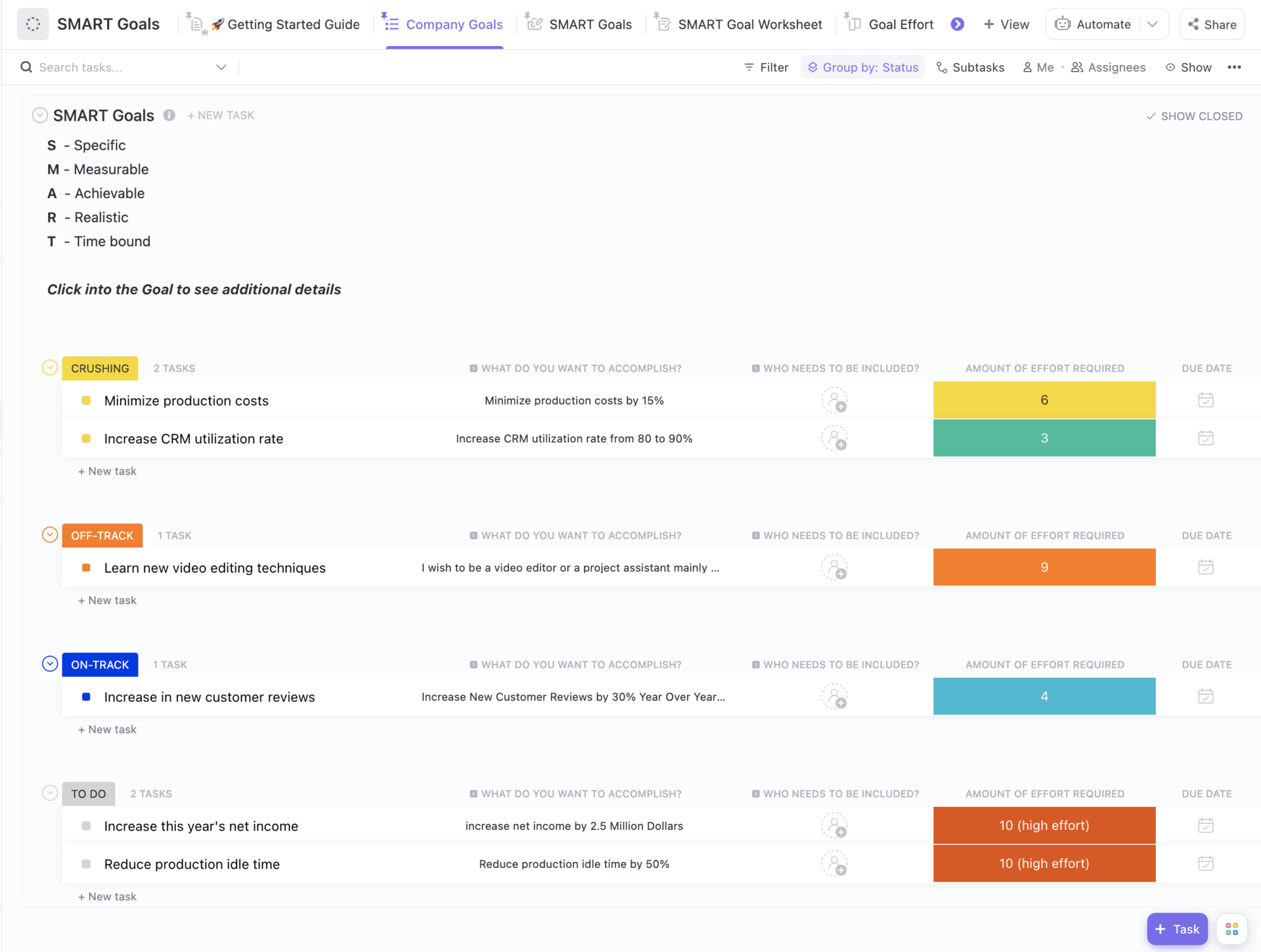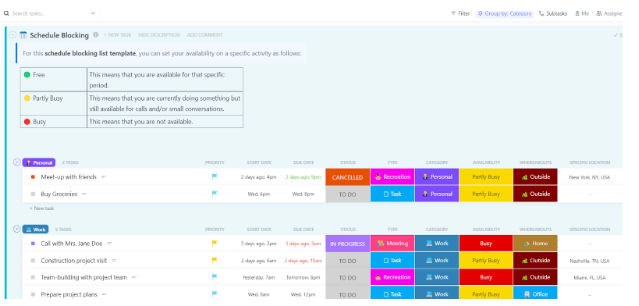Every designer knows the feeling of staring at a blank screen. Whether it’s the start of a new project or a tricky problem in the middle of one, that first step can be the hardest. We often turn to tools like ChatGPT for a creative spark, but the results can feel a little flat.
The secret isn’t in the tool itself, but in the quality of the questions you ask. A simple question gets a simple answer. But a thoughtful, well-structured prompt can turn ChatGPT into a brilliant collaborator. It becomes a partner that helps you research, brainstorm, write, and even challenge your own ideas.
This guide is built on that simple truth. We’ve skipped the generic advice and created a practical playbook of prompts for the real-world tasks you face every day. Use these to get better results, save time, and free yourself up to focus on what you do best: designing.
To use these prompts, simply copy the text and replace the bracketed placeholders like [your product] with your specific project details.
Phase 1: Discovery & Research
This is where you define the problem and understand the landscape. Use ChatGPT to structure your research and uncover initial insights.
- Crafting a User Research Plan
Act as a senior UX researcher. Create a comprehensive user research plan for a new feature,[feature name], for our product,[product name]. Our target audience is[describe target audience]. The plan should include: 1. Research Goals & Objectives, 2. Key Research Questions, 3. Methodology (suggest 2-3 options with pros and cons), 4. Participant Criteria, and 5. A timeline for a[number]-week sprint. - Generating User Interview Questions
I am preparing for user interviews to understand the challenges[target audience]face with[a specific task, e.g., managing personal finances]. Generate 15 open-ended interview questions designed to uncover their pain points, motivations, and current workarounds. The questions should avoid leading the user. Categorize them into ‘Introduction,’ ‘Current Process,’ and ‘Ideal Solution’ sections. - Conducting Competitive Analysis
Provide a structured competitive analysis comparing[your product or concept]with three competitors:[Competitor A],[Competitor B], and[Competitor C]. Analyze them based on the following criteria: Key Features, Target Audience, Pricing Model, and Unique Value Proposition. Present this information in a markdown table. Finally, provide a summary of opportunities for my product to differentiate itself. - Performing a Heuristic Evaluation
Act as a UX expert. I will describe a user flow for my[website/app name]. Evaluate it against Nielsen’s 10 Usability Heuristics. For each heuristic that is violated, explain the issue and suggest a specific improvement. The user flow is:[Describe the user flow step-by-step, e.g., 'User lands on homepage, clicks login, enters credentials...'].
Phase 2: Strategy & Ideation
With research in hand, it’s time to define your strategy, understand your users on a deeper level, and brainstorm solutions.
- Creating Detailed User Personas
Generate a detailed user persona for our product,[product name]. The persona should represent our primary user segment:[describe user segment]. Include: A fictional name and photo description, Demographics, Goals, Frustrations, Motivations, and a short narrative bio titled ‘A day in the life’. - Mapping the User Journey
Outline a user journey map for the persona[Persona Name]whose goal is to[accomplish a specific goal]using our app,[app name]. The map should be a table with the columns: Phase, Actions, Thoughts, Feelings, and Opportunities. Cover the phases from awareness to post-completion. - Formulating ‘How Might We’ Statements
I have conducted user research for[product/feature]and identified a key user problem:[State the problem clearly, e.g., 'Users find it difficult to find healthy recipes they can cook quickly.']. Generate a list of 10 ‘How Might We’ (HMW) statements that reframe this problem into an opportunity for design. The HMWs should be broad enough to encourage creative solutions but narrow enough to provide a clear focus. - Brainstorming Innovative Features
I’m designing a[product type, e.g., 'language-learning app']. The primary user pain point we are solving is[user pain point, e.g., 'lack of motivation to practice daily']. Generate 10 innovative and unconventional feature ideas that directly address this problem. For each idea, provide a brief description and the core benefit. - Defining a Value Proposition
Help me craft a clear value proposition for[product name]. Our product helps[target audience]solve[the problem]by offering[list 2-3 key features/benefits]. Unlike[main competitor], we offer[unique differentiator]. Generate 3 variations of a value proposition statement.
Phase 3: UX/UI Design & Content
Translate your strategy into a tangible structure, layouts, and words.
- Outlining a User Flow
Detail a complete user flow for a user performing the task of[specific task, e.g., 'returning an item']on our e-commerce app. Start from the[entry point, e.g., 'order history screen']and list every step, decision, and screen involved until the task is complete. Include potential error states and how the user recovers from them. - Structuring Information Architecture (IA)
Suggest a logical sitemap and information architecture for a new website for a[company type, e.g., 'sustainable fashion brand']. The primary goals for users are to shop products, learn about the brand’s mission, and read the blog. List the primary navigation items and the secondary items that would fall under each. - Describing Wireframe Layouts (For Ideation)
I need to design a wireframe for the[screen name, e.g., 'profile settings']page of a[app type, e.g., 'social networking']app. Describe a mobile-first layout for this screen. Present it as a hierarchical list of elements, starting from the header. For each element, describe its type (e.g., heading, input field, toggle) and purpose. - Crafting UX Writing & Microcopy
Write microcopy for the following scenarios in our app,[app name], which has a[brand personality, e.g., 'friendly and encouraging']tone: 1. An empty state for a ‘favorites’ list. 2. A success message after a user updates their profile. 3. A call-to-action button to encourage upgrading to a premium plan. 4. An error message when a file upload fails. - Ensuring Accessibility
Act as an accessibility expert. Create a design and development checklist to ensure our new[component, e.g., 'date picker']is WCAG 2.1 AA compliant. The checklist should cover keyboard navigation, screen reader support (ARIA labels), color contrast, and focus states. - Generating a Mood Board Concept
Act as a brand strategist. I am creating a mood board for a new[product type, e.g., 'meditation app']. The target audience is[describe audience, e.g., 'stressed millennials']and the desired brand attributes are['calm', 'minimal', 'trustworthy']. Describe 5-7 distinct visual concepts for the mood board. For each concept, include keywords for imagery, a potential color palette, and a typography style suggestion. - Creating an Accessible Color Palette
Generate a primary, secondary, and accent color palette for a[website/app]with a brand personality that is[describe personality, e.g., 'vibrant and energetic']. The palette must be WCAG AA compliant for text on background colors. Provide hex codes for a primary color, a light and dark secondary color, and two accent colors. Also, include semantic colors for success, warning, and error states. - Pairing Typography
Act as a typographer. Suggest a typography pairing for a[website type, e.g., 'content-heavy news blog']. I need one font for headlines (H1, H2) and one for body text. The choice should prioritize readability and reflect a[brand attribute, e.g., 'modern and authoritative']tone. Suggest 3 different pairings from Google Fonts, and briefly explain the rationale for each choice. - Generating Design Variations
I am designing the[page/screen name, e.g., product detail page]for an e-commerce app. The key elements on the page are[list key elements, e.g., product image gallery, product title, price, color variants, 'Add to Cart' button, user reviews].
Propose[number]different layout concepts for this screen, focusing on different user priorities (e.g., one optimized for visual browsing, one for quick purchasing). Describe the layout and the strategic reason behind each variation.
Phase 4: Prototyping & Testing
Validate your designs with users and iterate based on their feedback.
- Writing a Usability Test Script
Create a complete usability test script to evaluate the new checkout process on our website,[website name]. The script should be for a moderated remote test. Include: An introduction to welcome the participant, Pre-test questions,[Number]specific, scenario-based tasks, and Post-test questions to gather overall impressions. - Synthesizing User Feedback
I have the following raw notes from 3 usability test sessions:[paste your raw, anonymized notes here]. Analyze this feedback and synthesize it into a summary. The summary should identify: 1. The top 3-5 recurring themes (positive and negative). 2. Actionable insights for each theme. 3. A prioritized list of recommended design changes. - Generating A/B Testing Ideas
Our goal is to increase sign-ups on our landing page. The current headline is["Current Headline"]and the call-to-action button says["Current CTA"]. Suggest 3 distinct A/B test variations to improve the conversion rate. For each variation, state the specific element to change (e.g., headline, CTA, imagery) and the hypothesis behind the change.
Phase 5: Handoff & Collaboration
Prepare your designs for development and communicate effectively with your team.
- Writing Design Specifications for Developers
Write a detailed design specification annotation for our new[component name, e.g., 'search filter dropdown']. Describe its interaction behavior, including its different states: default, hover, active/selected, and disabled. Also, specify the animation properties (e.g.,ease-in-out, 200ms) for opening and closing. - Communicating Design Rationale to Stakeholders
Draft a concise email to a[stakeholder role, e.g., 'Product Manager']. Explain the design rationale for the recent redesign of the[page/feature name]. Frame the explanation around how the new design solves[a specific user problem]and helps achieve[a specific business goal]. - Documenting a Design System Component
Write documentation for a new component called['Component Name', e.g., 'Avatar']in our design system. The documentation should be for both designers and developers. Include the following sections: 1. Overview (what it is and when to use it). 2. Anatomy (its core elements). 3. Variations (its different types). 4. States (default, hover, etc.). 5. Usage Guidelines (clear ‘Do’ and ‘Don’t’ examples). - Naming Conventions and Design System Language
Act as a design systems lead. Generate a clear and scalable naming convention for our design components in Figma. The system should cover:- Structure (e.g., Category/Component/State)
- Rules for variants and properties.
- Examples for common components like Buttons, Input Fields, and Cards.
The goal is to make components easily searchable and understandable for both designers and developers.
- Generating App Store / Marketing Copy
Act as a product marketing manager. Write the copy for the Apple App Store page for my new app,[App Name].
App Description:[Briefly describe what your app does and who it's for.]
Generate the following:- App Name (if you need ideas)
- Subtitle (a short, impactful tagline)
- Promotional Text (the first few lines people will see)
- Full Description (a detailed overview of features and benefits)
- Keywords (a list of SEO keywords)
Phase 6: Career & Skill Development
Use ChatGPT as a personal coach to grow your skills and advance your career.
- Outlining a Portfolio Case Study
Create a compelling structure for a portfolio case study about my project,[Project Name]. The project was a[describe the project briefly]. The outline should follow a clear narrative arc. Include sections for: The Problem & My Role, The Process & Approach, Key Challenges, The Solution, and Results & Impact (with placeholder metrics like[e.g., a 20% reduction in cart abandonment]). - Preparing for Design Interviews
I have a product design interview coming up for a[role level, e.g., 'Senior']role at[Company Name], a company in the[industry, e.g., 'fintech']space. Generate a list of 10 likely interview questions they might ask. Include a mix of behavioral questions, portfolio deep-dive questions, and a hypothetical app critique prompt.