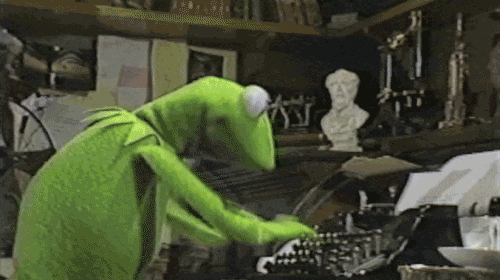Hey Hackers!
HackerNoon has so many amazing features that some get lost in the shuffle. Well, that’s a travesty because these features can and will elevate your writing game to the next level.
Here are 3 you can take advantage of for your next article.
1. Collaborative Text Editor
If you’re the type of person who loves collaborating with others and combining different ideas to create something new, the collaborative text editor is a feature you definitely need in your life.
With Chowa, you can create a draft, add co-authors, and collaborate to create a great article. No longer do you have to work together on a Google Doc and then import it to HackerNoon; Chowa allows you to work on the same draft at the same time.
Here are some extra reasons why you should try out the collaborative text editor:
- Adding and removing co-authors is as easy as 1,2,3.
- The ability to add comments to the draft makes giving feedback to your co-author(s) seamless.
- All of the authors get the same credit for writing the story, meaning that the story appears on all of the co-authors’ HackerNoon profile pages.
:::tip
Try out the Collaborative Text Editor on your next story!
:::
2. Translating Your Article to 77 Different Languages
Why should English-speaking people be the only ones to enjoy your fabulous article? You worked too hard not to let the whole World Wide Web (emphasis on world) read your story.
That’s where HackerNoon steps in. With HackerNoon’s translation feature, your story can get translated into 77 different languages.

From Russian to Chinese to Afrikaans, your article can now reach more people than ever, regardless of language or cultural barriers.
Here are 3 ways to get your article translated:
-
Go to app.hackernoon.com/services, and choose between 1,6,12, or 77 languages with the click of a button.
-
Go to an already published article of yours, and click on any of the different flag icons.
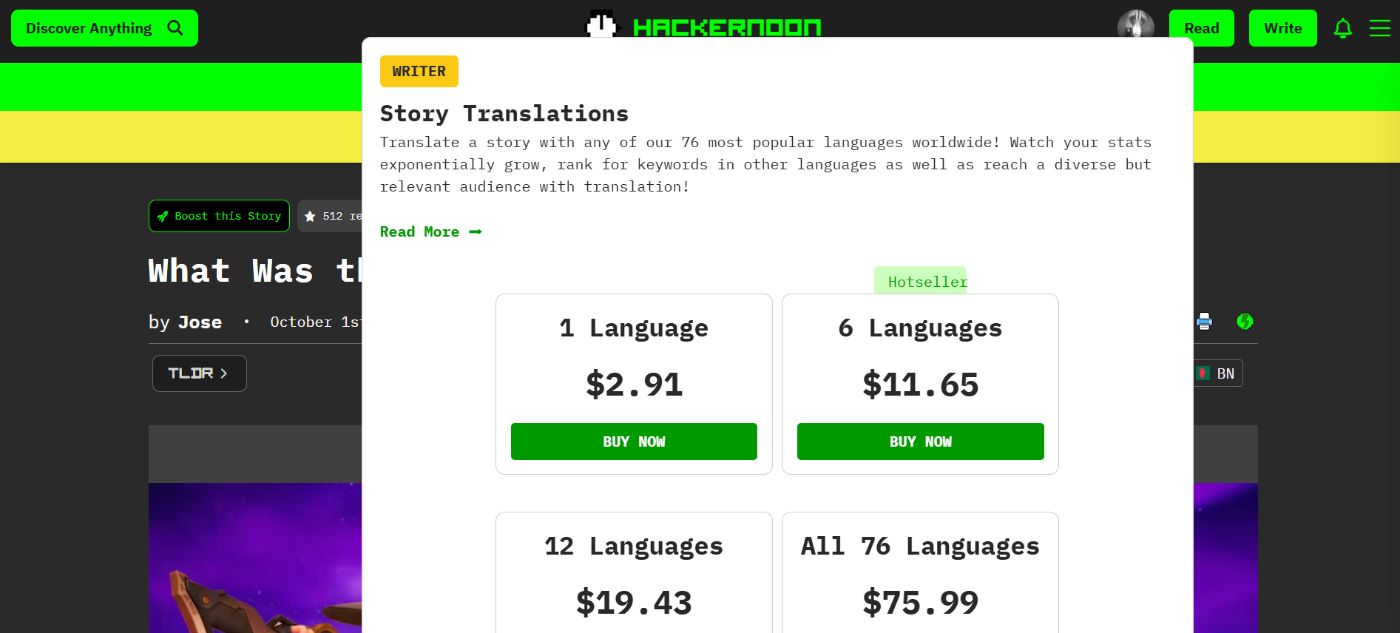
- Finally, the last way you can translate your story is if it’s selected to be a HackerNoon top story. The front page of HackerNoon is reserved for the absolute best, but don’t worry; by using this guide, you’ll be able to make your next article top story material in no time.
:::tip
Looking for your next favorite newsletter? Check out HackerNoon’s new one: 3 Tech Polls!
:::
3. Boosting Your Story
If you really want to take things to the next level and make sure your story gets the love it deserves, boosting your story is the way to go.
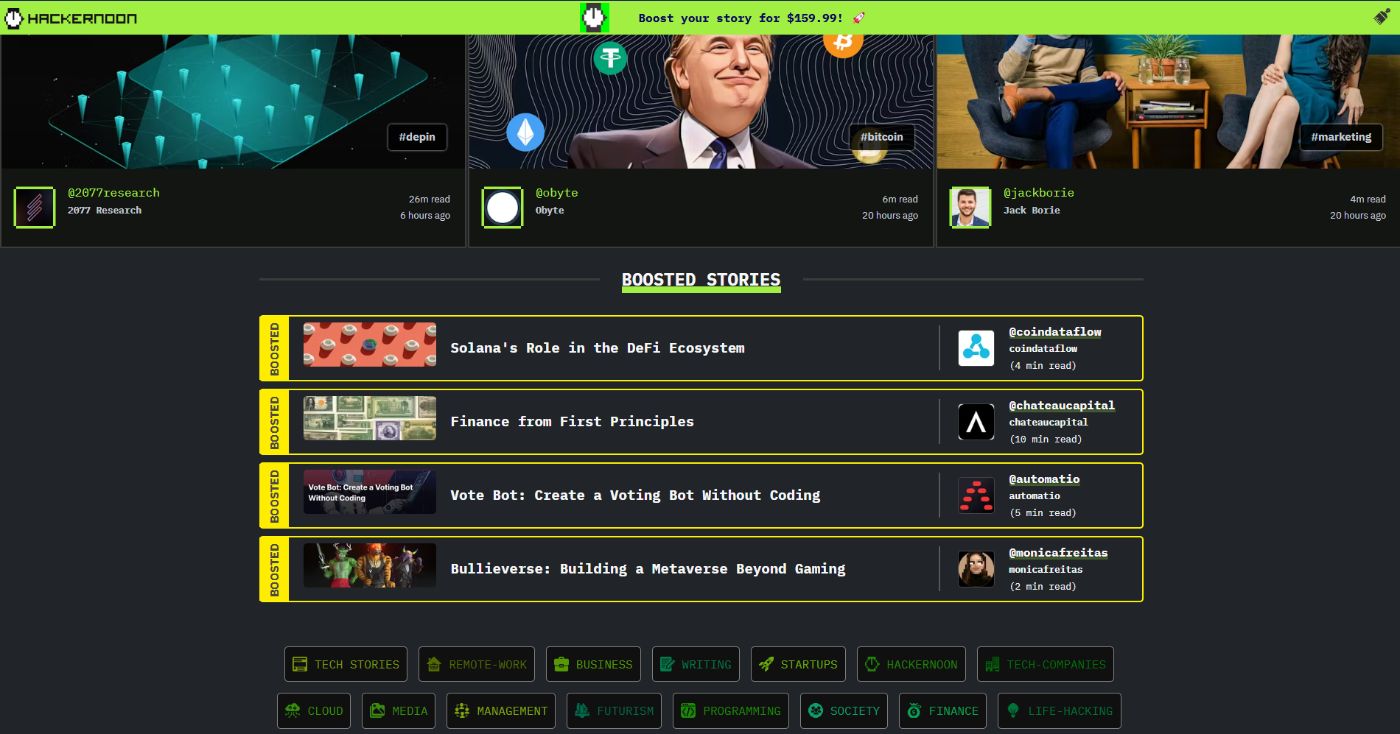
Boosting a story does two things:
- It allows your article to remain on HackerNoon’s homepage for up to 48 hours. As soon as people click on HackerNoon.com, your boosted story will be right there to greet them in a bright yellow box.
- Not only does it get featured on HackerNoon’s homepage, but it also gets featured on HackerNoon’s newsletter. Which newsletter? Oh yeah, the one that has 350k plus subscribers, all of whom are tech and business savvy.
If that sounds like a good deal to you and you’re ready to boost like Lightning McQueen, here are three ways you can do so.
The first is by going to the HackerNoon homepage and clicking on “Boosted” in the boosted stories section. The second is by going to any of your live articles and clicking on the big green “Boost this Story” button at the top of the page. And the third way is by going to https://app.hackernoon.com/services and choosing the Boost Your Story option.
:::tip
If you want to get more serious about writing, then be on the lookout for HackerNoon’s official Blogging Course!
:::
By using these 3 features, your article has a better chance of being read and appreciated by tech aficionados all over the world. Just like it deserves.
That’s all for now. Until next time, Hackers!