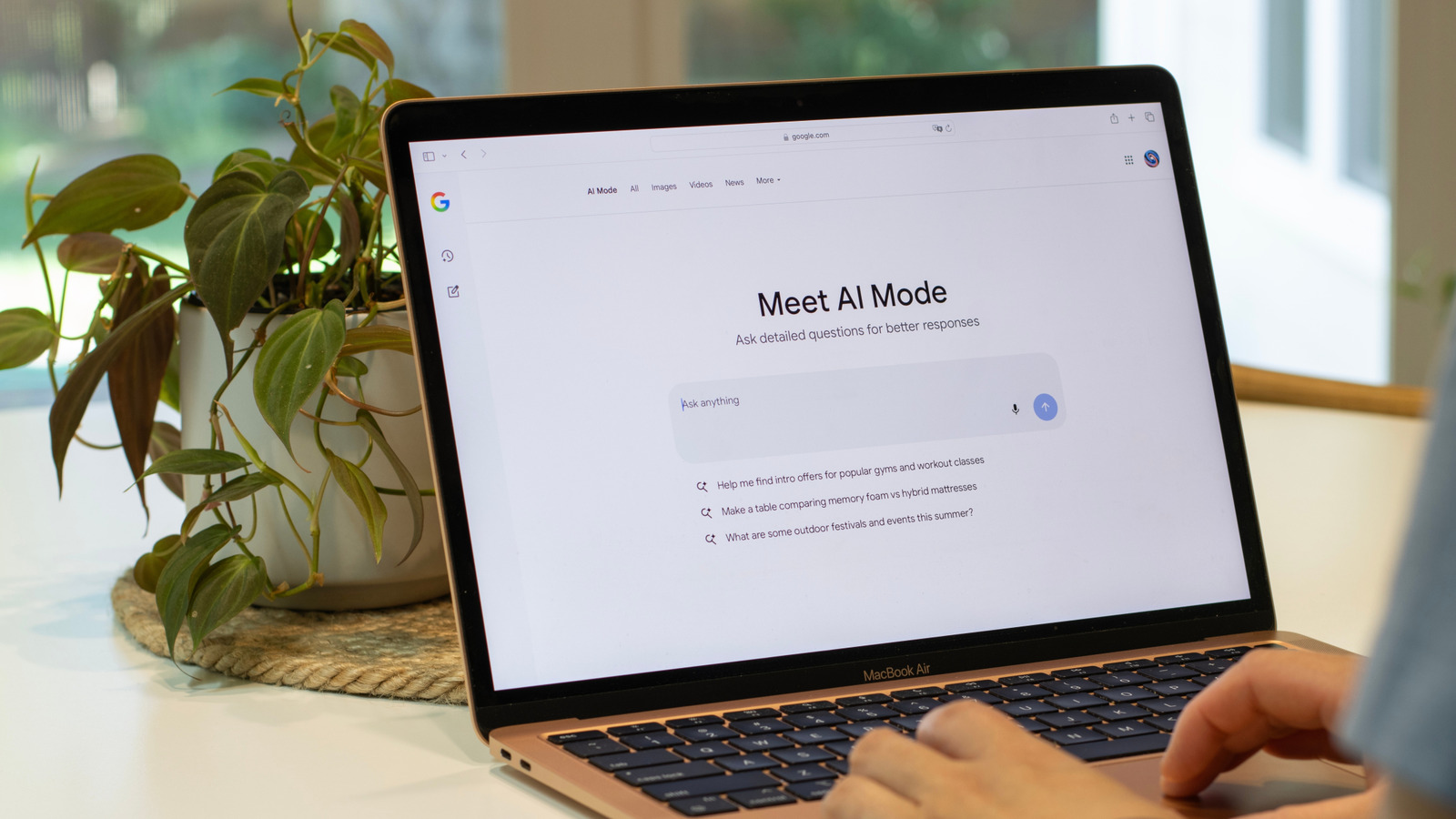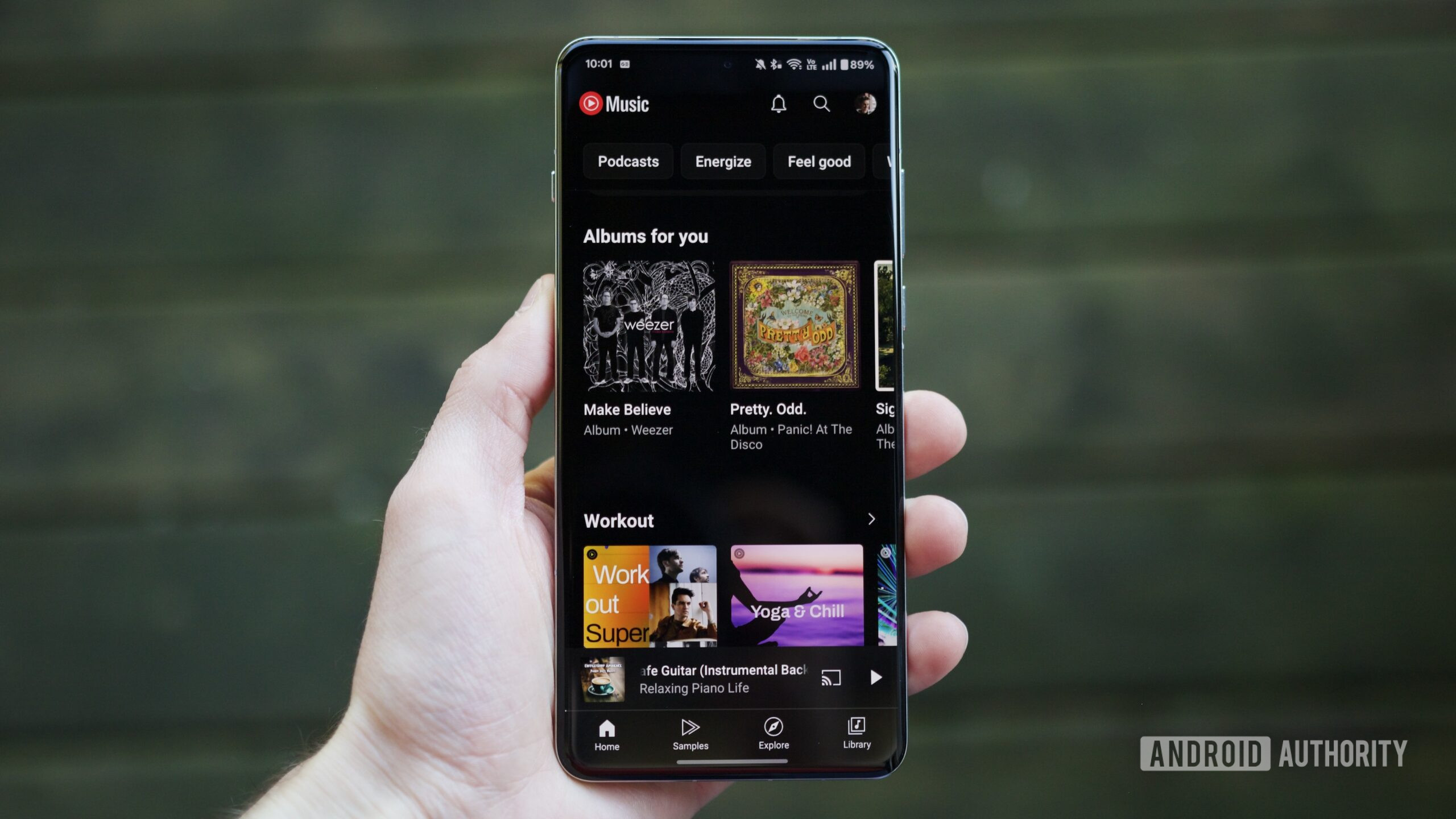Google’s AI Mode in Google Search is easily one of the most exciting new AI products of the year. Unlike AI Overviews, which appear atop Google Search whether you want them or not, AI Mode is a dedicated tab in the online search experience that you can access when you need AI assistance. AI Mode is a lot more powerful than AI Overviews, with Google having upgraded the functionality consistently in the past few months.
A few days ago, Google rolled out new AI features that should make online shopping easier during the back-to-school season. The company is back on Tuesday with a few more new AI Mode features that will come in handy to all sorts of users, with a special emphasis on students who are about to go back to school.
The new AI Mode features further bridge the gap between Google Search and Gemini. I wouldn’t blame some Google AI users for choosing AI Mode in online search over the standalone Gemini app, which already supports most of the features being added today.
Start studying with Canvas in AI Mode
Gemini already has a Canvas feature that lets you interact with content inside the app in a separate panel from the prompt composer, including written text and code. Google is bringing a similar feature to AI Mode to allow Google Search users to quickly organize information, like creating a study plan.
The new “Create Canvas” button in AI Mode will let you create a study plan for your next exam with the help of simple text prompts. The AI will open a separate panel, the Canvas, where it will produce information about the topic at hand. You can refine the search and ask specific questions about the information AI Mode provides. The AI will answer questions just like Gemini would.
Canvas will also support file uploads in the near future, so users will be able to combine documents, like class notes or a syllabus, with online searches to create customized study plans. Canvas will work similarly for other purposes. The “Create Canvas” button will be available in the AI Mode prompt composer in the coming weeks to U.S. users enrolled in the AI Mode Labs experiment.
Image and PDF file uploads in AI Mode
Gemini also lets you upload a variety of file types to discuss their contents. Google is extending that functionality to AI Mode. Starting this week, AI Mode on desktop will let you upload images just like the Android and iPhone versions of the Google app. More impressive is the support for PDF files that’s coming in the next few weeks. This functionality should work well with Canvas, though it won’t be exclusively tied to it.
You’ll be able to ask questions about PDFs in AI Mode just as you can in ChatGPT and Gemini right now. Google explains in a blog post that AI Mode won’t just analyze the contents of the PDF; it’ll cross-reference the data with information from Google Search, providing links at the end. Google plans to add support for other file types to AI Mode in the coming months, including files from Google Drive.
Search what you see with Lens in Chrome
Google also announced a new way of searching for information in Google Chrome. You’ll be able to combine Lens in Chrome and AI Mode to ask questions about the content currently on your screen. The feature will support websites, PDF documents, and other types of content that the AI can see.
A new “Ask Google about this page” feature will appear in the dropdown suggestions of the Chrome address bar. This will invoke Lens in Chrome, which will use AI to answer your question. An AI Overview will provide information in the side panel of the browser. You’ll be able to follow up with questions by selecting AI Mode at the top of the Lens search results. Another option is clicking on the “Dive deeper” button at the end of AI Overviews.
Gemini doesn’t have a similar feature. You’d have to upload a link to the chatbot or a screenshot of the content in your browser. But Gemini can provide similar functionality once it can see said content.
Go live with AI Mode
Google on Tuesday also announced an exciting AI search feature for mobile devices that’s part of AI Mode. Called Search Live with video input, the feature lets you turn on the phone’s cameras so the AI can see what you see. Then you can ask questions, and the AI will respond in real time.
“When you go Live with Search, it’s like having an expert on speed dial who can see what you see and talk through tricky concepts in real-time, all with easy access to helpful links on the web,” Google says. Search Live works via Google Lens in the Google app. You’ll have to tap the Live icon to start talking to the AI. Search in AI Mode will power the conversation between you and the AI, as seen in the screenshot above where a person (on the left) talks to Google AI (on the right) about a science experiment.
Search Live with video input will be available on mobile phones this week to U.S. users that are part of the AI Mode Labs experiment.