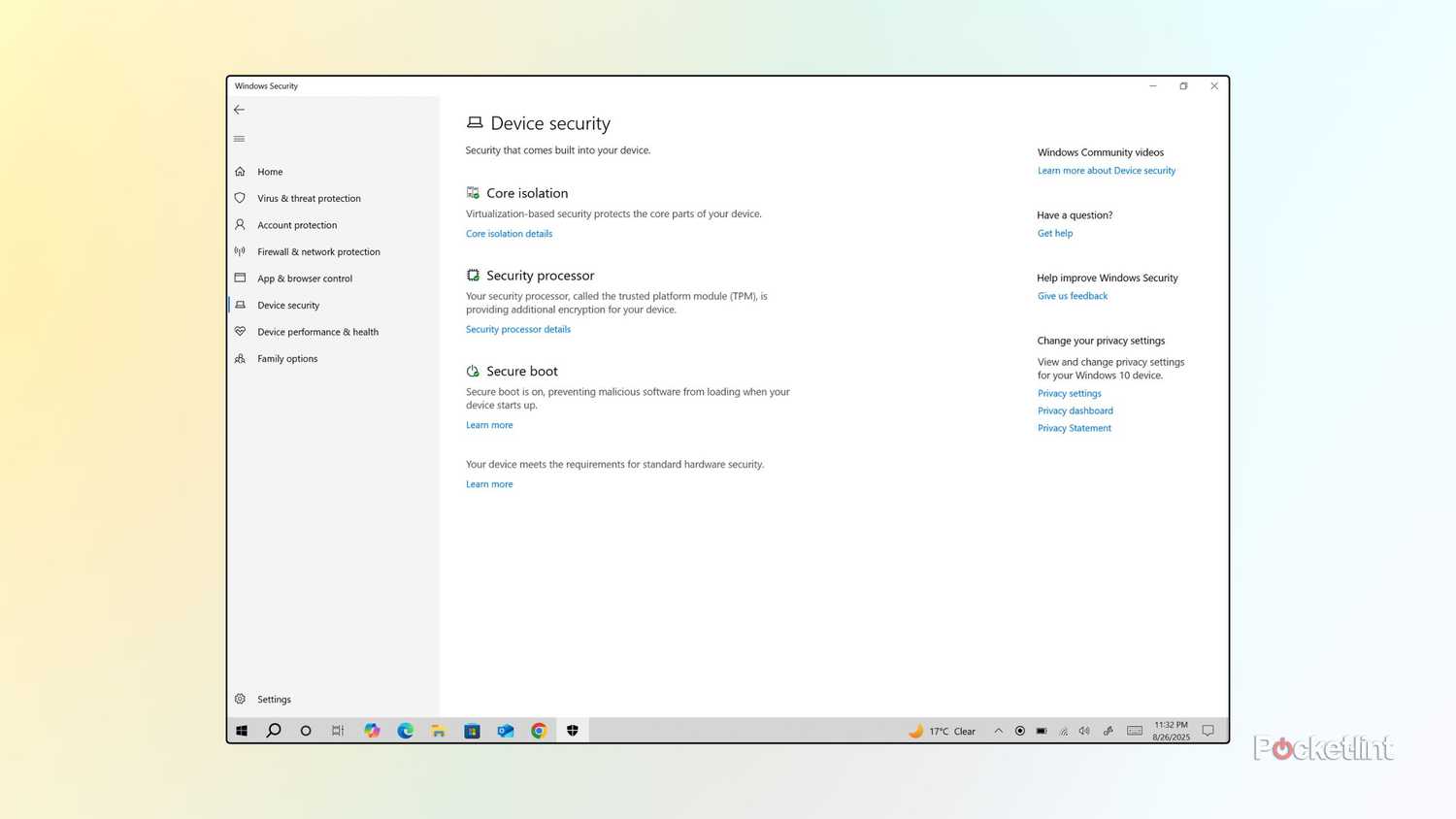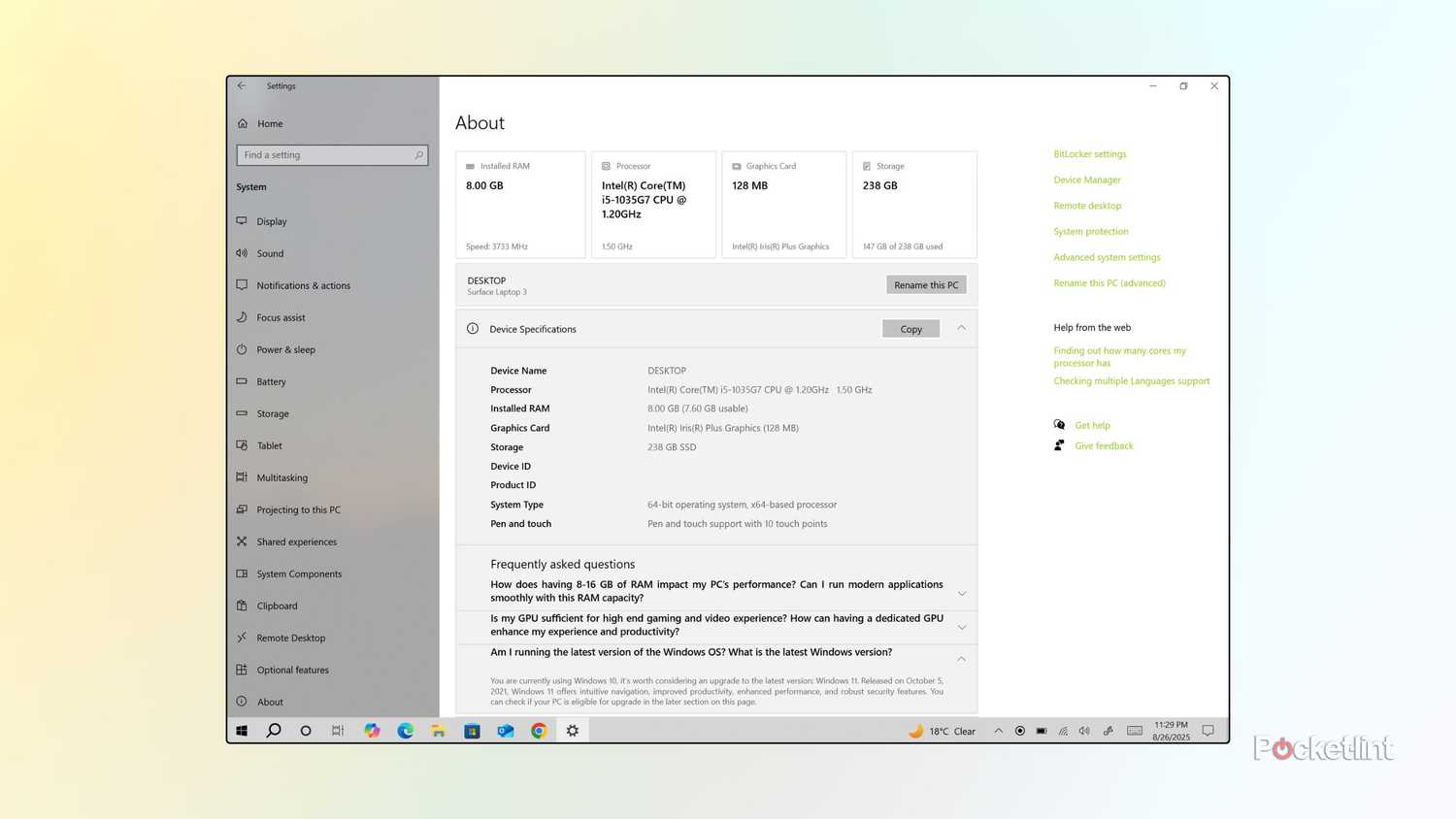Summary
- Microsoft’s Windows 10 operating system has now been on the market for a decade and counting.
- Despite mainstream support for the OS ending later this year, Microsoft is offering an Extended Security Updates program for holdouts like myself.
- Here are three reasons why I’m perfectly content with sticking with Windows 10 for the foreseeable future.
On July 29 of this year, Windows 10 celebrated its tenth birthday. The desktop operating system began its life in 2015 as a sort of conciliatory release, placating Microsoft fans who weren’t on board with the company’s previous attempts at reinventing the PC during the Windows 8.x era.
Over the course of its life, Windows 10 received several major updates that improved the user experience, stability, and feature set of the OS. By the time Windows 11 came around in 2021, Windows 10 had cemented itself as the de facto version of Windows across consumer, enterprise, and education — a feat once also held by its Windows 7 and Windows XP kin of yesteryear.
Of course, all good things must come to an end, and Microsoft now has a vested interest in getting users off of Windows 10 and onto a shiny new Copilot+ PC as soon as possible. Mainstream support for Windows 10 officially ends on October 14, 2025, marking the end of security updates and technical support for the decade-old OS.
Despite having a PC that’s eligible for the upgrade, I remain content with my current Windows 10 setup.
In a surprise move, Microsoft has (ever so slightly) relented, with the company now offering a consumer-facing Extended Security Updates (ESU) program for grumpy Windows 10 holdouts like myself. This extended support offer brings about an additional year of security patches, in exchange for $30 USD, 1,000 Microsoft Rewards points, or at no additional cost if syncing PC Settings to the cloud via the company’s Backup app.
With the ESU in mind, I have no plans on upgrading to Windows 11 anytime soon. Despite having a PC that’s eligible for the upgrade, I remain content with my current Windows 10 setup. Here are three factors at play that have informed my decision to stick with the software I already know and love on my laptop.
1
Flexibility
The Windows 10 shell is more amenable
The cold hard truth is that, out of the box, Windows 10 is a more flexible and configurable desktop operating system than its successor. In Microsoft’s quest to rejuvenate and modernize various user interface elements within Windows 11, it also chopped away a number of features that were traditionally a part of the Windows experience. Some of these options — including labeled taskbar entries and seconds on the calendar flyout — have made their triumphant return, while others, like a resizable start menu, have simply slipped away into the ether.
Some configurable interface options present on Windows 10 that have yet to make their way to Windows 11 include:
- A resizable and repositionable taskbar
- A resizable Start Menu
- Event syncing via the calendar flyout
- A dedicated battery flyout
- A dedicated Tablet Mode
- Toolbars in the taskbar
2
Compatibility
Windows 10 runs or more PCs
When Windows 11 launched to the public, there was a considerable amount of backlash owing to the fact that Microsoft introduced various prerequisites needed to run the OS, despite it being a free upgrade. Though there are ways to bypass these restrictions, Windows 11 technically requires such things as an active internet connection during setup, and both Trusted Platform Module (TPM) 2.0 and Secure Boot enablement prior to installation.
Microsoft also tightened the processor requirements for the OS, with rather stringent parameters now set in place. While the TPM and Secure Boot requirements are justifiable from a security standpoint, I’m more cynical about the processor and internet connectivity enforcement.
3
Responsiveness
Windows 10 feels snappier
Microsoft makes lofty claims when it comes to the performance of PCs running on Windows 11 versus Windows 10. The company says Windows Updates are speedier than ever before, that web browsing is up to 3.2x faster, and that general performance is up to 2.3x faster. While this all sounds pretty great on paper, my anecdotal experience has proven mixed at best.
Even on relatively powerful PCs with a fresh installation of Windows 11, I notice a variety of stutters, laggy animations, frame dips, and general choppiness. Windows 10 suffered from performance issues as well, but I find everything to be just a little bit worse on 11. I reckon this is the result of poor optimizations and an over-reliance on clunky web interface tech, and it’s something I hope to see addressed once and for all in a future update.