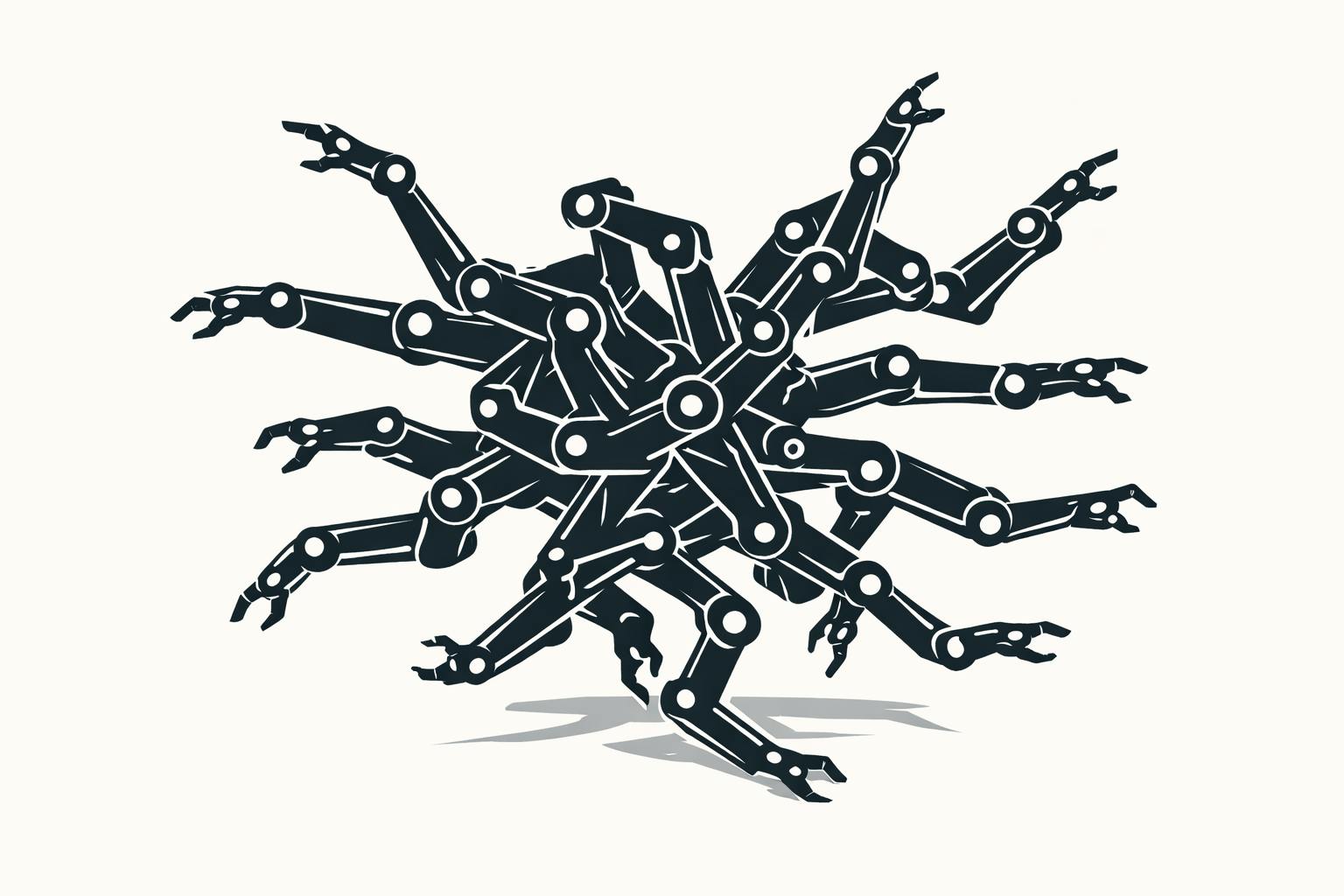How to Create a Social Media Plan (That You Can Use Again and Again)
Ready to tackle creating your very own 30-day social media plan? Social media success awaits, below.
-
Week 1 (Days 1-7): Set New Goals & Metrics
-
Week 2 (Days 8-14): Audit Your Social Media Profiles
-
Week 3 (Days 15-21): Create & Build a Content Calendar
-
Week 4 (Days 22-30): Revisit & Readjust Your Strategy
Week #1 (Days 1-7): Set New Goals & Metrics
Social media goals are the foundation on which your social media plan (and strategy) are built.
They inform the type of content you create, the cadence, and define your “why.”
So, it’s fitting that your first seven days will be to choose your success metrics and create long-term SMART goals:
-
Specific
-
Measurable
-
Achievable
-
Relevant
-
Timely
Whether you want to improve engagement or build brand awareness, defining these goals and metrics with the SMART method will help you drive your strategy forward.
TIP: Learn how to set intentional, SMART goals in this blog: How to Set Social Media Goals (+ Free Course)
Week #2 (Days 8-14): Audit Your Social Media Profiles
Now that you’ve laid the groundwork for your social media plan, it’s time to figure out what’s working, and what’s not.
How? With a social media audit.
This process involves a comprehensive evaluation of your social media platforms, content, and performance metrics — whether you have a few posts or hundreds.
Our advice? Spend the first couple of days sweeping the surface: Is your tone of voice consistent across platforms? Is it obvious who you are and what you have to offer?
TIP: Creating a consistent bio across platforms makes it easy for followers to find you and identify with your content.
For the second half of your week, dig into platform analytics to see how you’re tracking towards your goals.
Make note of high-performing social media posts, their captions, the visuals used, and any relevant hashtags (or keywords).
Then, start thinking about how you can replicate your success (more on that, later).
NOTE: If you’re starting from scratch, opt for auditing similar brands in your niche for inspiration!
Week #3 (Days 15-21): Create & Build a Content Calendar
Ultimately, content is the key to building (and sustaining) a community online — so it’s no surprise it’s the center of a solid social media plan.
Dedicate the first part of this week to drafting a social media calendar, choosing your content pillars, and defining how often you’ll post on every platform.
By getting a macro look at the upcoming week (or month), you’ll know what type of content needs to be created, identify any gaps, and leave room open to jump on a potential trend or meme.
PRO TIP: Download our free ready-to-use social media calendar to streamline your social media strategy.
Next, put on your brainstorming hat and then start creating content — whether it’s educational carousel posts, short-form videos for Reels, or longform LinkedIn captions.
Once your content is up to par, congrats — the hard part is officially over.
You’re now ready to populate your calendar and schedule your posts!
With a social media management platform like , you can drag and drop images from your Media Library onto your content calendar, insert your captions, schedule at your best time to post, and more.
TIP: Improve your social media workflow with ‘s features and tools! Create an account in just two clicks.
Week #4 (Days 22-30): Revisit & Readjust Your Strategy
And just like that, you’re nearing the finish line of your social media plan.
The final week is all about digging into the performance of the posts that have gone live and making light adjustments to better your results.
This is also the perfect time to set the cadence for reviewing your insights on a weekly and monthly basis.
With ‘s in-depth analytics tool, you can track key metrics like comments, likes, and your engagement rate:
You can also dig into your top performing posts, audience demographics, your growth rate, hashtag analytics, and more.
Create a free account — or try one of our paid plans — and start diving into your data today.