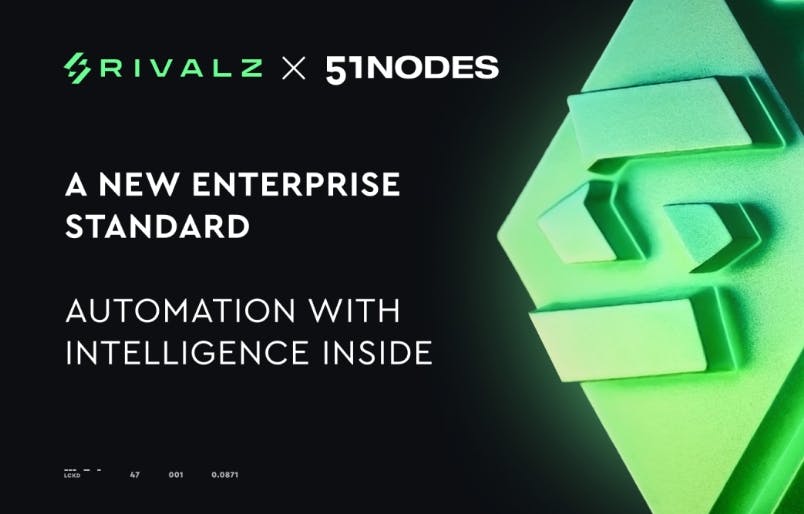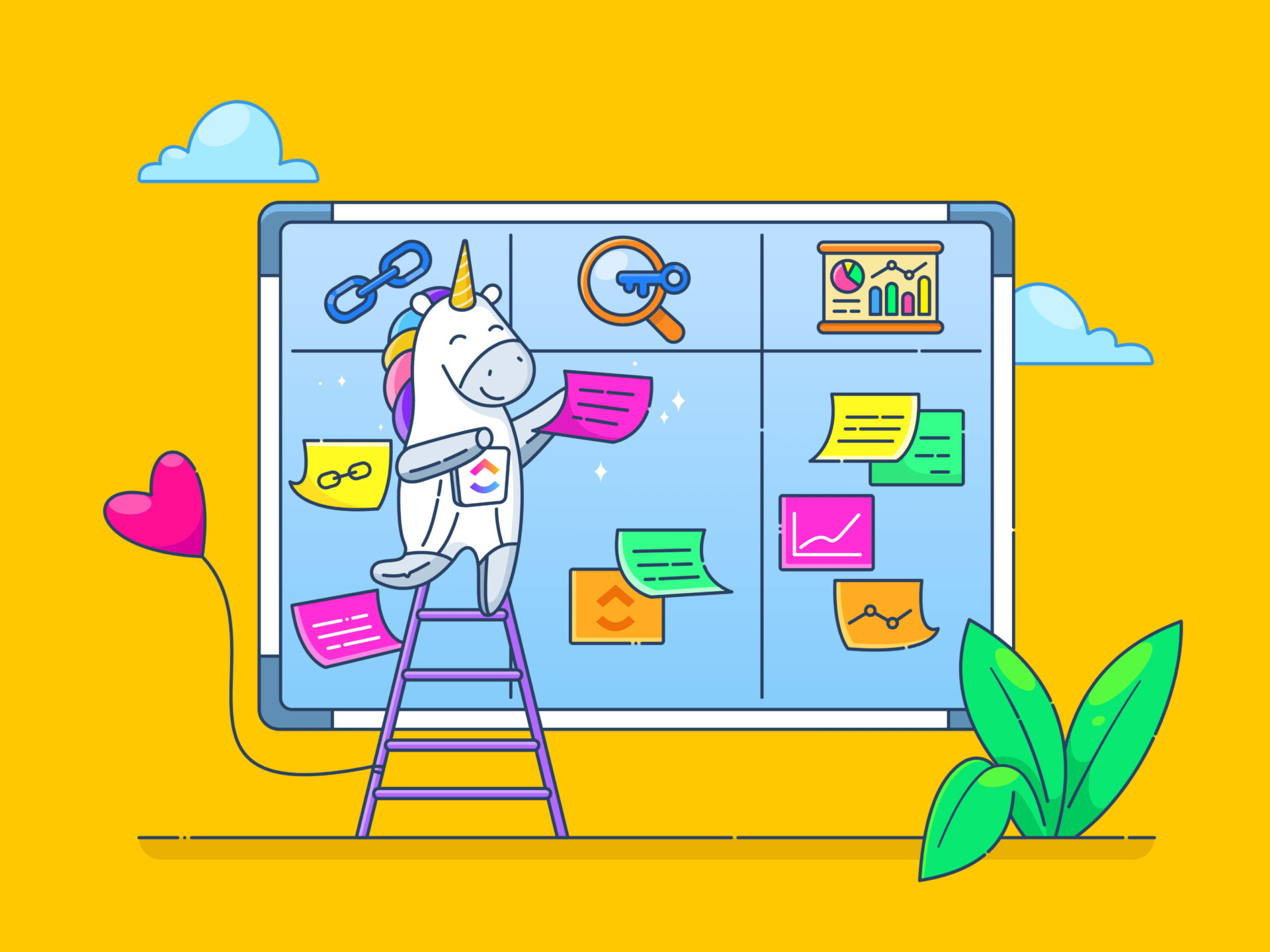Virtual meetings can often feel like a game of ‘Who talks first?’—filled with awkward pauses, blank stares, and stiff introductions. But they don’t have to be.
The right icebreaker can turn the first few minutes into energizing, laughter-filled moments that spark conversations and bring people closer.
Whether you’re bringing together a remote team, hosting a client call, or planning a virtual team-building session, icebreakers are the secret ingredient to transforming a meeting from mundane to memorable.
In this article, you’ll discover creative, quick, and engaging virtual ice-breakers to warm up your Zoom gatherings and set the perfect tone for success. Read on! 🚀
⏰ 60-Second Summary
Here’s what you need to know about icebreakers to use in your next Zoom meeting to get people talking and ideas flowing:
- Zoom icebreakers eliminate awkward silences, encourage participation, and build stronger connections in virtual meetings 🤝
- From Two Truths and a Lie to Would You Rather? icebreakers spark conversations, laughter, and creativity 🎤
- Whether it’s a small team intro or a sizeable virtual gathering, we discuss 35 customizable options to suit every audience 🧩
- Pro tip: Use trivia, virtual whiteboards, or backgrounds to engage attendees and energize meetings with collaboration-friendly tools like 🎯
Fun Zoom Icebreakers to Boost Engagement & Spark Conversation
The Power of Icebreakers in Virtual Meetings
In Zoom meetings, where body language and water cooler interactions are often missing, icebreakers play a crucial role in fostering connection and creating a sense of camaraderie.
Here are a few reasons why icebreakers are essential for Zoom meetings:
- 💜 Break the silence: Icebreakers replace awkward pauses with energy and ease, setting a positive tone for the meeting. They help participants feel more comfortable and ready to engage from the start
- 💜 Encourage participation: Zoom icebreakers invite everyone to contribute, making even the quietest attendees feel included. This ensures a more balanced and interactive conversation throughout the meeting
- 💜 Build connections: Icebreakers create moments of interaction that help participants bond, even in remote settings. These connections can strengthen team relationships and improve collaboration over time
- 💜 Boost creativity and collaboration: A relaxed atmosphere encourages open communication and idea-sharing. When participants feel at ease, they’re more likely to think outside the box and contribute innovative ideas
- 💜 Ease virtual fatigue: Fun activities or light-hearted conversations make online meetings less draining. These moments of fun help re-energize participants and keep them engaged, especially during longer sessions
35 Zoom Icebreakers for Any Virtual Meeting
Whether you’re looking for a large team or small group icebreakers, we’ve got you covered.
Here are 35 fun Zoom icebreaker games that work:
1. Short intros
Ask everyone to introduce themselves in ten words or less. The catch? Those 10 words must be unique and reflect their personality, hobbies, or current mood. This keeps introductions snappy and avoids the usual long-winded awkwardness. 👋
2. Would you rather?
Throw out fun dilemmas like, ‘Would you rather teleport anywhere or be invisible?’ and watch the group come alive. Team members must explain their choices, often leading to hilarious stories or surprising revelations. 🤨
This icebreaker sparks conversation and adds energy to a sleepy meeting. It’s a great way to encourage interaction and laughter while keeping the mood light and engaging.
3. This or that
Pose this or that questions, such as ‘Coffee or tea?’ or ‘Summer or winter?’ Participants pick a side and explain their choice. ➡️⬅️
This icebreaker sparks friendly debates and helps everyone bond over shared (or opposing!) preferences.
4. Two truths and one lie
Another classic get-to-know-each-other game, Two Truths and a Lie involves each person sharing three statements: two true and one false. The group has to guess which is the lie.
This communication game is an easy way to discover interesting tidbits about your team while sparking laughter.
💡 Friendly Hack: Wondering how to make the most out of communication games for teams?
Here are some tips to follow:
- Keep it simple and fun to ensure everyone feels comfortable participating 🎉
- Set clear goals for the game to ensure they align with meeting objectives 🎯
- Encourage team members to share their thoughts and feedback to foster open communication 💬
5. Share a little-known fact
Ask everyone to share something surprising about themselves that others might not know. It could be a hidden talent, a quirky habit, or an unusual hobby. With this activity, your team connects on a deeper level, and everyone has something new to discuss.
For example, one team member might reveal they can juggle, while another has an impressive collection of vintage postcards. These unexpected facts make the meeting more fun and give everyone something new and interesting to talk about.
Whether your team works from the same office or across multiple time zones, is the ultimate all-in-one productivity tool for strengthening team bonds, improving communication, and streamlining workflows.
For instance, you can compile fun facts in Docs as part of a ‘Get to Know Your Team’ document for new hires.

Here’s what you can do with Docs:
- Store all team documents in one place
- Edit and contribute to the document simultaneously with your team members
- Use pre-made templates or create your own to structure activities like Get to Know Your Team
- Break the doc into sections by team or department using nested pages, so new hires can easily find their colleagues’ fun facts
- Share the link with the team so everyone can access it and get to know each other better
6. Never have I ever
Each person shares something they’ve never done, starting with ‘Never have I ever…’ If others have done it, they raise their hand or react.
This is a great way to find commonalities and share laughs over unexpected revelations.
7. I spy
Describe something visible in your Zoom background, and others have to guess what it is. This fun game encourages creativity and is a fun way to get everyone looking more closely at their surroundings.
8. Trivia quizzes
Host a themed trivia session with categories like pop culture, history, or industry-related questions. Participants will answer in the chat, and the fastest correct response wins. Trivia quizzes add a competitive edge and work well for team-building.
You can use Brain to make this game effortless. It will help you generate a list of questions based on a theme or randomly in advance to keep things lively.
🧠 With Brain, you can:
- Quickly prepare questions for diverse groups
- Keep the conversation flowing with unexpected prompts
- Encourage creative responses and surprise answers
- Customize icebreakers to match the mood of the meeting
- Save time by automating the question generation process
9. Show and tell
Ask participants to grab an interesting item near them and share its story. From quirky souvenirs to sentimental keepsakes, this activity invites storytelling and sparks meaningful conversations.
For instance, you might ask someone to show a souvenir from their last vacation or a gift that holds sentimental value. This simple yet effective icebreaker helps team members learn more about each other and fosters a sense of connection.
10. Charades
Act out movies, books, or phrases while others guess. It’s a classic game that works wonderfully over Zoom. Use Zoom’s spotlight feature to highlight the performer for added fun.
Create a list of prompts in Notepad to keep the game organized and flowing smoothly.


Here’s how Notepad will help 🗒️:
- Generates creative conversation starters instantly ✨
- Keeps the activity smooth and efficient ⏱
- Helps track who shared what for later discussions 📝
- Keeps everyone engaged with a variety of prompts 🎉
- Makes it easy to jump to the next person with ease 🔄
11. Riddles
Pose a fun or tricky riddle to the group and let them solve it together. For example: What has keys but no locks? (Answer: A piano🎹).
Riddles stimulate critical thinking and encourage collaboration while keeping the atmosphere light. You’ll be surprised how competitive people get over solving them first!
12. What’s your favorite?
Ask participants about their favorite things: books, movies, vacation spots, or snacks. With this icebreaker, everyone discovers shared interests or unique preferences. It’s light, easy, and works for any group size.
13. Guess the acronym
Present a random acronym (real or made up), and let participants guess its meaning.
For example, B.E.A.R. could stand for Big Energy And Resilience. You can also use actual workplace acronyms like OOO, COB, etc.
It’s a playful way to spark creativity and laughter. You might even stumble upon fun ideas for team mottos!
14. What did you learn this week?
Each person shares one interesting thing they learned during the week, work-related or personal. It could be a fact or anything random they learned. This icebreaker boosts curiosity and shows how people are growing in different areas. Plus, it’s a great way to start discussions and exchange tips.
15. Complete the story
This icebreaker starts with a simple sentence: “One day, our team found a mysterious map…” Each participant has to add a sentence to continue the story.
This often results in hilarious and unexpected twists, making this a creative and collaborative activity.
16. Draw your mood
Ask participants to draw how they’re feeling using a drawing tool or a shared whiteboard. Whether it’s a happy face, a stormy cloud, or a confused doodle, this icebreaker is a creative way to check everyone’s mood.
Here, you can use Whiteboards to ideate and draw your feelings and emotions alongside your time. This way, all your remote team members can share their mood, helping you set the tone of the meeting.
17. Guess the office
Share a photo or virtual tour video of your remote team members’ offices anonymously. The rest of the group will guess whose workspace it is.
Your team will have fun guessing who the offices belong to based on others’ personalities.
18. Common ground
If you want a quick way to build rapport, play common ground. Split into breakout rooms and ask each of the smaller groups to find five things they all have in common. These could range from favorite TV shows to shared hobbies or even the same type of coffee mug.
19. Rapid fire
Ask participants quick questions like, ‘What’s your favorite emoji?’ or ‘Name a song you’re loving right now.’
The key is to keep the pace fast so no one overthinks their answers. This icebreaker energizes the group and encourages spontaneity.
20. Memory lane
Invite participants to share a favorite memory from work, childhood, or their last vacation. Hearing personal stories helps build a sense of connection and allows everyone to relive positive moments together.
For example, ask team members to describe a childhood game they loved or the most memorable event from their last trip. This sparks nostalgia and laughter, deepening bonds within the group.
21. Virtual background contest
Encourage everyone to change their Zoom background to the funniest, most creative, or most beautiful image they found.
Use voting tools, like polls, to let the group decide the winner. To add more structure and excitement, share themes like ‘dream vacation’ or ‘funniest meme’ to set the background.
22. Alien encounter
Ask each person to imagine they’ve just met an alien and need to describe their job without using industry-specific jargon. The results are often hilarious and insightful as participants try translating their work into alien-friendly language.👽
23. Rose and thorn
In this activity, each participant has to share one ‘rose🌹’ (a highlight or success) and one ‘thorn🌵’ (a challenge) from their week. This balances positivity with honesty, giving the team a moment to reflect and support each other.
24. Describe your day in a song title
Ask everyone to pick a song title that represents how they feel today. 🎶
Bonus points if they hum a line or two! This icebreaker is a fun way to express emotions creatively and discover shared music tastes.
🔍 Did you know? Music can trigger emotions and memories, bringing events, people, and places from our past to the forefront. This phenomenon, known as music-evoked autobiographical memory, is something we all experience. 🎶
25. Guess the sound
This is a variation of the previous game. In this, you have to ask a team member to switch off their video and then use a random object to make a sound.
Other members must guess what the team member used to make the sound.
26. Pictionary
Classic Pictionary gets a virtual twist! Use the Whiteboard or any drawing app to sketch your clue while others guess. You can use a random word generator app to get drawing prompts instantly.
27. Who said it?
Share a funny or inspiring quote from someone on the team (collected in advance) and have others guess who said it. This activity creates a sense of camaraderie while highlighting unique personalities.
28. Dance your heart out
Turn up the music and ask everyone to bust out their best (or silliest) dance moves on camera for 30 seconds or a minute. 💃
Keep the session lighthearted by choosing upbeat tracks and encouraging participants to let loose.
💡 Pro Tip: Curate a team playlist where everyone can add their favorite songs. A shared music library is a great way to keep the energy flowing!
29. Talent show
Give everyone a chance to showcase a hidden talent, from juggling and magic tricks to poetry recitation or sketching. It’s an excellent way to celebrate the unique skills within the team and learn something new about each other.
30. Express gratitude
Invite participants to share something they’re grateful for—work-related or personal. This simple yet meaningful activity helps build a positive atmosphere, foster connection, and encourage mindfulness. You can also ask everyone to share their notes anonymously.
31. Escape room
Host a virtual escape room challenge where participants solve puzzles and riddles to ‘escape’ together. Online platforms like Enchambered or Escape Live work well for this. It’s a collaborative activity that tests problem-solving skills and strengthens teamwork.
32. Who will you take?
Ask hypothetical survival scenarios like, ‘You’re stranded on a desert island. Which two teammates would you bring and why?’ It’s a mix of creativity, humor, and heartfelt moments as people explain their choices.
33. Taboo
Get ready for a fun, fast-paced word-guessing game! In this classic activity, participants take turns describing a word to their team without using a list of ‘taboo’ words related to that term.
For example, to describe ‘beach,’ players can’t use words like ‘sand,’ ‘water,’ or ‘ocean.’ It’s a race against the clock as team members try to guess the word based on creative and often hilarious descriptions!
This game encourages quick thinking, communication skills, and a good laugh, making it perfect for loosening up Zoom meetings.
34. Personality tests
Ask everyone to take a lighthearted online personality test and share the results in the group. These will help uncover your teammates’ preferences and interests.
Use fun personality quizzes like ‘Which Harry Potter character are you?’ by Brainfall or quizzes from websites like 16 Personalities.
35. Sell something
Give participants a random item (real or made-up) and 60 seconds to ‘sell’ it to the group. Whether it’s a ‘pillow that sings lullabies’ or the pen they are using, this activity brings out everyone’s creativity and humor.
Best Practices for Zoom Icebreakers
Fun Zoom icebreaker games can energize your team meetings and boost engagement.
Here are some best practices to help you make the most of them:
🎤 Set the tone early
Start your Zoom meeting with an engaging icebreaker that can transform the entire atmosphere. The goal is to break the silence, ease tension, and create a welcoming environment.
Setting a positive tone at the beginning will signal to your team that the meeting will be collaborative and relaxed. This early momentum encourages everyone to participate and mentally prepare for a productive session actively.
Be inclusive
Ensure your icebreakers appeal to all participants. For virtual teams with limited space, avoid games that require physical movement and ensure everyone participates regardless of location or tech expertise.
Track the duration
A successful icebreaker should be brief and impactful, not overwhelming. Keeping it to a 5 to 10-minute window ensures that it serves its purpose without overshadowing the main agenda of the meeting. If icebreakers drag on too long, they can cause disengagement and reduce focus for the rest of the session.
Striking the right balance between fun and efficiency allows you to energize your team without wasting valuable time.
Create a safe space
Sometimes, people are shy or reluctant to speak up in virtual settings. To support them, create a safe and non-judgmental space.
Ensure your icebreakers enable everyone to share without feeling pressured. If someone seems hesitant, offer a low-pressure icebreaker, like a one-word check-in or favorite color, to get them talking.
Keep it light and fun
Icebreakers are meant to be enjoyable and lighthearted, so avoid topics that could make people uncomfortable. Stick to fun, non-controversial questions or activities. Humor goes a long way in engaging your team!
How Helps with Team Building
Effective team building relies on seamless collaboration, creative tools, and features that help remote teams feel more connected.
Here are some standout features that make ideal for building stronger teams:
Meetings are often fast-paced, with new ideas emerging quickly. To keep things moving, turn these discussions into clear action items for your team.
With Meetings, you can easily create tasks from these takeaways. You can document meetings, add comments, make checklists, set recurring tasks, and more to keep your meetings on track.
Additionally, once you create the tasks, you can assign them to team members using Assign Comments, making delegating responsibilities directly in the task comments easy.
Plus, ’s Zoom integration lets your team use collaborative tools like Whiteboard and Docs during the meeting for seamless teamwork. This way, it enhances collaboration and keeps everything organized in one place.
Let’s take a look at ’s collaborative features:
Docs
Use Docs to compile team-building activities, icebreaker prompts, or post-meeting highlights. Its rich formatting options allow you to create visually appealing templates or guides for your team. You can also assign comments or action items directly within Docs.
Docs help you:
- Keep all team-building materials and meeting notes in one place for easy access
- Create engaging, well-structured documents that enhance team collaboration
- Assign tasks and follow up on action items directly within the Docs for better accountability
Whiteboards
Whiteboards is your team’s virtual canvas for brainstorming, ideation, and creative collaboration. Perfect for icebreaker games like Pictionary or group brainstorming sessions, Whiteboard lets everyone add notes, draw, or build workflows in real time.
It also helps you:
- Boost creativity and collaboration by allowing team members to contribute ideas instantly
- Visualize workflows and concepts with ease, enhancing team understanding
- Keep everyone engaged during brainstorming sessions with interactive features like drawing and note taking
Chat
Use Chat to kick off meetings with quick icebreakers, share daily updates, or even run mini-team challenges. Chat integrates seamlessly with your tasks and projects, helping you communicate effectively without shifting between platforms.
Templates
also offers a wide variety of customizable icebreaker templates, making it easy to set up fun, engaging activities for your team.
The Ice Breaker Whiteboard Template helps you start conversations and encourage friendly competition. Ask thought-provoking questions, visualize your response, and ensure all members can participate.
The template offers two custom views—Start Here and Whiteboard View. Use the Whiteboard View to add questions or prompts and share the link in the meeting to ensure everyone has access to it.
Ideal for: Team leaders, HR professionals, or managers wanting to boost engagement and encourage collaboration in virtual meetings or brainstorming sessions.
Another great template you can use is ’s Fun Meeting Agenda. It gives an easy-to-use structure for planning and organizing your meetings.
The template ensures your meetings remain on-topic and aligned with goals while motivating everyone to participate. When it comes to icebreakers, it helps you plan engaging activities, keep the team focused, and manage the meeting timeline effectively with Custom Fields and multiple views.
Ideal for: HR professionals and managers looking to structure meetings that drive participation and goal alignment.
Conduct Memorable Zoom Meetings With
Icebreakers, whether through a quick laugh, a shared story, or a collaborative activity, set the tone for productive and engaging meetings.
And takes your icebreakers to the next level. is an all-in-one productivity and collaboration tool designed to enhance team productivity and connection.
With tools like Docs to organize activities, Chat for informal bonding, Brain for new ideas, and Whiteboard for real-time creativity, your virtual meetings are set up for success.
So why wait?
Sign up on and start making your meetings more engaging and effective today!


Everything you need to stay organized and get work done.