Andy Walker / Android Authority
While Google News is a popular choice, its user interface and limited customization options might not be for everyone. I used the app for a long time, but I eventually moved on to something better. After trying countless alternatives, I found a few that offer a more personalized and streamlined experience.
Some of these apps provide a highly tailored experience, while others let you get to the gist of a story much faster. While I’ve listed my favorite first, the others are all excellent in their own way.
Which Google News alternative do you think is best?
2642 votes
Feedly
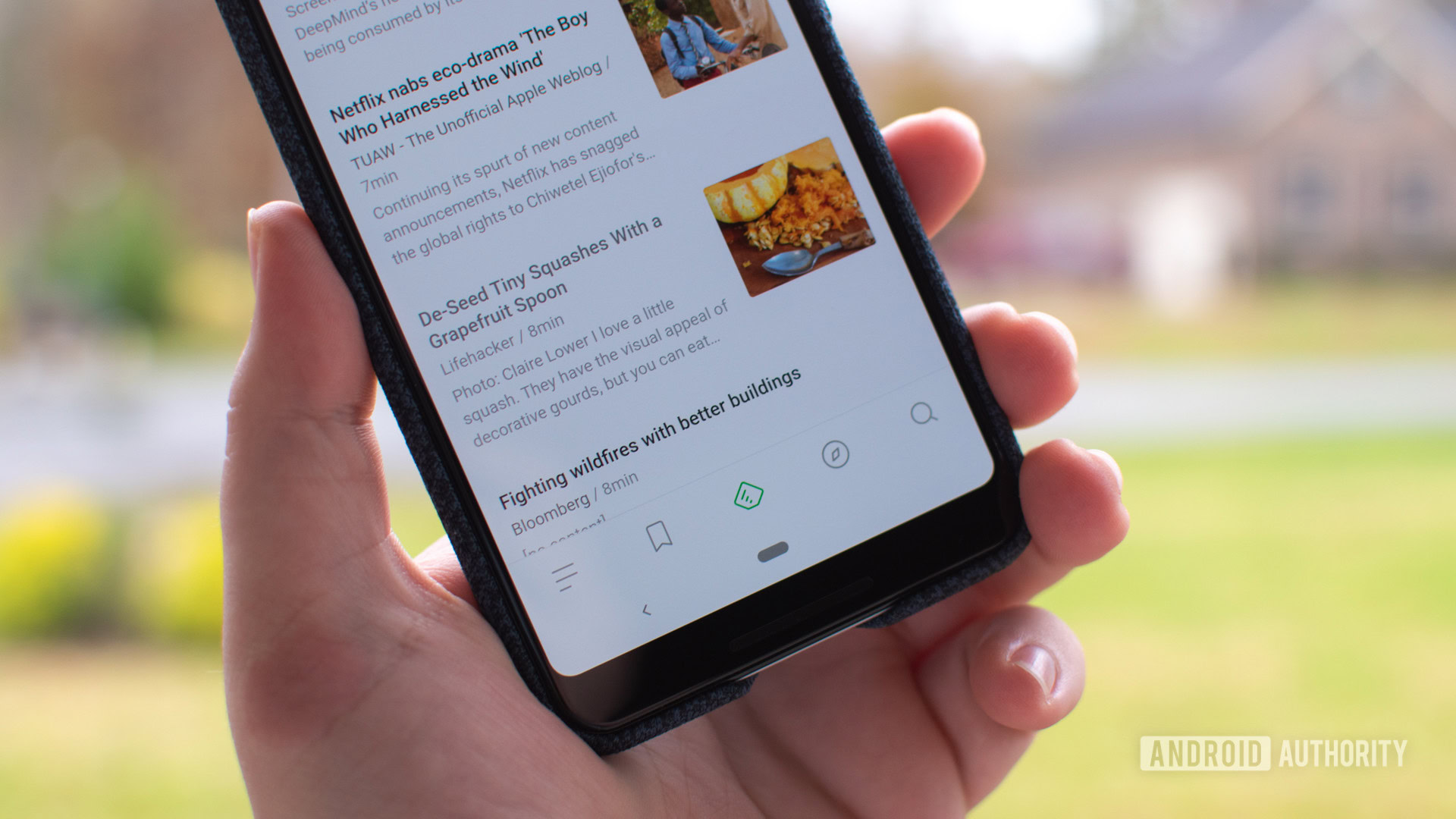
This is the Google News alternative I recommend to most people, though I’ll admit it’s not for everyone. The two apps are very different in their approach. Google News is a news aggregator that uses algorithms to show you what it thinks you’ll like, while Feedly is an RSS reader that puts you in complete control.
To get the most out of Feedly, you have to do a little upfront work. You’ll create feeds based on topics and then add the specific sources you want to follow. For example, I have feeds set up for technology, investing, and entrepreneurship, and I’ve added all the sources I trust to each one. This lets me skip media outlets I don’t like for various reasons, ensuring they never show up in my feed.
I also appreciate Feedly’s other features, like the ability to save articles to read later and the option to mark entire feeds as read to clear out older content. Plus, I can create boards to save articles for specific reasons — like those I want to revisit and read more than once. The free version of Feedly offers plenty, but there’s a premium option starting at $8 a month for users who need more features, such as AI-powered article summarization and advanced content filtering.
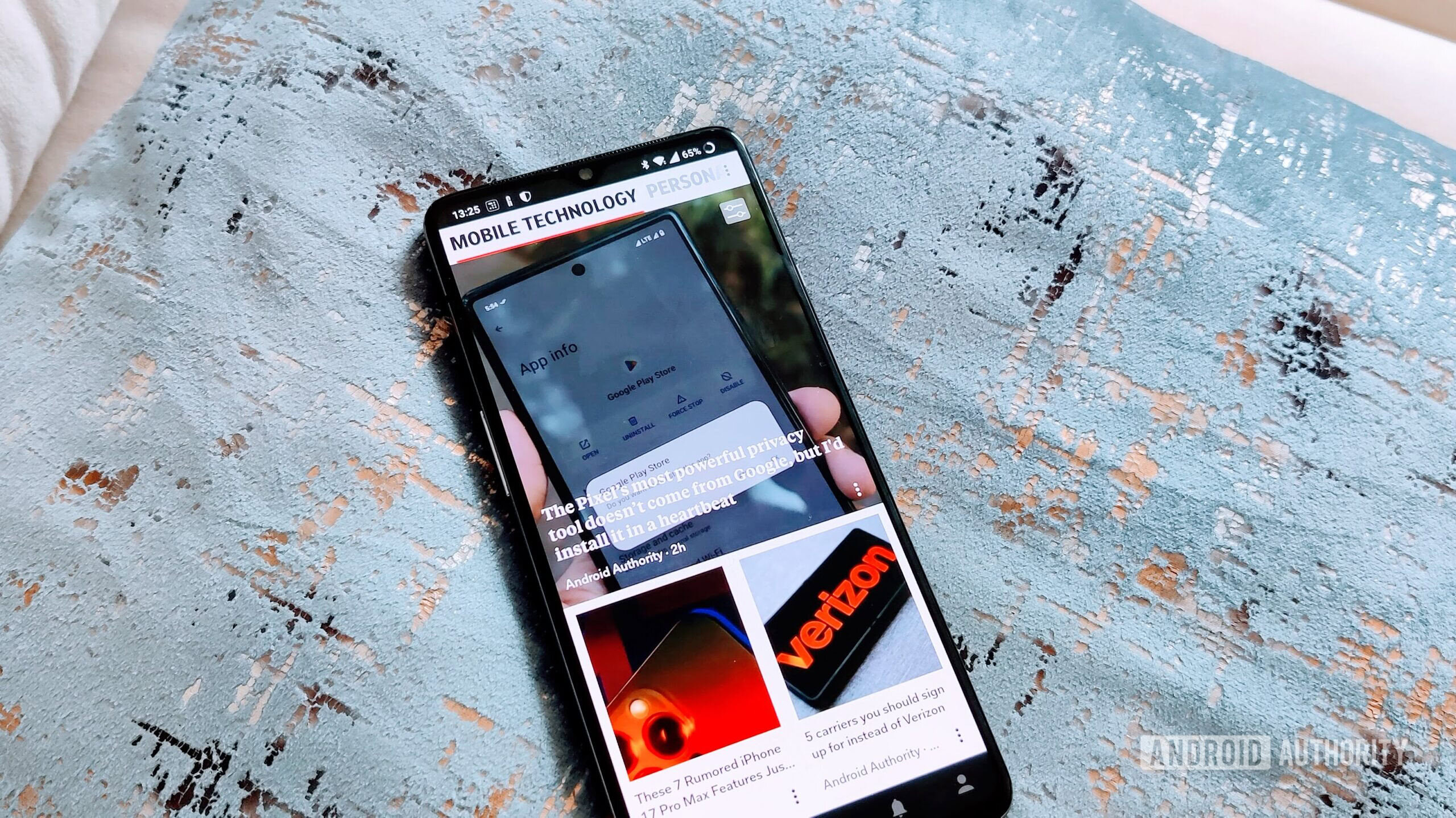
Mitja Rutnik / Android Authority
Before switching to Feedly, I was a dedicated Flipboard user. I really love its user interface; it’s clean, simple, and very visually engaging. Flipboard’s unique magazine-style layout lets me flip through pages of content instead of just scrolling — although this is also an option — which makes for a more immersive reading experience.
Flipboard is a hybrid between a traditional news aggregator and a curated reader.
For me, Flipboard is a great hybrid between a traditional news aggregator and a curated reader. There are “magazines” available for specific topics, and I can personalize them by selecting subtopics I’m interested in. I can also create my own magazines to share with others. The For You section is great for discovering the most popular stories from all my magazines, and the Explore tab helps me find new stories and sources with trending topics and various categories.
Inoreader
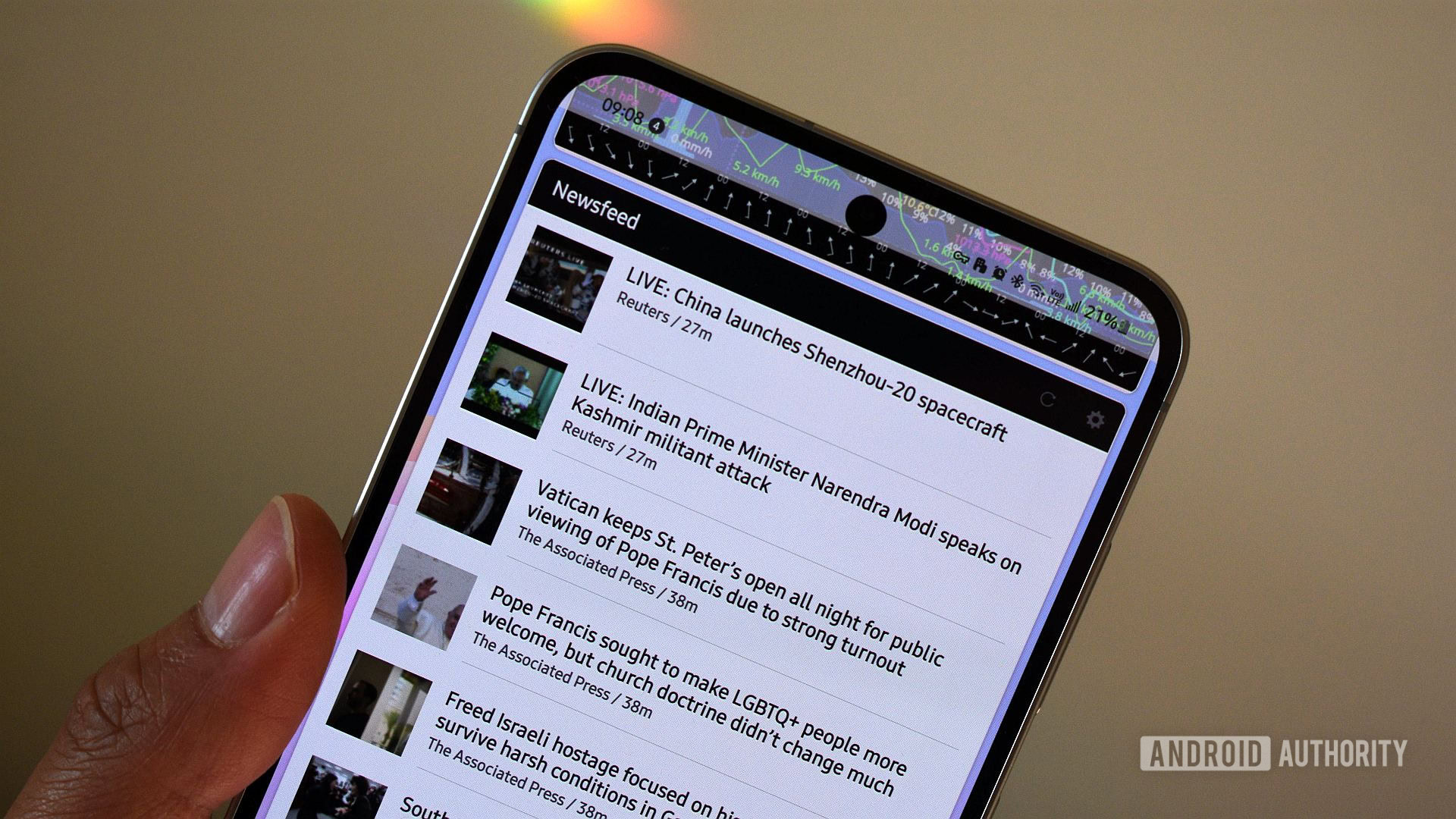
Andy Walker / Android Authority
Inoreader is very similar to Feedly since it’s also an RSS reader. However, it’s more feature-packed and customizable, making it a better choice for power users. The free tier is also quite generous compared to Feedly’s, offering up to 150 feeds and unlimited folders.
There are more than enough customization options to make Inoreader suit your personal preferences. For instance, I really like being able to choose how articles are displayed in my feed. You can select from different layouts, including a list, card, or magazine view. I typically go for the magazine style because it looks the best to me and isn’t too cluttered, but your mileage may vary.
I also love the option to mark all posts as read so they don’t show up in my feed again. This is especially useful for older news I haven’t gotten around to yet and no longer need to see.
Ground News

Mitja Rutnik / Android Authority
I used Ground News for a while and really liked it because of its unique approach. The setup process is quick and interesting; I had to select my preferred edition (US, Europe, International, etc.) and a few topics of interest.
Ground News is focused on media bias.
What makes Ground News truly different is its focus on media bias. It allows you to compare how different news sources from across the political spectrum cover the same story, making it easier to find unbiased news. For example, for a major political story, Ground News will show you all the articles in one place, sorted by their perceived political slant — left, center, or right. This not only helps you see different perspectives but also lets you know if the coverage is balanced or if it’s being heavily reported by just one side.
Ground News is not an app for everyone, as some people don’t dig that deep into media outlets’ biases and just want to get the latest info from a trusted source. But for those who want to see the full picture, it’s a fantastic tool.
These are four of the best Google News alternatives I’ve used personally and highly recommend. Of course, there are so many other options out there. I haven’t tried all of them, so let me know which ones you think are great and why in the comments.
Thank you for being part of our community. Read our Comment Policy before posting.









