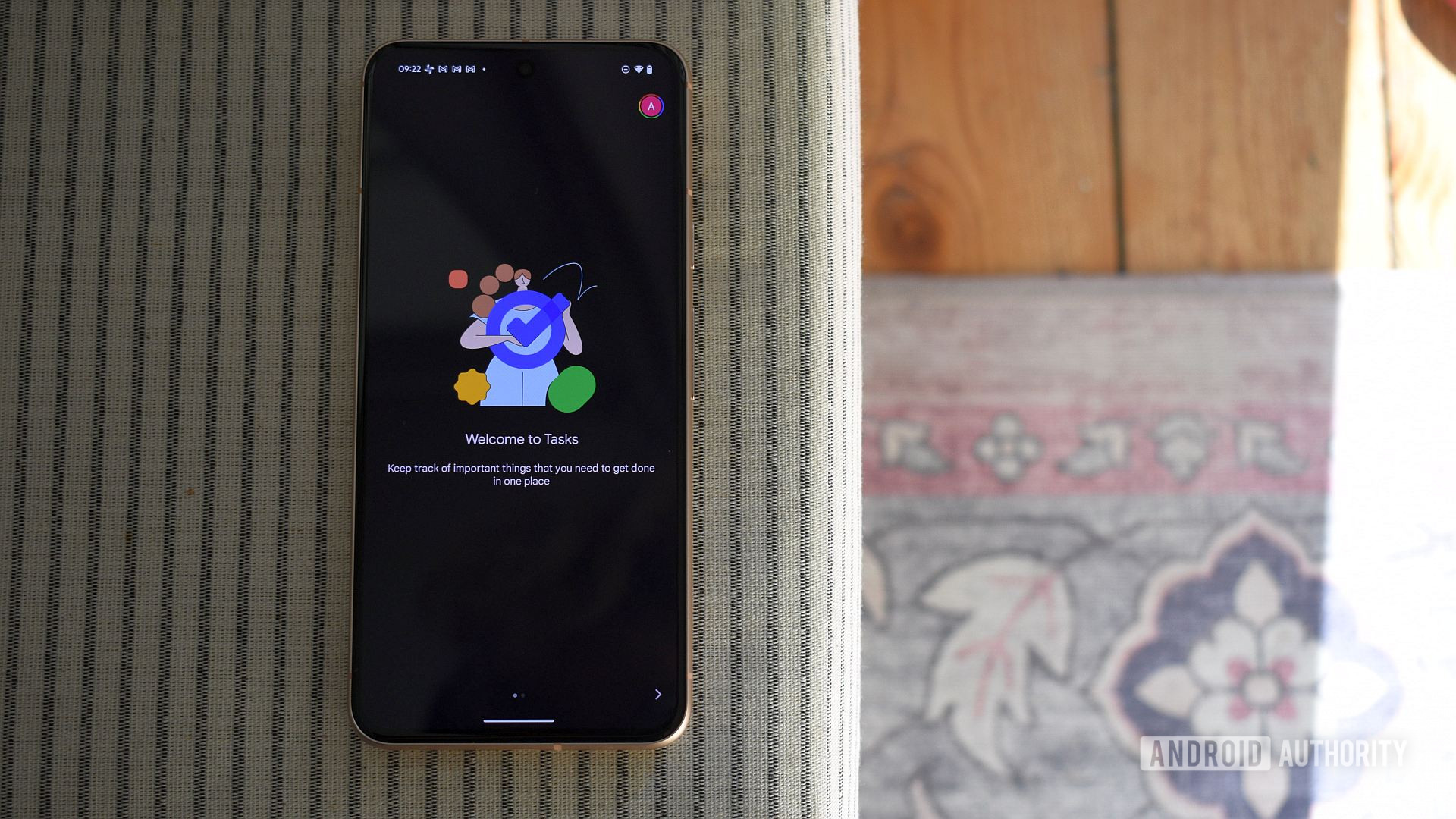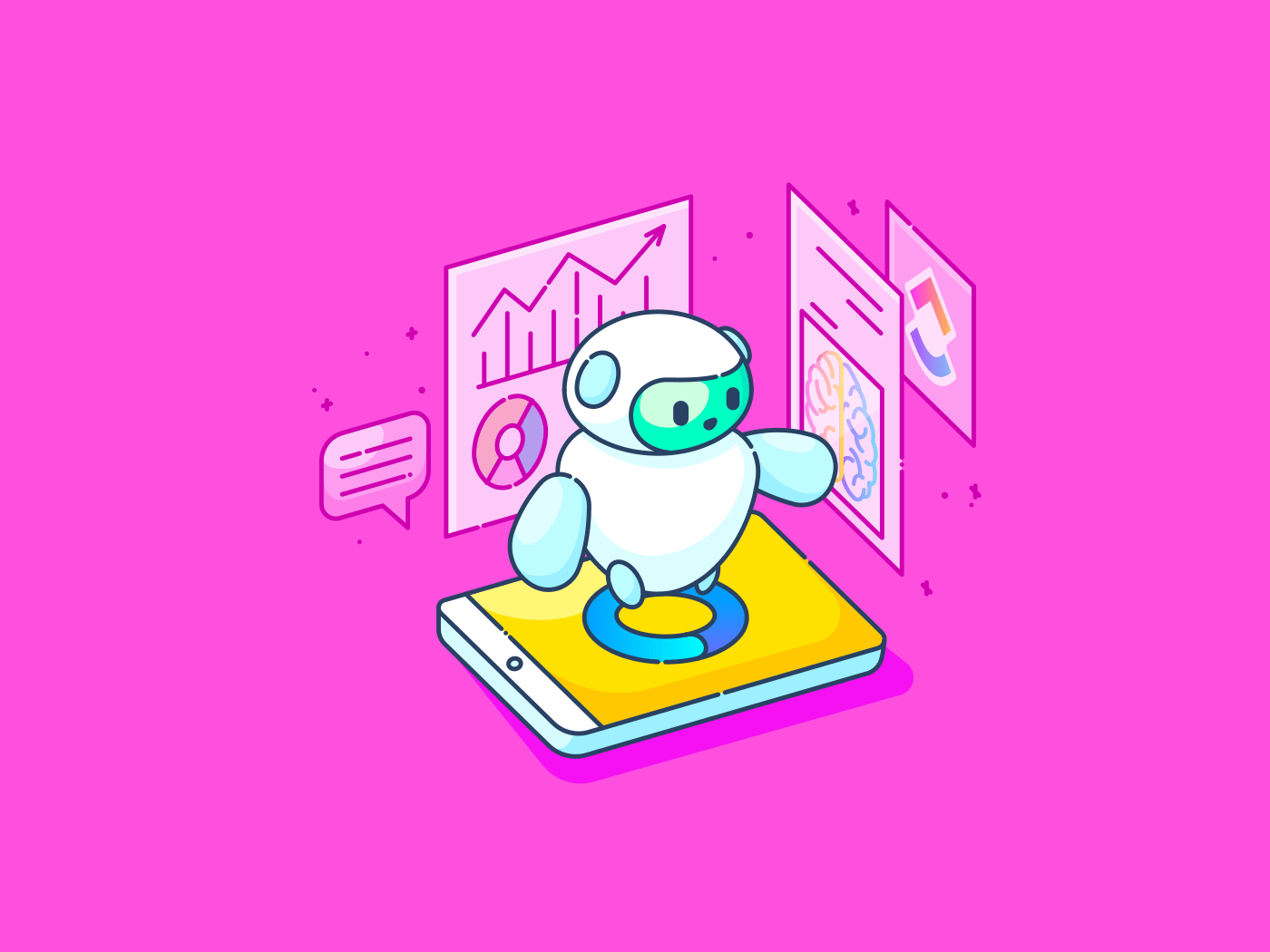Andy Walker / Android Authority
Google Tasks is, without a doubt, one of the company’s worst apps. While its barebones nature might appeal to some, its lack of basic features — like natural language processing — makes it feel well behind the times compared to its rivals. Personally, I’m not a fan.
I’ve tried countless competing apps in my quest for a better solution, and found four that stand out from the crowd. The first is my personal favorite and the one I’ve been using for years, but the others aren’t far behind. If you’re looking for a Google Tasks alternative that can actually supercharge your productivity, keep reading.
Which is the best Google Tasks alternative in your opinion?
7 votes
1. Todoist

Andy Walker / Android Authority
This is my go-to task management app. It’s the perfect blend of simplicity and power. I use the premium version, but I think the free plan is more than enough for most people. Todoist’s premium plan is billed annually at around $4 per month.
There’s plenty to love about Todoist, but I especially like its support for natural language input. This means I can type something like, “Go to the gym every Monday at 6 PM,” and the app will automatically create a recurring task without me having to set the date or time manually. I also love how I can organize my tasks with priority tags, labels, and sub-tasks. Another feature Google Tasks lacks is the ability to easily view what’s on my to-do list for just today, as opposed to the entire week or month, which makes for a much more focused experience.
2. TickTick

Dhruv Bhutani / Android Authority
This is my second-favorite task management app out there, and one I’ve used extensively. It’s very similar to Todoist, allowing me to create lists and organize my tasks to fit neatly within my workflow. Natural language input is also supported, and there’s a built-in calendar for a great overview of all your upcoming tasks.
Don’t want to miss the best from Android Authority?
However, TickTick also has a few unique tools that set it apart, like an integrated Pomodoro timer. This is a 25-minute timer designed to help you focus on the task at hand before taking a five-minute break. The app also has a habit tracker, which is a great addition if you’re into that. I really like that all these extra features have to be enabled, so they don’t clutter up your main view if you don’t want to use them. The app is free, but some premium features are locked behind a paywall, with subscriptions starting at around $3 per month.
3. Any.do

Mitja Rutnik / Android Authority
Any.do is another to-do list app you really can’t go wrong with. It’s very similar to both Todoist and TickTick when it comes to basic features like natural language processing and task management. Ultimately, it offers a lot more than Google Tasks.
While the design of the web version is a bit busy for my personal taste — due to the background images it uses — you can easily change it, and the aesthetic may appeal to those who are looking for something with a bit more character. Regardless, it does exactly what it’s supposed to do, and I was happy with it in the year or so that I used it. However, Todoist’s more streamlined look and feel eventually made me switch. Any.do’s premium plan is around $5 per month.
4. Microsoft To Do

Mitja Rutnik / Android Authority
I used Wunderlist for a long time before Microsoft bought it and integrated it into its To Do app. I stuck around for about six months or so after the acquisition, but then moved on to one of the other apps on this list. There’s a lot to like about Microsoft To Do. It’s simple and free — so free that the app doesn’t even have a premium plan, meaning there are no features locked behind a paywall.
While the design is not my favorite — it feels a bit too old-school for me — the features are all there, and the app is far more usable than something like Google Tasks. The Android app also allows you to choose from various backgrounds to spice up the overall look and feel, if that’s your thing.
These are the four Google Tasks alternatives I would recommend. While Todoist is my favorite by far, you truly can’t go wrong with any of them. All four apps are, in my opinion, vastly superior to Google Tasks in every way possible — though they do lack the tight integration with Gemini that some users may rely on.
Did I miss any good ones? Let me know which is the best Google Tasks alternative in your opinion, and why, in the comments below!
Thank you for being part of our community. Read our Comment Policy before posting.