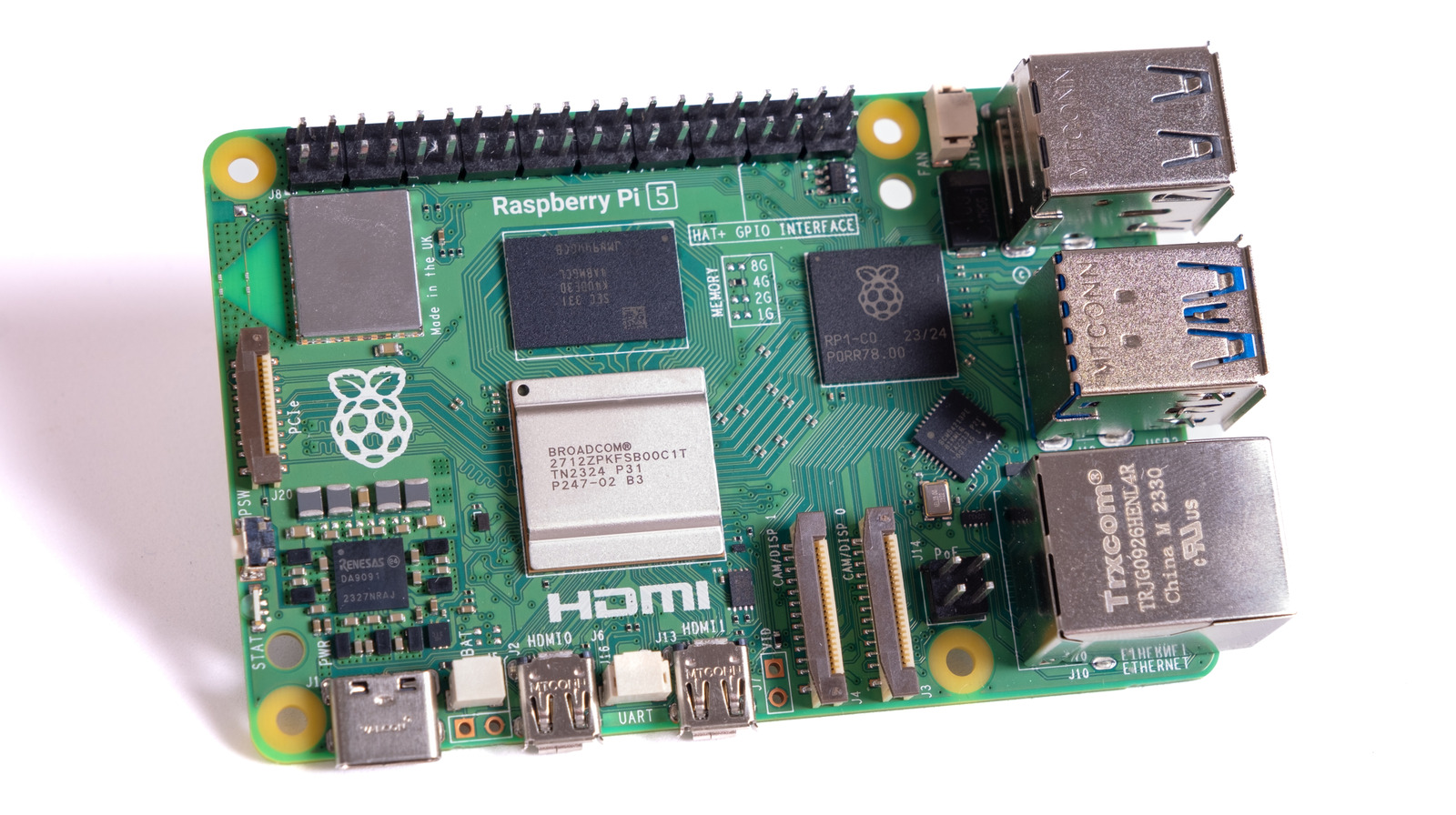We may receive a commission on purchases made from links.
It wasn’t that long ago that the only thing available to watch was local TV channels. We would adjust our “bunny ear” antennas and watch the local news or whatever special Friday night movie was being shown. Nowadays, it is harder to access local TV channels for free due to the prevalence of digital streaming, but not impossible.
If you are new to finding ways to stream your local TV channels to your modern smart TV, it can be confusing. There are so many apps, online stores, and subscription services that it can feel like you are being asked to pay for everything. Luckily, there are simpler ways to do it, including these four options.
Digital antennas can be hooked up to your TV to catch local channel signals. They are finicky, but simple. Roku TV requires you to have a Roku device, but it is easy to use and offers zip code-specific channels. Google TV has multiple free streaming channels on Google TV Freeplay, but they are only truly local if you live near a major metropolitan area. Apple TV is the most complicated, requiring the combination of a digital tuner and a specific app to get local channels for free. Here’s how to use them.
Two easy ways to stream local TV channels
What used to be antennas with one or two silver-colored poles you would adjust for a signal have now been upgraded to digital antennas. These antennas still pick up local TV signals within their radius, but have a sleeker design. They can be placed on your TV console, and some can be mounted on your wall. The only downside is making sure your antenna is in an area with good reception, and being certain the cables it comes with are specific to your TV’s configuration. If you’re very rural, the antenna may have trouble picking up anything local.
In addition to a regular antenna, you can pick up free TV channels on your Roku TV or other Roku device quite easily. Roku offers over 60 local and national stations, including CBS, ABC, and NBC. You can access these by going to the Live TV option via the home screen. While there, you can also go to the Streaming Store to find local news stations that will provide you with news, weather, and traffic customized to your zip code.
Two more ways to stream local TV channels with a little effort
If you’re looking for more ways to get local channels, Google TV has a live streaming option via its feature called Google TV Freeplay. On your Google TV, go to the Live tab, or use the Google TV Freeplay app on your phone or device if you have it. It has many free, live channels like CBS News & Explore, Court TV, FilmRise channels for movies, and multiple NBC channels for specific cities like Chicago, Boston, and Los Angeles. However, they aren’t zip code-specific like Roku’s, so if you live in a very rural area, you are not likely to find anything on Freeplay for you.
If you have an Apple TV, there are a couple of steps to be able to stream local TV for free. Apple TV requires a digital tuner to pick up local signals as well as an app to stream them through. Some good digital tuners for Apple TV include the SiliconDust HDHomeRun Flex Duo 2 or the Sling AirTV 2 Dual-Tuner.
You will also need to download an app from the Apple TV store, like the Channels app or Sling TV. It must be an app that allows local, free channel streaming, so be sure to check the description. Sing TV does have free viewing options, however, it just isn’t as robust as the paid options. While this can be a bit more complex, it still offers a great alternative to cable or limited over-the-air antennas. Whatever choice you pick, you’ll get to enjoy some free TV in no time.