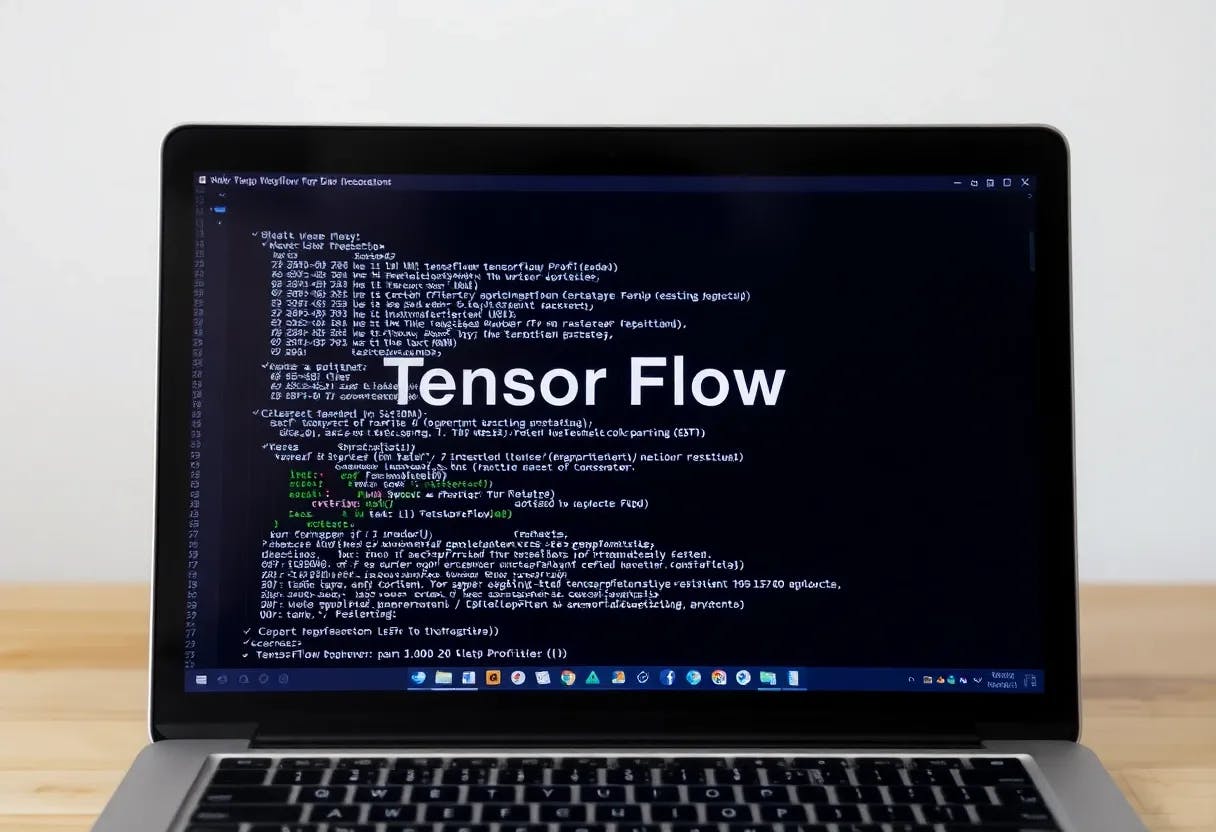How many times have you wished for an extra hour in your day? As an Executive Assistant (EA), your most valuable resource is time, yet it’s constantly devoted to managing chaotic calendars, fielding endless emails, and preparing for back-to-back meetings. The routine, repetitive tasks are often the biggest drain on your ability to focus on what matters most.
ChatGPT can be a game-changer. It excels at handling the very tasks that consume your schedule, but its usefulness depends entirely on how you ask. A generic request won’t save you time; a specific one will.
We’ve created this article to serve as your personal library of those specific requests. It is a collection of field-tested prompts you can grab and use immediately to draft emails, summarize notes, plan travel, and more.
Simply copy a prompt that fits your needs, replace the [bracketed] information with your details, and paste it directly into ChatGPT.
I. Email Management
These prompts will help you draft, refine, summarize, and manage email communications effectively.
1. Draft a professional email:
- Draft an email to
[Recipient Name]from[Your Executive's Name]confirming their meeting on[Date]at[Time]to discuss[Topic]. Include the location[Location/Video Conference Link]and the agenda:[List of agenda items]. - Write a polite follow-up email to
[Recipient Name]regarding the inquiry sent on[Date]about[Subject]. Gently prompt for a response. - Create a template for a ‘while you were out’ email for
[Your Executive's Name], summarizing key emails, urgent tasks, and important updates from[Date Range].
2. Refine and edit emails:
- Review the following email draft and make it more concise and professional. The goal is to
[desired outcome, e.g., get a quick decision, sound more authoritative]. Draft:[Paste email text here]. - Translate the following bullet points into a well-structured and persuasive email to the team about
[Subject]. Bullet points:[Paste bullet points here]. - Check the following email for tone. It should be friendly but professional. Adjust as needed. Email:
[Paste email text here].
3. Summarize incoming emails:
- Summarize this long email thread and identify the key decisions made and the action items for
[Your Executive's Name]. Thread:[Paste email thread here]. - Extract all the questions being asked in this email from
[Sender's Name]. Email:[Paste email text here].
II. Calendar and Schedule Management
Use these prompts to manage your executive’s time, schedule meetings, and plan their day.
1. Schedule meetings:
- Find the best time for a 45-minute meeting next week for
[List of Attendees]. Their available times are as follows:[Paste availability]. The meeting must include[Mandatory Attendee]. - Draft a meeting invitation for a
[Meeting Type, e.g., quarterly review]on[Date]at[Time]. The topic is[Topic]. Include a brief, engaging description of the meeting’s purpose. - Generate a polite ‘decline’ response for a meeting invitation from
[Sender Name]on behalf of[Your Executive's Name]. Suggest alternative times or offer to provide input via email.
2. Plan the executive’s day/week:
[Your Executive's Name]‘s priorities for tomorrow,[Date], are[List of priorities]. Here is their current calendar:[Paste calendar]. Organize their schedule to include focused work blocks and preparation time for their meeting with[Client Name].- Review
[Your Executive's Name]‘s calendar for the upcoming week and identify any potential conflicts or areas with too many back-to-back meetings. Suggest a more balanced schedule.
III. Meeting Preparation and Follow-Up
Prepare for meetings more efficiently and ensure that all action items are captured and communicated.
1. Prepare for meetings:
- Create a one-page briefing document for
[Your Executive's Name]for their upcoming meeting with[Person's Name]of[Company Name]. Include a brief bio of the person, the company’s recent news, the history of your relationship with them, and the stated goals of the meeting:[Meeting Goals]. - Generate a detailed agenda for a meeting about
[Project Name]. The goals are[List of goals]. Allocate time for each agenda item and include the names of the people leading each part. - Brainstorm a list of 5-7 insightful questions for
[Your Executive's Name]to ask during their[Meeting Type]with[Guest's Name]about[Topic].
2. Follow up after meetings:
- Summarize the following meeting transcript/notes into a concise ‘Meeting Minutes’ document. Highlight the key decisions, action items with owners and deadlines, and topics for future discussion. Transcript:
[Paste transcript or notes here]. - Draft a follow-up email to all attendees of the
[Meeting Name]meeting. Thank them for their time, attach the meeting minutes, and reiterate the key action items and deadlines.
IV. Travel Planning and Logistics
Streamline the process of planning and organizing business travel.
1. Create travel itineraries:
- Create a detailed travel itinerary for
[Your Executive's Name]‘s trip to[City, Country]from[Start Date]to[End Date]. Include the following details:- Flights:
[Flight numbers, times, and airports] - Hotel:
[Hotel name, address, and confirmation number] - Meetings:
[List of meetings with date, time, location, and attendees] - Ground Transportation:
[Car rental/service details] - Add suggestions for
[e.g., top-rated restaurants near the hotel suitable for business dinners, local travel time between locations]
- Flights:
2. Handle travel logistics:
- Write an email to
[Hotel Name]to request an early check-in and a room on a high floor for[Your Executive's Name], arriving on[Date]. Reservation is under[Name]. - Compare the business class travel options from
[Departure City]to[Arrival City]on[Date]. Consider[Airline 1],[Airline 2], and[Airline 3]. Focus on flight duration, layovers, and price.
V. Research and Information Synthesis
Quickly gather and make sense of information from various sources.
1. Summarize information:
- Summarize the key findings and main arguments of the following article in 3-5 bullet points. Article:
[Paste article text or link]. - Provide a high-level summary of the latest trends in the
[Industry Name]industry, focusing on[Specific Topic, e.g., AI adoption, market growth, competitive landscape].
2. Compare and analyze:
- Compare and contrast
[Product/Service A]and[Product/Service B]for[Purpose, e.g., team collaboration]. Create a table that evaluates them based on[Criteria 1],[Criteria 2], and[Criteria 3]. - I need to find a venue for a corporate offsite for
[Number]people in[City]. Research and provide a list of three potential venues with their capacity, pricing, and available amenities. The event is on[Date].
VI. Content and Document Creation
Assist with the creation of professional documents, presentations, and social media content.
1. Draft professional documents:
- Create an outline for a presentation on
[Topic]. The audience is[Audience Description], and the key message should be[Key Message]. Include a title slide, introduction, 3-4 main points with sub-bullets, and a conclusion. - Write a job description for an
[Job Title]position. Include responsibilities, qualifications, and a brief, engaging introduction to our company culture. Key requirements are:[List of requirements].
2. Create social media content:
- Draft a professional LinkedIn post for
[Your Executive's Name]announcing their participation as a speaker at[Event Name]. Mention the topic[Topic of Speech]and include relevant hashtags. - Generate 3-4 options for a short, professional X (formerly Twitter) post to share this article:
[Link to Article]. The tone should be[e.g., insightful, thought-provoking].
VII. Productivity and Workflow Optimization
Use these prompts to brainstorm ideas, improve processes, and enhance your own effectiveness.
1. Brainstorming and ideation:
- Our team is facing a challenge with
[Describe Challenge]. Brainstorm five potential solutions, considering their pros and cons. - Generate ideas for a team-building activity for a department of
[Number]people. The activity should be[e.g., virtual, in-person, focused on collaboration]and last for[Duration].
2. Process improvement:
- Analyze the following workflow for
[Process Name, e.g., onboarding a new client]and suggest 3-4 ways to make it more efficient. Workflow steps:[List of steps]. - Create a checklist for
[Task, e.g., preparing for the quarterly board meeting]to ensure all steps are consistently followed.
VIII. Expense Reporting and Budget Management
These prompts help streamline the often tedious process of managing expenses and tracking budgets.
- Categorize the following list of expenses from
[Your Executive's Name]‘s trip to[City]into[e.g., Meals, Transportation, Accommodation, Client Entertainment]. Here is the list:[Paste list of expenses with amounts]. - Draft a summary for an expense report for the period
[Start Date]to[End Date]. The total amount is[$XX.XX]. The purpose was[e.g., attending the XYZ conference, client meetings in New York]. Mention that all receipts are attached. - Review the following departmental expenses for the last quarter and identify the top 3 spending categories and any unusual or high-ticket items. Data:
[Paste expense data].
IX. Event Planning and Coordination
From small team gatherings to large corporate events, these prompts assist with the end-to-end planning process.
- Create a project plan and checklist for a
[Event Type, e.g., company offsite, client appreciation dinner]for[Number]attendees on[Date]. The goal is[Goal of Event]. Include key milestones like[e.g., budget approval, venue selection, sending invitations, confirming vendors, day-of coordination]. - Draft an engaging invitation email for the annual
[Event Name]. Include the date, time, location, dress code[Dress Code], and a brief teaser about what to expect, such as[e.g., guest speaker, special entertainment]. - Create a post-event ‘thank you’ email to all attendees. Include a link to a feedback survey and a gallery of photos from the event.
X. Professional Relationship Management
These prompts help your executive maintain and nurture their professional network.
1. Prepare for and follow up on networking:
- Here is a list of attendees for the
[Event Name]networking event:[Paste list]. For[Name 1],[Name 2], and[Name 3], provide a brief bio, their company’s recent activities, and suggest a relevant conversation starter for[Your Executive's Name]. - Draft a concise and personalized LinkedIn connection request for
[Your Executive's Name]to send to[Person's Name], whom they met at[Event]. The message should mention their conversation about[Topic]. - Draft a thoughtful message for
[Your Executive's Name]to send to[Contact's Name]for their[e.g., work anniversary, recent promotion, company milestone].
XI. Personal Assistance and Miscellaneous Tasks
For when the EA role extends to personal support for the executive.
- Research three highly-rated restaurants in
[Neighborhood/City]suitable for a[e.g., anniversary dinner, casual family lunch]. Provide a brief description of the cuisine and ambiance for each, along with their contact information. - Find three reputable services for
[Service, e.g., home cleaning, car detailing, a personal tailor]in the[Area/City]area. Include a summary of their reviews and pricing if available. - Draft a schedule for
[Executive's Name]‘s family visiting from[Start Date]to[End Date]. Include their flight arrival times, dinner reservations at[Restaurant Name], and tickets for[Event/Show]on[Date].
Also, Check These Prompts:
- A huge part of an assistant’s role is managing complex travel arrangements. Streamline the entire process with our ultimate list of Prompts for Travel.
- Master your inbox and all professional communications by using AI to draft clear and effective messages. Learn the best techniques with our expert Prompts for Email Marketing, which are perfect for any business communication.
- Boost your efficiency when handling expense reports, trackers, or contact lists. You can automate formulas and data analysis with our powerful Prompts for Excel.
- Executive Assistants are the backbone of any business. For more high-level business strategies, see our Prompts for Business.