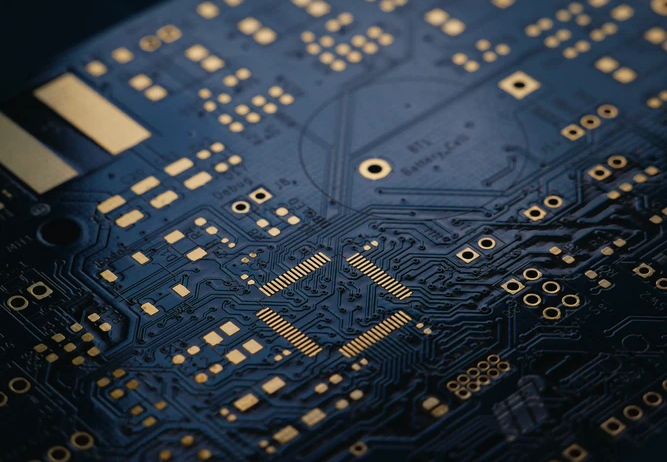Mitja Rutnik / Android Authority
Thanks to AI, starting an online business has never been easier. Technology can dramatically speed things up in more areas than you can imagine, and it also lowers the cost of both starting and running a business.
However, you need the right tools for the job. There are a lot of AI tools out there, but I want to highlight just five to give you an idea of what’s possible. These will help you in all phases of your business journey, from planning to launching a business and then managing certain aspects of it.
Don’t want to miss the best from Android Authority?


1. Gemini

Joe Maring / Android Authority
Let’s start with the basics. Gemini is a wonderful tool that will help you at the very start. I have a few side projects I’m working on and absolutely love how Google’s chatbot speeds things up for me and offers a different perspective on things.
What I recommend is to set up a business Gem and then use it to flesh out your business plan. Gemini can help entrepreneurs figure out whether their idea is worthwhile, if something similar already exists, how to improve it to better target their core audience, and even define what their core audience is.
I’m currently working on an Android app, and Gemini was able to do things like explain exactly how much outsourcing development can cost, what’s possible with no-code solutions, how to price an app when taking Google’s and Apple’s commission into account, and a lot more. Even these basic things saved me so much time that I can spend on other parts of my business idea, like actually building an app and marketing it. Gemini is free, but if you want to use the latest models and not hit its limits fast, you’ll need a subscription that starts at $20 per month.
2. Looka
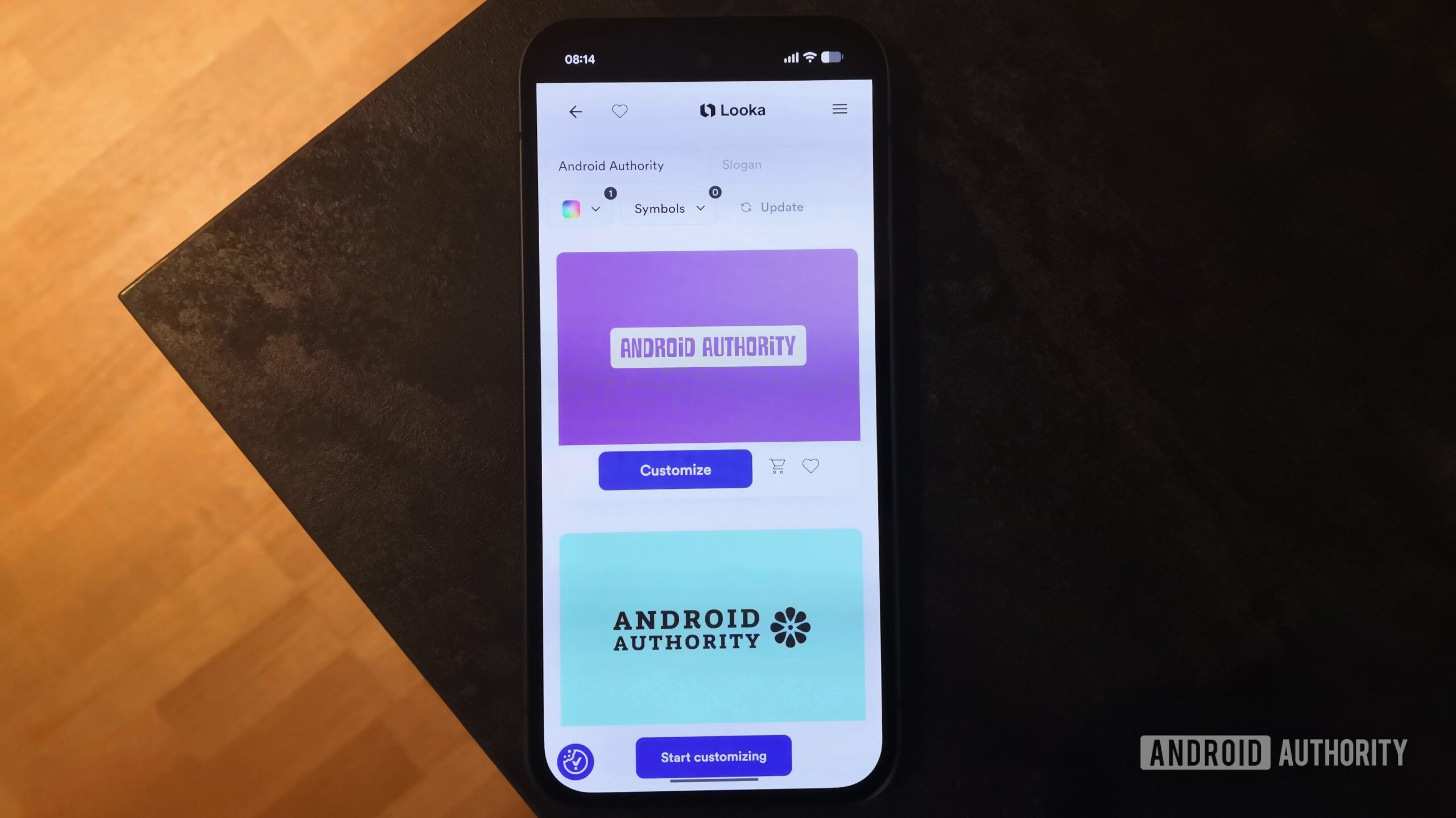
Mitja Rutnik / Android Authority
Once you’ve done your research and come up with a company name with the help of Gemini, it’s time to create a logo and an entire brand kit. Looka, which is powered by AI, is great for this and will give you everything you need to get started.
Just enter your company name along with the industry you’re getting into, pick a few colors you like, designs that speak to you, and, voilà, Looka will provide you with dozens upon dozens of logos. Pick one and start modifying it — you can change the formatting, colors, and more to make it your own.
Looka will create a business website for you.
But the logo is just the start — with a yearly subscription that will set you back around $130, you also get a website with your logo on it, which you can customize easily. Other assets include ready-made business card designs, prints if you plan on selling merch, business docs with your logo on them, and a lot more. The idea here is to get the brand identity out the door fast and cheap, so you’ll have more time for other parts of the business. And while $130 for the subscription isn’t exactly cheap, it’s definitely cheaper than hiring a designer to create a brand identity for you alongside a presentational website. Not to mention faster.
3. FlutterFlow
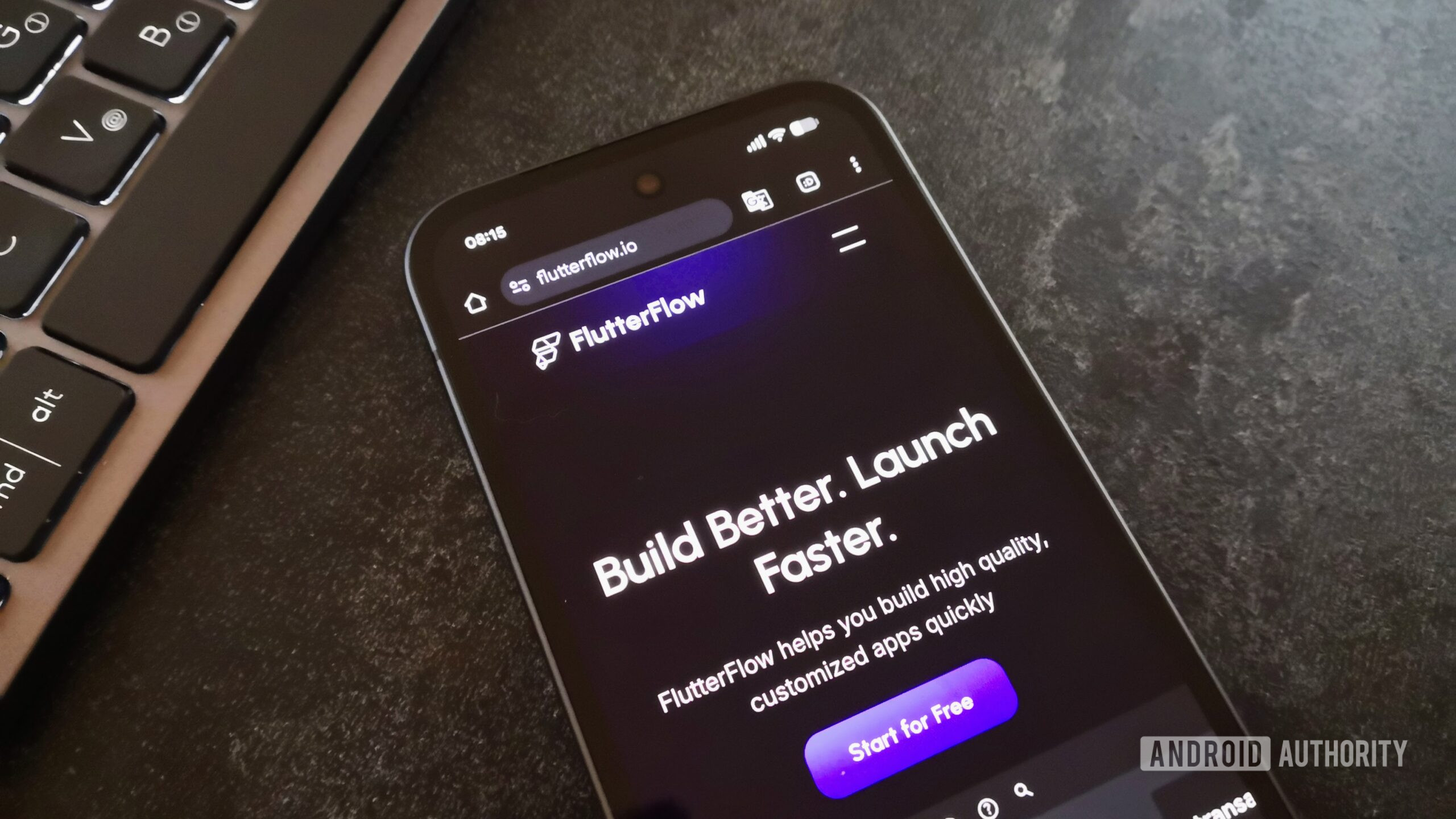
Mitja Rutnik / Android Authority
If you’re going into the SaaS (software as a service) business, you’ll obviously need to build an app. Thanks to AI, you can do it with minimal technical knowledge by yourself, so you don’t need to hire a developer and hope they do a good job.
Tools like FlutterFlow allow you to build mobile and web apps without writing a single line of code. You use prompts, just like in Gemini. And while Gemini can also code, a dedicated tool like FlutterFlow is a lot better for the job. You can create complicated apps, not just basic ones, and reduce the development time by months.
Pricing starts at $39 per month, and regardless of your plan, you’ll have a limited number of prompts per month. You’ll run into this limitation on just about every major no-code platform out there. What makes FlutterFlow different than a lot of the competition is that it doesn’t lock you in. So you have access to your code and can download it if you want to part ways with the service, while some other no-code tools don’t allow you to do that, so you’re kind of stuck with them forever.
4. Xero (with JAX)
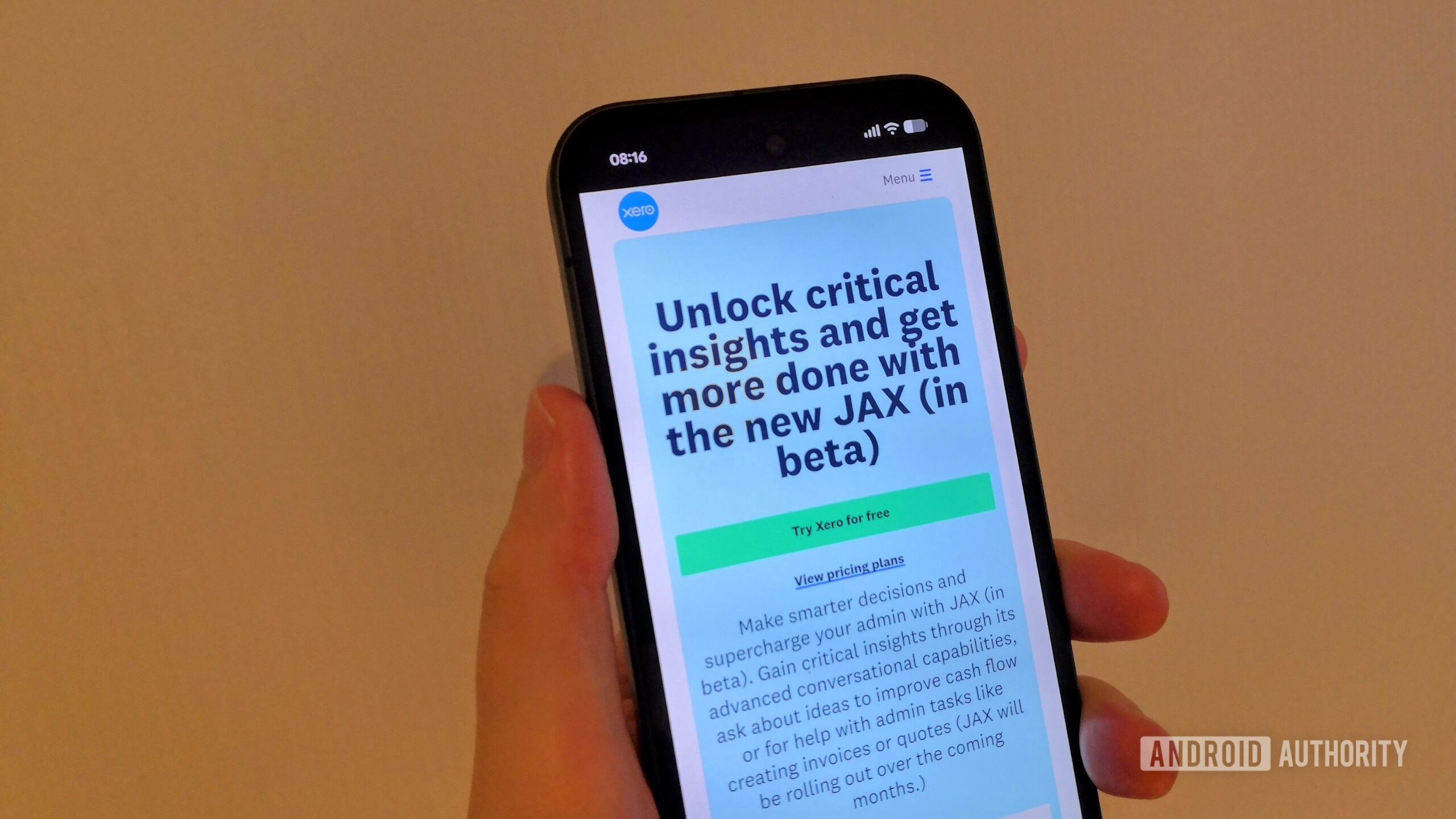
Mitja Rutnik / Android Authority
When your business is set up and has customers, you’ll need some sort of accounting software. Xero is a great option as it simplifies cash flow management and tax preparation. It gives you a clear picture of how much money is going out, how much you’re bringing in, and much more.
You can send an invoice with just a prompt.
The AI part comes in the form of the tool called JAX, which simplifies things even further. For example, instead of manually finding a client in Xero and then creating an invoice manually, just use JAX and write a prompt along the lines of “Create an invoice for $700 and send it to Acme Corp — due in seven days”. The AI will do all the hard work for you and automatically add the total to your revenue.
You can also prompt it to show you how much money you’ve made in a specific time, how much money you have in your accounts, and how many invoices are overdue. This significantly speeds up the process and removes the tedious manual accounting tasks that are a pain. Xero’s pricing starts at $29 per month, but keep in mind that the JAX tool is in beta at the moment, so you may run into an issue or two.
5. Tidio (Lyro AI)
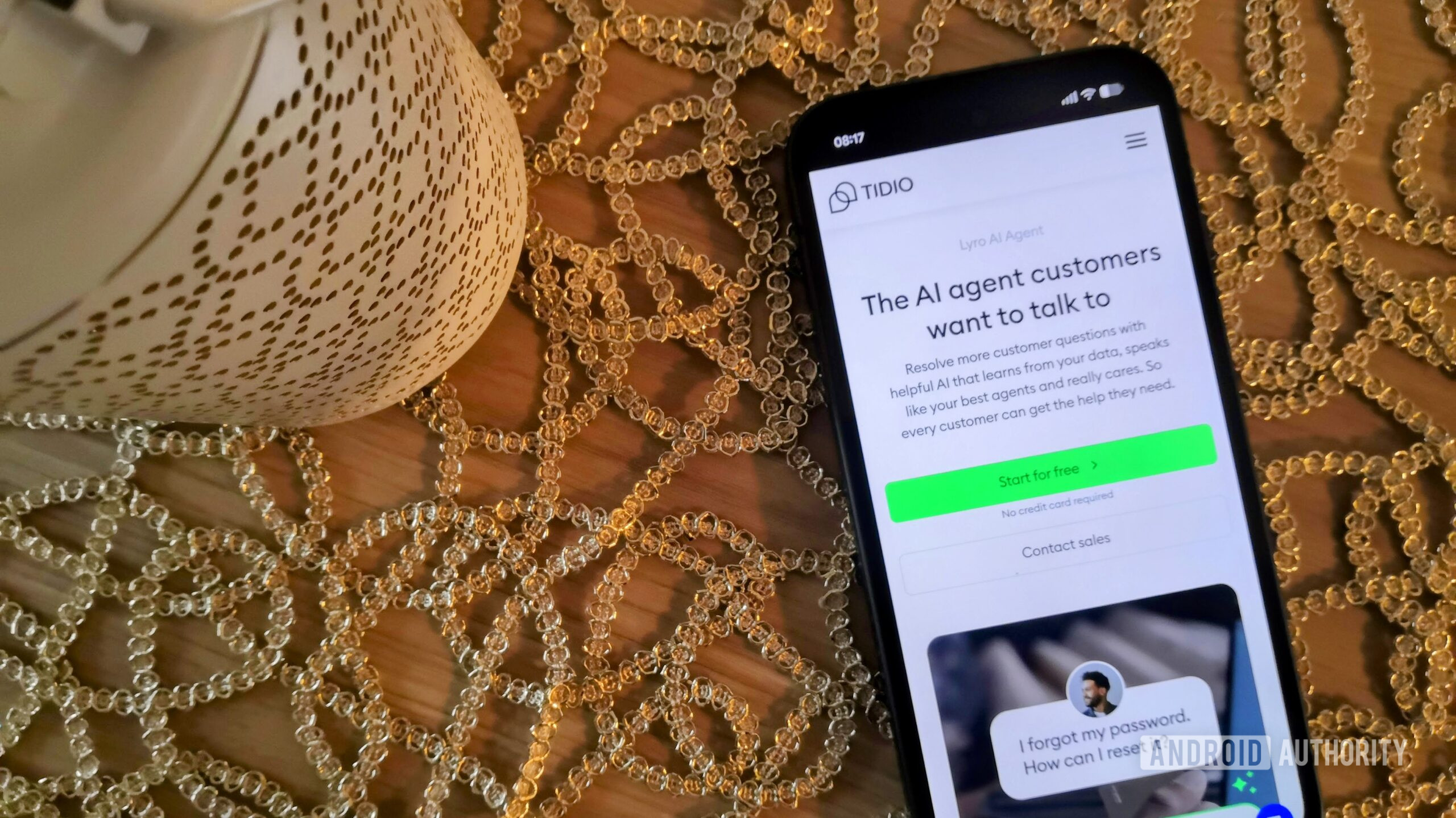
Mitja Rutnik / Android Authority
The Lyro AI by Tidio is great for customer support online. People don’t have to wait in line for a support agent and can get basic info right away, served up nice and hot by the AI. And if needed, a human can step in if a customer needs more info.
It’s a simple yet powerful tool. You feed it raw data from your website, for example. The data includes all the questions and answers your customers may have regarding your products and services, pricing, shipping, and more. When a customer asks a question, the AI goes through the data and brings up an answer. If it can’t find it, it asks a customer if they want to speak to a human.
This saves a lot of time and makes sure you don’t need to hire a big support team right away. Its big advantage is the guardrails around the data you give it — meaning that it will never hallucinate like certain chatbots and make up an answer. If it doesn’t know it, a human will always step in, and the AI will then learn based on the agent’s response. Pricing starts at around $32.5 per month.
These are just five tools that can help you start and run an online business, but there are plenty of others. The point of this post was just to give you an idea of how AI can help you save money and speed things up. However, I’d love to hear if you have an AI tool in mind that would fit this list. Let me know in the comments.
Thank you for being part of our community. Read our Comment Policy before posting.