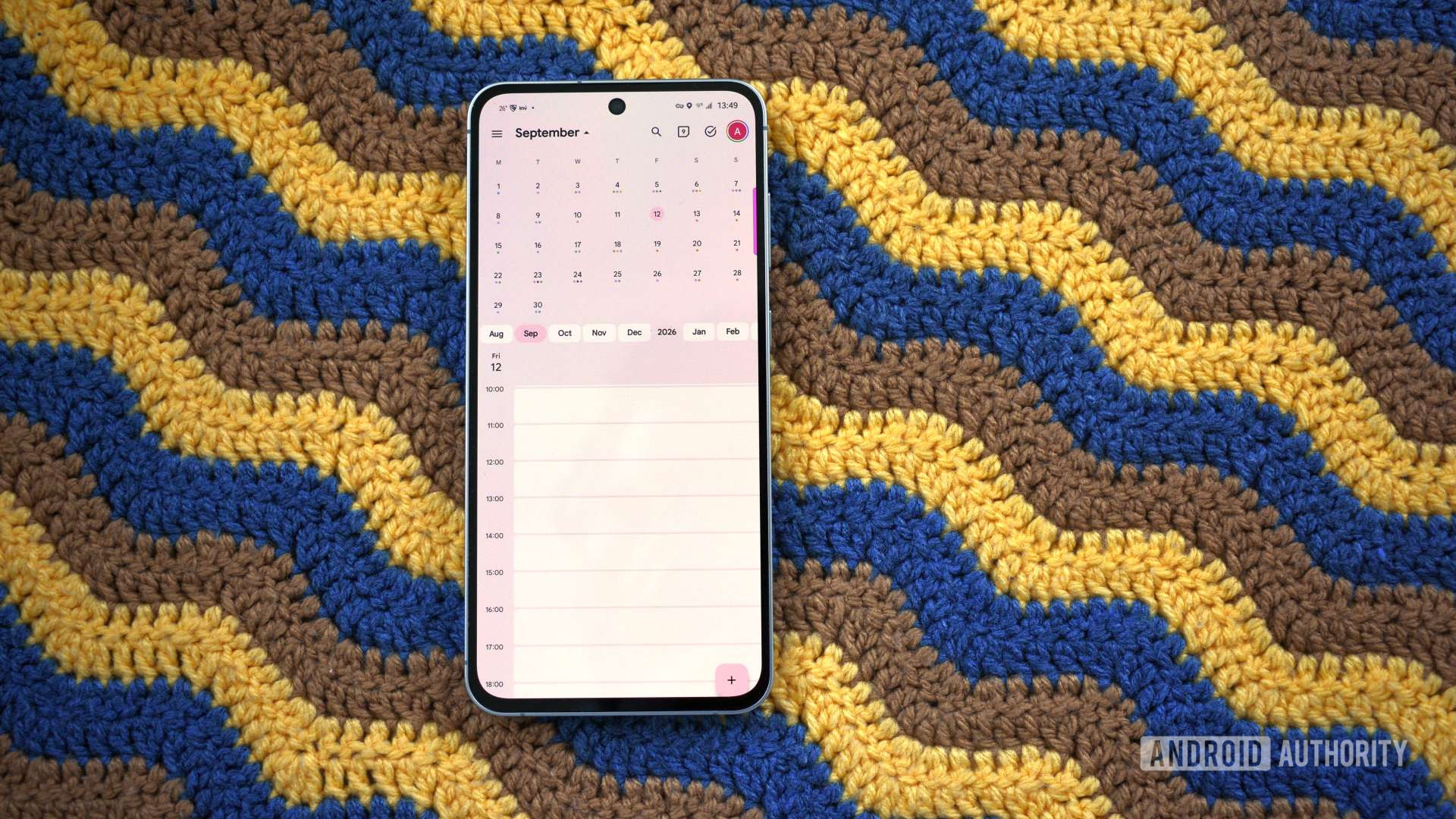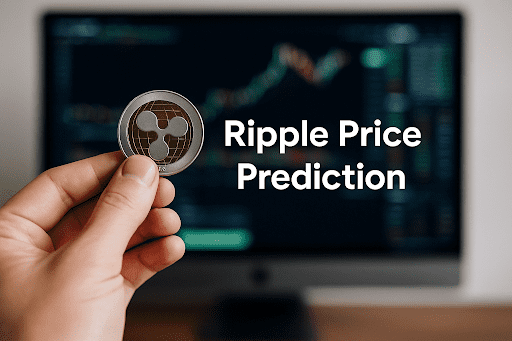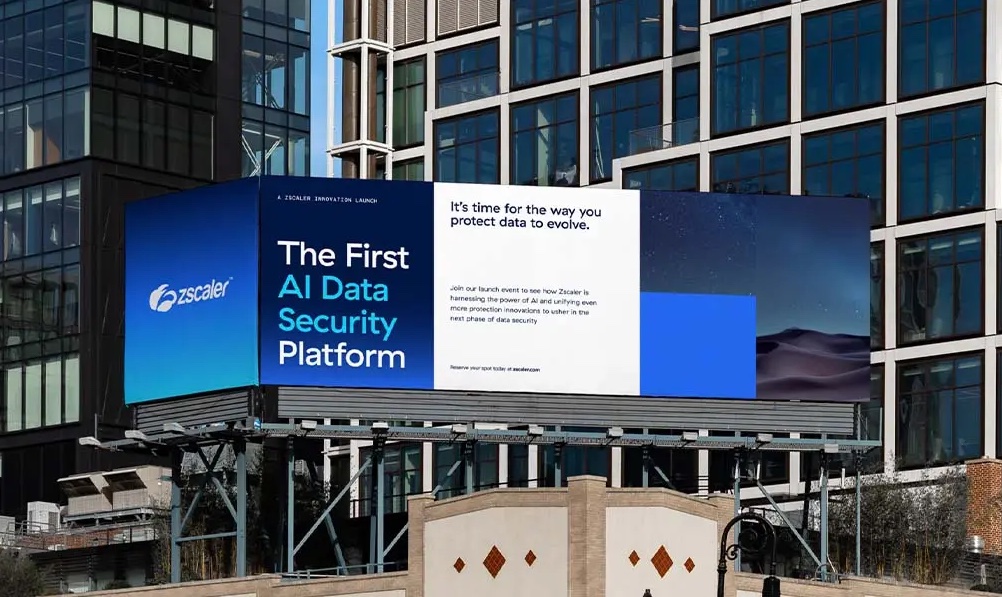Andy Walker / Android Authority
The Day view with the bonus calendar above it.
Don’t get me wrong, there’s a lot to like about Google Calendar. It’s free, easy to use, and works seamlessly with the company’s other services, including Gmail, Drive, and Tasks. It’s even integrated with Gemini, so you can do things like prompt it to make a calendar entry.
However, the app does have its downsides. It lacks any visual flair whatsoever, which is a common theme among Google apps. It doesn’t support natural language processing, so you have to add in the date and time manually instead of just writing it out, like you can with most other tools these days. And the fact that it’s owned by Google is a concern for some, since not everyone trusts their data with the tech giant.
If, for any reason, you’re thinking of moving away from Google Calendar, I have you covered; here are five of the best Google Calendar alternatives I recommend you check out.
Which Google Calendar alternative do you think is best?
870 votes
Proton Calendar
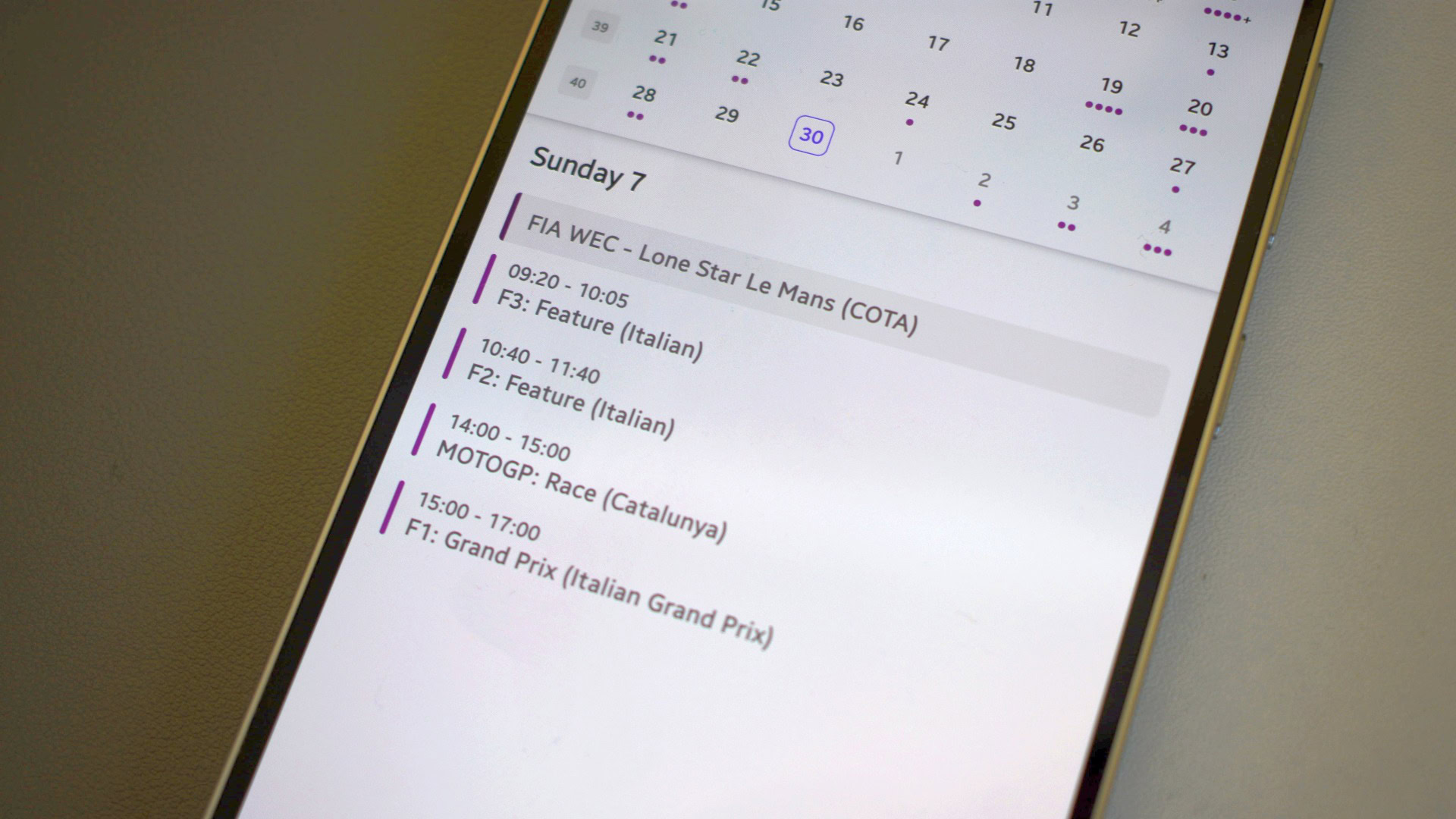
Andy Walker / Android Authority
If privacy is what you’re after, Proton Calendar is for you. Everything is encrypted, so not even the company can see any of your data. It’s a great start for those who don’t want to share their sensitive info with big tech.
The design is great as well. I really like how Proton managed to keep it simple and clean yet added a bit of personality to it through purple accents and interesting icons. You don’t need much to make the design pop — just a few details make a big difference.
It has limited integrations with third-party services due to its privacy focus, but it does work well with Proton’s own services, including Mail and Drive. It’s free to use, but there’s a limit of three calendars per account. If you want more — up to 25 — or if you want the ability to share them with other people, you’ll need a subscription that starts at $9.99 per month.
Notion Calendar

Andy Walker / Android Authority
If you’re a Notion user like me, this app should be at the top of your list. You can connect it to your databases set up in Notion and then edit them or open them up in Notion with a single click. You also get all the usual features, including the ability to share a calendar and create scheduling links for meetings, giving people the option to choose a time that works for everyone.
Don’t want to miss the best from Android Authority?


I love how the desktop version offers pop-up notifications, allowing me to quickly join a scheduled call with just a click. I also appreciate that the app is free and supports multiple time zones, which is a must for me since I work with an international team. Then there’s the design, which is simple yet eye-catching at the same time. And unlike Proton, it connects to various third-party services — like those from Google — with ease.
If you’re not a Notion user, the app loses some of its advantages over the competition since you won’t be using the integration between the company’s two apps. You can still give it a shot, and perhaps the ease of use, the design, and other great features related to video conferencing will convince you to make the switch.
Any.do – To do list & Calendar

Mitja Rutnik / Android Authority
This one is a bit different. Most people know Any.do as a task management app, similar to Todoist, Google Tasks, TickTick, and the rest of the gang. However, it’s technically also a calendar app — I mean, it’s in the name — despite that not being its sole or even main functionality.
If you’re looking to combine a task manager with a calendar, Any.do is for you. It integrates with all the main calendar providers, so you can make the switch over from Google Calendar with ease. All tasks you add to the app automatically appear in the calendar as well, giving you a clear view of what’s coming.
The app itself is very nicely designed. I used it for a few years before moving my task management over to competing services and was generally happy with it. However, while the app is free, certain features like color tags and labels, recurring tasks, and customizable themes are part of a premium plan that starts at $4.99 per month.
Business Calendar 2

Andy Walker / Android Authority
This app gives off an old-school, professional design that actually works, even though I’m more into modern designs that have a touch of personality to them. It offers all the features you’d expect from a calendar app and even has a dedicated Birthday view, which is great for people like me who have issues remembering dates.
The app also bundles in a Tasks section, like a lot of other calendars, and shows a list of all my calendars at the bottom of the screen, making it easy to show or hide specific ones. I also really like the floating action button that’s customizable — I can decide which pages it appears on and which actions show up when I tap it.
Business Calendar 2 is free, but there’s a premium version that comes with all sorts of extra features. These include access to over 20 themes, a weather forecast in specific views, the ability to add attachments such as images and documents to created events, and more. A monthly subscription will set you back $0.99.
One Calendar

Mitja Rutnik / Android Authority
This app supports all sorts of calendar services, so if you already have one set up somewhere, you should be able to connect it with One Calendar. What’s interesting is that it also has a tasks feature, although a bit differently than most other services.
One Calendar connect to a dedicated task management app.
You have to download a dedicated app for it, and whenever you want to add a task in One Calendar, you get redirected to the app. You can still see all the tasks you’ve made in calendar view, of course.
Outside of that, all the major calendar-related features are available, so you should feel right at home. The design is simple and intuitive, and I really like the ability to set custom themes to brighten up the look. The app is free and doesn’t contain any ads, but there’s a premium version available with a few extra features.
These are my top five Google Calendar alternatives, although there are plenty of other great options out there. Which ones would you recommend and why? Let me know in the comments.
Thank you for being part of our community. Read our Comment Policy before posting.