Google Chrome dominates the browser market, holding an almost 70% market share globally, according to StatCounter. This widespread adoption is often attributed to its pre-installation on nearly every Android phone, leading to an effortless default for many users. Being a Google product also lends it a certain level of perceived trust – for better or worse.
However, Chrome isn’t without its critics or its flaws. I’m not the biggest fan of the browser, as I think it lacks a lot of great features offered by its rival.
For users seeking enhanced privacy, greater personalization, or cutting-edge AI integration, several alternatives offer a compelling departure from the Google default. If you’re ready to explore what else is out there, this list of Google Chrome alternatives has you covered.
Which of the following is the best Chrome alternative in your opinion?
2348 votes
1. Samsung Internet: Not just for Samsung phones
Hadlee Simons /
One of its standout features is the bottom-positioned toolbar, a user-friendly design choice that contrasts with Chrome’s traditional top placement. However, it’s worth noting that Chrome has recently begun to implement a similar bottom toolbar feature, which you can learn more about here.
Samsung Internet’s toolbar is also far more customizable. Users can select from approximately 25 different buttons to add, including quick access to Downloads, History, Bookmarks, and many other useful functions. The ability to open Incognito mode with a single tap further streamlines the browsing experience. Samsung’s browser truly boasts a thoughtful and well-designed interface, making it one of the top Chrome alternatives available.
2. Brave: Privacy by default
Megan Ellis /
What sets Brave apart is its unwavering commitment to privacy and security. The browser proactively blocks intrusive elements like advertising networks and trackers that commonly monitor and identify users on most other browsers. Crucially, this enhanced privacy isn’t something you need to configure; it’s activated by default, out of the box.
The company claims Brave is faster than Chrome.
Beyond its privacy advantages, Brave also claims significant speed improvements over its competition. According to the company’s internal testing, Brave can load specific websites up to six times faster than Chrome, Safari, and other mainstream browsers, providing a noticeably snappier experience.
Like its rivals, Brave offers an incognito mode for an even more private browsing session. However, Brave elevates this by integrating Tor connectivity. This provides several additional benefits, most notably masking your IP address from the websites you visit, adding an extra layer of anonymity.
3. Mozilla Firefox: Open source and independent

Andy Walker /
Firefox is a fantastic browser that I’ve used extensively, and it continues to be a favorite among many. A significant draw for users is the fact that the company behind it is a non-profit organization, proudly stating it’s “still not owned by any billionaires.” Its core philosophy centers on speed, extensive customizability, and user privacy.
Similar to Brave, Firefox features built-in ad-tracking protection by default, eliminating the need to delve into settings to enhance your privacy. The browser offers a vast array of customization options, allowing you to tailor its appearance and functionality to your exact preferences. It also includes a convenient built-in Reading Mode, perfect for decluttering web pages when you’re focusing on news articles or lengthy reads.
A key differentiator for Firefox is its rendering engine. Unlike Chrome and the majority of other browsers that rely on the Chromium open-source project, Firefox is built on its own rendering engine, Gecko. This is a crucial distinction as it promotes web diversity, preventing a single company (Google, in this case) from holding too much control over web standards and how content is displayed.
4. Vivaldi: Customization for power users
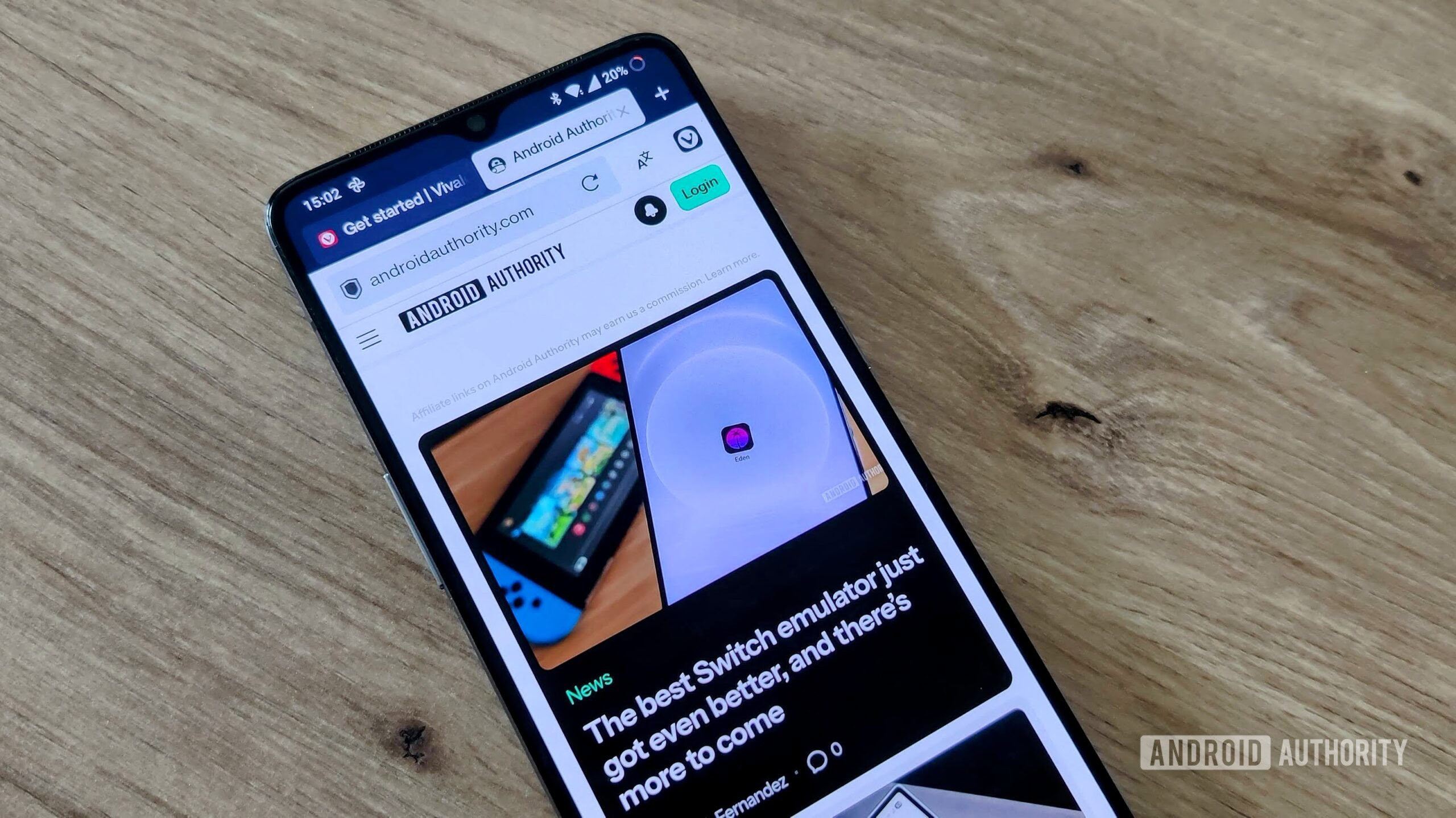
Mitja Rutnik /
Vivaldi stands out as another privacy-focused browser that grants users an exceptional degree of control. During the initial setup process, you can precisely customize what you allow and disallow from being tracked. Its home page features a highly customizable speed dial, providing quick access to your favorite websites, and you can even change the background to personalize your overall experience.
Vivaldi incorporates desktop-style tabs at the top of the interface.
Based on Chromium, Vivaldi offers a fast browsing experience and uniquely incorporates desktop-style tabs at the top of the interface. While this might create a slightly more cluttered appearance compared to some minimalist rivals, it makes switching between tabs far more intuitive and efficient for many users.
Beyond tab management, Vivaldi offers numerous other customization options that I particularly appreciate, including the ability to add a variety of shortcuts for easy access. For instance, I find the translation shortcut in the toolbar incredibly useful, allowing me to translate an entire page to my native language with just a single tap.
5. Opera: AI integration, VPN, and more

Mishaal Rahman /
I used Opera for a considerable period before eventually exploring other options on this list. There’s genuinely a lot to love about it: it’s fast, highly customizable, and now even features an integrated AI chatbot named Aria, powered by ChatGPT. This is a fantastic addition for quickly conducting basic research or asking specific questions directly within the browser, eliminating the need to open a separate AI chatbot.
Opera also comes equipped with a built-in VPN and an integrated ad blocker, offering enhanced privacy and a cleaner browsing experience right out of the box. Additional features like “Data Saver” (great for those on limited data plans) and “Night Mode” (for improved reading in low light) further enhance its utility.
Being based on Chromium, Opera benefits from compatibility with all Chrome extensions, making the transition from Chrome remarkably seamless for users accustomed to a wide array of browser add-ons. However, it’s important to note that Opera was acquired by a Chinese consortium in 2016. This ownership may be a point of consideration for some users due to general privacy concerns sometimes associated with products and services tied to Chinese companies.
These five browsers represent excellent starting points if you’re looking to move away from Google Chrome, but the browser ecosystem is rich with other compelling options worth exploring. Among these are emerging AI-powered browsers like Dia and Comet, though neither is currently widely available on Android.
Did I miss any major alternatives that you swear by? Let me know in the comments below.
Thank you for being part of our community. Read our Comment Policy before posting.








