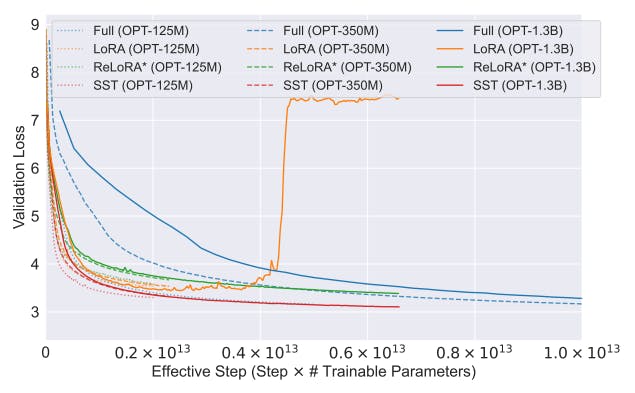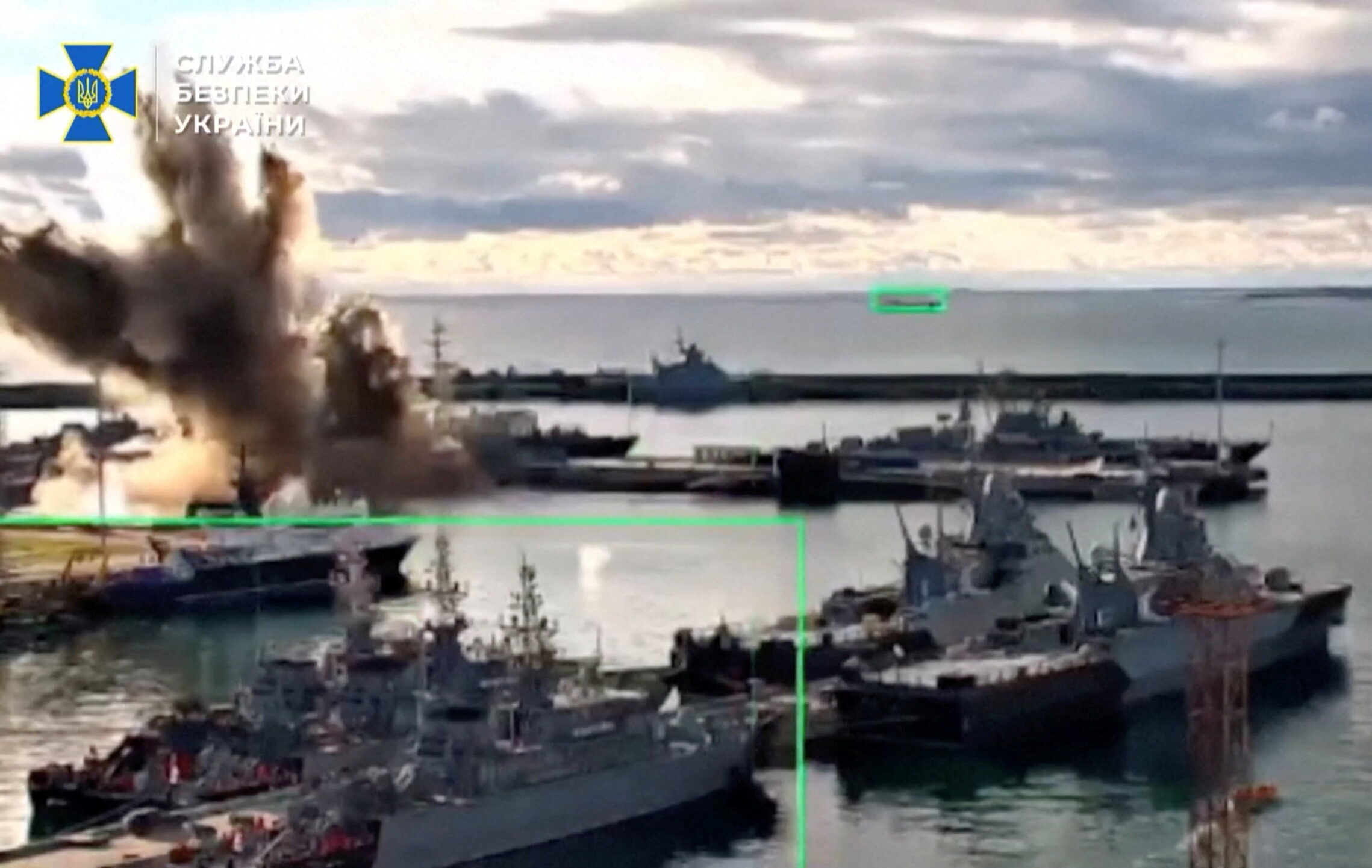Roku is one of the most popular smart TV platforms, offering access to a wide variety of streaming content through Roku streaming sticks and through its lineup of smart TVs. The Roku platform can even be found in some Hisense TVs. Driving Roku’s popularity is its convenient access to free streaming content as well as paid streaming services, and the wide range of entertainment apps that come with it.
While it depends on which piece of Roku hardware you’re using, apps like Netflix, Disney+, ESPN, and Apple TV are generally ready and waiting the first time you fire up the device. The Roku Channel is another you can count on having immediate access to, and it comes with a range of free content that includes TV shows, hit movies, and Roku originals.
But there is a lot more content that can be accessed through the Roku smart TV platform. Thousands of apps are available to download in the Roku Channel Store, and they include both free and paid content. There are apps for entertainment, for learning, for exploration, and for keeping up with the news. We’ve narrowed them down to the five essential Roku TV apps you need to install, if you haven’t already.
YouTube
Some Roku devices may come with YouTube pre-installed, but it’s an essential you’ll need to track down in the Roku Channel Store if you aren’t able to spot it on your home screen. The YouTube app for Roku offers full and instant access to YouTube’s free platform, which consists of an essentially unlimited stream of user-created content. This includes everything from music videos to how-to educational content, and from verified artist accounts to everyday people sharing daily insights.
What makes YouTube an essential for Roku users is the possibility of watching all of that web content on a larger screen. Whether connecting a Roku streaming stick to your TV or tapping into the Roku platform through a Roku TV, all of the content you’re used to watching on laptops and mobile devices can be watched in a more comfortable fashion. Certain Roku devices are able to provide 4K resolution playback for such content, and watching with a Roku device provides the ability to search YouTube’s massive library of content with voice commands.
The YouTube app also comes with access to live and local TV channels. Access to them requires a subscription to YouTube TV, but this service is built into the YouTube app. YouTube TV offers access to more than 100 live TV channels, and it’s also now the home of NFL Sunday Ticket.
NASA
With the NASA app, your Roku experience can venture beyond your living room and out into farther reaches of space. Hours upon hours of free content is available through the NASA app. You can view and rate the latest NASA images, listen to podcasts that feature astronauts and other experts, tune into announcements, and even track the International Space Station. The app also provides the latest updates on the James Webb Space Telescope and other NASA missions.
This is another Roku app that improves upon mobile versions simply by giving you access to all of this content on a large screen. NASA has a large library of on-demand programming, such as documentaries about past and current NASA missions and educational episodes that teach about various scientific concepts, and these can be much more comfortably experienced on a television.
With much of the NASA content library available to watch in 4K resolution, the app can turn your Roku TV into a window on the universe. And if all of this content isn’t enough to satisfy your sense of discovery, NASA+ is also accessible within the app. This is an entirely free streaming service that delivers even more documentaries, educational programming, coverage of live events, and history to explore.
Free Games by PlayWorks
If you’d like to do more than simply watch content with your Roku TV, Free Games by PlayWorks is an opportunity to jump in and have some fun. This app turns the Roku platform into a gaming hub with a wide selection of games that are completely free to play. Free Games by PlayWorks has a lot of popular games to dive into, and new games are added to the lineup every month.
While these aren’t console-level gaming options, some arcade favorites are part of what you’ll get free access to. Titles like Pac-Man, Space Invaders, Tetris, and Breakout are some of the classics that come with Free Games. Titles like Wheel of Fortune, Solitaire Classic, Quiz TV, and Mah Jongg are available for those who prefer puzzles and mind-based challenges.
Because it uses an ad-supported model, Free Games by PlayWorks requires no upfront costs or in-app purchases. This means, of course, that you’ll see an ad pop-up throughout the gameplay experience here and there. If you can stomach that, Free Games is an essential Roku TV app for users looking to add some interactive content to their Roku experience. It can be an especially entertaining app for households with kids.
Curiosity Stream
Roku comes with access to free movies through its Roku Channel and paid movies through pre-installed streaming services, but for those who enjoy more non-fiction based content, Curiosity Stream is an app you’ll need to make sure you install. The service’s library is loaded with historical documentaries, celebrity-narrated documentaries, explorations of nature, and cutting-edge scientific shows. In all, Curiosity Stream comes with access to thousands of documentary-style programs.
As its name suggests, Curiosity Stream tailors its content to inquisitive minds. Much of the library is content produced by or alongside non-fiction giants like History Channel and BBC, but Curiosity Stream also produces a lot of original content. It’s organized across subcategories and even unique curated collections, making it easy to browse specific interests like wildlife, space exploration, prehistoric creatures, and ancient civilizations.
Downloading the Curiosity Stream app on your Roku TV is free, but it does require a paid subscription to access all of the content. If you prefer to go about it on a month-by-month basis, Curiosity Stream costs $5 per month. If you’re willing to jump into it for a year, a $40 annual subscription offers some savings. With access to so much quality content and most of it available to watch in 4K, adding Curiosity Stream to your Roku TV can come with great value.
PBS Kids
Roku users with kids in the house should be taking full advantage of the PBS Kids app. It comes with access to popular kids’ programs like “Daniel Tiger’s Neighborhood,” “Sesame Street,” “Molly of Denali,” and “Curious George.” Unlike a lot of streaming services that come with access to content meant to keep kids entertained, the PBS Kids content library is entirely free. The app even introduces new episodes to its lineup every week.
In addition to on-demand content, the PBS Kids app includes a 24/7 livestream that mirrors what’s currently airing on your local PBS station. All of the content on PBS Kids is made specifically for children, which eliminates the need for parental controls and makes it easy to simply turn on the TV and let the kids watch. The app also doesn’t rely on advertisements, so you won’t have to worry about inappropriate ads popping up.
Intended for toddlers and preschoolers, PBS Kids is an essential app for households with young children. The app has won several Webby Awards over the years, including Best Family & Kids Mobile App, and tapping into the service’s engaging, quality children’s content is accessible with the Roku app as well.