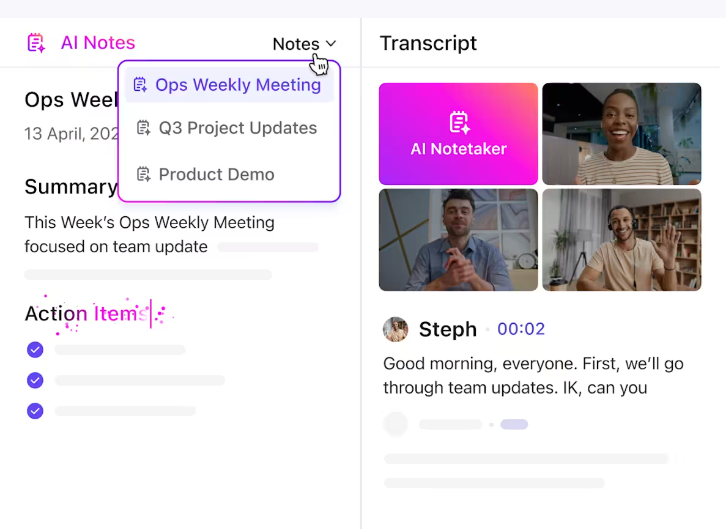Do you ever get excited about new browser releases anymore? Have you noticed how they all look the same these days? There’s nothing unique about any of them; they don’t innovate, and that’s boring. I have 5 features that would take web browsers to the next level.
Fuzzy Text Search Across Opened Pages
How often have you had dozens of tabs open and needed to find something in just one of them? I do a lot of personal research, and I often have many tabs open. Unlike my other applications, there is no useful way to search through all the relevant content at once. Fuzzy search is much like a normal text search, except it’s very forgiving of mistakes. You can type close approximations of your search term, and it will still match. It’s often paired with a window that displays changing results in real time.
You can see that as the user types anything into the search box, the list updates in real time with the closest possible keyword match.
A fuzzy search feature would greatly improve the user experience when conducting research or even just trying to remember what page you were on. The ability to search text across all of your opened tabs would be extremely useful to many people.
Advanced Key Maps
I use a text editor called Vim every day, and the primary feature of Vim is its keyboard-centric user experience. Everything is bound to a key, from movements to editing, which makes interacting with it almost effortless. I also use a browser extension called Vimium, which brings those keyboard shortcuts to the web browser. The problem with Vimium (and all web extensions) is that the majority of their code runs within the context of the web page and not the browser UI. For example, if I want to close a tab, I must first wait for the web page to load before using a Vimium shortcut to close it. That is a frustrating experience.
Instead of web extensions, I would like to see advanced keyboard controls supported natively in a web browser. Not just good keyboard controls, but keyboard controls that are highly configurable, have different modes (modal), and cover every aspect of the browser interface—from navigation, text editing, scrolling, opening links, changing options, and more. There are many different ways to approach that idea, and so browser vendors shouldn’t try to please everyone. Instead, they should provide the utility for independent developers to write their own native plugins and let the community develop them. I’ll cover more on this new plugin idea later.
The user interfaces for web browsers have not changed much in the past 20 years. They’re developed for one kind of person, and besides web extensions that aren’t quite what I’m looking for, there’s no easy way to make serious improvements to them. We are at the mercy of what big tech deems usable, and it doesn’t suit everyone.
First-Class Annotation Support
As mentioned already, I do a lot of personal research. Most days I am gathering information from dozens of sources, which are often little snippets of text to form the points of an argument. The topic could be anything, and we all conduct research in one form or another.
One thing that I use to help me is a web extension that annotates web pages. When I’m reading, I create annotations; when it’s time to review my research, the annotations let me focus on specific areas of a web page and ignore the noise. I often open several pages, which can require a great deal of concentration to find and understand the context of the relevant information, and so annotations help me a lot in that regard.
One thing that I would love is the ability to see all of my annotations for a particular research session. For example, I enable the “researching X” mode, and I can create and view annotations associated with X. When I am ready to review and take notes, I open a dedicated UI, and it displays all of my annotations, ready for me to read and copy them. In addition to that, I’d also like a search box that finds annotations based on their meaning, instead of matching keywords, just like Google does. That form of search is called semantic similarity search, and it can be done privately and entirely offline. Fuzzy and semantic search capabilities together would be perfect.
These annotations would live permanently in my browser and would work well with the archiving and citation features—the next feature all browsers need.
Citation Manager with a Built-in Web Archiving Process
When researching and taking notes, it’s important to cite your work for future readers (including yourself) to verify the facts. Citations don’t just provide proof; they also provide context, which allows you to keep your arguments high-level for clarity. It’s evident that citations are pretty important.
One thing that happens a lot on the web is link rot. Link rot is the process where web pages move or disappear, and their previous links break. If I am taking notes now, I want my citations to last for decades, and so I often use archived web pages instead. For those that don’t know, the Wayback Machine is a website dedicated to preserving the world’s webpages and internet culture for future web historians to pore over. It also works pretty well to fight link rot.
I would love it if my browser would not only automatically archive web pages during research but also extract fully functional citations from the web page data in standard citation formats (like BibTeX). That would not only be useful for me but also for students, scientists, engineers, and just about anyone who conducts technical research—which must number millions of people. I would love it if I could highlight one of my annotations through the annotation UI, press one of my advanced keyboard shortcuts, and it would copy the annotated text or citation to the clipboard. That would save me and others lots of time.
A Breakaway Plugin System and a Fully Modular Design
I dislike web extensions—they are not as good as the old Firefox add-on system. They’re less powerful because they’re restricted more, and they only work on the webpage (very little of the browser UI itself). A plugin system could be so much more.
I would love to see browser vendors rolling out custom, comprehensive, native plugin systems—plugin systems that reach into every aspect of the browser, from the web page to the UI, settings, and even integrations with third-party applications. What I am suggesting is that browsers become fully modular systems that provide only the core browser experience and the utilities to allow the open-source community to build on top of them. Over time, I think a modular approach would lead to an explosion in different use cases for web browsers. In fact, developers could create most of the features I’ve mentioned as native plugins.
The problem is that current browsers are monolithic (one giant entity), and vendors like Google or Mozilla try to provide everything themselves. Unfortunately, they lack innovative ideas and end up providing a bland and similar experience across the board. Instead, browser vendors should focus on the engine of the web browser: rendering web pages and a basic user experience. They should get out of the way and let the community innovate independently. We have a term for this; it’s called inversion of control. We use that to make software more flexible, and so vendors should use that to make their product more flexible—invert control, and let the community thrive.
Chrome dominates the web browser market presently, and vendors like Mozilla must compete or sink. Listening to what users want is a fundamental necessity for running a successful business. Instead of rolling out boring AI features, vendors who struggle should differentiate themselves significantly. We all use the web for different reasons, so there’s plenty left on the table to work with.
I think the best thing browser vendors could do is to let the community innovate for them. We would see an explosion of new ideas while strengthening the browser’s brand. Mozilla was innovative all those years ago, and yet they stagnated and became a boring software company. They tried to ride the privacy, VPN, and AI waves but have ultimately failed. However, they have a wonderful product, and if they can just innovate some genuinely useful features, we could see a refreshing change of pace in the browser world.
While we wait for a truly innovative browser, there are some obscure browsers that you’ve probably never heard of. Some of these browsers (particularly the Nyxt browser) appeal to an entirely different type of user. Also, if you are interested in how I use Vim keyboard shortcuts in the browser, we have an article on Vimium, a Vim-based web extension for the browser.