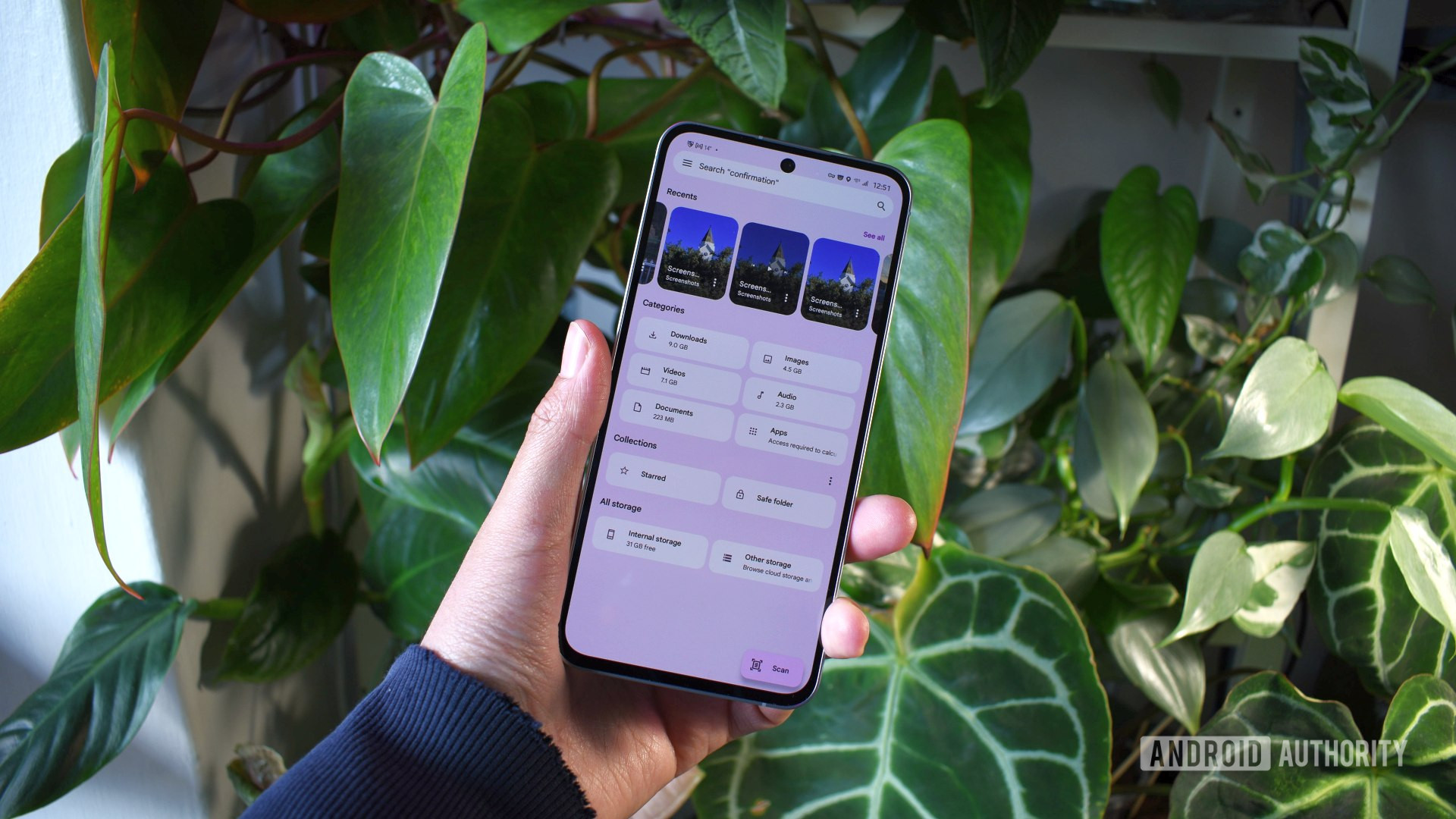Andy Walker / Android Authority
Every Android smartphone needs a file explorer, and for Pixel smartphones and many others, the default option is Files by Google. This free, lightweight app offers essential file management features, and its clean design makes viewing content in folders or categories quick and easy. It’s a great way to clean up duplicate files and maintain free space on your device, but it’s not the best file management app on Android.
I’ve used many file explorers on Android over the years, and these are the best alternatives to Files by Google that offer more advanced features, a more attractive design, and additional customization options.
What Android file management app do you use?
419 votes
Mixplorer

Andy Walker / Android Authority
Few file explorers match Mixplorer’s versatility and extensibility. This is my favorite file management app for Android, and it has been in active development for over a decade.
Mixplorer’s name reflects its ability to seamlessly integrate various storage solutions, from internal storage to external media, LAN, Google Drive, OneDrive, and other cloud services. Once set up, you can access all this data without opening individual apps. Moreover, Mixplorer supports symlinks, which provide even more flexible file access opportunities across Android.
Another popular feature is Mixplorer’s customizable design. The default layout is user-friendly, but power users can integrate add-ons for additional functionality, install skins to theme the app, and use the tabbed interface to switch between services and folders easily. I love Mixplorer’s dropdown breadcrumbs menu, a design choice that makes it easy to backtrack to a root folder without sacrificing screen space.
Notably, Mixplorer is free if you download it through XDA, but the app is so well-built that I recommend supporting the developer. You can do so by downloading Mixplorer Silver via the Play Store.
Material Files
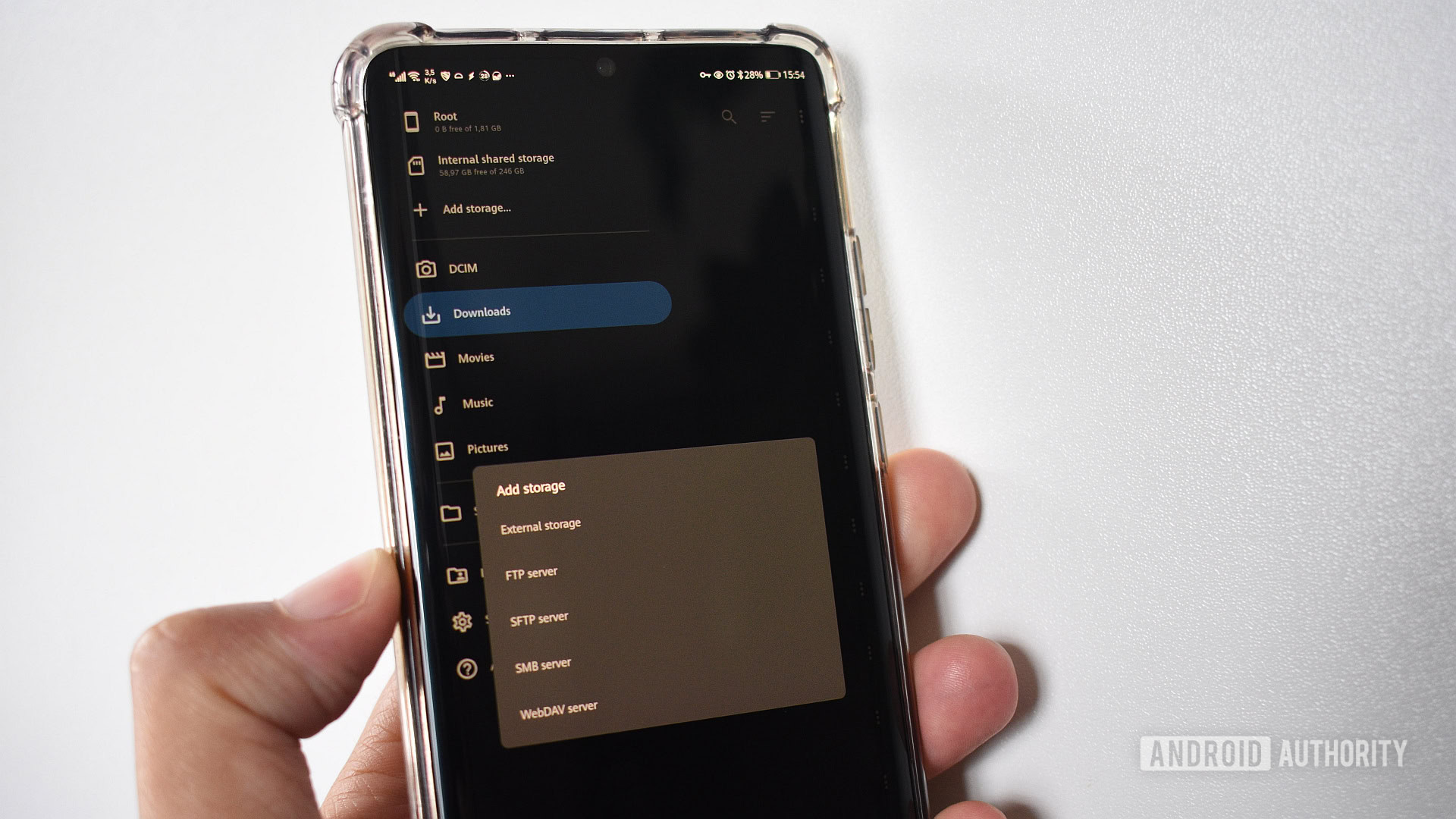
Andy Walker / Android Authority
Material Files balances an approachable UI with an extensive feature set, appealing to both Files by Google users and power users. Thanks to its extensive use of Material You, the app feels as if Google itself could make it. Its elements adopt the overall color theme of your device and support automatic Night mode activation based on system settings.
I’d argue that its UI is easier to use than Mixplorer, even if it doesn’t provide the same expandability. That said, everything I need is readily available in the left-hand sidebar. I particularly like its dedicated Screenshots shortcut, which points me directly to stills of apps I often use in my articles.
The app also supports external storage on local networks or physical media, but does not allow you to connect to and browse files on Google Drive, for instance.
Solid Explorer

Andy Walker / Android Authority
Solid Explorer is also highly regarded in the Android app space. Solid mirrors much of Mixplorer’s feature set and is known as a high-end file management tool, but adds a few unique features. Perhaps my favorite is its real-time folder size display, which updates the byte count of each directory as files are added or removed.
Solid also offers a smart, polished UI experience. It supports two-pane file management, allowing you to view two directories side-by-side. Additionally, users can lock storage access behind a fingerprint, which is more appealing to me than using Private Space. As for actual file management, Solid excels with its useful folder information breakdowns.
Cx File Explorer

Andy Walker / Android Authority
Cx File Explorer focuses more on managing Android device storage, offering various tools to help users manage shrinking storage space. Its best feature is its analysis tools, which detail where storage hogs are located, how much storage each file type uses, and highlight the largest files on the device. I particularly like this feature, as it helps me manage the videos I store on my device for flights and offline entertainment.
Beyond these tools, Cx File Explorer boasts a clean design with a compact icon-based breadcrumbs menu, a useful info box displaying free storage, and built-in image, video, and audio players.
Fossify File Manager

Andy Walker / Android Authority
Last but not least, Fossify File Manager is free, open-source, and focuses on privacy and simplicity. In that sense, it probably provides the closest experience to Files by Google with added security options. For instance, it allows users to lock individual files and folders behind a fingerprint or password.
The UI is incredibly approachable, with various color options for the overall theme, a tab detailing which file types are occupying your drive, and simple search and organizational features.
Files by Google is by no means a bad app. If anything, Google has built a simple, reliable file management tool that brings consistent performance across all Android apps. However, if you need a few more features, want to access cloud storage and local network stores, or introduce added security levels to your important files, consider one of the five apps above.
Thank you for being part of our community. Read our Comment Policy before posting.