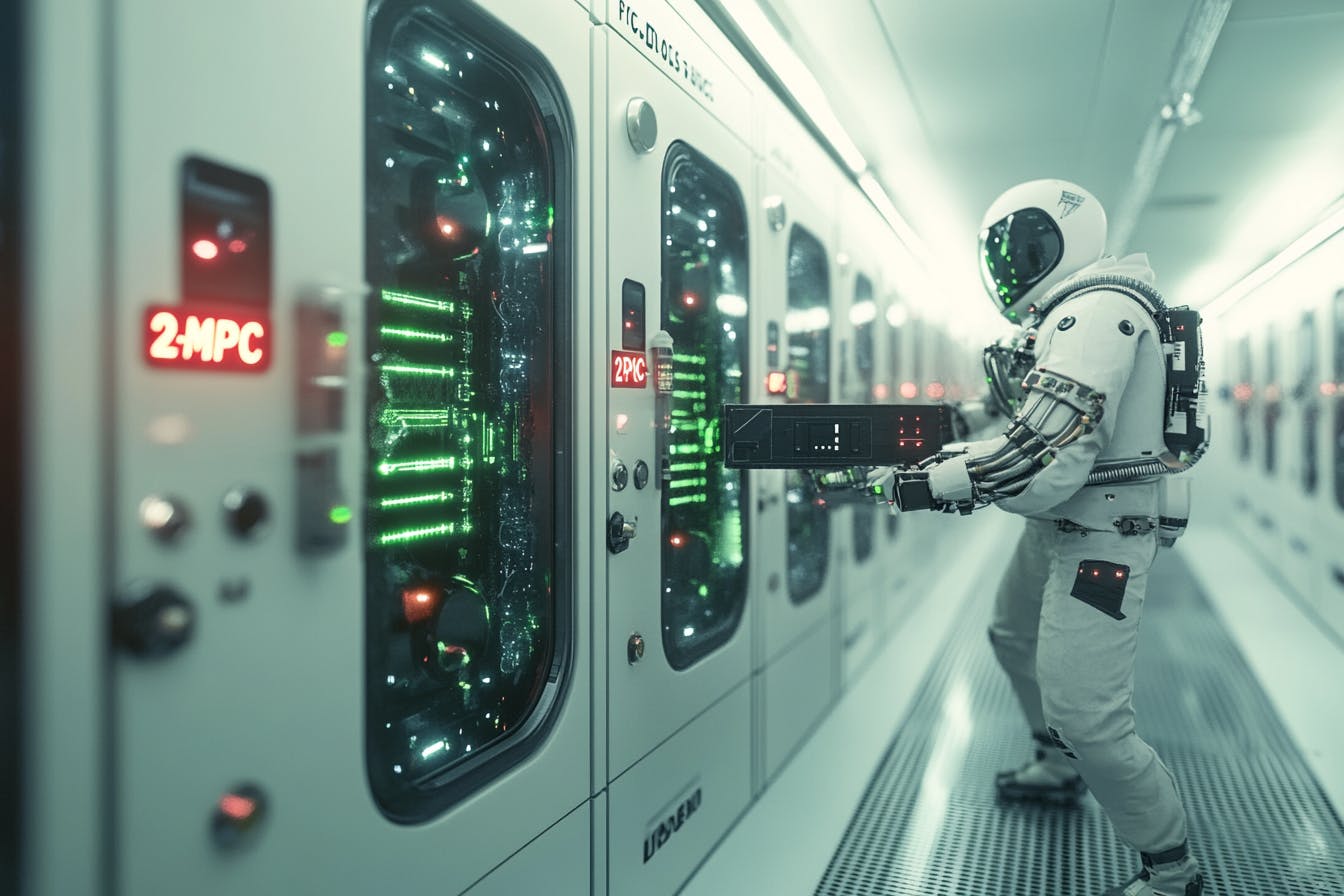Key Takeaways
- Old GoPro models can be repurposed as dashcams with high-quality footage when used in loop mode.
- They can also serve as surveillance cameras with motion detection and remote monitoring capabilities.
- Utilize an old GoPro as a webcam for giving presentations or live streaming with superior video quality.
- A backup GoPro is always handy for secondary shots and when capturing risky footage.
I recently upgraded my GoPro and considered selling my trusty Hero 8 model. However, I soon realized that the camera had more value as a secondary camera for various uses. Here are five ways I like to repurpose my old GoPro:
1 A Dashcam
Dashcams provide video evidence in case of an accident and have other uses to safeguard drivers. GoPro cameras make excellent dashcams due to their high-resolution capture and effectiveness in low lighting.
When using your GoPro as a car dashcam, purchase a suction cup mount to secure the camera to the windshield or dashboard. Ensure it is in landscape orientation with a wide-angle setting to capture the broadest section of the road ahead. I use a 1080p resolution or higher for the clearest footage and a frame rate of at least 30fps for smoother playback.
Set your GoPro to record on a loop. This can be set to cycles of 20, 60, or 120 minutes, but I set mine to “Max,” which overwrites the memory card when it is complete. I also connect my GoPro to a USB socket on my vehicle for unlimited recording over prolonged periods and enable GPS to log speed and location data. Remember to stop recording after an accident occurs so your footage will not be overwritten.
2 A Surveillance Camera
A surveillance camera is similar in purpose to a dashcam, and a GoPro is ideal for occasional security usage on or around your property. I have used mine to monitor my vehicle when parked outside a hotel and to film an elusive squirrel that repeatedly invaded my parents’ birdfeeder.
When using my GoPro as a surveillance camera, I use a similar setup to a dashcam with 30fps or higher and at least 1080p resolution. The main difference is that I use GoPro’s motion detection feature, which is available for download via GoPro Labs. This activates only when movement is detected, saving storage space and battery life. You can also monitor the camera remotely using the GoPro Quik app.
3 A Webcam
GoPro’s make excellent webcams, and all models from Hero 8 upwards support this feature. They are particularly beneficial if you require the highest-quality capture, for example, when giving an online presentation or live streaming. They will also save you the trouble of buying a new webcam if you’re an occasional user.
To use your GoPro as a webcam, you must first download the GoPro Webcam desktop utility. Once your software is installed, connect your GoPro to your computer via USB-C and power it on. The connection will also act as a power supply for constant video capture. If your GoPro doesn’t switch to webcam mode automatically, access your GoPro’s preferences to enable it.
Now that your GoPro is set up for webcam use, select it as your preferred camera for the streaming software that you are using (Facetime, Skype, or Zoom, for example). You should use a suitable mount for the camera, such as a mini-tripod or suction-cup mount attached to the back of your monitor. You can also experiment with your GoPro’s video settings to get the optimal viewing angle. Consider using an external microphone instead of your GoPro’s built-in microphone for improved sound quality.
4 Underwater Filming
GoPro cameras are meant for the most demanding conditions, including snowboarding in sub-zero temperatures, surfing on rough seas, or churning up dirt on a dual-sport motorcycle. I have used my GoPro in all these scenarios but still hesitate to expose my expensive cameras to high water pressure.
Unlike a cracked screen or a broken casing, water ingress is far more likely to cause irreparable damage to your action camera. My new GoPro Hero 11 has a depth rating of 33 feet/10 meters. Still, I am far happier using my older Hero 8 underwater or in any other situation that could potentially harm it. Using my older GoPro as a backup camera makes me far more likely to take riskier shots without jeopardizing my ability to keep filming.
5 Capturing B-Rolls
Sometimes, I film with a static camera mounted on a tripod, but close-up or reverse-angle shots are required. With a secondary camera, I can capture these without having to unmount my camera or alter its position. I can even leave the primary camera running while I film detailed shots. I also use my GoPro Hero 11 with a chin mount on my motorcycle helmet and have the Hero 8 mounted on the handlebars facing me as I narrate the video. In these situations, a secondary camera is indispensable.
GoPro issues updated Hero models with alarming regularity. However, to its credit, the company continues to support older models on its Quik app as far back as the Hero 4, and these still produce impressive results, often in 4k or higher resolutions. It’s, therefore, well worth hanging on to your older GoPro or purchasing a used one for a bargain as a multi-purpose secondary camera.







/cdn.vox-cdn.com/uploads/chorus_asset/file/25824245/Gg1_aHrWcAAkRXE.jpeg)