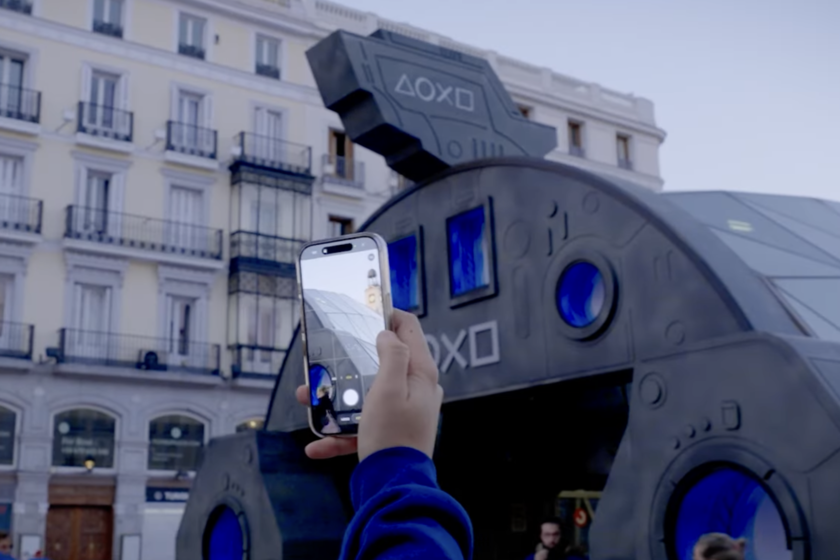We may receive a commission on purchases made from links.
Depending on their form factor, modern PCs can have anywhere from a just a couple to several USB ports, which stands for Universal Serial Bus by the way. These are some of the most versatile interfaces on your computer. Depending on the generation and connector type, you can use them for a variety of things, from connecting peripherals to storage devices to monitors. In the case of laptops, you can even use the USB-C port for charging if there is USB-PD (short for USB Power Delivery) support.
So, if you are only using your PC’s USB ports for charging or connecting storage devices, you are missing out on a lot. There are tons of accessories and peripherals on the market that work great over USB, and while many of them can connect over Bluetooth, they typically deliver a better experience when attached using a cable to the USB port. Here’s how to get the most out of your PC’s USB port.
Connect a fingerprint scanner or camera for biometric authentication
Many PCs, particularly desktops, typically don’t have built-in biometric authentication hardware to give you a seamless, and secure, way to log into your computer. So, if you don’t like to type your password or PIN frequently, but still want your PC to remain secure, you can easily connect a fingerprint scanner or camera for biometric authentication using a USB port on your machine.
It’s best to buy biometric hardware that is compatible with your computer’s operating system. So, in the case of Windows, choose a fingerprint reader or camera with Windows Hello support. The camera can also double as a webcam for you, so that’s a bonus. There is a wide range of excellent options available online, such as the highly rated NexiGo HelloCam with facial recognition and the affordable TEC mini USB fingerprint reader that costs just $26.
Hook up a monitor light bar
Another excellent way of putting your PC’s USB ports to work is by connecting a monitor light bar, which will be a significant quality-of-life improvement to your computer setup. It’s a handy little accessory that attaches to the top of your monitor and shines light on and around it to reduce glare and reflections on the screen. It can also help reduce eye strain if you often work in dark ambient conditions.
From simple monitor light bars to premium options with wireless remotes, there are tons of options on the market. You don’t typically need to spend a lot on it, and your main consideration should be a solid mount and the ability to modify light intensity. Adjustable color temperature is another good-to-have feature. Two of the best-selling options that you can find on Amazon include the Quntis Computer Monitor Lamp and the more expensive BenQ ScreenBar. An LED monitor lightbar is also one of the USB accessories worth buying from IKEA.
Use Wi-Fi and Bluetooth dongles for wireless connectivity
While almost all modern PCs have built-in wireless connectivity, you may not be so lucky if you are using an older machine. Fortunately, you can get or upgrade Wi-Fi and Bluetooth connectivity using a plug-in USB adapter. You can find adapters for just Wi-Fi or Bluetooth, as well as two-in-one units with both Wi-Fi and Bluetooth support. While Wi-Fi connectivity is helpful for wireless internet and local file sharing, Bluetooth can come in handy for connecting wireless peripherals. These USB adapters are reasonably priced and easy to use.
All you typically need to do is connect them to your PC’s USB port and install the necessary drivers to enjoy wireless connectivity. When you’re buying a USB wireless adapter, you can select the Wi-Fi generation based on the type of router you have in your home. For most people, a Wi-Fi 6 adapter is a good idea as this Wi-Fi generation is not that old, reasonably fast, and not very expensive compared with Wi-Fi 6E or Wi-Fi 7 adapters. For a Bluetooth adapter, anything with a 5.X version is typically a good option, but if you want to future-proof your setup, go with Bluetooth 5.3 or 5.4. Some of the best-selling USB Wi-Fi and Bluetooth dongles available include the TP-Link Nano Wi-Fi 6 adapter and the TP-Link Bluetooth adapter.
Upgrade networking speed with a 2.5 Gbps Ethernet adapter
Although the newer Wi-Fi generations, such as Wi-Fi 7 and Wi-Fi 6E, are fast, it’s hard to top the reliability and latency of a wired connection. So, if you have a gigabit or faster internet connection and you want to make the most of it on your PC, you need a fast Ethernet port. But unless you have a high-end machine, you are likely stuck with a Gigabit Ethernet port. Fortunately, it’s fairly easy to upgrade to a 2.5 Gbps Ethernet connection using a USB adapter. The only requirement is that you have a USB port supporting at least USB 3.2 Gen 1 speeds, as it can handle up to 5 Gbps data transfer rates, compared to USB 2.0’s 480 Mbps speeds.
It doesn’t matter which connector you have, as 2.5 Gbps Ethernet adapters can be found with both USB-C and USB Type-A connectors. These plug-and-play USB Ethernet adapters make it easy to access superfast and reliable internet. You can also use these adapters if there is no Ethernet port on your computer. The TP-Link 2.5G Ethernet adapter is one of the best-selling options on the market.
Plug in a USB Digital-to-Analog Converter for better audio quality
If you are someone who appreciates good sound and isn’t happy with your PC’s internal audio hardware, you can plug in a USB DAC — short for Digital-to-Analog Converter — for a cleaner audio signal to your devices, such as a pair of premium, expert-recommended headphones. It will bring the digital-to-analog audio conversion process outside your PC, away from any possible interference with the internal DAC. USB DACs are typically plug-and-play and a quick audio upgrade for any PC. You can also expect higher sampling rates and support for higher-resolution sound formats with a good USB DAC.
Moreover, high-quality USB DACs typically come with a built-in headphone amp to make the audio signal ready for high-impedance headphones, as those require more power than can be delivered by the typical built-in 3.5mm audio jack. A good DAC is a gadget that belongs in every audiophile’s home and options range from the low-priced Linsoul Kiwi Ears Allegro portable DAC to the Fosi K7 desktop unit, which will cost you quite a bit more.