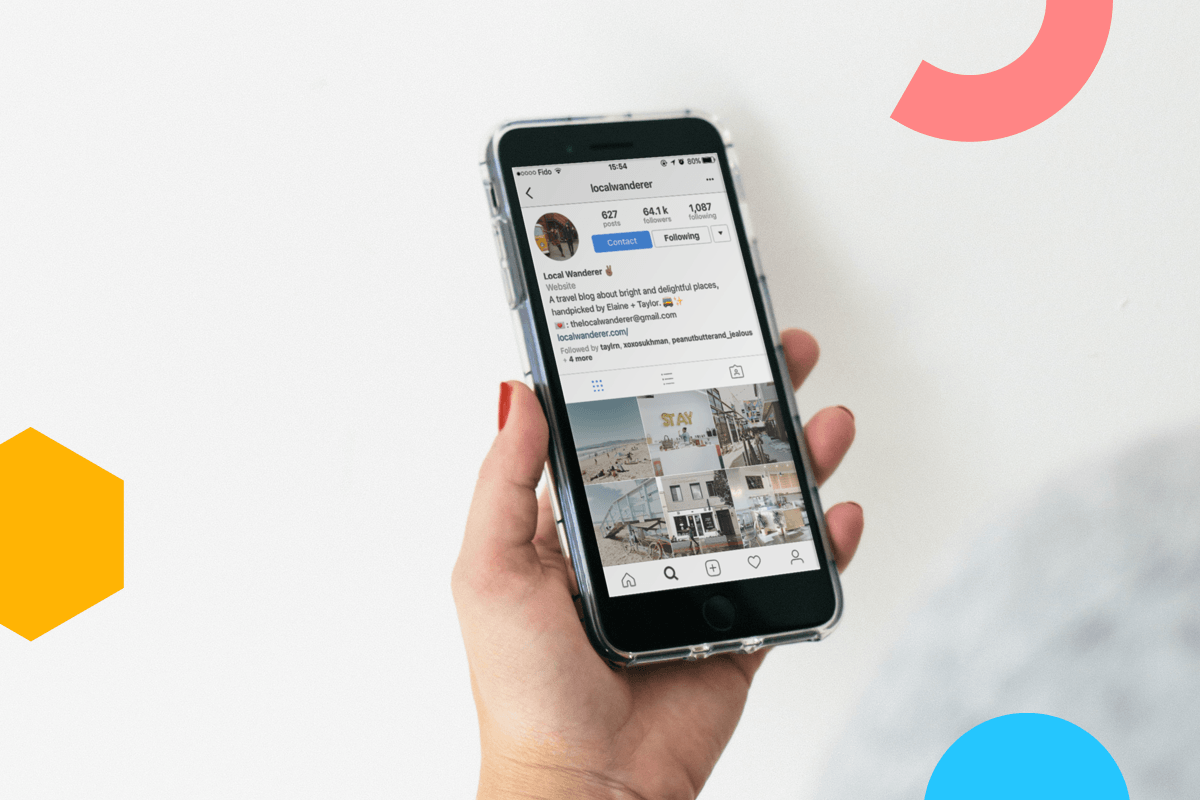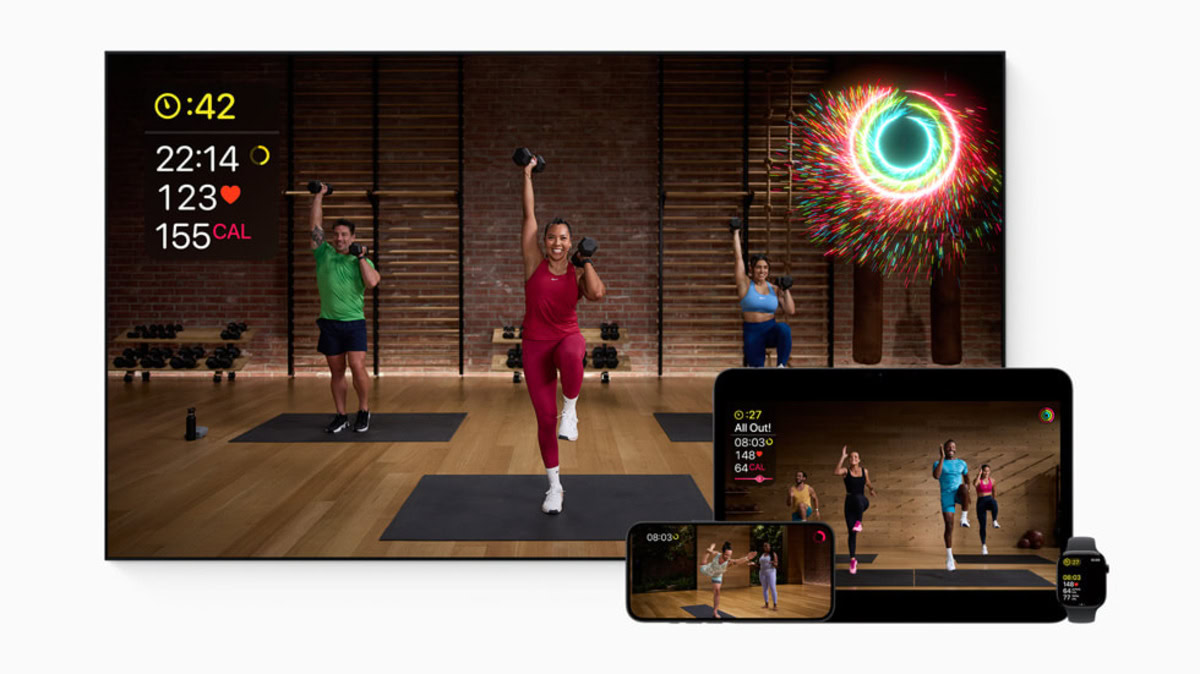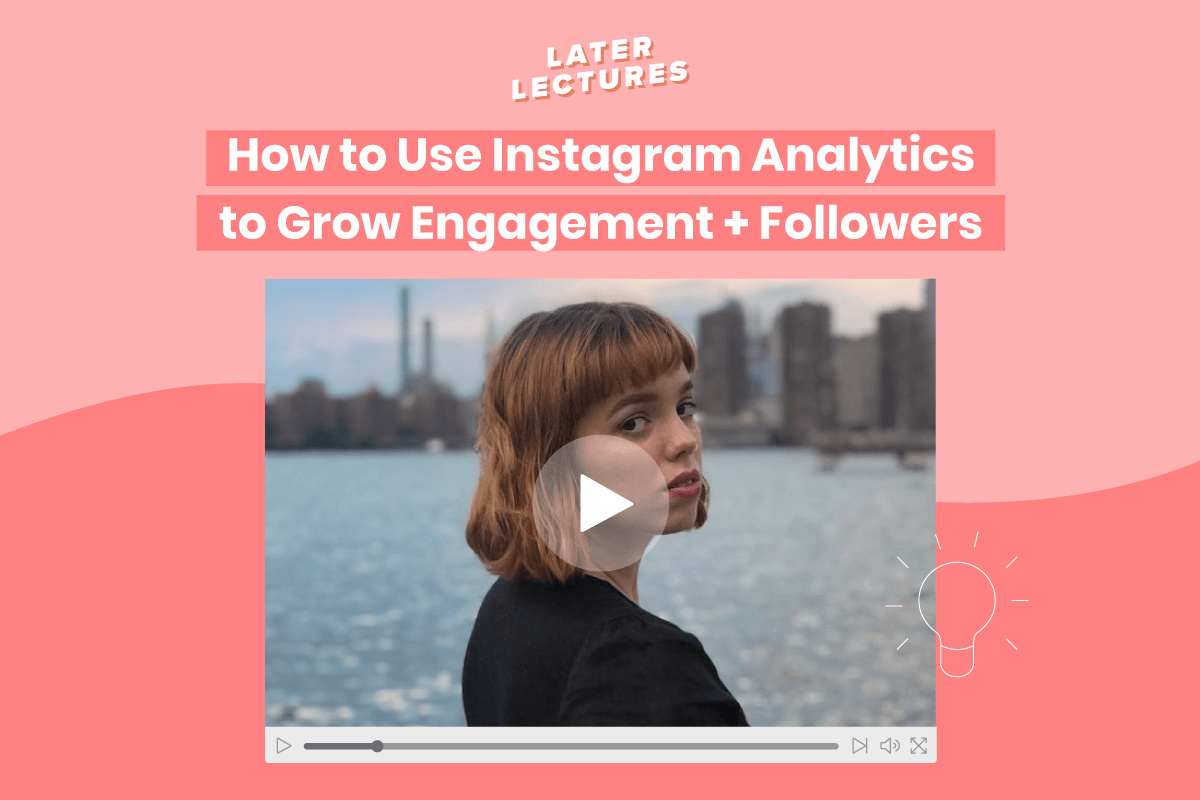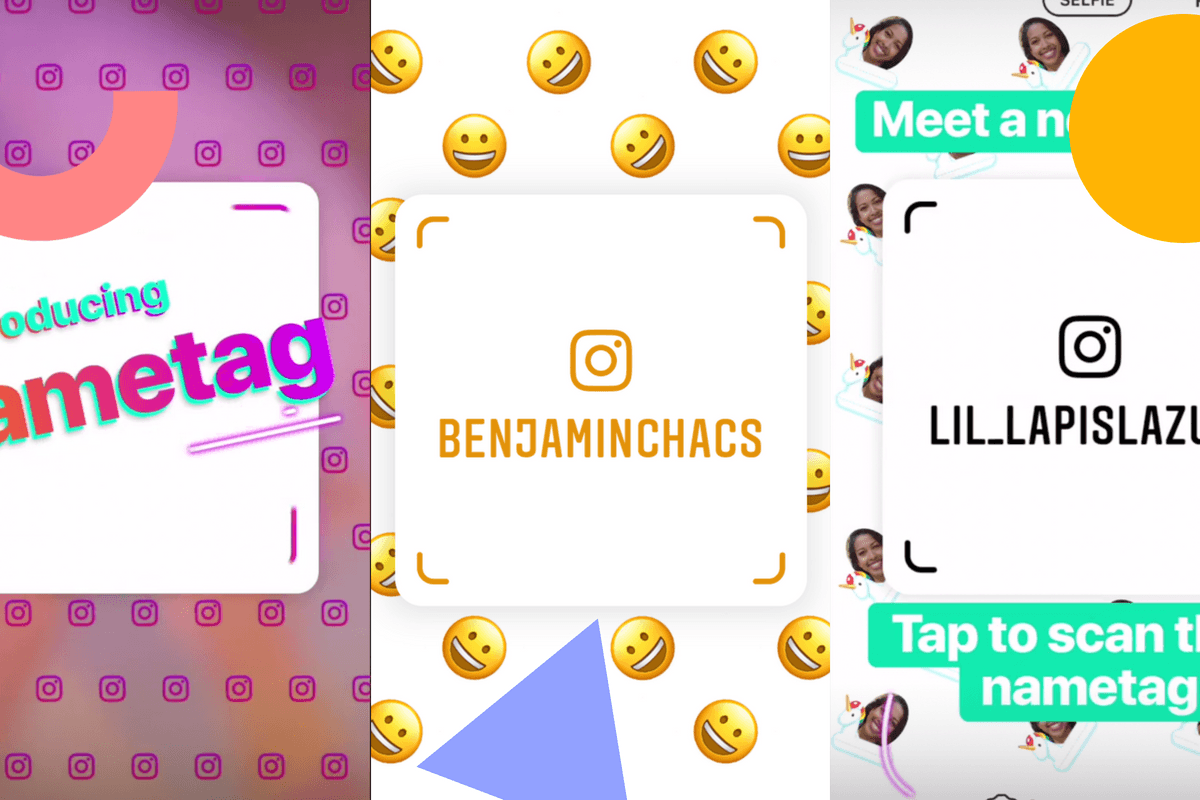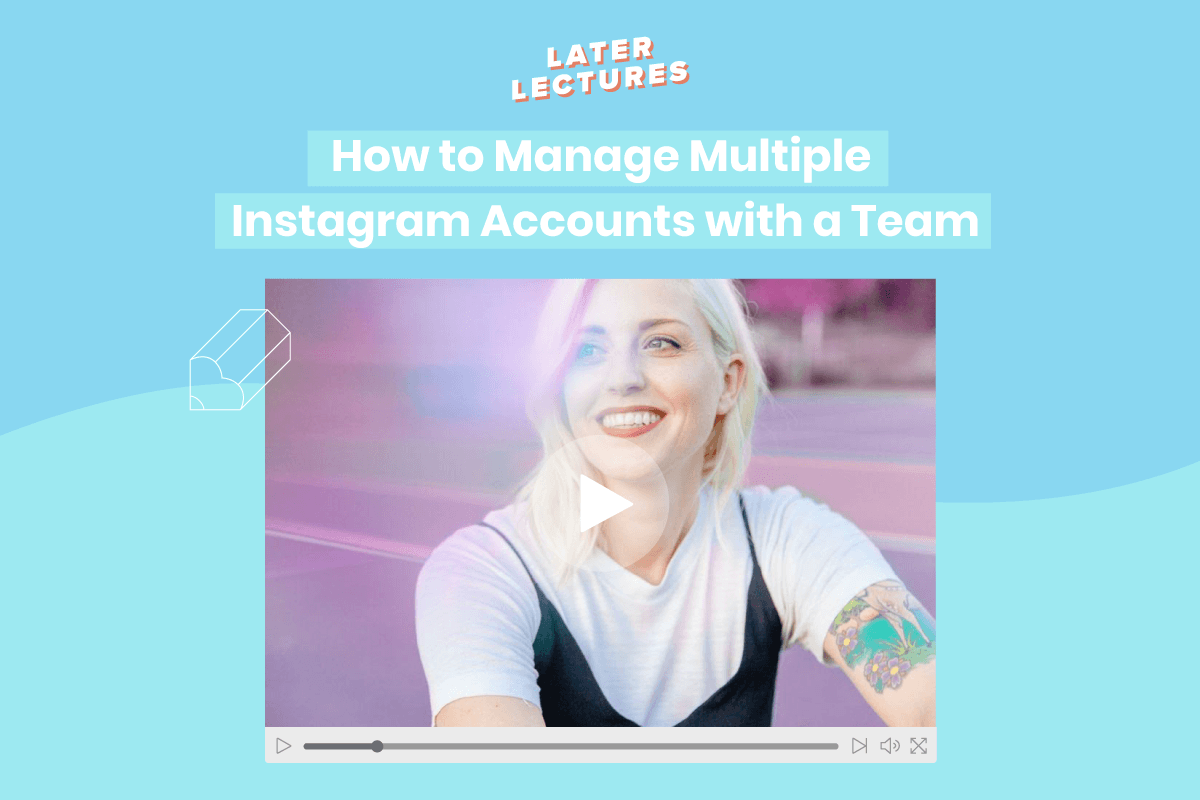We know, we know: everyone hates the new Instagram algorithm. But the fact is that if you want to get ahead as a business on Instagram, you need to work with the Instagram algorithm, not against it.
Want to know how the Instagram algorithm works? In the following post, we explain exactly what the Instagram algorithm is, how it affects the performance of your posts, and the different strategies you can use to “beat” it!
#1: How Does the New Instagram Algorithm Work?
It’s a mystery everyone wants to know: how does the Instagram algorithm work? While we may not understand the intricacies of what makes the Instagram algorithm tick, we do know 7 factors that determine how your post will perform in the Instagram algorithm (and how many people will see it!).
According to an Instagram spokesperson, below is a list of 7 factors that influence the Instagram algorithm. We’ve ranked them in order of importance, based off our own research and conversations with social media managers:
1. How Much Engagement You Get
In general, posts with high engagement (likes, comments, shares, views, etc.) will rank higher on your Instagram feed. When a post receives a ton of likes and comments, this signals to the Instagram algorithm that your post is quality, engaging content that more people will want to see, so the Instagram algorithm will show it to more users.
But it isn’t always about how much engagement a post receives. In some cases, the Instagram algorithm cares more about how quickly a post receives its engagement! One of the best known cases of this is trending Instagram hashtags. Even though the amount of engagement you get is really important, it’s slightly less important than how quickly you get that engagement.
This is why finding your best time to post on Instagram and then scheduling posts for those times is so important: if you post when the most people will see it, you increase your chance of getting more likes, quicker, which then helps boost your post in the algorithm.
free instagram scheduler
2. How Long People Spend Viewing Your Post
The Facebook algorithm looks at the length of time you spend interacting with content, and it’s no different with Instagram! The Instagram algorithm uses the amount of time spent viewing a post as a key factor in determining how much to boost your post.
If you want to beat the Instagram algorithm, crafting great Instagram captions might just be the key. If you have an engaging caption, people are more likely to actually read it or click the “more” button, which increases the time spent on your post.
This is also why videos (or Boomerangs, which are posted in video format) perform so well in the Instagram algorithm: because it takes more time to watch them! Slideshow posts with a call-to-action to “swipe” to view more could be a good strategy to try as well.
3. Your Friends, Family, and Favorite Accounts
The Instagram algorithm is pretty smart! If you engage with a particular account regularly, you’re telling Instagram that you really like that account’s content. As a result, Instagram will show you more of that person’s content in your feed! This is why you probably see your mom’s Instagram posts at the top of your feed, even if she only has 20 followers and a few likes on each photo!
Same thing goes for people who love your content: if they are regularly liking, commenting, watching your Instagram Stories, or saving your content, your posts are more likely to be shown to them.
4. When Your Photo Was Posted
Another factor that the Instagram algorithm takes into consideration is the timeliness of a post, aka how recently it was posted. The Instagram algorithm will likely show you more recent posts rather than posts from a few days or weeks ago — however this isn’t always the case.
It really depends on how often you browse Instagram. If you only open the app a few times per week, you’re more likely to see top posts from a few days ago, to catch up on anything you missed.
In general, Instagram posts today have a longer half-life than they used to, meaning that more people can see your posts over a longer period of time. This is why you’re probably still getting likes from a photo you posted yesterday or the day before!
5. What Type of Content It Is
If the only factor the Instagram algorithm cared about was engagement, then we’d all see the exact same content! Luckily, the “genre” or type of content you engage with plays a big role in what content you see on your feed.
Have you ever noticed that if you engage with a bunch of accounts of a certain genre (sports highlights, for example), Instagram will begin showing you more of that content? This is the relevancy factor at play. If Instagram determines that you like a particular type of content, such as the NBA, it will do its best to show you other similar content that it thinks you will also find interesting, like posts from the LA Lakers.
6. If You’ve Searched For the Account
It might sound trivial, but another factor that the Instagram algorithm takes into consideration is what accounts you search for on Instagram. When you search for a specific account, Instagram takes this as a signal that you enjoy that account’s content and might show you more of their content in your Instagram feed.
7. Sharing Your Post in DM’s
Even though there’s no way to tell how many times your Instagram post has been shared in a direct message with someone, Instagram is still keeping track.
When you share a post with another user, Instagram counts this as a form of engagement, and assumes that you’re interested in seeing more of that type of content. So if you create awesome, engaging content that people are sharing with your friends, your posts could perform better in the Instagram algorithm.
#2: It’s Important to Optimize Your Posts for the Instagram Algorithm
Back in early 2016 when Instagram was a simpler place, businesses didn’t have to worry about strategizing to get maximum engagement with the Instagram algorithm. The Instagram feed was chronological, so you could get by pretty easily by just posting consistently. Today, that’s no longer the case. If you want to succeed on Instagram, you have to optimize for the Instagram algorithm.
Indeed, the Instagram marketer of today has to be extremely diligent: Is the call-to-action in your caption strong enough? Did you use the right combination of hashtags? Are you posting at the best possible time? Is your Instagram feed attractive as a whole? Businesses are under more pressure than ever to create compelling content and engage with their followers in unique and creative ways.
It’s a lot more work, yes. But the stakes are a lot higher too. People don’t just casually browse their feeds anymore, they use Instagram to make informed decision about what products to buy and what businesses to buy from. In fact, according to a recent study, 78% of consumers make purchasing decisions that are influenced by a brand’s social media.
So success on Instagram today means a lot more than just building a large community. It can also mean sales, lead generation, and customer acquisition.
#3: How to Beat the Instagram Algorithm
As organic reach on Instagram continues to drop, everyone wants to know how to “beat” the Instagram algorithm and drive up engagement on their posts and without resorting to blackhat methods. Luckily, there are a number of ways to do this! Here are 3:
1. Post When Your Audience Is Most Active
One of the best ways to generate a ton of engagement is to schedule your Instagram posts for when your audience is most active on Instagram. The reason for this is that the Instagram algorithm gives priority to posts with higher engagement, meaning that the more likes and comments your post receives, the more people will see your post.
If you post when your audience is most active on Instagram, you’re more likely to drive engagement on that post. That’s why scheduling Instagram posts is so important to your overall Instagram strategy.
If you want to boost your chances of generating a ton of quick engagement on your posts, find out what your best times to post are, and then use a free tool like to schedule your Instagram posts in advance!
free instagram scheduler
2. Add a CTA to Your Instagram Captions
The simple act of requesting that your audience comment or inviting them to engage can go a very long way when it comes to boosting your Instagram engagement.
That’s why we can’t stress enough the importance of including a call-to-action in your Instagram captions. It’s a great way to inspire your followers to engage with your account in the comments section and spend more time viewing your post—which could also be a factor that Instagram takes into consideration when selecting the top posts for a hashtag!
3. Create an Instagram Hashtag Strategy
Having a solid Instagram hashtag strategy is an essential component for any Instagram marketing campaign, but it should also be a top priority for businesses that want to get more engagement on Instagram.
Find out which hashtags your audience uses most actively, and then search for posts that use that hashtag. Once you’ve found some winners, like and comment on those posts to engage with your community. An easy way to do this is with ’s Search by Hashtag feature, which lets you search for Instagram posts by hashtags, users, and locations. You can also use Search by Hashtag to comment on Instagram posts within the app!
#4: Not All Types of Engagement are Created Equal in the Instagram Algorithm
Likes, comments, shares… each of these is important, but are they equally important? Nope! According to several sources, the Instagram algorithm ranks comments and shares higher than they do likes.
It’s difficult to actually quantify this, but from a business perspective it makes complete sense. Liking a post takes very little effort, whereas commenting and sharing posts on Instagram require more of an effort. In order to leave a comment, you have to tap the comment button, decide what to say, and click “Post.” The same is true for sharing.
In other words, both comments and shares are better indicators of “real” engagement that likes. So even though likes are still very important, you should optimize your content to receive the most comments and shares as possible!
#5: How the Instagram Algorithm Works for Explore and Instagram Stories
In most cases when people refer to the Instagram algorithm, they’re talking about the content that appears on their feeds. But this is only one example of the Instagram algorithm!
The Instagram Explore Page operates under its own algorithm, and according to Instagram “posts are selected automatically based on things like the people you follow or the posts you like.” You can also see video channels on the Explore Page, which can include posts “from a mixture of hand-picked and automatically sourced accounts based on topics we think you’ll enjoy.” So in many ways, the feed and Explore Page algorithms are very similar: the content you see is essentially an aggregation of posts that Instagram thinks you’ll like based on your behavior.
But what about the hashtag results page? If you’ve ever searched for a hashtag on Instagram, you’ve probably noticed the grid of nine “top posts” that appear at the top of the results page.
Like the Explore Page, top posts are chosen algorithmically based on several factors, including how much engagement your post receives (likes and comments), the popularity of the hashtag, and how quickly your post receives its engagement. However, while the Explore Page is different for each user, when you browse a hashtag on Instagram, every Instagram user sees the exact same top posts!
Even the Instagram Stories that appear the top of your feed are ordered according to an algorithm! For the most part, the Instagram Stories that appear closest to the beginning of the row are from accounts that you engage with the most, whether that’s actual Instagram posts or watching Instagram Stories!
Even though it might seem random, it’s possible to “beat” the Instagram algorithm and drive more engagement on your account than your competitors. At the end of the day, the more you know about how the Instagram algorithm works, the better your chances are of beating it!
Ready to jump-start your Instagram engagement? makes it easy for you to plan, manage, and schedule your Instagram posts!
schedule instagram posts