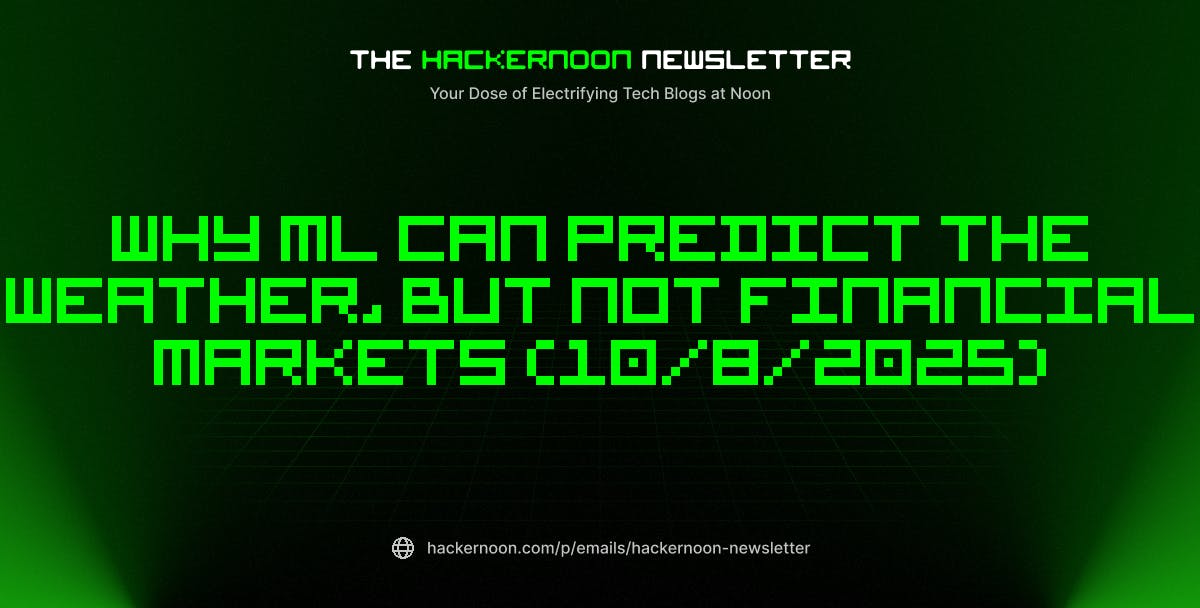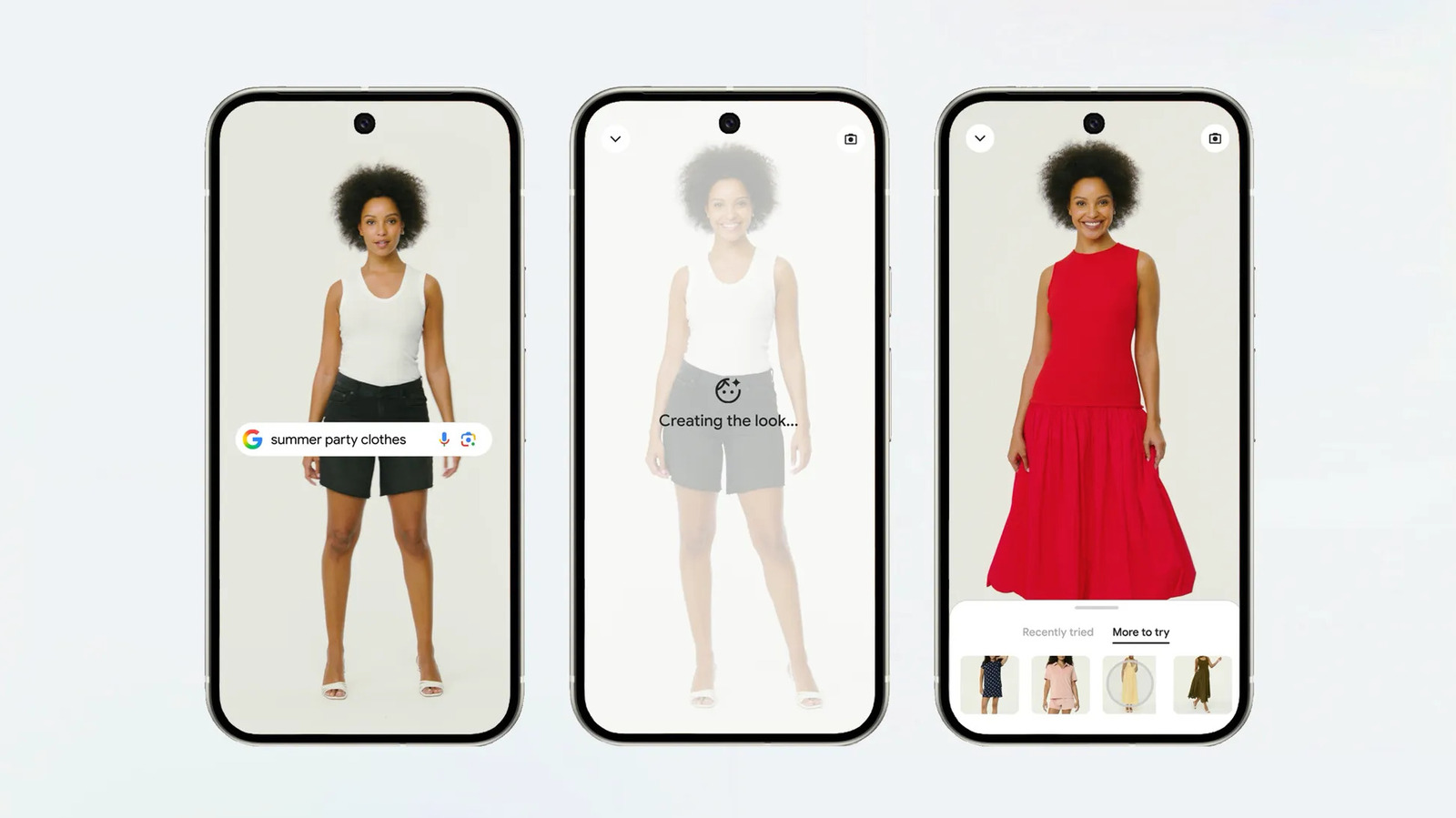Summary
- You can connect just about any SSD or card reader to an iPhone 17, though you’ll want a Pro model for bandwidth-intensive tasks, especially shooting 4K ProRes video.
- You can also connect USB headphones, microphones, and keyboards. You’ll actually need USB headphones to listen to lossless audio on services like Apple Music.
- Reverse charging is possible with devices that support USB Power Delivery up to 4.5W. Compatibility is a little hazy beyond Apple Watches and AirPods cases.
In retrospect, it’s amazing how tooth-and-nail Apple was in its fight to hang on to the Lightning port. The company waited until 2023 to switch iPhones over to USB-C, despite the fact the technology first debuted in 2014, and Android phones began adopting it in 2015. The only thing that forced Apple’s hand was a European Union regulation standardizing USB-C on devices like smartphones. Otherwise, there’s a real chance we would’ve been stuck with proprietary cables again for the iPhone 17.
Since Apple has finally embraced the industry standard, that’s also opened up the number of accessories iPhones will work with. The iPhone 17, 17 Pro, and 17 Pro Max — as well as the iPhone Air — can do a surprising amount of things via USB-C. You’ll only get the most out of the technology with a Pro or Pro Max, for reasons that’ll become clear in a second.
SSDs and card readers
Mind the performance gap
Thanks to both USB-C and changes to iOS over the years, just about any external SSD or card reader can be connected to an iPhone. You can’t install apps to an external source, or make one the default location for saved files (with one notable exception below) — but it can be a handy way of importing and exporting content, say if you’ve been shooting photos on a pro camera but want to quickly edit and upload some of them for social media. You can import photos and videos directly into the Photos app. For most other content, you’ll be moving things in and out of Files.
The biggest issue is speed. The base iPhone 17 and the iPhone Air are limited to USB 2.0 bandwidth, which peaks at 480Mbps.
There are a number of other catches involved. Some SSDs require their own power supplies, meaning you’ll need to connect them via a powered USB hub if they don’t have a cord of their own. And while storage can be formatted in APFS, HFS+, exFAT, FAT32, or FAT, cards and drives can only have a single data partition.
The biggest issue is speed. The base iPhone 17 and the iPhone Air are limited to USB 2.0 bandwidth, which peaks at 480Mbps. That’s fine for small transfers — but you won’t max out the speed of an SSD, and large video transfers could take a while. At 480Mbps, it would take about 14 minutes to copy 50GB of 4K video, whereas the 10Gbps ports on the 17 Pro and Pro Max could handle the same process in 40 seconds.
That’s why you need a Pro to shoot 4K ProRes video directly to external storage. And external storage is essential at that quality, since even a 1TB iPhone might fill up rapidly.
Wired keyboards
A last-ditch productivity option
Realistically, you won’t get nearly as much out of connecting a keyboard to an iPhone as you will to an iPad. Most iPhone apps aren’t very complex, and even the ones that are don’t have much room to work with. But if you absolutely need to get something done and your iPhone’s onscreen keyboard isn’t cutting it, a USB model will dramatically speed up your typing. I know I wouldn’t even attempt to write an article in Google Docs if I couldn’t plug in a desktop keyboard.A company called Clicks sells dedicated keyboard cases. I’m not promoting the product, but I know some people are still hellbent on recreating the BlackBerry experience. If nothing else, the case ensures that you’ll always see an app’s fullscreen interface, instead of having it obscured by a pop-up software keyboard.
Monitors and TVs
Who needs an Apple TV?
When you need to put something on a bigger screen, iPhones can mirror their content to a monitor or TV. You can connect directly to some monitors by way of a USB 3.1 or Thunderbolt 4/5 cable, and a further subset will even charge your iPhone while you’re plugged in. For TVs, as well as monitors that don’t support DisplayPortover USB-C, you’ll need some sort of USB-C to HDMI adapter.The keyword here is mirroring. Unlike a Mac or iPad, you can’t extend an iPhone’s homescreen, so it’s not like you’ll be able to set up a portable workstation. At best you’ll be able to exploit the “second-screen” options in some apps, such as video players. Apps that don’t support second-screen tech will continue to mirror all of iOS, so you may want to turn on Do Not Disturb if you’re sitting down to watch Jurassic Park.Speaking of movies, you can output 4K HDR video up to a 60Hz refresh rate. That includes support for Dolby Vision. Note that any HDMI adapter you use will need to support HDMI 2.0 or later.
Microphones and headphones
Maximum fidelity
A remarkable phenomenon to me is that a lot of reporters don’t bother using separate microphones, cameras, or recording systems anymore. Instead, they’ll operate primarily from their phone, connecting accessories as necessary. I’ve seen some journalists shove a bare device in front of someone to get commentary. Naturally, USB microphones can be used not just for journalism, but to take calls, or record music and podcasts. The quality of your mic is going to matter a lot here, however — if you want to sound professional, don’t use the cheapest model you can find on Amazon.USB-C headphones aren’t especially common these days, but there’s at least one reason to use them: lossless. Bluetooth simply doesn’t have the bandwidth to handle the highest quality of services like Apple Music and Spotify. I find that lossless is overrated, personally — you probably won’t notice a difference versus high-quality compressed audio — but for purists, USB-C is the only way to fly.
Other devices that need to be charge
Mostly Apple accessories
I’d almost forgotten reverse USB charging was an option, if I’m honest. It’s no wonder, though, since Apple doesn’t mention the technology very often, and it’s not quite clear what devices will work. Officially, just about anything can be charged with your iPhone as long it supports USB Power Delivery (USB-PD) up to 4.5W — but some devices will automatically send power the other way instead, such as a laptop.What you can safely assume is the ability to charge an Apple Watch or an AirPods case. Be careful about this — while you might like the idea of topping off your accessories whenever and wherever you like, fully charging something like an Apple Watch is going to take a big bite out of an iPhone’s battery. It’s best to use this as an emergency backup, say if you’re in the middle of a PEV group rideand your AirPods suddenly give out.