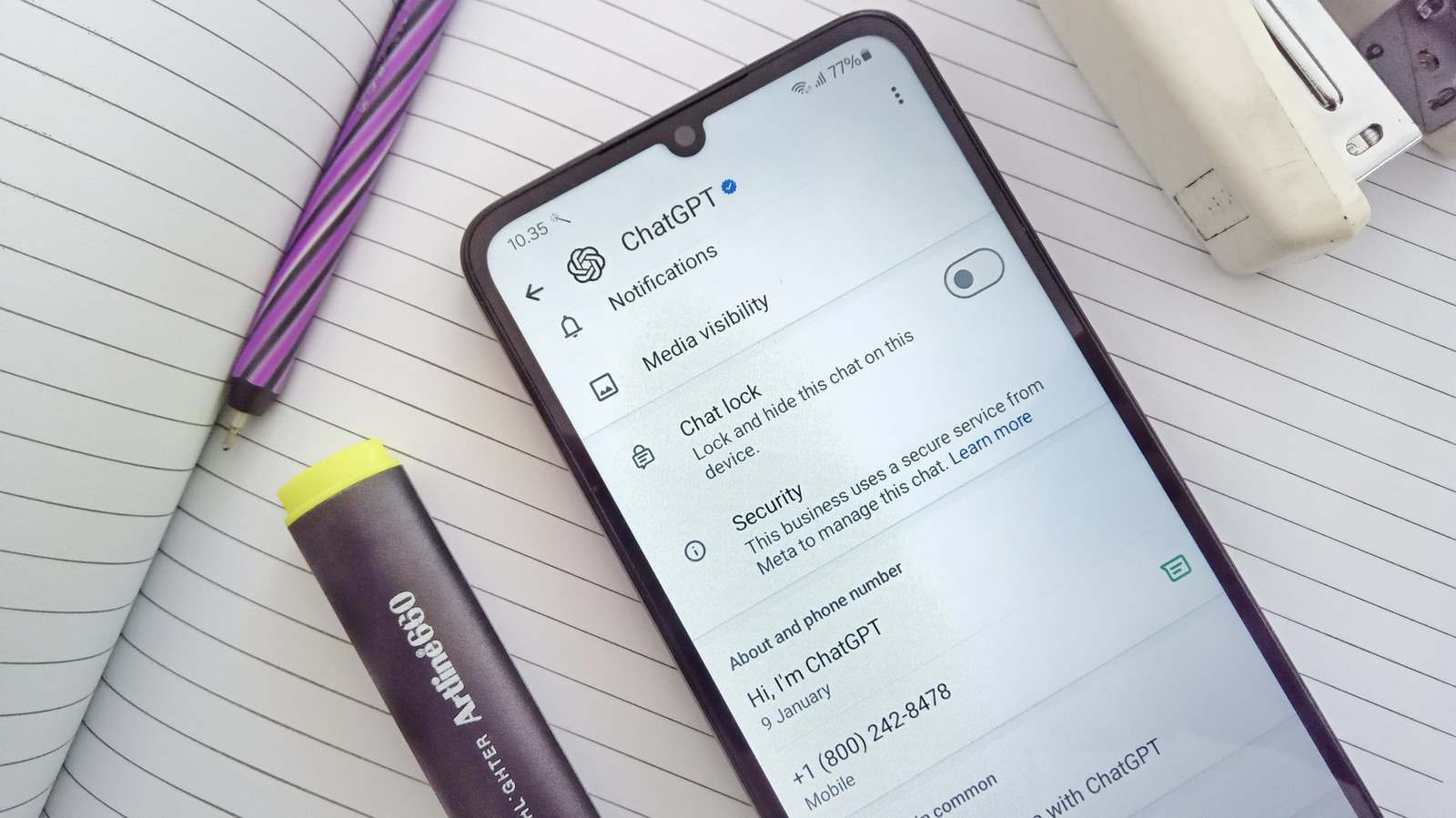Meta changed WhatsApp’s Business API policy last week to prevent chatbots like ChatGPT from operating on the chat platform. WhatsApp will still let business customers use specialized AI products that might power customer service on WhatsApp, but general-purpose chatbots will be banned starting on January 15, 2026. AI chatbots have placed an extra burden on WhatsApp systems, with Meta seeing an increased message volume. While Meta did not disclose what sort of traffic ChatGPT usage generated on WhatsApp, OpenAI has addressed the matter in a blog post, saying that more than 50 million people use WhatsApp to communicate with ChatGPT.
The figure is somewhat surprising. OpenAI has more than 700 million weekly active ChatGPT users. Having 50 million people interact with the chatbot over WhatsApp is a significant figure. It’s unclear if these users engage with the AI solely via WhatsApp or whether they rely on the platform in specific circumstances where regular access to the ChatGPT apps (mobile, desktop, and web) isn’t readily available. Also, it’s unclear how many ChatGPT users on WhatsApp have accounts registered with OpenAI and how many pay for premium access. However, the good news is that WhatsApp users can save their chat history with ChatGPT as they transition to a different app for talking to the AI.
How to save your ChatGPT history in WhatsApp
After launching ChatGPT on WhatsApp in December 2024, OpenAI upgraded the AI messaging experience by adding support for voice messages and image uploads, and bringing the ChatGPT image generation model to WhatsApp. Put differently, WhatsApp users might have reasons to save at least parts of their conversations with the chatbot. OpenAI said in the blog post that WhatsApp doesn’t support chat exports and the only way to ensure the previous messages are saved is to create a ChatGPT account and use the service on a different platform. If you don’t have a ChatGPT account, you should follow these steps to create one and link it to your WhatsApp chats:
- Download the ChatGPT app on iPhone, Android, or use ChatGPT in a web browser.
- Create a ChatGPT account and sign in.
- Link your ChatGPT account by tapping ChatGPT’s WhatsApp profile and clicking the URL inside.
ChatGPT will continue to work in WhatsApp until January 15, so people who love using Meta’s popular chat app to chat with the AI can continue to do so. But if you’ve just created a ChatGPT account, you might be better off using the chatbot via the standalone mobile app or the web.
If you already have a ChatGPT account, you only need to perform the third step above. You need to link your account to WhatsApp so your chat history can be migrated. ChatGPT users who have already tied WhatsApp activity to their accounts do not need to perform any additional steps. The chat history in WhatsApp should appear in the ChatGPT history.