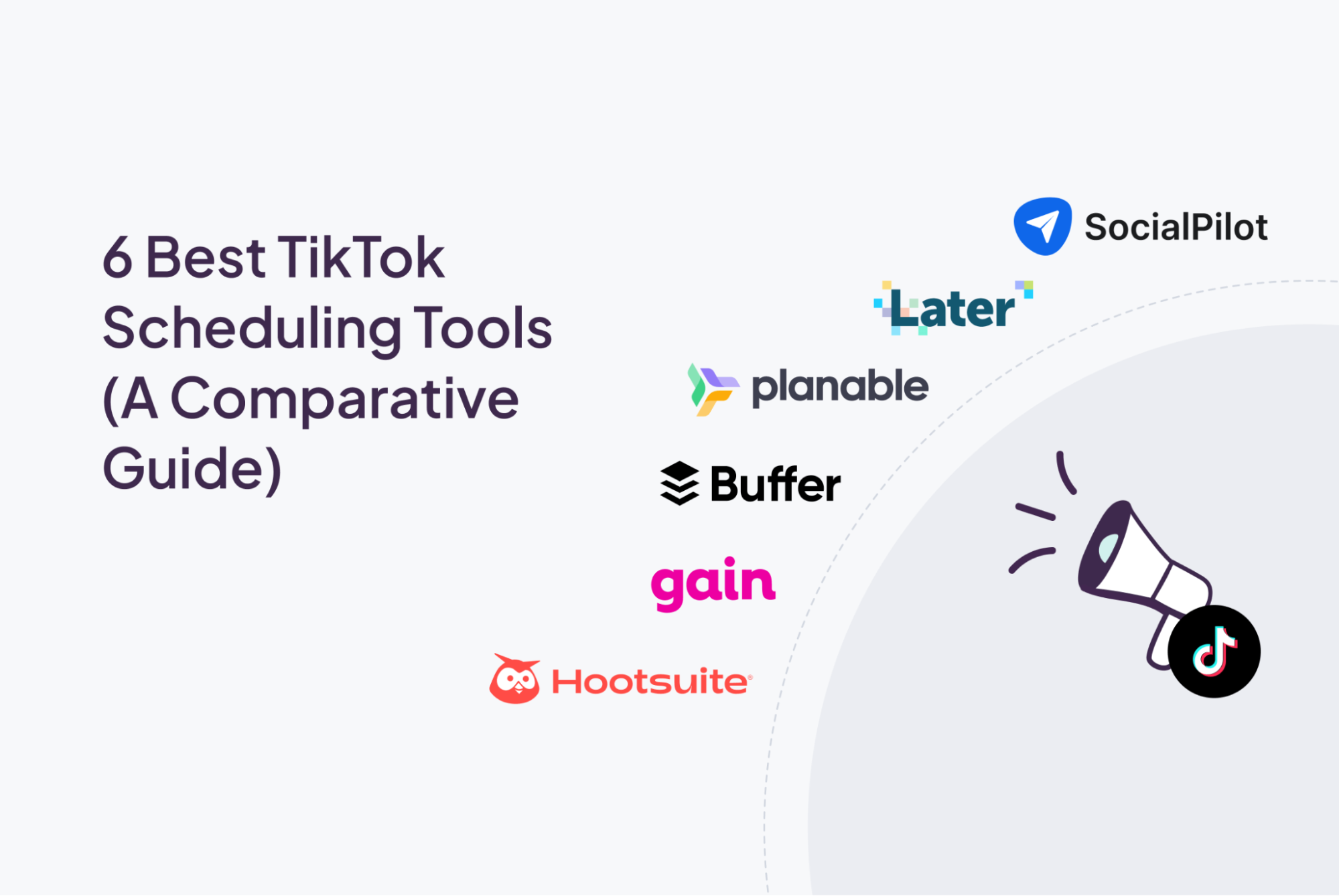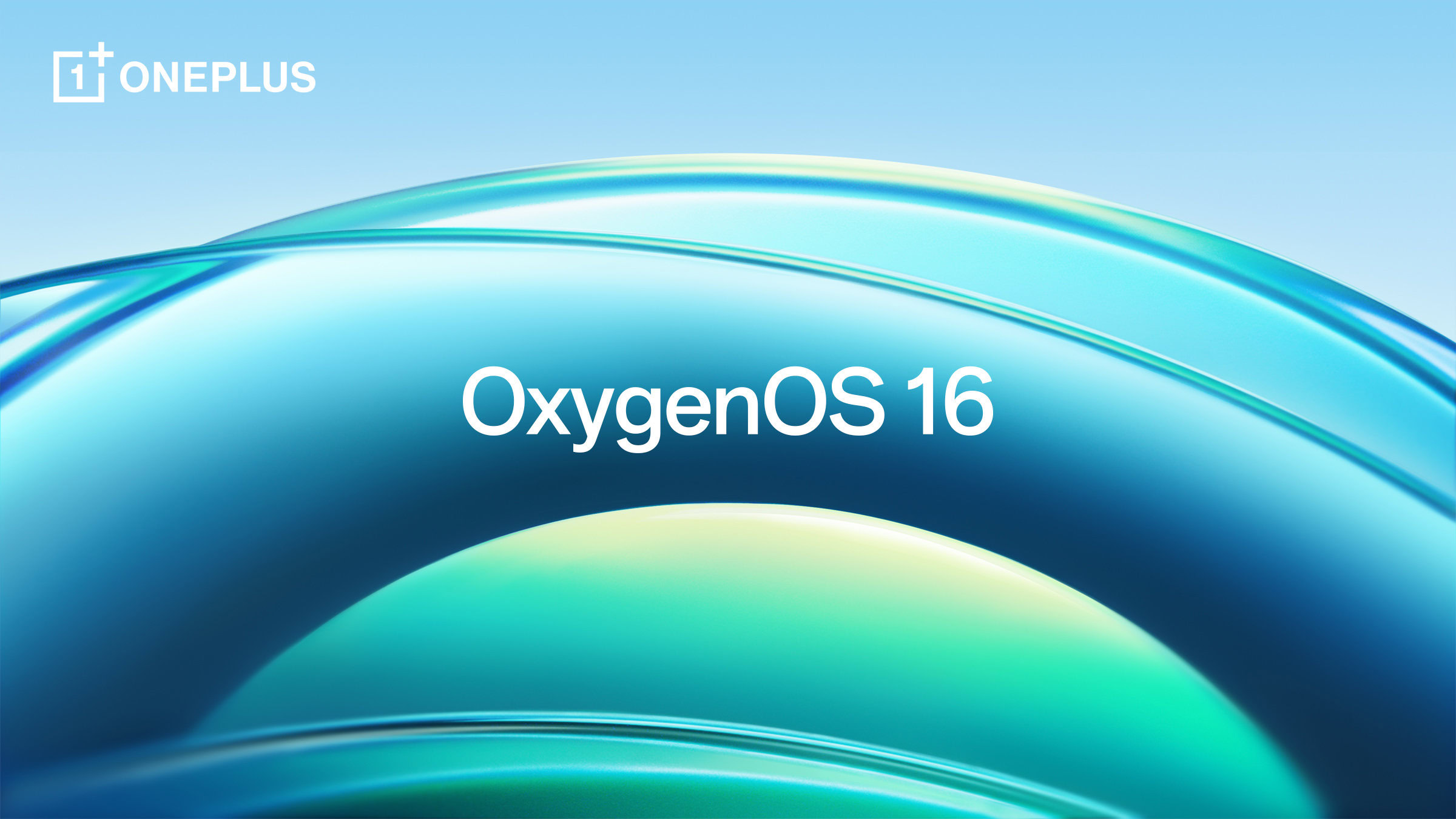TikTok continues to dominate as one of the fastest-growing social platforms, making consistency in posting more important than ever. But manually posting video after video takes time, and for agencies or content teams managing multiple clients, it’s simply unsustainable. That’s where TikTok scheduling tools come in.
With a TikTok scheduler, you can plan, approve, and publish content automatically (or semi-automatically), taking the friction out of your workflow. In this guide, we compare some of the top TikTok scheduling tools on the market, focusing on their features, pricing, and user reviews.
What Is a TikTok Scheduling Tool?
A TikTok scheduling tool is software (or a platform) that enables you to plan and schedule TikTok posts in advance rather than manually uploading in real time. Depending on the tool, you may also get:
- Video preview and editing before publishing
- Content approval workflows (for teams/clients)
- Notifications or reminders for manual publish (if direct API posting isn’t supported)
- Analytics dashboards tied to your published posts
- Multi-account and workspace management
Why Use a TikTok Scheduler
Posting on TikTok might seem simple until you’re trying to maintain consistency, hit engagement windows, and manage multiple accounts at once. A scheduler helps you:
- Save time: Batch-create and upload content in one go, then let the tool handle publishing.
- Stay consistent: Schedulers ensure you never miss posting windows, even on weekends or outside working hours.
- Work better with others: With shared calendars and content approval flows, teammates and clients can review TikToks in one place instead of sending endless emails.
- Avoid errors: Preview posts before they go live, so formatting, captions, or tags don’t slip through the cracks.
6 Best TikTok Schedulers to Consider
| TikTok scheduler | Best for | Free trial / freemium |
| Gain | Agencies and marketing teams managing multiple clients | ✅ |
| SocialPilot | Small to mid-sized businesses needing affordable scheduling | ✅ |
| Planable | Teams that want visual calendars and collaboration | ✅ |
| Buffer | Solo creators and small teams looking for simplicity | ✅ |
| Visual planners who care about feed aesthetics | ✅ | |
| Hootsuite | Enterprise teams with advanced integrations and reporting | ✅ |
1. Gain—Best TikTok Scheduler for Agencies
Gain is a social media management tool that supports all major platforms, including TikTok. As a TikTok approval tool made for agencies, it takes the pain out of chasing clients for feedback and approvals.
With Gain, you can upload your TikTok content, preview exactly how it will look once published, and send it out for approval in just a few clicks. Your clients don’t need a password—they can review posts, leave comments, or approve them instantly with one click. Gain follows up with the right people at the right time, so you’re never stuck sending reminders.
Once approved, your TikTok posts are automatically scheduled and published. You also get a shared content calendar to keep your team aligned, plus mentions, tasks, and tags to avoid miscommunication. All feedback and approval history is tracked right next to the post, making your workflow faster and more reliable.
Key TikTok Scheduling Features:
- Upload and preview TikTok posts: See exactly how your posts will look once published in a dynamic editor, so clients always review accurate previews.
- Automated approval workflows: Send posts through customizable approval rounds with unlimited stakeholders. Gain follows up with the right people at the right time, keeping everything moving without you having to chase feedback.
- One-click client approvals: Clients approve or request changes instantly in the most intuitive approval interface, no passwords required.
- Activity and approval tracker: Get a complete log of every change, comment, and approval with names and timestamps, perfect for compliance teams.
- Role-specific permissions: Assign publishers, contributors, or approvers so each team member and client only sees and does what they should.
- Public preview: Share a read-only link to any TikTok post so external stakeholders can view the content.
Gain Pricing
Plans start at $99/month (billed annually), covering 3 team members and up to 6 workspaces. The Agency plan at $199 expands to 6 members and 12 workspaces with branding options, while Agency Premium at $399 supports 20 members, 30 workspaces, extra storage, and priority support. Enterprise packages are available for larger organizations needing advanced features like SSO and custom agreements.
Every plan includes unlimited client reviewers, unlimited social accounts, approval workflows, AI tools, and native post previews. You can also try Gain for free for 14 days before committing.
💬 What Users Think About Gain:
“First and foremost is the ease of the approval process. All of my clients, regardless of how tech-savvy they are, are able to utilize Gain’s approvals easily. That guarantees the process is efficient and the client knows exactly what they are getting before any piece of content goes live.” – Phillip S.
2. SocialPilot—Best TikTok Scheduler for Small and Mid-Sized Businesses
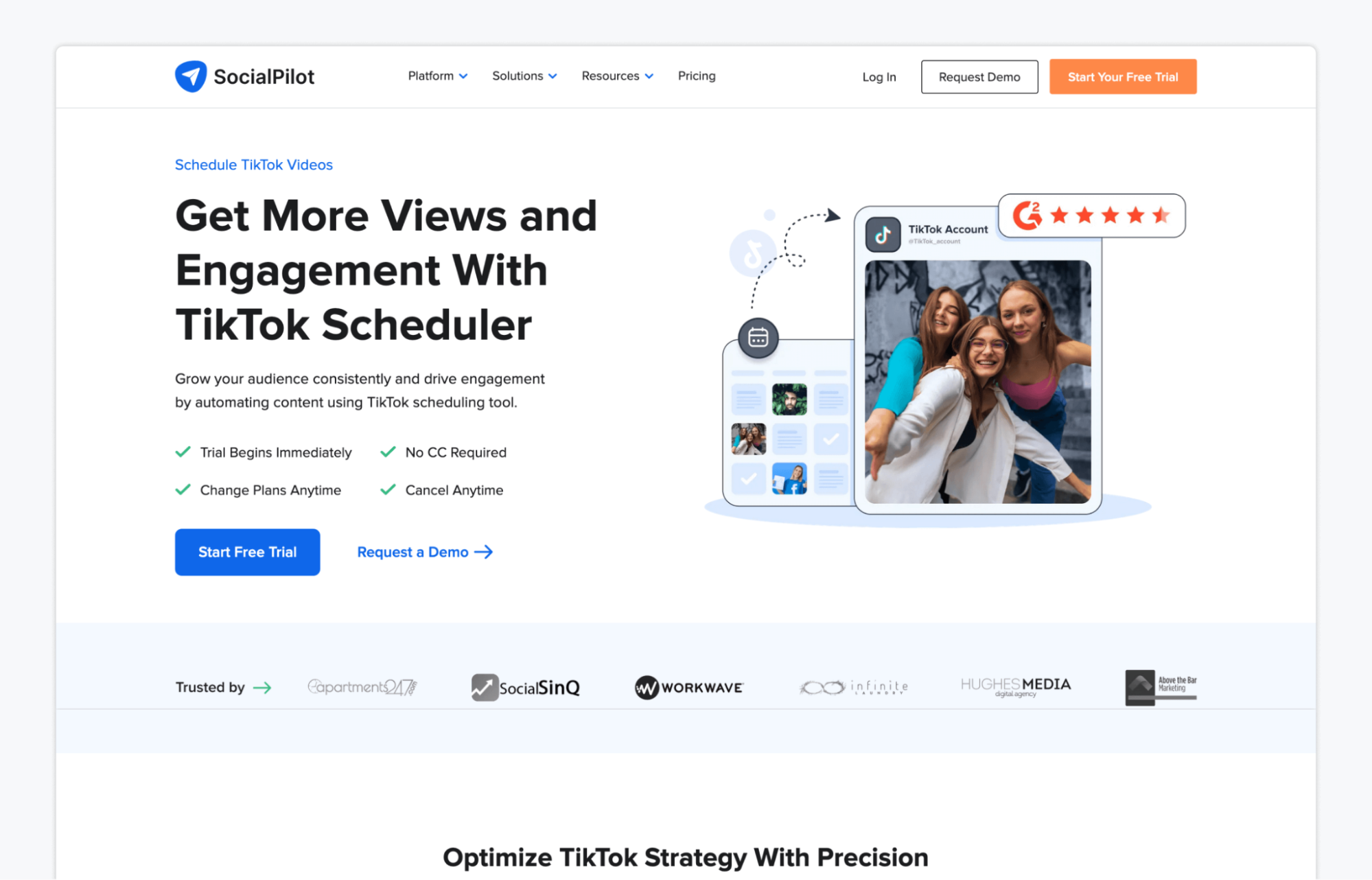
SocialPilot is a social media management tool built primarily for SMBs and multi-location brands. With direct publishing, you can schedule TikTok posts to go live at the exact time you choose, while mobile reminders give you flexibility to make last-minute edits or reschedule.
You also have control over privacy and interactions, choosing whether posts are public, shared with friends, or private, and setting rules for comments, duets, and stitching. To boost engagement, SocialPilot suggests the best posting times based on your audience’s activity and includes an AI Pilot for writing captions and hashtags that resonate.
Key TikTok Scheduling Features:
- Direct publishing: Schedule TikTok posts to publish automatically at the exact time you want.
- Mobile reminders: Make last-minute changes or reschedule TikTok posts easily.
- Audience controls: Set privacy (public, friends, or self) and manage comments, duets, and stitching.
- AI captions and hashtags: Use AI Pilot to create engaging TikTok descriptions and hashtags.
- Editorial calendar: See all scheduled TikTok posts across accounts in one organized view.
SocialPilot Pricing
Paid plans start at $25.50/month for 7 accounts and 1 user, with higher tiers for small teams and agencies adding collaboration, approvals, analytics, and white-label reports. The Premium plan at $85/month supports 25 accounts and 6 users, while the Ultimate plan at $170/month offers 50 accounts with unlimited users and advanced security.
💬 What Users Think About SocialPilot:
“My overall experience with SocialPilot is its efficient social media management experience and robust scheduling tools. Its affordable pricing and comprehensive analytics make it excellent. While there are minor limitations, the overall value and functionality are highly impressive.” – Harsh L.
3. Planable—Best TikTok Scheduler for Visual Collaboration
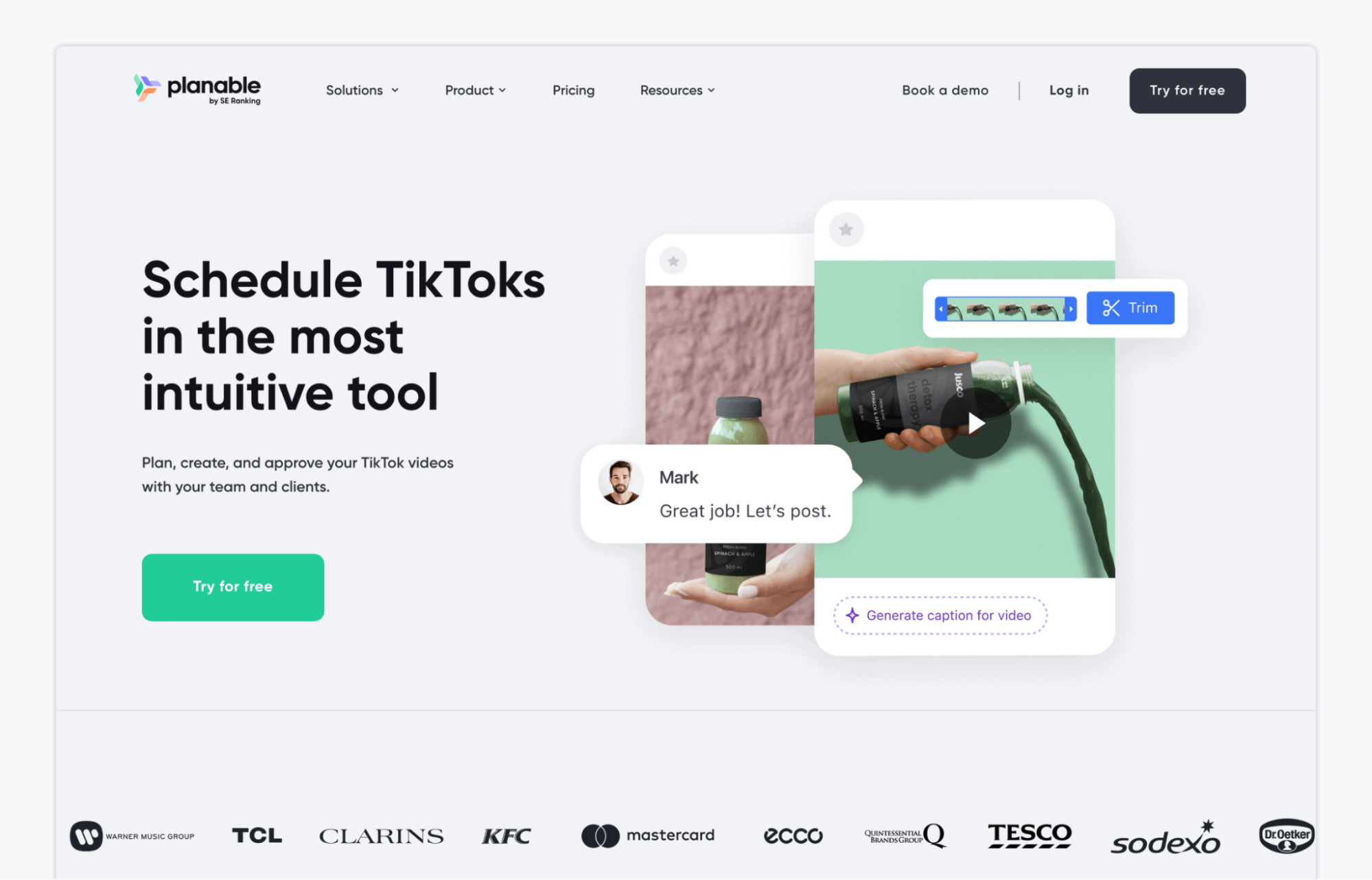
Planable is built for modern content teams that want a visual, intuitive way to create and schedule TikTok posts. You can plan everything in a drag-and-drop content calendar, preview posts, and make quick adjustments on the fly. Collaboration is at the core: you and your clients can leave feedback right next to the content, keep internal comments private, and move posts through automated approval flows until they’re ready to go live.
Planable also helps you create scroll-stopping TikTok posts faster with a built-in video editor to trim, crop, and filter clips. Unlimited AI tools generate captions and hashtags, while the media library centralizes all your assets for easy reuse.
Key TikTok Scheduling Features:
- Visual content calendar: Drag-and-drop TikTok posts and track status at a glance.
- Collaboration and approvals: Keep internal feedback private and send posts through automated approval flows.
- Video editor: Trim, crop, and polish videos with built-in editing tools.
- Mobile app: Create, edit, review, and approve posts anywhere.
Planable Pricing
Plans start at $33/month per workspace (Basic, 60 posts and unlimited users) and $49/month for Pro, which expands posts, pages, and approval types. Enterprise plans are custom with unlimited posts, multi-level approvals, and dedicated support. A free plan with limited features is also available.
💬 What Users Think About Planable:
“It is super easy to use and organize all the content we are putting out! It saves so much time and posts across all necessary platforms!” – Hailey B.
4. Buffer—Best for Solo Creators and Small Teams Looking for Simplicity
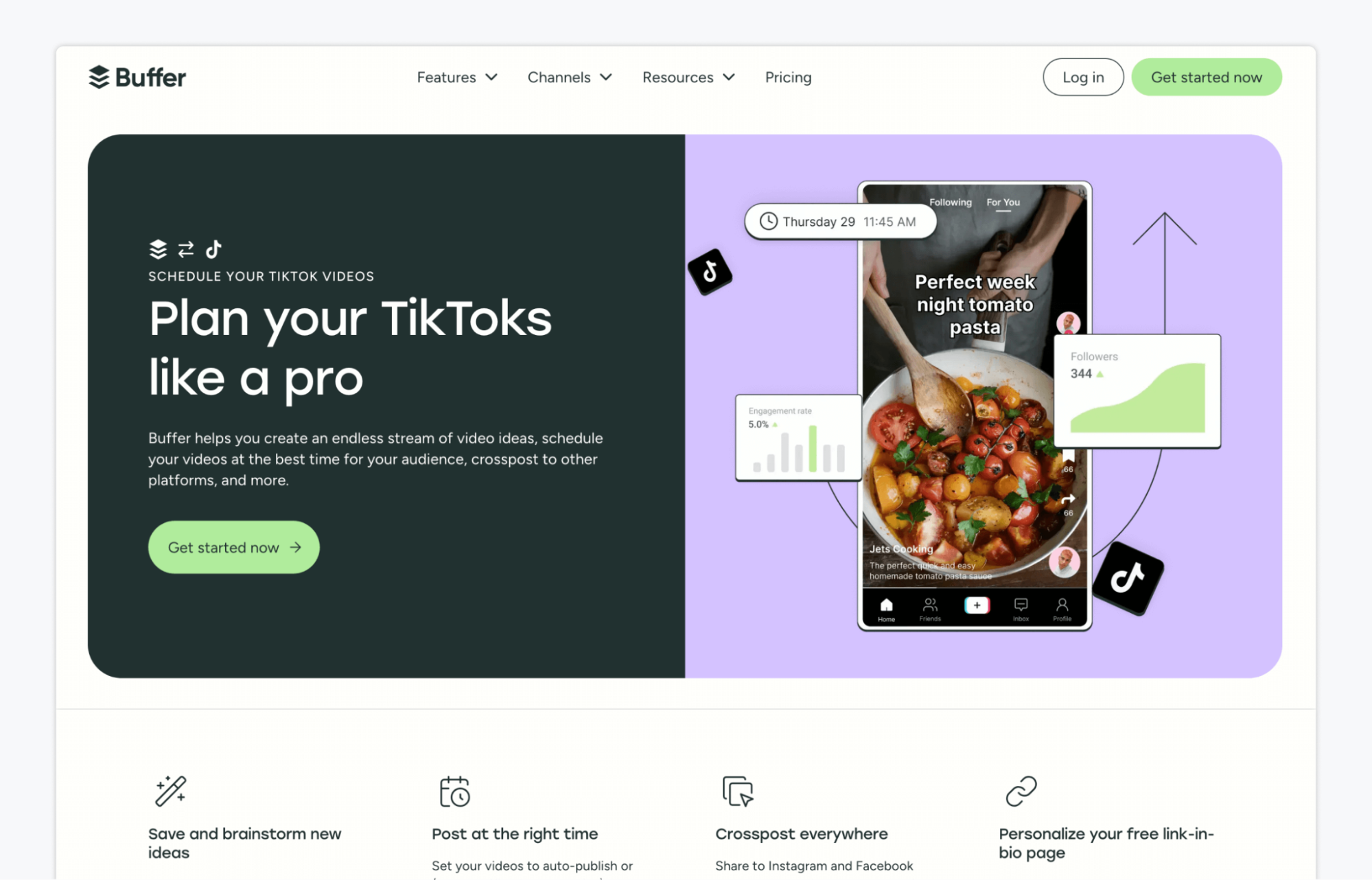
If you’re a solo creator or a small team looking for a user-friendly TikTok scheduler, look no further than Buffer. It’s designed to keep things simple while still giving you the tools to plan, schedule, and crosspost content without the extra complexity.
You can start by saving content ideas in Buffer’s Create space, where the built-in AI Assistant helps you brainstorm captions, hashtags, or even video scripts. Once your TikTok posts are ready, scheduling is straightforward: batch-upload your videos, choose the times when your audience is most active, and either let Buffer auto-publish or receive a reminder notification to post manually.
Key TikTok Scheduling Features:
- Idea hub and AI assistant: Save ideas and generate captions, scripts, or hashtags.
- Simple scheduling: Auto-publish or get reminders to post when your audience is most active.
- Crossposting: Share TikTok posts to Instagram, YouTube Shorts, Reels, and more.
- Free link-in-bio tool: Use Start Page to keep all your links in one place.
Buffer Pricing
Buffer has a Free plan for up to 3 channels with 10 scheduled posts each. Paid plans start at $5/month per channel(Essentials) with unlimited posts and advanced analytics, while the Team plan at $10/month per channel adds unlimited users, approval workflows, and access levels. A 14-day free trial is available.
💬 What Users Think About Buffer:
“I’ve been using Buffer for 5 years, and it has helped me the way I manage my main social media profiles. In particular, the platform’s scheduling feature has simplified my life, but also a simple way to repost published content. I’m able to get more done throughout the day since I can pre-schedule my social media updates in advance.” – Jose A.
5. —Best TikTok Scheduler for Visual Planning
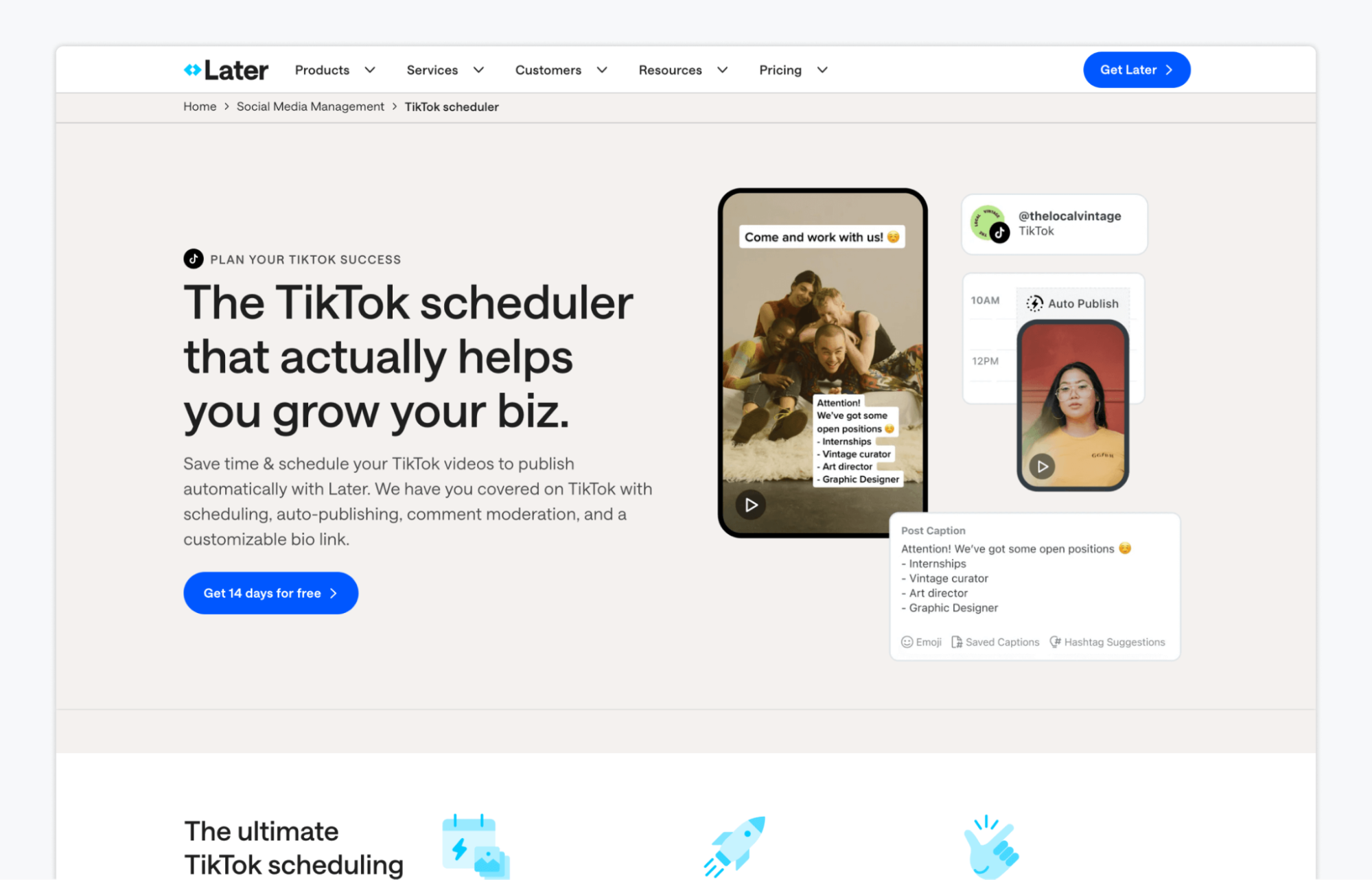
is a TikTok scheduler built to save you time while helping you grow on the platform consistently. You can bulk schedule TikTok posts to auto-publish at the times your audience is most active, or use the “best time to post” feature to let optimize posting windows for you. With drag-and-drop scheduling, hashtags, mentions, and interaction controls (duets, comments, stitching) are easy to set up before your content goes live.
One of ’s strongest features is its conversations tool, which lets you moderate TikTok comments in the same place you schedule posts. You can reply, like, hide, or delete comments without switching apps, making it easier to engage your audience and manage your community.
Key TikTok Scheduling Features:
- Auto-publish and bulk scheduling: Save time with automatic posting at optimal times.
- Best time to post: Find the right publishing windows based on follower activity.
- Conversations: Manage TikTok comments in one place by replying, liking, hiding, or deleting.
- Custom link in bio: Turn TikTok posts into clickable links to your website, shop, or blog.
Pricing
Paid plans start at $18.75/month (Starter, 1 social set and 1 user). The Growth plan at $37.50/month adds collaboration, approvals, and a social inbox, while the Scale plan at $82.50/month includes unlimited posts, custom analytics, and competitor benchmarking. All plans include a 14-day free trial.
💬 What Users Think About :
“I appreciate Social for its user-friendly and intuitive interface, especially the calendar and preview views, which simplify the scheduling process. Setting it up is straightforward, allowing me to drag and drop content easily.” – Jennifer M.
6. Hootsuite—Best TikTok Scheduler for Enterprise Teams
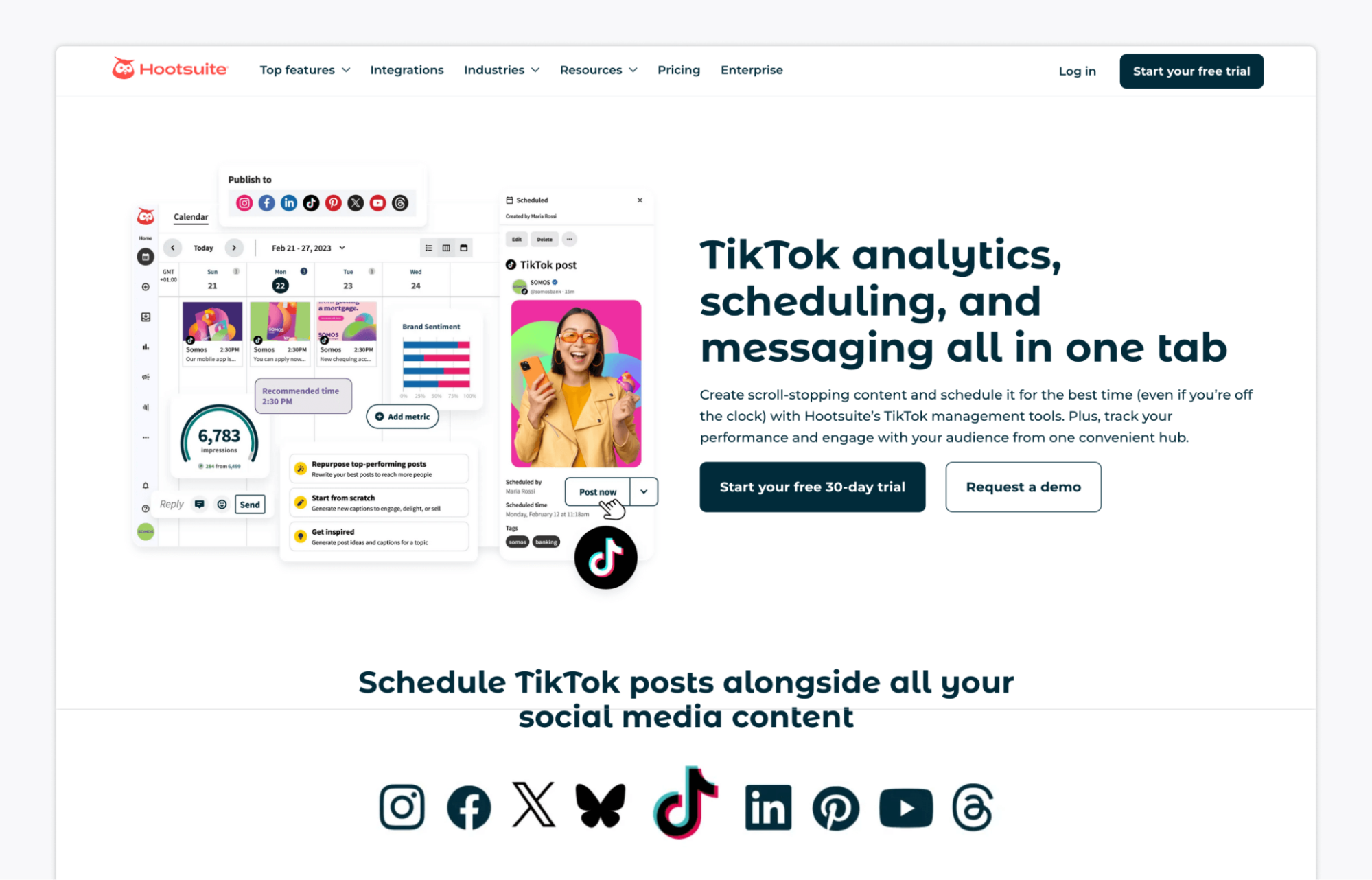
If you’re looking for a TikTok scheduling tool that has robust analytics features, you might want to check out Hootsuite. It lets you schedule TikTok posts for the best times, manage comments and messages, and track performance—all from the same dashboard you use for your other social channels.
Beyond scheduling, Hootsuite gives you competitive benchmarking, AI-powered trend tracking, and detailed analytics so you can see what’s working, what isn’t, and how you stack up against competitors. Reports are customizable and easy to share, making it a practical option for enterprise teams.
Key TikTok Scheduling Features:
- Auto-schedule TikTok posts at peak engagement times
- AI-powered trend tracking and content ideas with OwlyGPT
- Manage TikTok comments and DMs in a shared inbox
- Advanced analytics with competitive benchmarking and reports
- Customizable TikTok link in bio with vanity URLs
Hootsuite Pricing
Plans start at $99/month per user (Standard), which includes up to 10 social accounts, unlimited scheduling, best-time-to-post recommendations, and an AI assistant. The Advanced plan at $249/month adds unlimited accounts, customizable reports, bulk scheduling, and team approval workflows. Enterprise packages are custom and include advanced analytics, compliance integrations, and SSO.
💬 What Users Think About Hootsuite:
“It’s simple to use and to roll out across an enterprise organisation. We’ve been using Hootsuite for three years now, and it’s hard to fault it. We have a team of 75 users with varying levels of social experience, and this platform addressed most of their needs.” – Bashar B.
FAQs About TikTok Schedulers
For agencies, Gain is the best option. It’s built around content approval workflows and client collaboration, letting clients approve posts with one click while keeping teams organized with shared calendars.
Yes. Many TikTok schedulers support crossposting, allowing you to upload a video once and then share it across other platforms such as Instagram Reels, YouTube Shorts, or Facebook. This helps maximize reach without extra manual uploads.
Yes. Most reputable schedulers are official TikTok partners or use secure integrations, so your account data and content remain safe.
Which TikTok Scheduler Are You Going For?
Choosing the right TikTok scheduler depends on your goals. If you’re a solo creator, lightweight tools like Buffer or help you stay consistent without the extra complexity.
For deeper insights and enterprise functionality, SocialPilot and Hootsuite deliver robust analytics and scalability. And if you’re an agency, Gain stands out with airtight content approval workflows and client-friendly collaboration designed to eliminate bottlenecks.
👉 Ready to simplify your TikTok scheduling? Try Gain for free today.