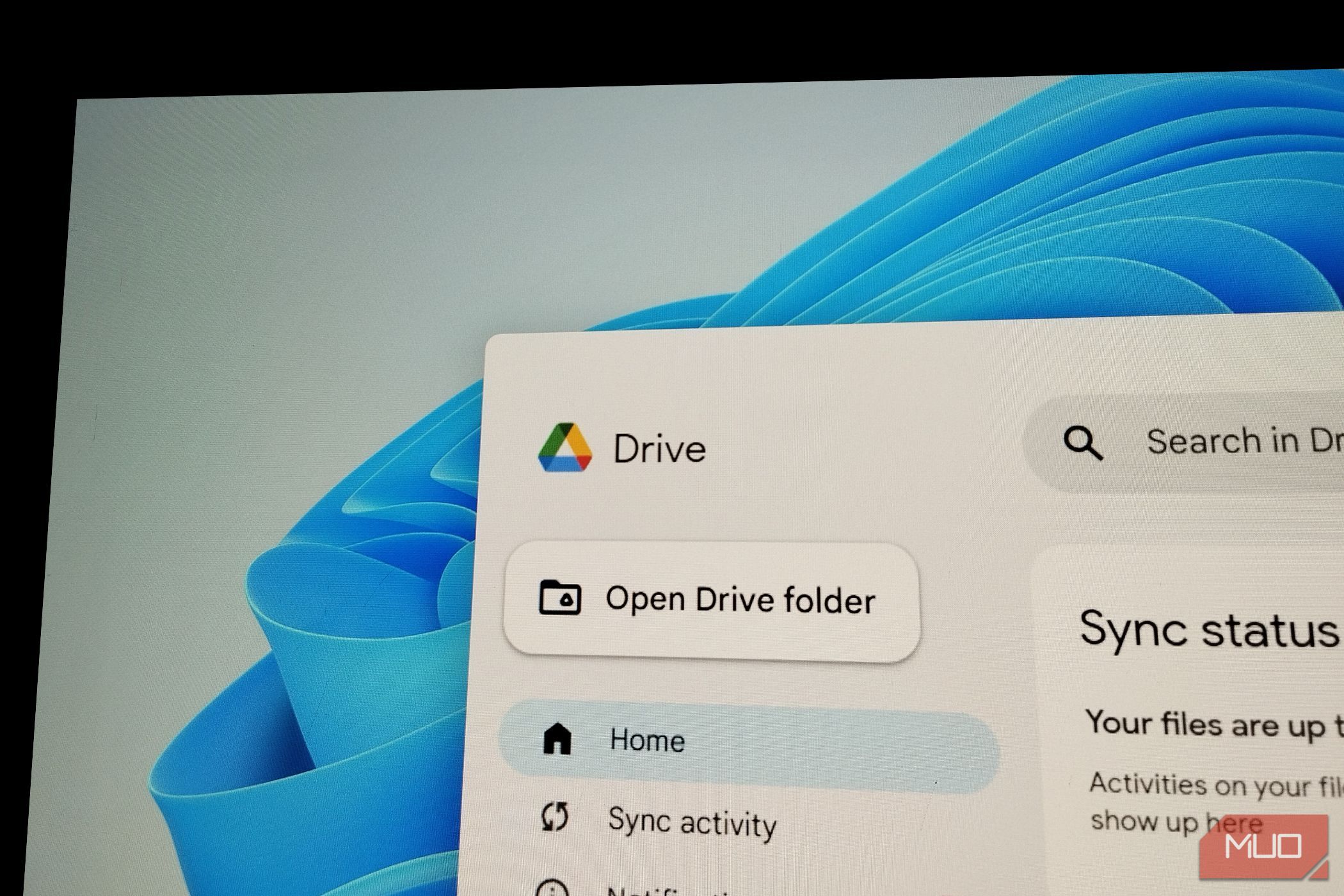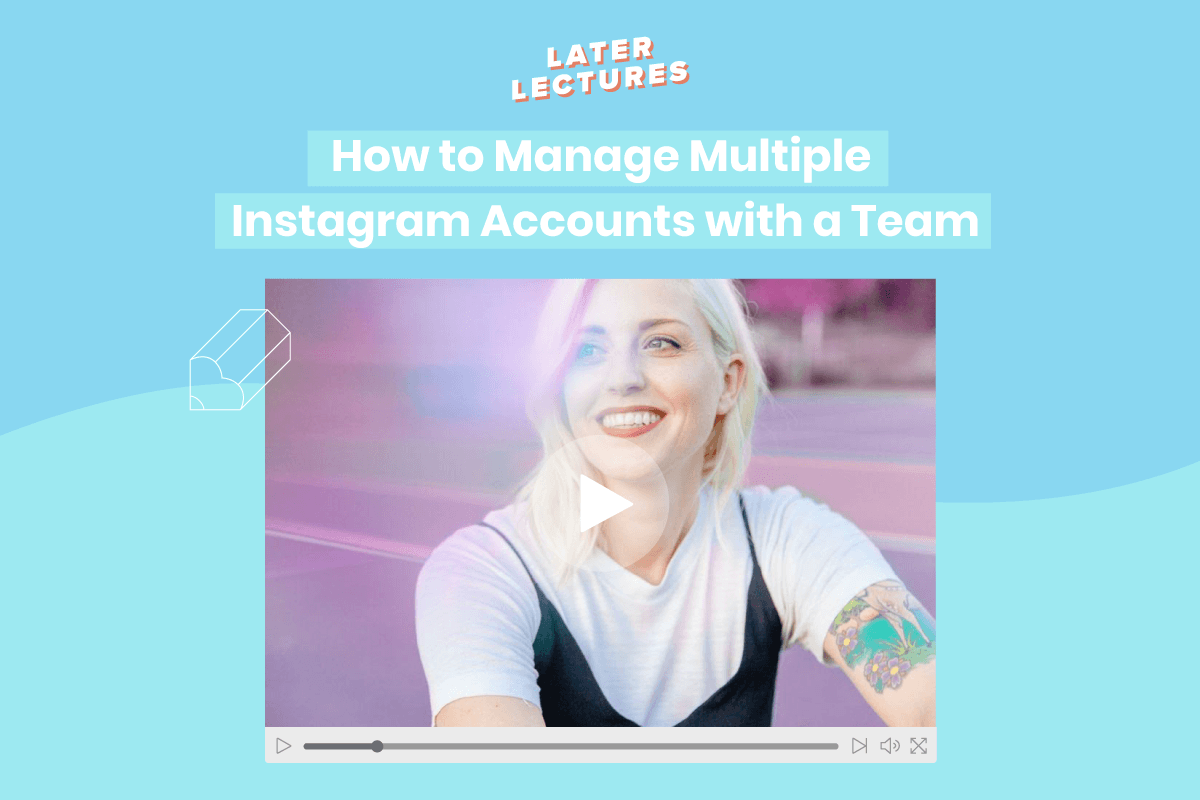Given how popular Windows is and how long it’s been around, plenty of security myths around it have arisen—and some persist to this day. Do you believe any of these?
6
Myth: You Need to Pay for Antivirus Software
Many people think their computer will get infected unless they pay for an antivirus subscription. This could be because Windows lacked a built-in antivirus until Windows 8, or because Microsoft’s official antivirus had a bad reputation upon release. Either way, it’s not accurate.
First, Microsoft Defender is included and enabled by default on Windows 11 (and 10). While it’s not perfect (as we’ll see below) its protection has gotten much better since release, and today is enough for most people.
Second, most third-party antivirus tools provide basic protection for free, charging a subscription for additional (often extraneous) tools. Take Avast, for example. The free version provides the malware protection you’d expect, while the $100/year paid version adds:
- Wi-Fi network security verification
- Avoiding “fake and unsafe” websites, including phishing sites
- Stopping remote access attacks
The first is something you can easily do on your own by improving your home router security or using healthy habits on public Wi-Fi. The second is something your browser already does, and you can accomplish the third by disabling remote access and only allowing people you know to connect. While you might get some value out of this (especially if setting this up for someone who’s not tech-savvy), I’d argue it’s not nearly $100’s worth.
Some privacy and security tools can be worth paying for in the right situations—like a VPN, since they have many uses. But for general computer usage and browsing, paying for a security suite is not worth the cost.
5
Myth: Windows Security Offers Perfect Protection
The flipside to the above myth is also true: Microsoft Defender can’t protect you from everything, even though it’s solid at what it does.
Especially with optional protections enabled, Windows Security will stop many forms of malware, ransomware, and other threats before they can affect your PC. But your computer, and online life more broadly, will face threats that a PC security app can’t handle.
The biggest risk is social engineering, where attackers manipulate you into handing over protected information or disabling a security protection. It also can’t block (or even warn you about) data breaches that affect your accounts or expose your passwords.
While you can trust Microsoft Defender enough to avoid paying for an alternative, you shouldn’t assume it will block every threat you might face.
4
Myth: Updates Are Unimportant
We’ve all been annoyed by a poorly-timed Windows Update that causes us to lose work, or restarts our PC when we step away for 10 minutes. But these updates are important, as they are with any device.
Microsoft issues them regularly to patch known bugs and holes in the system’s security. While you don’t need to check for updates five times a day and reboot the instant you’re asked, you shouldn’t neglect updates for weeks either. If attackers find a route into Windows and you haven’t installed the patch that fixes it, you’re a potential target.
You can pause Windows Update for a time, but be sure to make time to install updates regularly. Rebooting your PC every weekend is a good baseline, both for refreshing the system and running pending updates.
3
Myth: Only EXE Files Are Dangerous
EXE (executable) files are the most common way to run programs and install software on Windows, so people have been trained to see them as potentially dangerous. And while you should click them with caution, they aren’t the only dangerous type of file.
Other file types used to hide malware include documents like PDFs, compressed files like ZIPs, and scripts. What’s worse is by default, Windows hides file extensions, so a file named example.pdf.exe will show as a PDF when it’s really an executable.
A core rule of security is not to open random files you don’t know the origin of. Never open a spreadsheet sent by someone you don’t know, or run a script you have no context for. It could contain malicious code that you don’t even realize is running on your system.
2
Myth: Using Windows 10 for Years More Is Safe
It’s well-known that Windows 10 reaches its end of life on October 14, 2025. Given how popular Windows 10 was (thanks to it being a free upgrade from Windows 7 and 8), this affects millions of computers. And while you don’t need to treat a Windows 10 system as radioactive on October 15, you shouldn’t plan to stick with it for years, either.
As the months tick on following Windows 10’s retirement, security issues will arise that Microsoft doesn’t fix. Popular apps will drop support to focus on current platforms. Both of these factors mean Windows 10 will continue to get less safe over time. Any breach into Windows 10 gives attackers a massive potential victim count, so eventually, they’ll figure something out.
If you’re using Windows 10, you don’t have to let your PC die. You might be able to upgrade to Windows 11, or can install Linux. But you shouldn’t plan to stay on an unsupported OS for long.
1
Myth: I Won’t Ever Be a Target
One of the most-repeated general security myths is that a normal person has no reason to worry about security threats, because they don’t have anything worth targeting (unlike a business). But this isn’t the case. Attackers could do the following, and more, by breaking into your computer or accounts:
- If they break into your email address, they can reset the passwords for all other sites where you use that email address.
- By getting into your social accounts, they can impersonate you and might convince your friends to fall for a scam.
- By taking over your computer, they can turn your machine into a botnet that wastes your resources, spies on what you do, and more.
- If they get into your Amazon account (or somewhere else where your credit card is saved), they can fraudulently buy gift cards or other goods with your payment info.
- The more attackers learn about you, the more convincingly they can craft an attack designed to trick you (or your online contacts).
Any platform that’s been around for as long as Windows is bound to build up an ethos of myths around it. Some myths were once rooted in truth, but have since become outdated. Others have always been false, but have been perpetuated by word of mouth.
Taking time to brush up on what’s factual and what’s falsehood makes you a more educated user of Windows, improving your own security and perhaps even imparting wisdom onto others.