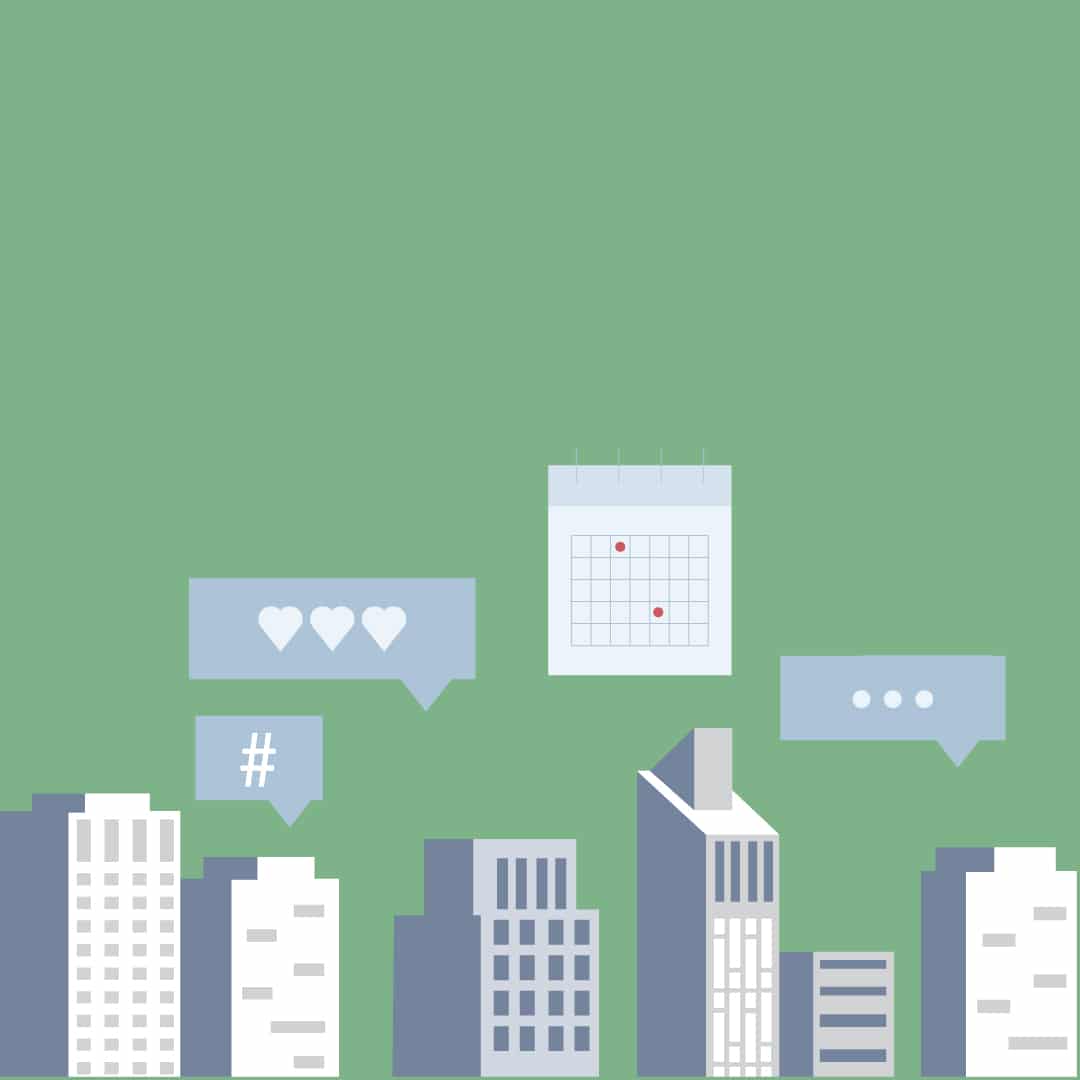Social media automation helps you do more with less effort. In 2025, the best tools can post for you, track results, and even reply to customers while you focus on strategy.
Here’s what it is, how it works, and which platforms do it best.
Key Takeaways
- Automation ≠ autopilot. Social media automation saves you time — but it doesn’t replace your voice. The magic happens when you let tools handle the boring stuff (posting, reports, replies) so you can focus on creating content people actually care about.
- The best tools work quietly in the background. In 2025, the smartest platforms (like Hootsuite) can post for you, track results, and even reply to DMs — all while keeping your feed consistent and your brand sounding human.
- AI is your sidekick, not your social media manager. AI can help you brainstorm captions or repurpose posts, but it still needs your creativity. Think of it as your helper, not your replacement.
- Keep it human, always. Automation makes you faster — not fake. Review your automations often, jump into real conversations, and make sure your content still sounds like you. That’s how you build trust and keep engagement real.
Social media automation means using tools or software to take care of routine social media tasks. This can include scheduling posts, creating reports, replying to messages, or tracking hashtags, all without having to log in to each platform separately.
For businesses, automation means getting more done in less time. Instead of juggling endless tasks, you can schedule posts, pull reports, and free up hours each week to focus more on your social media strategy.
But, not everything counts as automation. Here’s what to know:
- It’s more than just scheduling. Social media scheduling is just one part of automation. Today’s tools also help with content creation, analytics, and social listening.
- It’s most effective when it’s not spammy. Automation doesn’t mean fake likes or auto-comments. Those hurt your social media presence and break platform rules.
- It’s not “AI only.” AI-powered tools can help you repurpose posts or draft captions, but human oversight is still key to keeping your brand voice authentic.
How does social media automation work?
Social media automation works by letting software handle routine tasks through the use of software and technology.
Here’s the basic process:
- Connect your social media accounts: Link your social media platforms to an automation tool (like Hootsuite) so you can the scheduling API.
- Set up your workflows: Decide which tasks you want automated: publishing, reporting, monitoring, customer service, or all of it!
- Add your content: Upload posts, captions, or templates into your content queue.
- Customize rules and timing: Choose when to schedule posts, what triggers reports, or how to filter notifications.
- Monitor and adjust: Review results, tweak your posting schedule, and jump in for real-time engagement.
What can you automate on social media?
You can automate many (but not all!) tedious social media marketing tasks. Here are just a few ways that automation tools can make your job easier.
- Content creation (captions, visuals, hashtags, video scripts)
- Social media posting and scheduling
- Customer service replies (FAQs, DMs, chatbots)
- Analytics and reporting
- Social listening and keyword tracking
- Ad campaign management and budget adjustments
- Team workflows and approval processes
- Content curation with RSS feeds
- Notifications and alerts for mentions
- Lead capture through automated DMs or forms
Social media automation makes managing your accounts easier and saves your brain for more strategic thinking.
Here are the biggest benefits for businesses:
- Save time: Automations streamline everyday tasks like posting, reporting, and replying to FAQs so you can focus on bigger goals.
- Keep everything in one place: Manage all your social channels from a single dashboard to simplify your workflow.
- Build consistency: Keep your posting schedule steady, even when you’re away or your team is busy.
- Improve engagement: Reply to comments and messages faster, making your audience feel heard and valued.
- Deliver better insights: Pull real-time data on reach, clicks, and engagement without manual tracking.
- Spot trends early: Track mentions, hashtags, and keywords so you can see what people are talking about before it peaks.
- Show results clearly: Connect social activity to traffic and conversions, helping you prove what’s working.
While automation can do a lot of good for your business, relying on it too heavily (and losing the human touch) can get you in trouble.
Here are a few things you should keep in mind to avoid disengaging your audience:
- Loss of authenticity. Automated posts or replies can sound robotic and damage trust if not reviewed.
- Spammy content. Too many scheduled posts (or the same post everywhere) can come off as spammy.
- Inaccuracies. AI tools do hallucinate. If you’re not reviewing what they create, you may end up publishing social media content that’s off-brand or out of context.
- Poor timing. A scheduled post that goes live during a sensitive moment can make your brand look out of touch.
Source: Eileen Kwok
To use social media automation effectively as a business, you need the right balance of tools and humans.
Here’s how to do it right:
Automate scheduling and publishing
Scheduling is the backbone of social media automation. Instead of logging in to LinkedIn, TikTok, and Instagram separately, you can create and schedule posts in one dashboard and know they’ll go out on-brand and on time.
Automation helps you post more consistently and at the right times, without adding work to your day.
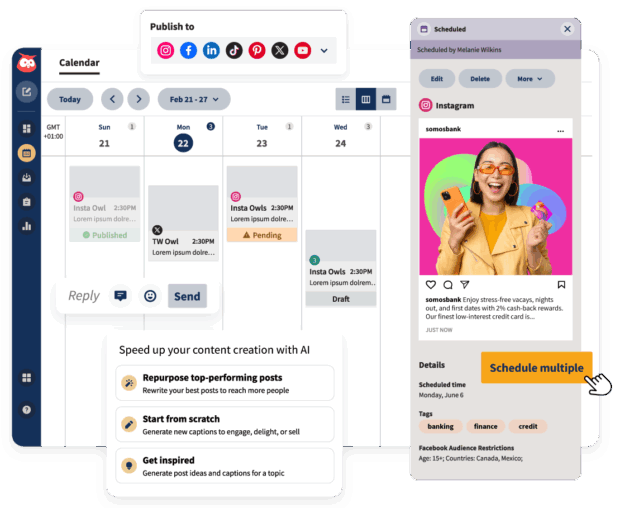
But, scheduling alone won’t improve your social media performance. Posting at the right times, on a consistent schedule, during the times when your audience is most active, is what will really move the needle.
You might be wondering: does scheduling content automatically hurt my reach? Luckily, no. Hootsuite tested whether scheduling tools reduce reach on Instagram. The results? Scheduled posts performed just as well — sometimes even better — than posts published manually.
Okay, but what about timing. Does that really matter? Yes — in 2025, Hootsuite data shows that posting at 8 AM on Wednesday’s tends to produce stronger engagement than random posting times. Different platforms have different preferences, so check out all of our best time to post data before you get started.
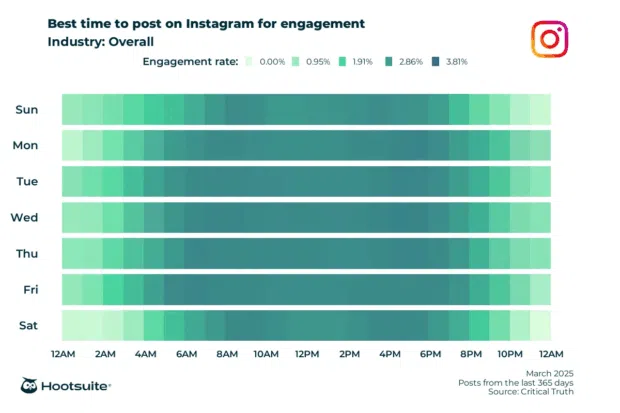
Automate reporting and analytics
Reporting is one of those jobs that’s easy to put off. Exporting data from every platform, building spreadsheets, and trying to make sense of it all can make even the most seasoned social media managers pull out their hair.
Luckily, automation takes the grunt work out of social media reporting. Instead of spending hours copying numbers into a spreadsheet, you can connect your accounts to a social media reporting tool and generate your reports automatically.
With tools like Hootsuite Analytics, your reports build themselves. The tool pulls in real-time data from Facebook, Instagram, LinkedIn, TikTok, and X (Twitter), and then keeps it updated as your data flows in.
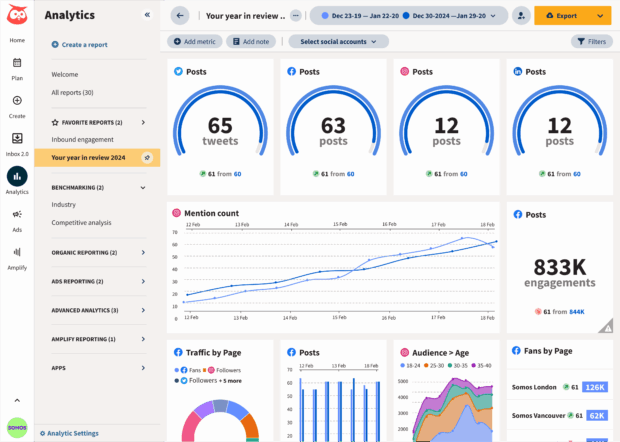
It can even schedule your reports to be sent to your team, management, or stakeholders on a regular basis, all with clear, simple visuals that translate your performance in an easy way. Talk about saving time!
Use AI for smarter content creation (with guardrails)
AI has made content creation way faster. AI tools can help you write captions, find hashtags, and reuse your best posts in new ways. That means less time staring at a blank screen and more time building campaigns and talking to your audience.
But here’s the thing: AI should be your sidekick, not your replacement. People can spot generic AI content a mile away.
The trick is using AI to speed up the boring parts so you can double down on the creative work only humans can do.
Take OwlyGPT, for example, Hootsuite’s new AI social media manager. Unlike generic AI tools like ChatGPT, it taps into real-time social data to help you:
- Brainstorm social media campaigns, captions, or strategies in your brand’s tone
- Spot trends early with insights from actual conversations happening online
- Repurpose long-form content into quick social posts
- Send drafts straight into Composer so you can polish and schedule in minutes
You can even use it for deeper work, like analyzing competitors’ top posts, planning content calendars, or pulling hashtag and format recommendations for your industry.
OwlyGPT is available in your Hootsuite dashboard — just click Start with AI from the Home screen or left nav.
Learn how to use OwlyGPT in this tutorial.

The bottom line: AI-powered tools can save you hours, but they’re not a replacement for human talent. Use them as an AI assistant, while you stay in charge of what feels authentic and on-brand.
Automate social listening and alerts
You can’t be everywhere at once, but automation can. Social listening tools track mentions of your brand, competitors, or industry keywords across platforms and send you alerts in real time. That way, you always know what people are saying about your brand.
Once you know what people are saying, you know how to respond. And luckily, automation means you can gather thousands of data points about the sentiment of your brand, all while you do other work.
Automated listening also helps you:
- Benchmark performance against competitors or campaigns over time
- Identify influencers and advocates who naturally mention your brand
- Find recurring issues in customer feedback before they escalate
- Understand sentiment shifts after major announcements or crises
With Hootsuite, every plan includes social listening. Quick Search lets you instantly discover trending hashtags, topics, or brands anywhere in the world. Try it out next time you’re in your dashboard!
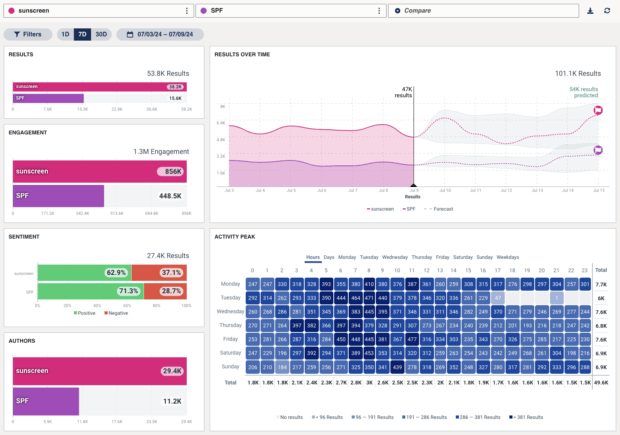
Automate DM responses
Losing time replying to direct messages across platforms? Automation can help you handle routine replies without sacrificing authenticity.
According to a 2025 survey from Clutch, 83% of people expect brands to respond to social comments within a day, and nearly half of millennials expect replies within an hour.
That kind of speed is tough to keep up with, especially if you manage lots of followers on different platforms.
Tools like Hootsuite DM automation can help you automate some of your responses. For example, you can automatically send a private message to anyone who comments on your Instagram post with a chosen keyword like “ebook,” “shop,” or “link.”
Once the keyword is hit, Hootsuite instantly sends them a customized DM with a download link, promo code, or sign-up form.
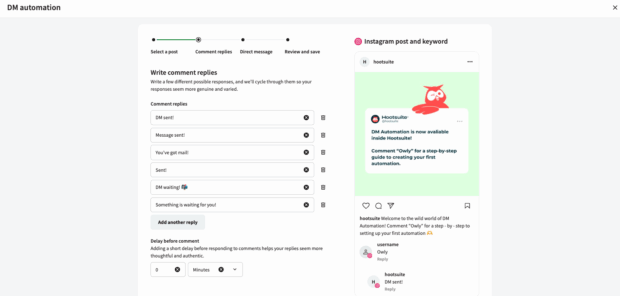
Each message can include personalized text, a call-to-action button, and a trackable link so you can see how many people open, click, or convert. You can even rotate between a few message versions and add a short delay so your replies feel more natural.
The Hootsuite social team uses this feature, too. After setting up DM Automation, they saw a 329% increase in Instagram lead generation, according to Social Strategist Trish Riswick.
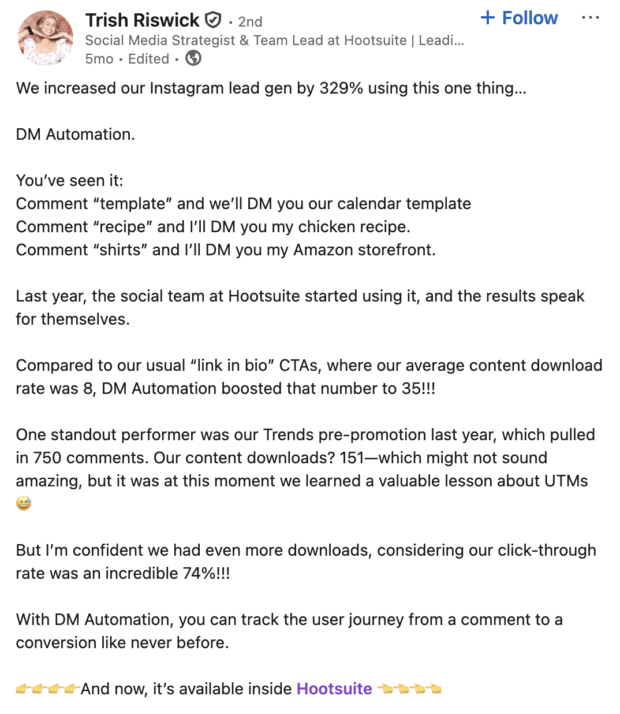
Source: Trish Riswick
The best tools help you save time, stay consistent, and get better results. Here are three top options for businesses in 2025.
1. Hootsuite
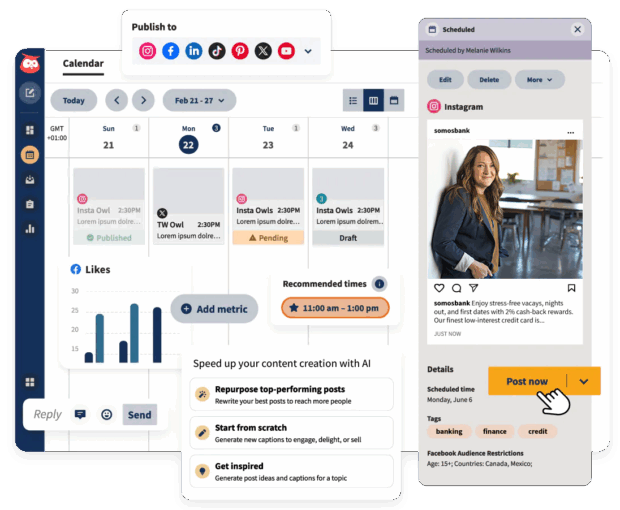
Hootsuite is an all-in-one social media management tool that helps you plan, post, and track content across all your social media accounts in one place. It includes marketing automation features that handle the busy work — like finding the best time to post, creating reports, and optimizing your performance — so you can focus on strategy and results.
- Best for: Medium-to-large teams, social media marketers, and content creators.
- Coolest feature: OwlyWriter AI, which automatically generates captions, repurposes top posts, and suggests hashtags in seconds.
- Price: Free 30-day trial, then starting at $99/month.
- Skill level: Beginner to advanced.
Key automation features include:
- OwlyWriter AI: Instantly write captions, repurpose your top posts, and brainstorm new ideas.
- Best Time to Publish: Automatically schedule posts for when your audience is most active.
- Hootsuite Analytics: Get real-time metrics and reports sent straight to your inbox.
- Hootsuite Inbox: See and reply to all your DMs and comments in one place, with quick Saved Replies ready to go.
- DM Automation: Turn Instagram comments into conversations and conversions with personalized messages.
Put simply: Hootsuite is built to save teams hours each week by cutting down on repetitive tasks, while giving you the insights to grow your brand faster.
Learn more: Try Hootsuite free for 30 days.
2. Talkwalker by Hootsuite
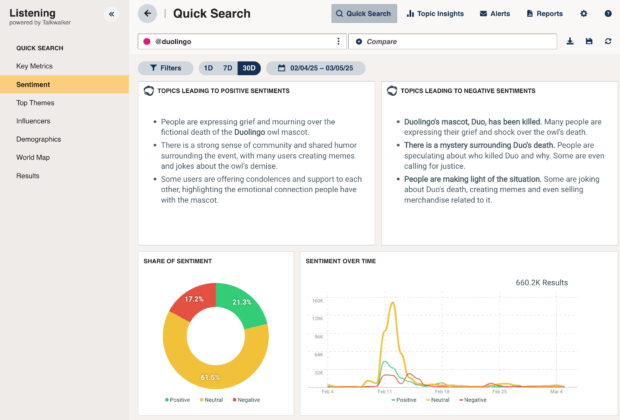
Talkwalker helps you understand what people are saying about your brand. It scans 30+ social networks and more than 150 million websites in nearly 200 languages to give you a full picture of your online presence.
- Best for: Brands that want to stay on top of online conversations.
- Coolest feature: AI tools that track brand sentiment and spot your logo or products in photos and videos.
- Price: Custom, based on your needs.
- Skill level: Intermediate to advanced.
Key automation features include:
- Spot trends early: Talkwalker’s AI (called Blue Silk GPT) can analyze millions of posts to show how people feel about your brand and what topics are heating up.
- Track visuals, not just words: It can recognize your logo or products in videos and images, even if you’re not tagged.
- Work right inside Hootsuite: You can reply, tag teammates, or assign posts directly from your Hootsuite dashboard.
If your team needs to monitor brand sentiment, spot potential PR issues early, or find key influencers driving conversations, Talkwalker adds serious listening power to your Hootsuite toolkit.
Learn more: Request a demo
3.
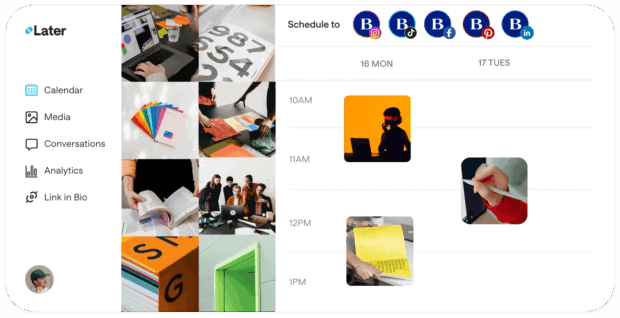
Source:
is best known as an Instagram-first scheduler, but it’s expanded to cover TikTok, Pinterest, and other platforms. Its strength lies in making content planning highly visual, helping marketers map out an entire feed at a glance.
- Best for: Creators and small teams focused on Instagram and TikTok.
- Coolest feature: Visual content calendar for drag-and-drop planning.
- Price: Starting at $18.75/month.
- Skill level: Beginner.
Key automation features include:
- Auto-publish: Schedule posts, Stories, and Reels in advance and publish them automatically.
- Hashtag suggestions: Automatically find and save relevant hashtags for better reach.
- Basic inbox management: Monitor and reply to comments from within the dashboard.
is a solid, affordable choice for individuals and small teams who prioritize Instagram aesthetics and organic posting. But it lacks advanced features like paid ad management, cross-platform reporting, or deep analytics that Hootsuite offers.
Social media automation only works if you know where to draw the line. Automate too much and your brand risks sounding robotic. Automate too little and you miss out on time-saving efficiencies.
To understand where the balance lies, we spoke with Rami Zak, Senior Account Executive at Viola Communications. Here are his best practices.
1. Automate repetitive tasks, not creative work
For Zak, the golden rule of automation is simple: free up time for social media strategy, don’t replace it.
“The best way to take advantage of social media automation tools is to assign them repetitive tasks that require little mental effort,” he explains.
That includes tasks like tagging posts, setting up alerts, tackling simple customer support asks, or tracking brand mentions. These tasks are high-volume and easy for software to handle.
“Automate any repetitive, high-volume, predictable tasks and data workflows, and keep manual any tasks that require empathy, strategy, storytelling, and crisis-related decisions,” reminds Zak.
2. Keep engagement human
Automation can help you stay on top of busy comment sections and full inboxes. It’s great for handling FAQs, sharing links, or responding to common messages fast. That kind of efficiency matters, especially when you’re managing multiple platforms and thousands of followers.
But engagement is still where your brand’s personality lives. It’s how people decide if you’re relatable, funny, helpful, or worth following. That’s why some things shouldn’t be automated. “We don’t automate the ‘voice’ of the brand,” says Rami Zak. “Efficiency should never come at the cost of authenticity.”
In other words: Use automation for predictable, high-volume replies, but keep more complex or sensitive conversations human.
3. Use automation for data collection
Reporting is one of the most time-consuming tasks for social media teams — and one of the easiest to automate. Zak uses Hootsuite for his reporting needs.
Tools like Hootsuite make it super easy to gather accurate, clear, visual data that can be shared with your wider team. “Instead of going to each platform, exporting our data manually, then putting it into a spreadsheet, and turning this data into presentation-ready visuals. All of that can now be automated,” says Zak.
The time he saves on reporting? That can all now be directed back at more creative, audience-focused tasks.
4. Audit your automations regularly
Even the best-built systems need maintenance. Automations can break quietly in the background. Scheduled posts may not go live, reporting dashboards may stop syncing, or alerts may miss critical mentions.
Zak stresses the importance of regularly checking in on your automations to make sure everything is running the way you planned. “Regularly audit your automations to make sure the flow is reliable and consistent,” he said. “You can’t rely on a system you don’t trust.”
The bottom line? A quick, regular review of your workflows can prevent bigger headaches later on.
Social media automation FAQ
What is social media automation?
Social media automation means using tools or software to handle simple, repetitive tasks on your social media accounts. This includes things like posting content, tracking mentions, or creating reports without doing it all by hand.
Is social media automation good for businesses?
Yes. Social media automation helps businesses save time and stay active online. It keeps posts consistent, improves response times, and makes it easier to manage multiple platforms from one place.
What is the difference between automation and scheduling?
Scheduling lets you plan your posts ahead of time and have them publish automatically. Automation goes further by also tracking analytics, creating reports, and monitoring keywords or brand mentions.
Can you automate social media replies?
Yes. You can use tools like Hootsuite’s DM Automation to send automatic messages when someone comments with a certain keyword. This helps share links, collect leads, or answer common questions faster while keeping real conversations personal.
What tools are best for social media automation?
The best tools let you plan, post, and track your content all in one place. Hootsuite is one of the top choices because it includes scheduling, analytics, social listening, and automatic DMs in a single dashboard.
How much does social media automation cost?
Social media automation can cost as little as $20 per month, or as much as $250 or higher. It really depends what kind of features you want, and how big your audience is. Larger businesses or team plans with more features, like analytics and integrations, will see higher costs than small businesses with simple needs.
Save time managing your social media presence with Hootsuite. Publish and schedule posts, find relevant conversions, engage your audience, measure results, and more — all from one dashboard. Try it free today.