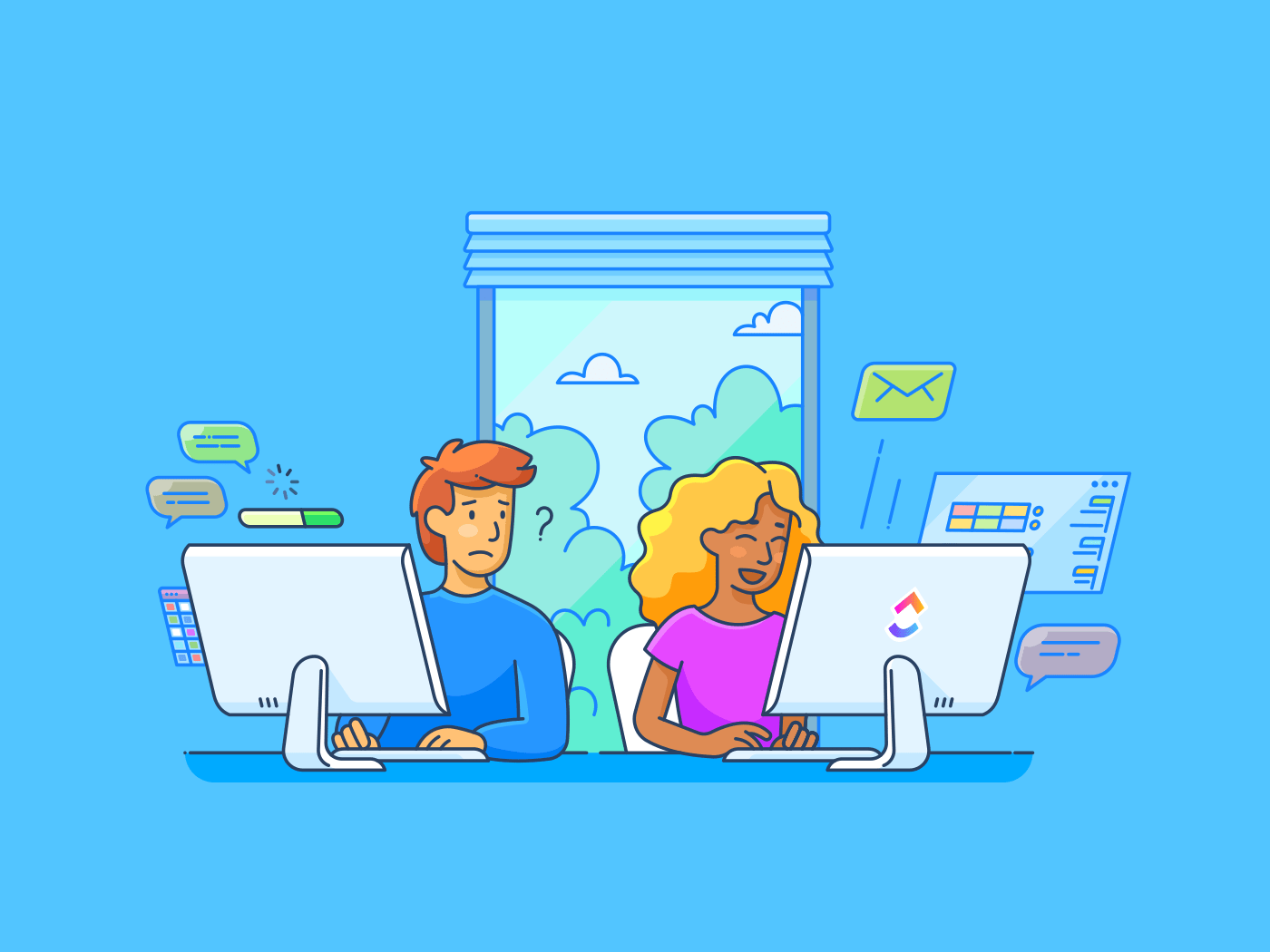Ever feel like your no-code database tool is holding you back instead of powering you forward? Baserow may offer a clean interface and simple setup. Still, as your data grows, cracks begin to show—lagging collaboration, limited automation, and too much manual busywork.
Whether you’re building internal tools, managing workflows across multiple teams, or tracking large volumes of data, you need more than a basic builder. You need scalability, smart automation, and real-time collaboration baked in.
That’s why we’ve rounded up the best Baserow alternatives. Each one is built to handle complex projects, automate the boring stuff, and keep your team in sync (without driving you up the wall). Let’s help you upgrade your workflow, one task (and table) at a time.
Best Baserow Alternatives for Customizable Databases
Why Go for Baserow Alternatives?
Baserow’s a good pick when dipping your toes into the no-code world. But here’s the thing: modern teams need more than a spreadsheet template with a facelift.
Here is why many opt for better task and project database software over Baserow:
- Managing tasks and projects more efficiently: Access advanced tools to assign tasks, track progress, and organize complex projects with ease
- Collaborating in real time: Get instant updates and coordination across multiple teams with real-time collaboration features
- Scaling your databases confidently: Handle growing data needs with platforms that support larger, more scalable databases
- Automating workflows easily: Streamline operations and eliminate manual work with workflow automation capabilities
- Customizing workspaces fully: Tailor views, databases, and forms to match your team’s needs with deeper customization options
- Communicating without friction: Use built-in chat, comments, alerts, and integrations to strengthen team communication and productivity
- Integrating with your tech stack smoothly: Connect with your favorite tools and apps through a broader integration ecosystem
👀 Did you know? Edgar F. ‘Ted’ Codd, an English computer scientist and mathematician, is credited with developing the foundational theory of modern database management, specifically, the relational model.
Best Baserow Alternatives at a Glance
Want the TL;DR version? Here’s your cheat sheet before we jump into the juicy details. These tools will bring fresh ways to manage projects, collaborate in real time, and automate repetitive tasks.
| Tool | Best for | Key features | Pricing* |
| Individuals, small businesses, mid-market companies, and enterprises needing all-in-one project and data management | Custom fields, Table and List views, Automations | Free plans available, Customizations available for enterprises | |
| Airtable | Small to mid-sized teams and project managers needing visual databases with a simple UX | Grid view, Blocks, Automations | Free; paid plans start at $24/user |
| Quickbase | Enterprises and large teams managing complex workflows and enterprise-grade apps | Low-code builder, Automations, Reporting | Free trial for 30 days, Starts at $35/user |
| Coda | Cross-functional teams and departments, who need a docs + databases hybrid | Pages, Tables, Packs | Free; paid plans start at $12/user |
| Tadabase | Small businesses and operations teams building custom business apps | Drag-and-drop builder, Role-based access | Starts at $50/user |
| Knack | Small businesses and nonprofits needing simple online databases and workflow automation | Online databases, Workflow automation | Starts at $59/user |
| NocoDB | Developers and technical teams seeking an open-source Airtable alternative for collaborative databases | Spreadsheet-like UI, API integration | Free; paid plans start at $15/user |
| Caspio | Enterprises and regulated industries needing no-code app building with advanced security | Point-and-click builder, Integrations | Starts at $100/user |
How we review software at
Our editorial team follows a transparent, research-backed, and vendor-neutral process, so you can trust that our recommendations are based on real product value.
Here’s a detailed rundown of how we review software at .
The Best Baserow Alternatives to Use
Alright, let’s roll up our sleeves and dive into the heavy hitters. These aren’t just Excel database clones but Baserow alternatives that are bound to be your next go-to tool, whether you’re after simplicity or enterprise-grade power.
1. (All-in-one project and data management)
If you’ve ever wished for an everything app for work that goes at it as hard as you do, is about to be your new best friend.
It combines project management, knowledge management, and chat—all powered by AI that helps you work faster and smarter. Beyond tasks, transforms your entire workflow, wrapping project management, docs, databases, and real-time collaboration into one comprehensive package.
Views
One of its most powerful (and popular) features is Custom Views. It lets you see your tasks and reports your way—no coding is needed.
The Table View, for example, displays each task as a row and fields as columns. Imagine your project tasks and data displayed like a spreadsheet, but smarter—fully interactive, customizable, and directly linked to your workflows.


You can switch between Table and List views for different perspectives—Table for data-heavy work, List for simple task tracking. These Views also let you simplify bulk actions and use keyboard shortcuts to speed up repetitive updates.
Baserow does offer database tables, but ’s Table view is seamlessly linked to project and task management, so you can assign Tasks, track progress, and update project data without hopping between tools.
Custom Fields
Custom Fields are also tightly integrated with tasks and project management features, letting you manage both structured data and actionable work items in one place.


You can add Custom Fields to Lists, Folders, Spaces, or your entire Workspace, and track any data point relevant to your team, such as client details, project stages, or budget figures.
This adds context to tasks, making reports more insightful. You can also exercise control over visibility and permissions in Fields, ensuring sensitive data is protected.
Additionally, you can use formula fields for automatic calculations without coding to reduce manual errors.
Automations
Want to automate more than just numbers? Try Automations, which handles all repetitive tasks automatically. Think: Assigning tasks to team members, updating statuses, or sending reminders.


It lets you create rules that trigger actions based on task status, assignee changes, and due dates. These can be set up at the Space, Folder, or List level.
Baserow focuses on database management and lacks native workflow automation for task and project processes. But ’s Automations are built for project management, making enforcing workflows easy and keeping teams on track.
Docs
Further, Docs centralizes all project data, tasks, and documents for easy access.


Team members can comment, tag colleagues, attach files, and even build collaborative Docs within Tasks. It supports multiple teams working on complex projects with its granular permissions.
You can also organize your Docs like a pro by using pages and subpages to create a clear content hierarchy. Easily rearrange them with drag-and-drop and nest related pages for better structure.
Dashboards
For greater visual clarity, try using Dashboards. It lets you quickly see and measure personal progress, your team’s tracked time, and project performance.


Dashboards consolidate all your project data—tasks, timelines, progress, and performance metrics—into a single, customizable interface, eliminating the need to switch between multiple tools or spreadsheets.
You can tailor dashboards with a wide range of widgets, such as charts, task lists, calendars, time tracking, and goal trackers, to display exactly the information your team needs.
Unlike Baserow, which is primarily a database tool, combines data visualization, actionable project and task management, and collaboration while offering deeper customization and workflow automation on one platform.
best features
- Create task dependencies and critical paths to manage complex project timelines
- Use Mind Maps and Whiteboards to brainstorm and connect ideas visually
- Leverage built-in time tracking and workload views to optimize resource allocation
- Eliminate the need to build structures from scratch and reduce onboarding time with templates
- Reduce tool sprawl and boost productivity for teams managing both data and workflows through real-time collaboration, comments, and @mentions
limitations
- Slight learning curve for first-time users
- Occasional performance lags with very large workspaces
pricing
free forever
Best for personal use
Free Free
Key Features:
unlimited
Best for small teams
$7 $10
Everything in Free Forever plus:
business
Best for mid-sized teams
$12 $19
Everything in Unlimited, plus:
enterprise
Best for many large teams
Get a custom demo and see how aligns with your goals.
Everything in Business, plus:
* Prices when billed annually
The world’s most complete work AI, starting at $9 per month
Brain is a no Brainer. One AI to manage your work, at a fraction of the cost.
Try for free
ratings and reviews
- G2: 4.7/5 (10,000+ reviews)
- Capterra: 4.6/5 (4,000+ reviews)
What are real-life users saying about ?
A G2 review reads
Bonus: Meet Brain Max, a contextual AI that fits write into your workspace.
https://www.youtube.com/watch?v=2bdNqg04mnI
Here’s how:
- Instantly search , Google Drive, GitHub, OneDrive, SharePoint, the web, and more.
- Use Talk to Text to ask, dictate, and command your work by voice—hands-free, anywhere.
- Brain MAX replaces dozens of disconnected AI tools like ChatGPT, Claude, and Perplexity with a single, LLM-agnostic solution
- Knows your projects, your team, your deadlines, and your work history—so you get answers and automation that actually make sense
2. Airtable (Best for visual databases with simple UX)
If Baserow feels a little too bare-bones, Airtable might be an upgrade. It combines a sleek, user-friendly interface with the kind of flexibility power users need.
Want visuals? Airtable has you covered with Blocks, which let you build custom dashboards, charts, and other visual elements without coding knowledge.
Airtable adds a new dimension to automation. You can set up workflows that handle repetitive tasks like updating records or sending emails. With tons of integrations that keep your apps and data in sync, Airtable lets you work smarter without mastering coding.
Airtable best features
- Organize tasks and projects effortlessly with an intuitive Grid View
- Extend functionality with modular Blocks for charts, maps, and timelines
- Automate workflows and connect seamlessly with popular third-party apps
- Access a huge Airtable template library to get started faster
- Collaborate in real time with comments, attachments, and reminders
Airtable limitations
- It can get pricey as your team scales
- Limited reporting tools compared to some enterprise-focused platforms
Airtable pricing
- Free
- Team: $24/month per user
- Business: $54/month per user
- Enterprise: Custom pricing
Airtable ratings and reviews
- G2: 4.6/5 (2,000+ reviews)
- Capterra: 4.7/5 (2,000+ reviews)
What are real-life users saying about Airtable?
A G2 review says:
💡 Pro tip: Explore built-in templates before starting from scratch. Many of these tools offer ready-made setups for things like project tracking or CRM, helping you save time and avoid reinventing the wheel.
📮 Insight: Only 10% of our survey respondents regularly use automation tools and actively seek new opportunities to automate.
This highlights a major untapped lever for productivity — most teams are still relying on manual work that could be streamlined or eliminated.
’s AI Agents make it easy to build automated workflows, even if you’ve never used automation before. With plug-and-play templates and natural language-based commands, automating tasks becomes accessible to everyone in the team!
💫 Real Results: QubicaAMF cut reporting time by 40% using ’s dynamic dashboards and automated charts—transforming hours of manual work into real-time insights.
3. Quickbase (Best for complex workflows and enterprise-grade apps)
Quickbase is a no-code platform built for more complex workflows—think approvals, compliance, and multi-step processes that need tight coordination. It’s often used by larger teams that want to build custom apps, automate repetitive tasks, and keep data flowing across departments.
Compared to Baserow, it leans more toward the “heavy-duty” end of things. You also get solid reporting tools and strong security features, which makes it a good fit for industries with strict compliance needs.
Quickbase best features
- Build tailored apps with a low-code visual builder
- Create multi-step approval chains with conditional logic for complex workflows
- Generate real-time reports and analytics for better decision-making
- Connect seamlessly with existing systems and third-party tools
- Ensure robust security and compliance across your projects
Quickbase limitations
- Higher pricing makes it more suited for enterprise budgets
- Learning curve for advanced customizations
Quickbase pricing
- Free trial for 30 days
- Team: Starts at $35/month per user (billed annually)
- Business: Starts at $55/month per user (billed annually)
- Enterprise: Custom pricing
Quickbase ratings and reviews
- G2: 4.4/5 (1,200+ reviews)
- Capterra: 4.4/5 (300+ reviews)
What are real-life users saying about Quickbase?
A Capterra review says:
4. Coda (Best for docs + databases hybrid)
Coda mixes the feel of a document with the power of a database, giving teams a flexible space to build custom workflows without jumping between tools. It combines text, tables, and app-like features all in one place, so you can write, organize, and automate without leaving the page.
Where Coda excels over Baserow is in its versatility. Instead of juggling separate tools for documents, tasks, and tables, you can weave everything into one dynamic document. Pages and Tables work hand in hand, letting you craft interactive databases alongside written plans or meeting notes.
With Packs and buttons, you can connect to collaboration tools like Slack, Jira, or Google Calendar and trigger actions without leaving your doc. If you’re exploring Airtable alternatives but want something more holistic, Coda is worth considering.
Coda best features
- Combine docs, databases, and apps in one collaborative canvas
- Build interactive tables with relational data and formulas
- Automate workflows using buttons, Packs, and integrations
- Customize pages to fit your exact process and style
- Share real-time updates across team pages with synced doc changes
Coda limitations
- It can feel overwhelming at first due to its flexibility
- Advanced features require some learning curve
Coda pricing
- Free plan available
- Pro: $12/month per Doc Maker
- Team: $36/month per Doc Maker
- Enterprise: Custom pricing
Coda ratings and reviews
- G2: 4.7/5 (400+ reviews)
- Capterra: 4.6/5 (90+ reviews)
What are real-life users saying about Coda?
A G2 review reads:
5. Tadabase (Best for custom business apps)
Tadabase is like a no-code playground for business builders who want to bring their app ideas to life—fast. It ditches complexity in favor of an intuitive drag-and-drop interface, making it simple to push out anything from client portals to internal tracking systems with zero coding drama.
Tadabase outshines Baserow in its deep customization options and control. You can fine-tune exactly what each user sees using role-based access, craft sleek forms and reports, and design apps that look sharp across all devices. It’s built for teams that want a fully functional app that reflects their workflow down to the last detail.
Its automation features also ensure less manual busywork and more time spent on what actually moves your business forward.
Tadabase best features
- Set up advanced user permission controls to customize access securely
- Design polished, mobile-responsive apps complete with forms, charts, and reports
- Automate workflows and alerts to keep things running smoothly behind the scenes
- Build client-facing portals with branded logins and responsive UI
Tadabase limitations
- Takes time to master advanced features
- Integration options are more limited than some competitors
Tadabase pricing
For Teams and Individuals
- Starter: $50/month
- Growth: $125/month
- Professional: $250/month
- Elite: $450/month
For Agencies and Resellers
- Essentials: $500/month
- Advanced: $750/month
- Elite: $1,000/month
Tadabase ratings and reviews
- G2: Not enough reviews
- Capterra: 4.9/5 (25+ reviews)
6. Knack (Best for small businesses and nonprofits)
Knack keeps things refreshingly simple while delivering serious power under the hood. It’s designed for small businesses and nonprofits that need a no-fuss way to build online databases and streamline workflows without tech headaches.
What sets Knack apart from Baserow is its laser focus on usability and its wide range of templates, making it easy to hit the ground running.
Knack lets you build everything from directories and inventory systems to event registrations and CRMs without coding knowledge. Its workflow automation ensures repetitive tasks like approvals or notifications are handled behind the scenes, while its customizable user roles mean you control exactly who sees what.
Knack best features
- Create online databases with an intuitive builder
- Automate tasks and streamline approvals easily
- Customize user roles and permissions for secure access
- Launch CRMs, directories, or inventory tools from industry-specific starter kits
- Enjoy mobile-optimized layouts for a seamless experience
Knack limitations
- Limited advanced analytics and reporting tools
- Can become costly with advanced feature add-ons
Knack pricing
- Starter: $59/month
- Pro: $119/month
- Corporate: $269/month
- Plus: Custom pricing
Knack ratings and reviews
- G2: 4.3/5 (100+ reviews)
- Capterra: 4.4/5 (90+ reviews)
What are real-life users saying about Knack?
A G2 review says:
7. NocoDB (Best open-source Airtable alternative)
NocoDB is a good option if you want the flexibility of Airtable but the freedom of open-source tools. It transforms any SQL database into a smart, collaborative spreadsheet user interface, letting you manage data visually without giving up control of your backend.
What makes NocoDB a step up from Baserow is its open-source nature and API-first design. You get full transparency, the ability to self-host, and a platform that developers love for its adaptability. The spreadsheet-like interface is familiar and user-friendly, but it’s built to scale and integrate seamlessly with your existing systems.
NocoDB best features
- Connect instantly to existing relational databases and transform them into a smart spreadsheet interface
- Collaborate with teams using a familiar, intuitive grid, gallery, kanban, and form views
- Establish relationships between tables with powerful link fields for relational data modeling
- Automate processes by integrating with workflow management software like Slack, Discord, Teams, Twilio, WhatsApp, Email, and other third-party APIs via the built-in app store
- Share bases or views publicly or privately, with options for password protection
NocoDB limitations
- Requires technical know-how to leverage fully
- Less polished UX compared to paid platforms
NocoDB pricing
Cloud
- Free
- Team: $15/month per user
- Business: $30/month per user
- Enterprise: Custom pricing
Self hosted
- Free
- Enterprise: Custom pricing
NocoDB ratings and reviews
- G2: No ratings available
- Capterra: No ratings available
8. Caspio (Best for enterprise no-code app building)
Caspio is tailored for enterprises. It gives you a full-fledged app-building environment where you can design, deploy, and manage custom business apps without writing a single line of code. If you’re working with sensitive data or complex workflows, Caspio is built to handle it—and then some.
Caspio edges out Baserow in its enterprise-grade security, scalability, and robust integration options. Its point-and-click interface makes it easy to create apps that fit your exact requirements, while built-in compliance features (like HIPAA and GDPR support) make it a trusted choice for industries with strict data regulations.
Caspio best features
- Deploy enterprise apps faster using guided templates and data import tools
- Built-in compliance tools for regulated industries
- Scalable infrastructure to support growing data needs
- Extensive integration options with popular business tools
- Enterprise-level security and governance controls
Caspio limitations
- Pricing is on the higher side
- The interface can feel outdated compared to newer platforms
Caspio pricing
- Lite: $100/month
- Plus: $300/month
- Business: $600/month
- Enterprise: Custom pricing
Caspio ratings and reviews
- G2: 4.5/5 (150+ reviews)
- Capterra: 4.5/5 (200+ reviews)
Your Perfect Database Match Awaits on
Whether you’re after simplicity, open-source freedom, or enterprise-grade muscle, these Baserow alternatives are worth a shot.
Each tool here is designed to tackle the gaps Baserow leaves behind, giving you better automation, deeper customization, and stronger real-time collaboration between both technical and non-technical teams.
The key is to pick the custom database tool that fits your unique workflow and team size best.
is a superior Baserow alternative for teams seeking a flexible, all-in-one platform that merges customizable databases with powerful project management, workflow automation, and real-time collaboration.
Its features are designed to help you manage complex projects, automate repetitive tasks, and keep multiple teams aligned—all within a single, intuitive workspace.
Sign up for today and transform how your team collaborates and manages scalable databases.


Everything you need to stay organized and get work done.