Key Takeaways
- DALL-E is very easy to use.
- It has better functionality compared to before.
- Editing tools are provided in the software.
Midjourney. Stable Diffusion. Adobe Firefly. The list goes on. And yet, despite all the options out there, I still use DALL-E to generate AI images. Why? Keep reading to find out why I prefer this AI image generator.
1 DALL-E Is Easy to Use
If I’m going to adopt any new technology, it has to be easy to use or learn. One of the biggest reasons why I continue to use DALL-E for AI image generation is because creating images is incredibly straightforward.
Once you’ve logged into ChatGPT, all you have to do is enter a prompt for the type of image you want. DALL-E will then get to work and generate an image within a few minutes at most. After receiving your image, you can then decide if you want to make further adjustments.
The biggest challenge when you’re generating AI images in DALL-E will be getting your prompts right. Being vague will give you suboptimal results, so for that reason, I recommend checking out the best DALL-E editing prompts.
2 DALL-E Has Improved Significantly Since the Early Days
DALL-E is not perfect, and I still encounter problems like illegible text in my images. However, having used the tool since it was initially released, I can say with confidence that it’s much better now than it previously was.
When I enter prompts in DALL-E now, it normally gets them right within a few attempts at most. I’ve also noticed fewer defects than what used to appear, and significantly fewer than many other AI image generators.
As the software becomes more proficient at analyzing text and can feed off more data, I’m confident that DALL-E will continue improving in the long run. I doubt I’ll ever use it for real-life pictures, though, and I also make it clear that my mobile photos weren’t made with AI.
3 Access to ChatGPT at the Same Time
I know that this only counts if you also use ChatGPT, but I like using as few apps as possible. If more than one solution is available within the same software, it makes my life much easier because it prevents me from switching back and forth between apps. As a result, I can concentrate better throughout the day.
When using DALL-E, I don’t even need to go to a new part of the app to then access ChatGPT. At the very most, I just have to create a new chat and enter my new prompt there. While I wish that ChatGPT would include several UI improvements, it’s also nice that I can access both my DALL-E prompts and ChatGPT conversations in the same sidebar.
When I first started using DALL-E, one of my biggest complaints was that it didn’t have native editing tools. Having to edit the whole image when I just wanted to change one thing was frustrating, and to be honest, I used the app much less as a result.
Now, however, DALL-E has this feature. Although the app’s integrated editing tools still need work, they are a good starting point. You can choose a specific area within the image that you want to edit, adjusting the brush size based on the size of the sections you wish to adjust.
Since ChatGPT also has a canvas feature, I would probably use DALL-E even more if it introduced a similar tool for image editing.
5 You Can Access DALL-E From Everywhere
One of my biggest frustrations with some AI image generators is that you can only access them from a browser. However, this is not the case with DALL-E. Granted, I mainly generate AI image on my browser, but I will sometimes use the ChatGPT smartphone app instead.
You can also use DALL-E to generate AI images if you have a tablet. With this level of flexibility, you have the option to make faster adjustments on the go. On top of that, you can quickly make something if a new idea comes to mind.
6 DALL-E Is Good at Creating a Variety of Images
I’ve used DALL-E for photorealistic images and illustrations, and I have also tried it for portraits, landscapes, and much more. While it’s certainly weak in some areas, I think that DALL-E does a good job of making decent images across the board.
If I need something different and have tried multiple prompts, only then will I consider turning to an alternative AI image generator. But most of the time, I haven’t felt the need to do that.
You can always try different AI image generators if you’re still on the fence. Midjourney, DALL-E, and Stable Diffusion are considered the top contenders.
7 You Can Vote Whether You Like a DALL-E Image or Not
Many other generative AI tools have this feature as well, but I like how you can quickly give DALL-E feedback. If you like an image, you can leave a thumbs up. And if you’re not happy with the result, marking it with a thumbs down will tell the GPT that it needs to improve for future prompts.
I also like that it takes very little time to leave feedback in DALL-E. Once you’ve done this, you can then generate more prompts that will be in line with what you want. You may also want to check this guide on using DALL-E in ChatGPT 4 to create better images.
8 I Know How to Use DALL-E to Its Maximum Capabilities
While I absolutely agree that some AI image generators are better than others, your knowledge will limit how well you use them. If you’re unsure which prompts work, how the tool responds to different feedback, and what its strengths and weaknesses are, you’ll struggle to get the most optimal results.
Having used DALL-E for a long time now, I know how to get the most out of it. I understand which prompts work, and where its weak spots are. Because of this, I can also decide if I need to use another generator for my specific task.
Another advantage of knowing how to use DALL-E is that I can incorporate extra tools later if needed. For example, I might need to resize something in Canva because DALL-E struggles in this respect.
DALL-E is one of many AI image generators, but despite the competition out there, I still prefer it. It’s easy to use, but more importantly, I know how to get the most out of the software. And with editing tools now in the picture, I’m confident that DALL-E will only continue improving.

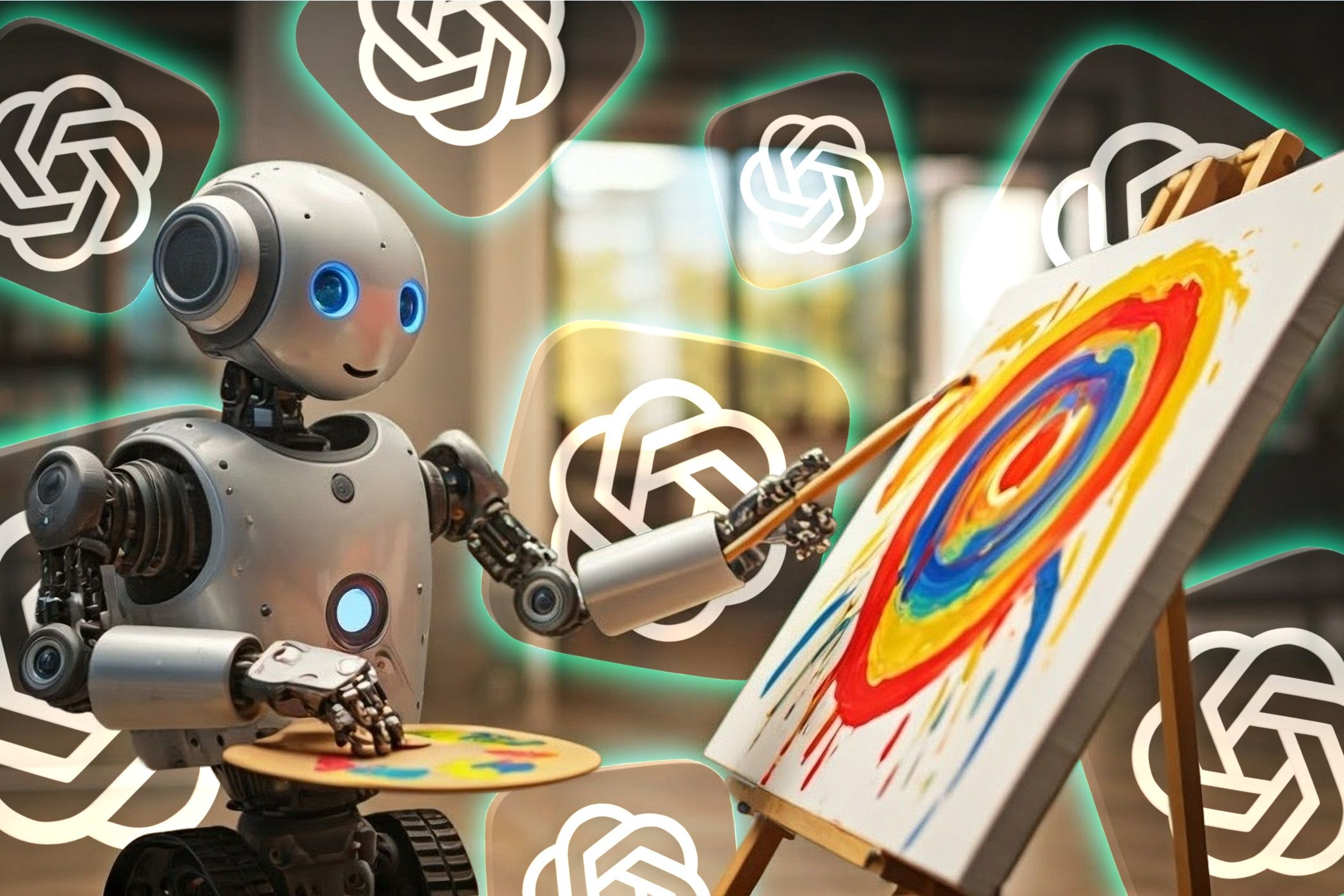





/cdn.vox-cdn.com/uploads/chorus_asset/file/25652775/247288_iPhone_Buying_Guides_2_CVirginia.jpg)






