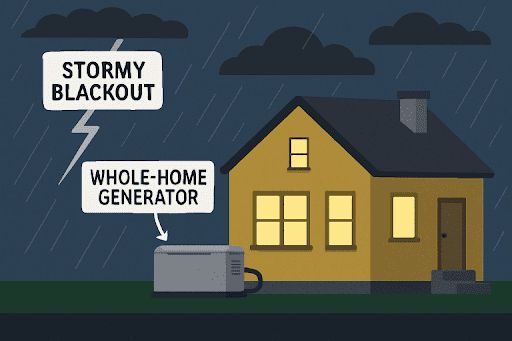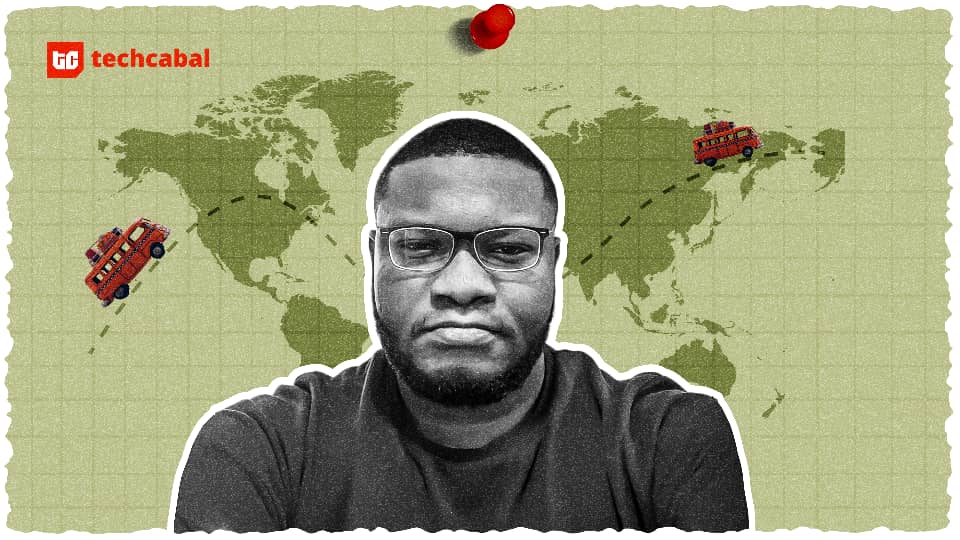Back in March 2025, OpenAI rolled out image generation to all free users. This gives everyone a chance to sit down and make and edit images using AI. In fact, when we sat down to compare the best AI image generators, ChatGPT came out on top (though Google’s Nano Banana is giving it a run for its money lately). And if you want to get started making fun photos with ChatGPT, you just need to know the right ChatGPT photo prompts.
Image generation in ChatGPT — and most other AI models — falls into three categories. You can create images out of nothing using natural language (known as text-to-image generation), you can upload an image and have the AI transform it in some way, or you can upload an image and have the AI edit the photo to your specifications.
There are a lot of permutations of each option, and it can sometimes be difficult to know where to start. So, here are some of our favorite ChatGPT image prompts you can use to create neat stuff. You can also check out Mashable’s guide to the best Nano Banana and Gemini photo prompts for more inspiration.
Blend pictures together
An AI-generated image of the author and his dog.
Credit: Joe Hindy/ChatGPT
One of the best examples of AI image generation at work is to blend pictures together. To make it work, simply upload two images to the ChatGPT chat with instructions on what you want to do. For this example, I took a headshot of myself and a picture of my dog with his nose on the table, and asked ChatGPT to put my head in the image with the dog. The goal was as you see above, to have a picture of my dog and I together.
The first time I tried it, it took my head and not my shoulders, so I had a real Futurama thing going where I was just a head floating there, so I had ChatGPT rerun the generation with specific instructions to also include my shoulders. The above popped out, and while it doesn’t look exactly like me (and the dog doesn’t look exactly like my dog), it’s close enough to call a success.
Turn yourself (or your pets) into trading cards

ChatGPT added fun details to Luna’s playing card (AI-generated image).
Credit: Joe Hindy / ChatGPT
This one was really fun to do. I used a picture of my dog Luna, who sadly passed away last year. I had ChatGPT create this playing card for an imaginary fantasy role-playing game, which I’ll use as a cute social media post eventually. I uploaded a photo of my dog and used a prompt detailing what I wanted.
“This is a good dog named Luna. Please create a playing card featuring Luna for an imaginary fantasy role-playing game. The card should feature details on HP, attack name and effect, weaknesses (tennis balls, peanut butter), and a very brief description of Luna’s abilities. Before completing the card, double-check that all words, text, and numbers appear correctly without any mistakes or typos.”
These make for delightful little images that you can share, and my wife got a giggle out of it. There are a ton of variations to this prompt. You can also have ChatGPT create sports trading cards or whatever your heart desires.
Add details to existing images

ChatGPT added details of the aurora borealis into an existing picture (AI generated image)
Credit: Joe Hindy/ChatGPT
ChatGPT can also add stuff to images to make them pop more. Google Gemini can do this with Nano Banana as well, as Mashable editor Timothy Werth added some dolphins to an image of him on a boat. So, I thought I’d try it out. Last year, the U.S. saw a crazy week where the aurora borealis reached as far as Texas. I caught a picture from my front yard, but as I was in the suburbs, and I wasn’t able to get those cool details that others did.
So, I sent the picture to ChatGPT and asked it to add in some of those aurora details. In the image above, ChatGPT added basically all the green parts to the sky. The more subtle green notes right above the trees and houses are perfect, but I thought the more obvious green waves were a bit much considering the lighting and color tones of the rest of the photograph. Either way, it still looks good, and it illustrates the effect.
For prompts like this, be as specific as possible. Remember, with ChatGPT image prompts, specificity is key!
Claymation, building blocks, and puppets, oh my!

My guitars and amps but in the style of toy building blocks (AI-generated image)
Credit: Joe Hindy/ChatGPT
Claymation was a big trend a while back, and ChatGPT users have even created custom tools in the chatbot to help you make your own claymation images. So, if you’ve ever wanted to turn yourself into a Robot Chicken-like character, this is your chance. Upload an image of yourself and ask ChatGPT to do the rest.
Mashable Light Speed
“Use this picture and create a clay animation photograph. The subject should be sitting in a cozy living room with comfy furniture. Vivid lighting enhances the happy scene. HD quality, vivid style, bright colors.”
Ask ChatGPT to help you fine-tune your prompt if you don’t like the initial results:
Claymation isn’t the only transformation effect that ChatGPT can do, of course. Users have also had a lot of fun turning themselves into Lego-style characters and puppets.
Turn your pets into people
The ability to turn pets into people exists somewhere between super cool and weirdly unsettling. We covered this ChatGPT photo trend when it first went viral, and it’s still a lot of fun. The process is simple enough. Upload an image of your pet to ChatGPT and then ask it to imagine your pet as a human. You can add additional prompts like clothing choice, facial expression, background imagery, and all of that. ChatGPT will then turn your pet into a human. However, it’s also fun to keep this prompt extremely simple and see how ChatGPT interprets it: “Turn my pet into a human.”
In most examples, the change isn’t too dramatic, but some of them can be a little unsettling to look at. You can have ChatGPT create images that are realistic or in whatever art style you choose, which can change the output substantially. This trended on social media for a while, so you can find tons of examples on Reddit, Instagram, Threads, BlueSky, and other places.
Have ChatGPT replicate an image 100 times

The original image…
Credit: Timothy Beck Werth/ChatGPT

…and the final result (AI-generated image)
Credit: Joe Hindy/ChatGPT
When Mashable’s tech editor asked ChatGPT to replicate an image of himself 100 times, the results were… bizarre. For this trend, most people stick with a very simple prompt: “Create an exact replica of this image, don’t change a thing.”
You would think it would just spit out the same image 100 times, but you would be wrong. Every time you run an image through ChatGPT, it changes slightly, even if you tell it not to change anything. Repeat this a bunch of times, and you can get some really interesting end results. Word of warning: This one does require a bit more know-how, as the easiest and fastest way is to it is by using OpenAI’s API. The everyday AI chatbot may even refuse to participate in a replication request.
One of the most famous examples of this ChatGPT image trend is one where a Redditor ran Dwayne “The Rock” Johnson’s picture through the chatbot 101 times. The Rock slowly morphs from himself into someone who looks totally different, and ends up looking like something out of Picasso’s nightmares.
Turn yourself (or anything else) into an action figure
Remember the ChatGPT action figure trend? Earlier this year, ChatGPT users were using the chatbot to turn themselves or their favorite characters into action figures, complete with packaging, plastic wrap, and accessories. For best results, add some details to your prompt about the packaging details and the sort of accessories you’d like to see to further customize the final result.
This Tweet is currently unavailable. It might be loading or has been removed.
This Tweet is currently unavailable. It might be loading or has been removed.
If you need some help, check out the examples generated by X users Artedeingenio and Seinfeldism1. As per usual, the better your prompt, the better your final product will be.
Turn your Reddit username into a picture

This is what ChatGPT came up with for the username “beachedwhitemale” (AI-generated image).
Credit: Reddit / beachedwhitemale
I’ve been on Reddit for about 12 years now, and I’ve seen some wacky usernames. Some of them would be fun to see in image format, and ChatGPT can do just that. In the above example, Redditor beachedwhitemale generated an image of a beached white male. Kudos for accuracy, ChatGPT.
Like the others, you can change how this presents by tweaking your prompts. For instance, one Redditor opted for a more artsy look rather than realistic, and some folks even asked ChatGPT to make the opposite of what their username would be, with interesting results. How absurd or cool this is totally depends on your Reddit username, so hopefully you picked an interesting one.
Check out the Trend Image tool

A ChatGPT Trend Image relating to some science news (AI-generated image).
Credit: Joe Hindy/ChatGPT
If you want to create images or cartoons based on trending news, one ChatGPT-er has built the Trend Image function, which mines the headlines of the day for image prompt ideas. For example, you can create a webcomic based on the latest tech news or animate an interesting science story for your kids.
My own attempt at this trend is… fine. (Why are the quantum scientists arguing with a coffee maker?) With some fine-tuning and dialogue suggestions, I think you could create something a lot better.
Have ChatGPT image prompt ideas of your own?
ChatGPT is still one of the best AI image makers (though Google’s Nano Banana is probably the best image editor at the moment), so if you have a weird or quirky idea, you might as well give it a shot. Feel free to drop your own ChatGPT prompt ideas into the comments, or share them with Mashable on social media.
Disclosure: Ziff Davis, Mashable’s parent company, in April filed a lawsuit against OpenAI, alleging it infringed Ziff Davis copyrights in training and operating its AI systems.
Topics
Artificial Intelligence
ChatGPT