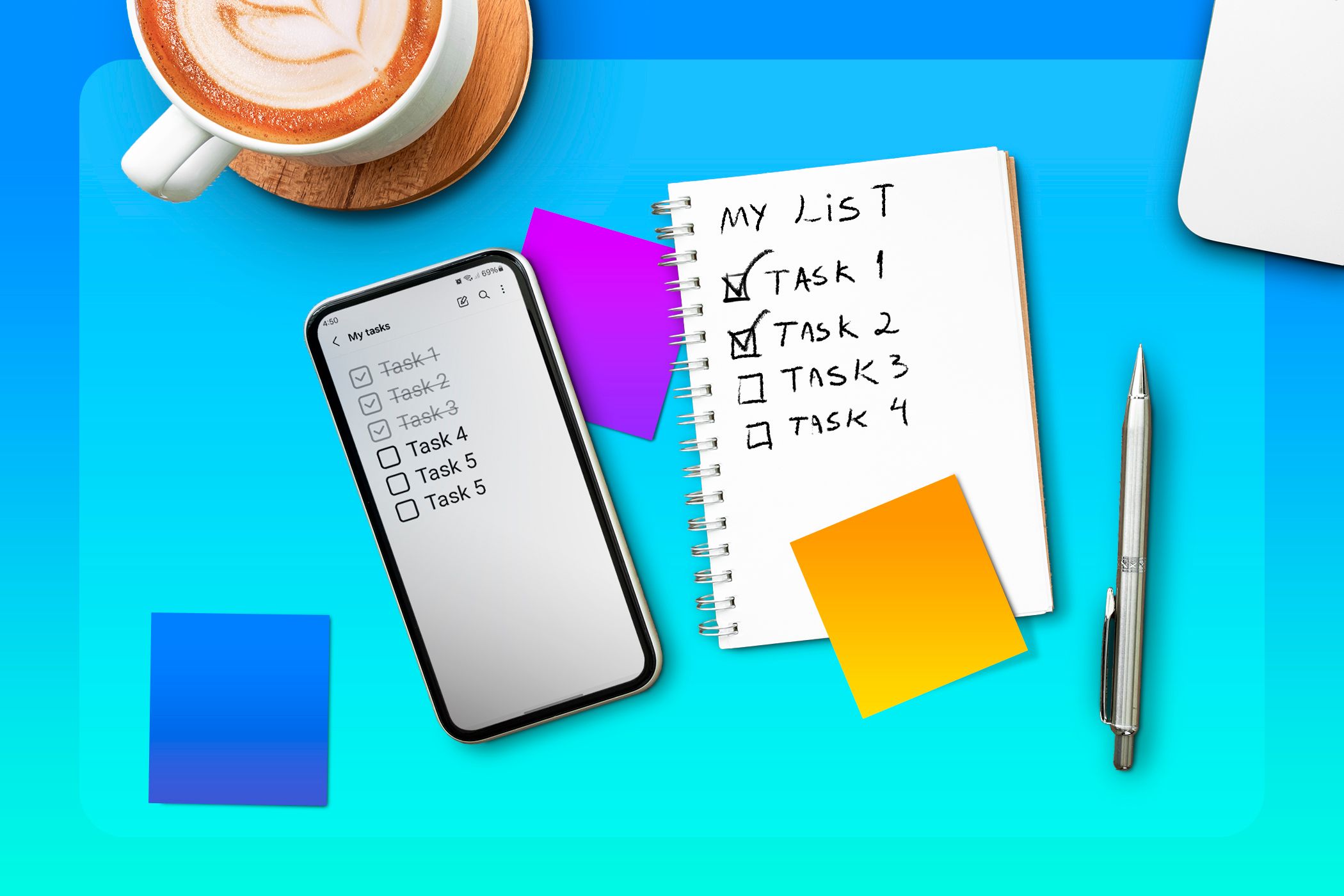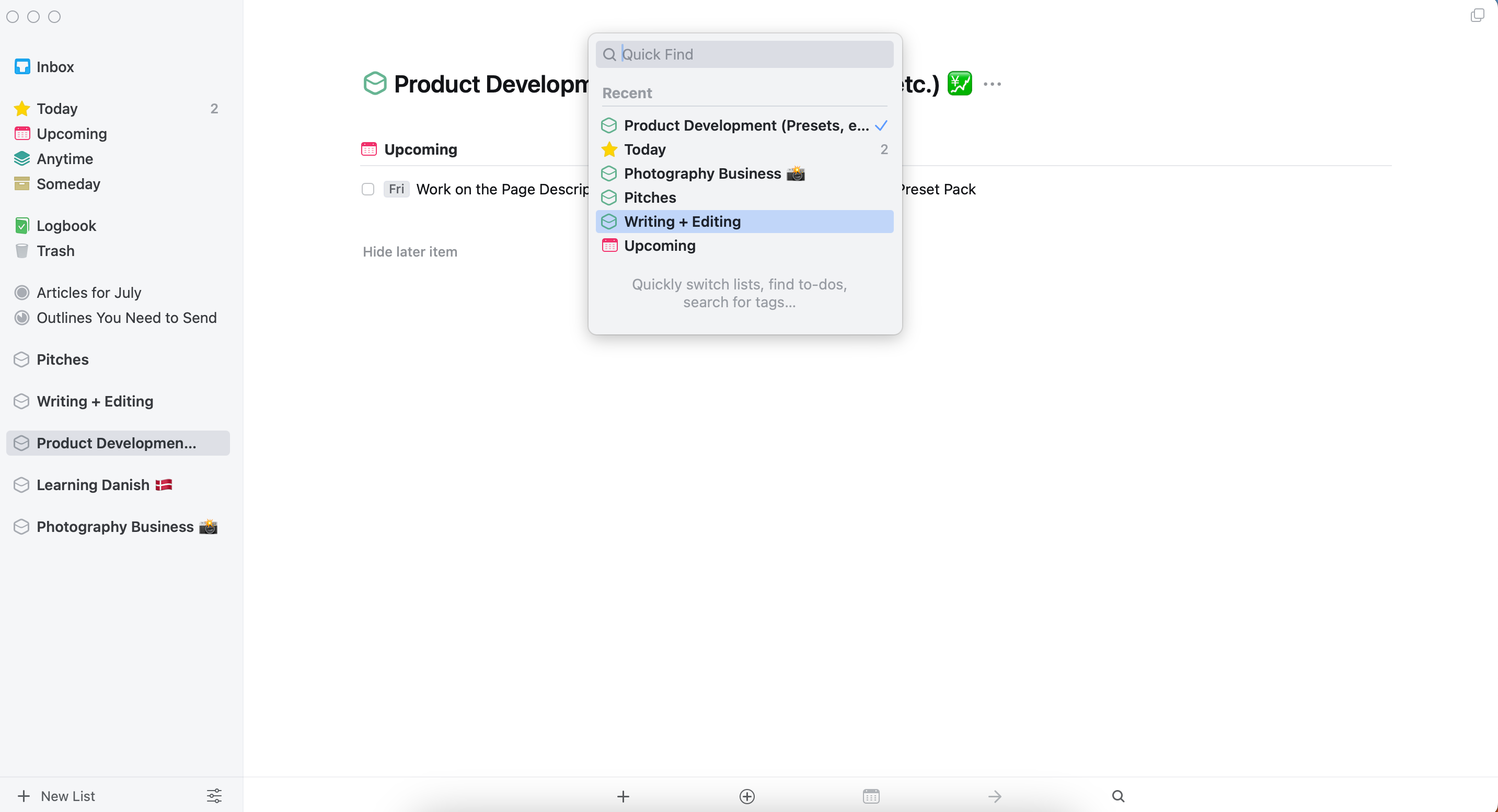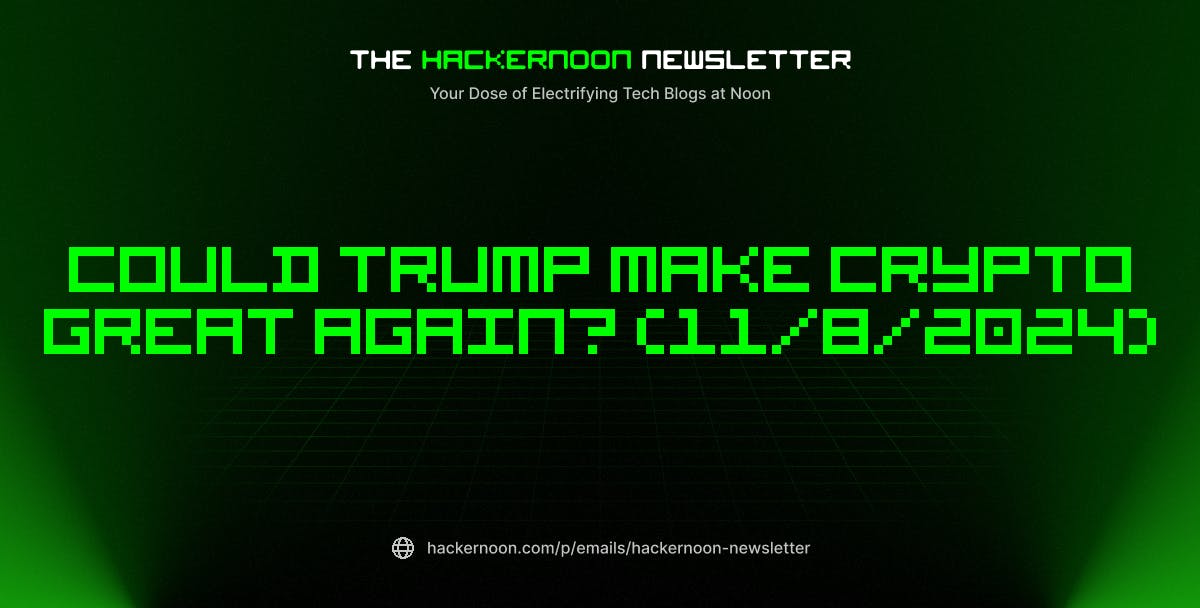Key Takeaways
- After using digital to-do lists for multiple years, I experimented with going back to paper versions.
- Handwritten to-do lists prevent over-inflating tasks, leading to better focus.
- Paper to-do lists complement journaling and work well for focused work tasks.
I’ve tried every productivity trick under the sun, and that includes switching from a paper to-do list to a digital one. However, I was intrigued to see what would happen if I went back to a paper list. Here’s why I’m sticking with it.
1 It’s Harder to Inflate a Handwritten To-Do List
I love digital to-do lists because typing every task you need to complete is very easy; I’ve even mentioned in the past that Things 3 is the best to-do list I have ever used. But at the same time, I’ve noticed one huge problem with digital to-do lists: I always over-inflate my list.
These are purely my observations, but I do feel like you’re more conscious of what you’re writing when you use a pen and paper. This may be because it’s more time-consuming, but I am much less likely to fill my to-do list with tasks that aren’t urgent or could be completed another day.
This has led to two key benefits. The first is that I spread out my work over a longer period; as a result, it’s easier to meet my monthly financial goals as a freelancer. Secondly, and directly correlated to the first point, is that I focus more on the essential tasks. This means that I’m more likely to choose interesting projects, and I am less likely to burn myself out by doing too much at once.
To be totally frank with you, this hasn’t been an easy shift to make. In my first few days of using a paper to-do list, I felt guilty for not taking on more than I could reasonably complete. However, it has become easier over time.
2 I Feel Less Overwhelmed
Every time I use digital to-do lists, I eventually reach a point where I start to feel overwhelmed. Undoubtedly, this feeling at least somewhat emerges from over-inflating my list.
You can do several things to build a more effective to-do list, but I sometimes find that the easiest thing for me to do is simply write out what I need to on paper. Not everyone will have these same feelings, but if you do, it might be time to revert to a paper to-do list.
3 I Focus Better When I Use a Handwritten To-Do List
Another big problem I identified with digital to-do lists is that I am much more prone to procrastination when I use them. Part of me perhaps doesn’t take the tasks as seriously, and I also think that being more conscious about what you’re handwriting—as I mentioned earlier—helps to some extent.
For whatever reason, I find it much easier to focus when I handwrite. It’s the same reason that I prefer to read paper books instead of listening to an audiobook or reading it on a Kindle. Ditto for paper journaling vs. digital journaling. While technology can undoubtedly help us streamline areas of our lives, analog is sometimes the best option.
4 There’s Less App Switching
I have become a lot more conscious about app-switching and multitasking since reading Deep Work by Cal Newport (and on that note, here are some of my tried and tested tips to get deep work done). I’ve tried downloading desktop apps, using the web version, and using apps on my iPad—and each time, I’ve eventually resented having to check yet another app.
One of the best findings from my paper to-do list experiment is not having to endure app-switching on the same level as before. Instead, I have my notepad open and can just tick off the most recent task I’ve completed. I’d be lying if I said that my brain fog was completely gone at the end of each day, but it’s certainly less than before.
Even if you use all-in-one productivity apps, I still encourage you to try a paper to-do list and see if it makes a difference.
5 I Cross-Reference Paper To-Do Lists With My Journal
For the most part, I’ve been journaling regularly since late 2019; of all the self-improvement habits I’ve added to my life, none have had a greater impact. I like journaling mainly because I can see what I was thinking and feeling at a specific point in time and understand why that was the case.
I didn’t expect this to happen, but paper to-do lists indirectly benefited my journaling habits. When you use a digital to-do list, you can often see your completed tasks in an archive—but to be completely honest, I never checked them. So, when they were off my screen, I stopped caring about them.
This was an issue for two reasons. The first is that I couldn’t figure out whether I was actually being effective. But the second is that it makes checking items much easier, even if you didn’t complete them. You can do this on paper as well, but the fact that you’ve lied to yourself is staring you in the face.
Now, I can use my to-do lists to look at what else was happening in my life at any given time. Moreover, it allows me to work more effectively based on the goals that I set for myself.
6 Is There a Case for Digital To-Do Lists?
It’s pretty clear if you’ve read this far that paper to-do lists just seem to work better for me (in most cases). However, please don’t take this as me dunking on to-do list apps; I actually think digital to-do lists have their place in many people’s lives. Here are the three main scenarios in which I think you should use digital to-do lists.
1. When You Want to Create To-Dos for All Areas of Your Life
One of the reasons I rate Things 3 so highly is because you can organize each area of your life. This was a game-changer compared to many alternatives I had tried, where categorization wasn’t so simple.
If your to-do list isn’t solely related to work or studying tasks, a digital to-do list might be a good idea. Alternatively, you can use a digital to-do list for your personal life and a paper to-do list for your work-related tasks. Organizing tasks in TickTick is one way to do this.
2. If You’re Forgetful
When it comes to running errands, I can be incredibly forgetful. In the past, I’ve just told myself the “this is just who I am” story. But at some point, I started to get really annoyed about this and look for a solution. While I absolutely don’t want to use a digital to-do list for my work-related tasks, it is actually quite useful for running errands.
If I have a lot of things to do on a Saturday (e.g., getting a haircut and doing my shopping), putting these in a digital to-do list on my phone is the best way to ensure I don’t forget them. I normally put them in Todoist and add the widget to my screen. You can even set up recurring tasks in Todoist for weekly errands.
Similarly, I don’t use paper shopping lists. Instead, I outline what I need to get in Apple Notes.
3. If You Want to Add Multiple Sub-Tasks
Another limitation of paper to-do lists is that it’s more difficult to add multiple sub-tasks. So, if you’re working on a big project, you might want to use a digital to-do list.
To use my own life as an example, I’d recommend using a tool like Things 3 to outline what you need to do over the course of a month or in the longer term. Then, you can break these down further each day with paper to-do lists. This should give you a better overview.
While digital to-do lists have their place, I am much happier and more productive when I use paper to-do lists for my work tasks. This experiment led me to several conclusions that I already knew, and it’s something I recommend doing yourself. It might not work for you, but it certainly did for me.