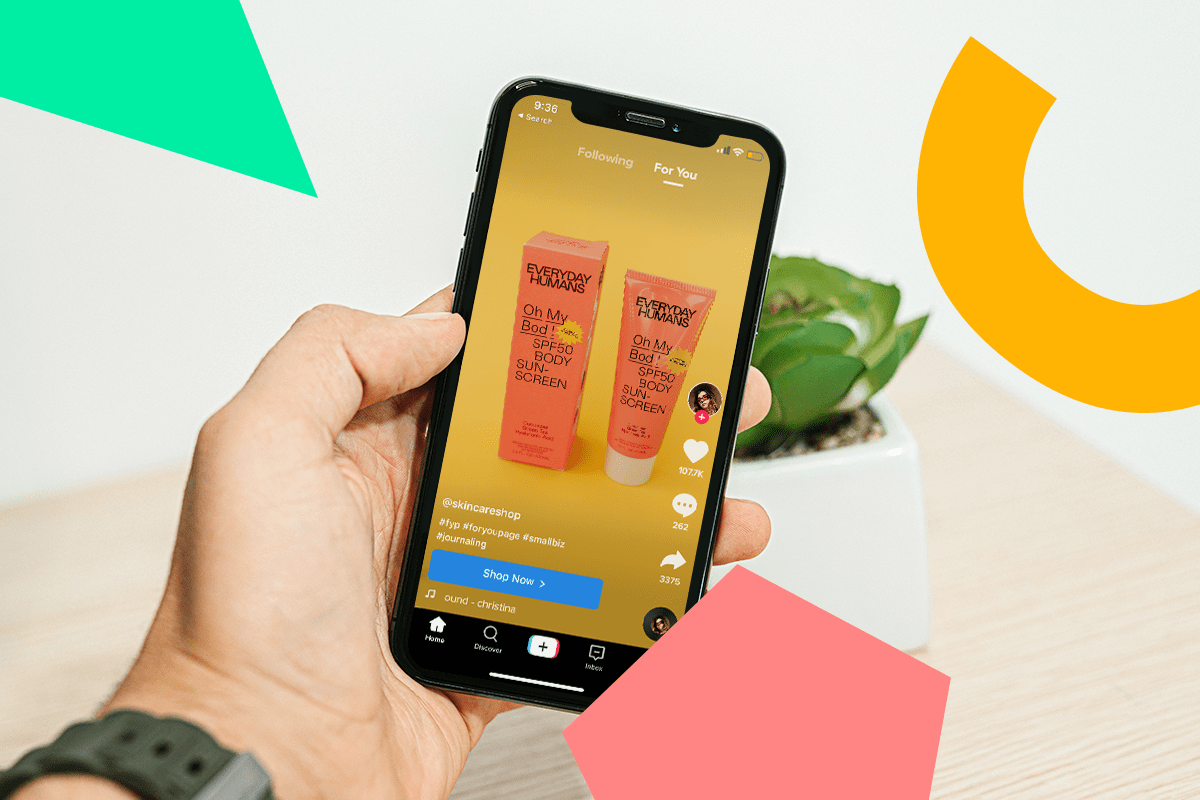Damien Wilde / Android Authority
TL;DR
- As discovered in an APK teardown, Google could tweak the functionality of the Quick Share tile.
- This new functionality bypasses several current dialogs and sheets to make sharing files with others swifter and easier.
Google has steadily improved its Quick Share feature since it merged with Samsung’s similar offering earlier this year. After we revealed some of its newer incoming tricks, including the return of some Nearby Share features, another quality-of-life addition could soon affect its Quick Settings tile.
An APK teardown helps predict features that may arrive on a service in the future based on work-in-progress code. However, it is possible that such predicted features may not make it to a public release.
Digging deeper into Google Play Services v22.44.31 beta, we spied a subtle but important change to the Quick Share tile’s functionality on Android devices. Currently, when tapping the tile, users are met with several dialogs prompting them to switch on Bluetooth (if it’s off) and another sheet that allows them to adjust their visibility settings.
However, the new functionality takes users directly to a “Ready to receive” dialog. This dialog lets users select files they wish to send immediately, kicking off the sharing process much sooner than before. Notably, the same dialog appears when tapping the Receive button in the Files by Google app. The Select files to send button, when tapped, also opened our default Android file picker.
It’s a small change, but this new functionality has clear advantages. It speeds up the sharing process by automatically opening device visibility to everyone nearby. Tapping the tile also automatically switches on Bluetooth, while closing this new sheet automatically disables it.
It’s important to note that there are security implications, as your device will be visible to everyone within range during this process. Nevertheless, the new functionality should put the “Quick” back into Quick Share and eliminate the hassle of jogging through several dialogs to send a file to another user.