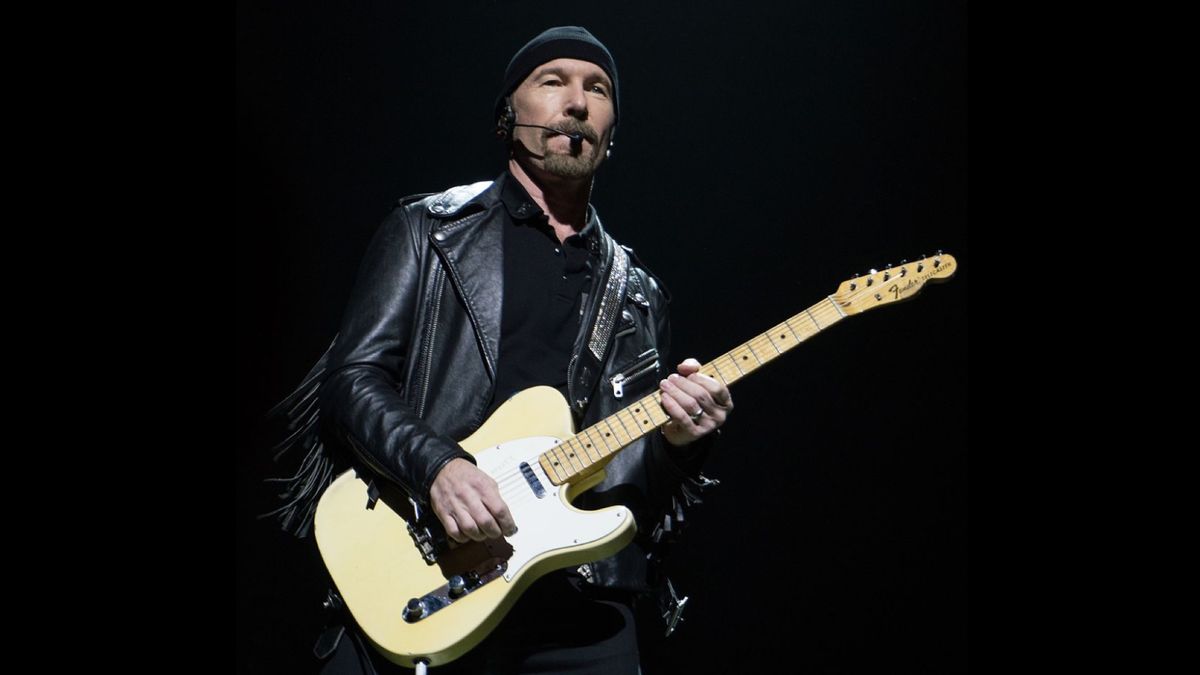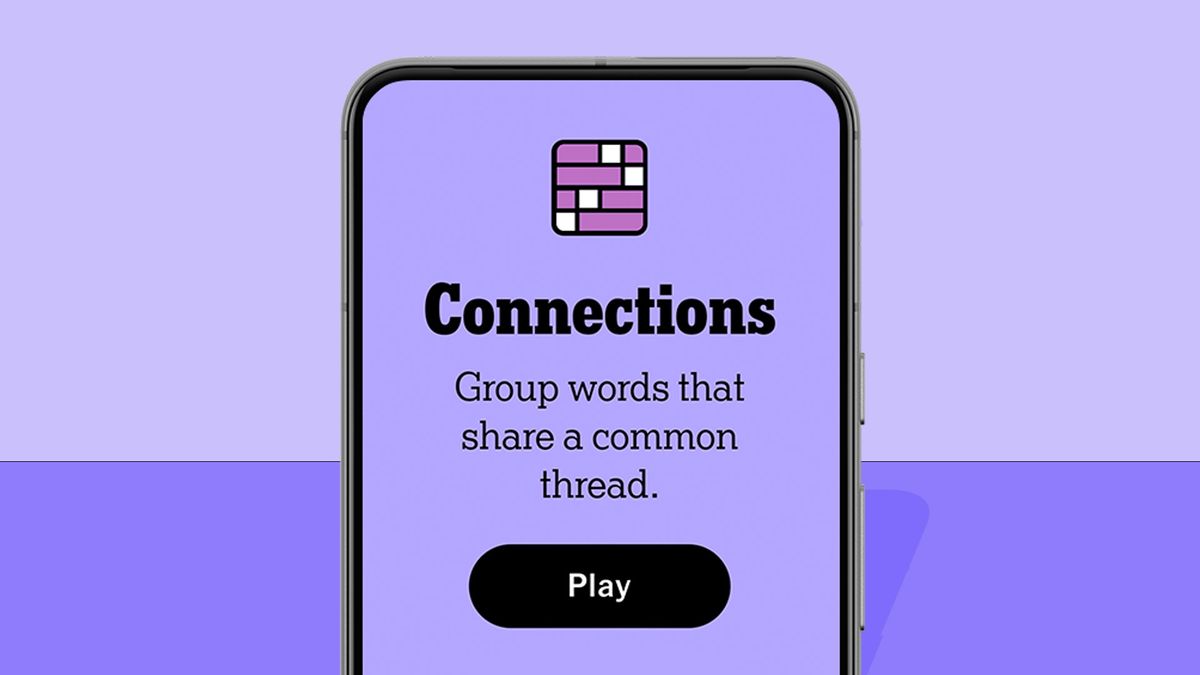Game development software makes the video game industry more democratic. After all, removing arbitrary barriers to entry only improves an art form. Godot, a free and open-source game engine, leans in that direction with powerful, no-cost 2D and 3D development tools. And its strong community support typically means there’s an answer to a question that’s plaguing you. Godot is an excellent option for smart and frugal aspiring video game developers, but GameMaker offers better console support and more novice-friendly coding, so it remains our Editors’ Choice winner.
What Is Godot?
Typically, 3D development tools separate consumer-level game dev software from more professional alternatives. You mostly make flat 2D games with Construct and Stencyl, for example. GameMaker is still primarily built for 2D games, albeit with some limited 3D chops. Today’s blockbuster titles rely on robust engines like Unity and Unreal to push pretty polygons, engines made for companies and people already seriously dedicated to game development as a career.
Godot proves nothing is stopping smaller game engines from offering impressive 3D support. Browse Godot’s game showcase, and you’ll see many different genres, including side-scrolling platformers, top-down shmups, and strategy titles. You’ll also find stunning 3D rail shooters and beautiful first-person, exploration-focused releases. You can even make virtual reality and augmented reality games. Fuze4 and Game Builder Garage enable surprisingly complex 3D development, but those games are locked to the Nintendo Switch app’s closed ecosystem. Godot’s games flourish on open indie storefronts like itch.io, where the engine enjoys modest popularity among the community.
(Credit: Godot/PCMag)
That said, Godot games remain somewhat obscure, even by indie standards. GameMaker’s homepage inspires confidence in potential users by displaying the acclaimed indie games (Hotline Miami, Katana Zero, Nidhogg) made with the engine. Unless you really loved Cassette Beasts or the Commander Keen remaster, you probably won’t find as many well-known Godot games. This isn’t necessarily a flaw, just an observation. Maybe you’ll be the one whose hit breakout game turns Godot into the next big thing.
Godot Pricing and Platforms
Godot is completely free and open source. Another free game dev program we’ve tested is Twine, and Godot’s games are far more varied and substantial than that engine’s text adventures. Otherwise, prices for competing software greatly vary: Construct is $15.99 per month; GameMaker is a one-time, $99 purchase; and Stencyl is $99 per year. If you want to financially help Godot, you can subscribe to its Patreon for Discord access and early looks at new features.
Despite costing nothing, Godot supports most major platforms. It runs on Windows, macOS, and Linux, and you can export your games to those operating systems. Godot officially supports Steam Deck, too. You can also export games to the web as HTML5 and onto Android and iOS devices. On mobile, you can even add in-app purchase functionality to titles.
However, Godot doesn’t support consoles by default. To get your games in front of the massive PlayStation 5, Switch, and Xbox Series S/X audiences, you must do the porting work yourself or hire one of Godot’s recommended third-party partners. Console makers charge serious money for the right to put games on their platforms, so GameMaker’s price balloons to $799 per year when you opt for platform licenses.
(Credit: Godot/PCMag)
Developing Games With Godot
Video games contain many parts, not just things players experience like graphics and music. There’s also the vast and the invisible underlying logic telling everything how to function. Creating and keeping track of all these moving pieces quickly becomes the most complicated part of game development, even for seasoned pros.
Godot’s workflow structure does an elegant job organizing projects even as they become exponentially more complex. Nearly every key piece of data, including animation and objects, exists as a node you place inside scenes. Nodes branch off each other, with parent nodes affecting their children. Efficient Godot users group related node clusters in their script. In the simple Pong clone template I downloaded and studied during testing, I quickly and easily saw which nodes dictated the ball’s movement and controlled the variables for colliding with the paddle.
2D and 3D elements have their editing windows, with 3D editing featuring advanced rendering techniques, such as normal mapping textures, specular reflections, and dynamic global illumination.
(Credit: Godot/PCMag)
You have several options for coding nodes. Godot supports languages such as C++ and Rust alongside its custom, Python-like GDScript language for traditional text-based coding. For beginners, visual languages are much easier to initially comprehend. Unfortunately, Godot no longer offers an official visual language, so you must learn how to code. The Godot community created its own visual coding options, but you probably don’t need them if you’re savvy enough to cleanly integrate those scripts into your workflow.
Documentation and Help
I had a lot of questions while learning Godot, but it was never hard to find an answer. Godot provides extensive documentation with clear explanations for even its most confusing concepts. I wish the software walked users through making their first game, but you can find plenty of tutorial videos that essentially do just that.
As open-source software, Godot has a strong community that’s expanding the tool’s capabilities. You can download all sorts of free assets and example games. You can also download custom scripting bits to give Godot new features that might otherwise be missing, such as a sprite image editor or a way to patch online multiplayer capabilities into your game. This makes Godot feel like a free-flowing, creative instrument users share and improve together as a radical hacker collective.

 Why You Should Game on a PC
Why You Should Game on a PC
Godot is a versatile 2D and 3D game development tool with such a powerful base that it grows and evolves without becoming too unwieldy. And it’s free! That said, even with Godot’s consumer-friendly attempts, amateurs might have difficulty getting on board, especially without an intuitive visual scripting option. GameMaker, a more polished experience for beginners and a smoother entry to console publishing, remains our Editors’ Choice winner for consumer-level game development software.
Pros
View
More
Cons
The Bottom Line
If you can wrap your mind around its complex 2D and 3D capabilities, Godot’s free game development software surpasses far more expensive rivals in terms of raw power.
Like What You’re Reading?
Sign up for Lab Report to get the latest reviews and top product advice delivered right to your inbox.
This newsletter may contain advertising, deals, or affiliate links. Subscribing to a newsletter indicates your consent to our Terms of Use and Privacy Policy. You may unsubscribe from the newsletters at any time.
About Jordan Minor
Senior Analyst, Software