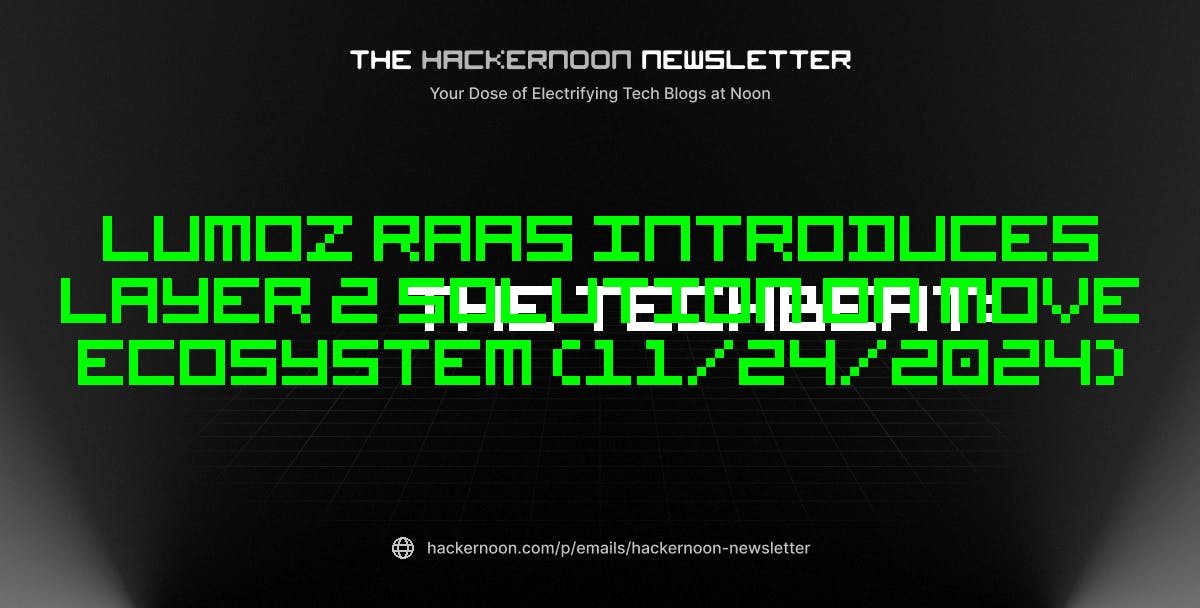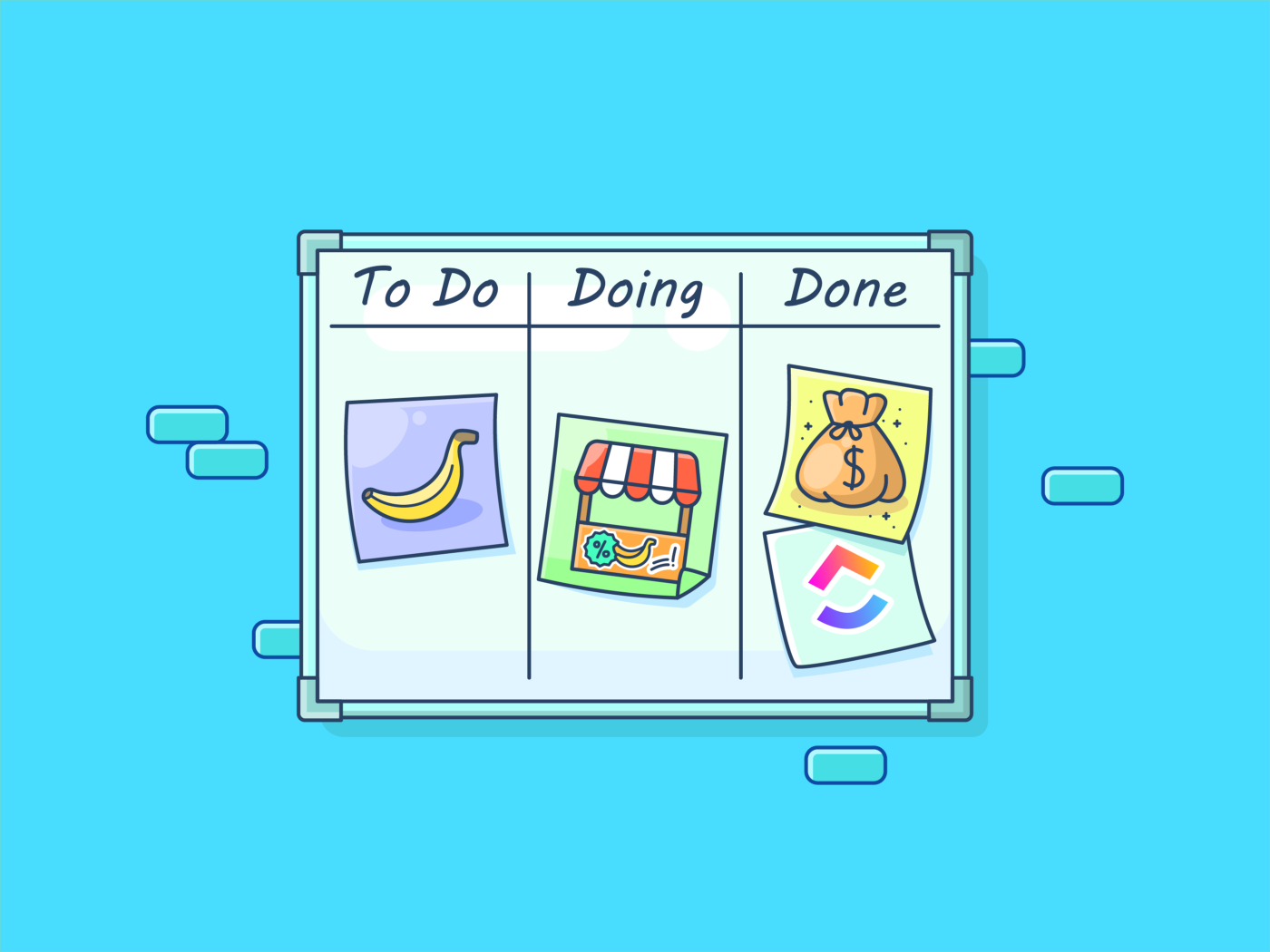Think about that feeling when you’re brainstorming a new project, and ideas start flowing.
But then, you’re left scrambling for a way to capture everything. You scribble notes everywhere—on napkins, in the margins of notebooks—only to lose track of them later.
Obsidian templates can turn that chaos into a well-organized system.
In this blog, we’ll explore templates to enhance productivity, ensuring your creative thoughts are never lost again. 📝
Top Obsidian Templates for Productivity & Workflow Management
What Makes a Good Obsidian Template?
An Obsidian template simplifies your workflow by providing a clear structure for note-taking and task organization. It should help organize your notes or tasks without wasting time on repetitive actions, such as formatting notes to look and feel a certain way.
Here’s what to look for in a good Obsidian template:
- Ease of use: Simple to implement without requiring extra setup or effort
- Flexibility: Adaptable for different types of content—notes, projects, or tasks
- Predefined structure: Sections for key information like headers, subheadings, and metadata
- Compatibility: Designed to work seamlessly with Obsidian’s core and community plugins
- Efficiency: Organized to reduce time spent on repetitive tasks, with quick-access fields or default entries that users can fill out or edit as needed
- Readability: Thoughtfully formatted to improve visual appeal
🔍 Did You Know? In Obsidian, a template variable is a placeholder that automatically populates with specific data when the template is used to create a new note. For instance, you can set a variable like {{date: yyyy mm dd}}. When you create a new note using this template, Obsidian will automatically replace the variable with the current date in the specified format.
7 Obsidian Templates
We’ve handpicked seven Obsidian templates for note-taking, productivity, and workflow management. All notes come with clear code blocks and template variables you can modify.
See below.👇
1. Basic Daily Journal Template

Looking to start your journaling journey but not sure how to set daily goals? This daily note template is the right pick. It enables you to converse with yourself daily—track your mood, list what you’re grateful for, and jot down thoughts.
This Obsidian template is suited for both morning thoughts and evening reflections. Additionally, the built-in priority section works similarly to your favorite to-do list app and helps you focus on what matters each day.
Ideal for: Individuals starting their journaling journey who wish to document daily experiences, reflect on emotions, and cultivate gratitude.
2. Project Planning Template




The Obsidian Project Planning Template acts as your project’s blueprint. At its core, it contains a deliverables tracking system that connects with Obsidian’s data view plugin for automated project updates.
The template divides project management into four key zones: Objectives (with clear success metrics), Deliverables (categorized and deadline-tagged), Resources/Team allocation tables, and a dynamic Timeline section that adapts as your project evolves.
Ideal for: Project managers and team leaders who need a structured way to oversee project objectives, timelines, and deliverables while ensuring all resources are aligned.
3. Advanced Meeting Notes Template




If you’re tired of playing detective with your old meeting notes and frustrated with traditional note-taking methods, this template is for you. It turns messy conversations into actionable insights.
The template features a carefully planned structure, automated timestamp headers, and a collapsible attendee tracker that maintains a history of participants.
The action items section doubles as a to-do list, complete with assignee tracking, due dates, and status tags. Custom callouts highlight the decisions made, while the follow-up section automatically generates agenda items for the next meeting.
Ideal for: Professionals attending frequent meetings who aim to enhance their note-taking skills by organizing discussions, tracking action items, and maintaining accountability.
4. Literature Note Template






Every section of this Literature Notes Obsidian Template is created to help you extract meaning from your reading—whether you’re analyzing academic papers or immersing in the latest bestseller book.
The template’s concept mapping section uses nested bullet points and bidirectional linking to connect ideas across your library. Its quote management system is also helpful, featuring dedicated callouts for citations with page numbers and context notes.
This template balances rigorous analysis with space for your intellectual thoughts during reading mode. Citations, concepts, and ‘aha!’ moments all find their home here.
Ideal for: Students, researchers, and avid readers who want to deepen their understanding of texts by organizing their book notes.
5. Concise Productivity Template






Sometimes less is more, right? This template is ideal for folks who want structure without the clutter. It is built around a three-part daily framework:
- Focus Areas (with clear success metrics for your top three priorities)
- Task Management (separated into ‘Important’ and ‘Regular’ categories)
- Energy Tracking (morning/afternoon/evening scores with action-oriented insights)
The energy tracking feature is handy. It helps you spot when you’re most effective to help you plan accordingly. No endless configurations, no complicated systems, just a clean, focused approach to tackling your day.
Ideal for: Busy professionals and entrepreneurs seeking a straightforward, effective way to prioritize tasks and manage daily goals without unnecessary complexity.
6. Smart Daily To-Do Template






This template changes the standard to-do list for good with energy management and time-blocking principles.
Its standout feature is its hierarchical task organization system that divides tasks into ‘Must Do,’ ‘Work,’ and ‘Personal’ categories. The energy status tracker helps you match tasks to your energy levels throughout the day.
With the time-blocking section, you can break your day into three main chunks, while the task stats feature gives you daily metrics on task completion and rollover rates. The ‘Tomorrow’s Preview’ section is also helpful as it ensures continuity in your workflow by prompting you to plan in advance.
Ideal for: Individuals juggling multiple responsibilities who want to align their daily tasks with their energy levels and optimize their productivity throughout the day.
7. Zettelkasten Note Template








This template reimagines the classic Zettelkasten method for the digital age, going far beyond simple note-taking.
The Zettelkasten method creates a network of interconnected atomic notes (each containing one main idea) linked together through meaningful connections. It is best suited for multi-level organization: immediate context at the top, atomic main idea in the middle, and future development paths at the bottom.
The template’s most powerful feature is how it handles idea connections: each linked note requires a brief explanation of the relationship, encouraging you to articulate the reasons behind the connections between new notes and ideas.
Ideal for: Academics, writers, and knowledge workers who desire a systematic approach to capturing and connecting ideas for research and creative projects.
Limitations of Using Obsidian for Note-taking
Obsidian is fantastic for personal note-taking and offers a lot of powerful features. However, its limitations make it less suitable for project management and collaborative work. Let’s look at a few:
1. No built-in task management
One major drawback is the absence of built-in task management. Unlike dedicated project tools, Obsidian doesn’t offer features like task assignments, due dates, or progress tracking and needs manual workarounds with plugins or templates.
2. Limited collaboration options
Obsidian lacks native collaboration tools since it is primarily a personal knowledge management tool. There’s no real-time editing or team workspace, so sharing and co-authoring notes is cumbersome. This makes it difficult for teams to work together seamlessly on the same projects.
3. No in-depth data visualization
Obsidian doesn’t offer advanced visualization tools like timelines, calendars, or Kanban boards, which are often essential for organizing complex workflows or projects. If you’re looking to manage tasks, deadlines, and team responsibilities, you may find this limiting and need to rely on other apps to fill the gaps.
Obsidian’s reliance on markdown files also means you must manage your local storage, which often becomes a hassle for extensive note collection.
Interestingly, in our vs. Obsidian showdown, excelled in almost every area where Obsidian struggles, including the shortcomings we’ve just mentioned. Let’s explore , an everything-for-work app, further.
Obsidian Alternative Templates
Phew! Obsidian has its limitations. Not all people, specifically beginners, may want to use (or learn using) the platform.
If you think Obsidian is not your cup of tea, we’ve got an alternative. is an all-in-one app. It packs tons of amazing note-taking templates and powerful features like Chat, Task Management, and Goal-Setting.
That makes it a fitting Obsidian alternative, and perhaps even better, because it can do so much more.
Here are some useful templates and how to make the most of them. 📋
1. Daily Notes Template
If you struggle to streamline your tasks, the Daily Notes Template is just what you need. It tracks your daily thoughts, tasks, and progress while allowing you to capture quick notes and action items in real time, helping you stay focused on what matters most.
Features like Custom Statuses and Fields help you organize and prioritize your daily tasks efficiently. The template also includes different views, such as Daily Notes, Getting Started Guide, and Notes List, to ensure that all your information is well-organized and easily accessible.
Ideal for: Beginners and professionals looking for a simple and organized way to take daily notes.
💡 Pro Tip: Find a quiet space to minimize interruptions during active note-taking sessions. Using tools that block notifications can help maintain focus on the content.
2. Project Note Template
Without project notes, every project you work on will spiral into a chaotic mess. However, organizing and storing all those project notes from various sources is in itself a challenge.
The Project Note Template solves this problem with a unified space to organize project notes throughout the project lifecycle. It lets teams store notes and create an effective feedback collection system.
Another essential feature of this template is that it documents all project-related information consistently. This means all teams can easily track and analyze project progress without hiccups.
Ideal for: Collaborative teams needing a centralized, structured approach to manage project notes and feedback throughout the project lifecycle.
3. Release Notes Template
The Release Notes Template does what it’s supposed to do—manage release notes—just better. It documents every change in a product release and helps teams track new features, fixes, and bug reports while annotating each version with helpful metadata.
This template ensures effective communication with the project stakeholders by providing clear summaries of changes and educating your users on new features.
Ideal for: Product and development teams who need a clear, organized way to document release updates and communicate those changes effectively.
4. Meeting Minutes Template
The Meeting Minutes Template is a versatile tool for all types of meetings—from team check-ins to board meetings. It helps you capture notes from multiple meetings on one page—perfect for quick stand-ups—or use separate subpages for longer sessions.
The template lists attendees, documents agenda items, and tracks discussion points. With ’s collaborative features, attendees can even update their progress before the meeting, saving everyone time.
You can log action items, link to meeting recordings, and keep all critical resources in one place. When the meeting’s done, ’s AI note summarizer turns your detailed meeting notes into concise minutes and highlights takeaways and action items.
Ideal for: Teams wanting to streamline meeting notes and quickly capture key takeaways and action items in one place.
5. Recurring Meeting Notes Template
The Recurring Meeting Agenda Template boosts productivity and organization for your recurring meetings.
With this template, you can create a structured agenda, ensuring all important topics are addressed. It’s also easy to outline key discussion points, review goals, and assign action items to keep everyone aligned and accountable.
This template simplifies your meeting preparation. It offers a clear framework that guides discussions, helping you avoid missing critical topics. You can allocate specific durations for each agenda item, which helps maintain focus and momentum during the meeting.
This template also improves team communication and collaboration. Clearly defined agenda items and assigned responsibilities foster a sense of ownership among team members.
Ideal for: Teams that want to keep recurring meetings smooth and organized.
6. Employee & Manager 1-on-1 Template
1-on-1 meetings with direct reports encourage open communication. They allow your team members to share their concerns, ask questions, and give feedback in a friendly setting. The Employee & Manager 1-on-1 Template brings structure to these meetings.
It sets clear expectations for meaningful communication, outlines how you’ll work together, and keeps the focus on getting things done.
As a task template, this framework makes it easy to schedule meetings at regular intervals—whether weekly or monthly—by setting up recurring tasks.
Ideal for: Managers and their direct reports who want to foster open communication and keep 1-on-1 meetings structured, focused, and productive.
7. Class Notes Template
Meeting notes templates are incredibly useful for organizing, documenting, and following up on meetings, but they’re just as handy for school work. The Class Notes Template helps you keep all your study material in one place—from lecture notes and resource links to homework assignments.
With its built-in table of contents, navigating your notes will be quick and easy. You can also format your notes, embed links and tables, or create tasks to stay on top of assignments and never miss a beat.
Ideal for: Students looking to keep all their study materials organized in one spot to stay on top of assignments easily.
8. Meeting Report Template
Originally made for organizations focused on customer feedback, the Meeting Report Template works well for all types of meetings.
It includes sections to capture essential details like the facilitator, note taker, timekeeper, meeting type, location, and duration. A dedicated field lets you log the total number of attendees. You can then document meeting notes and draft the agenda for the next session.
The template also features a Post-Meeting Checklist to ensure all participants receive the final meeting notes. What’s more, it prompts you to track follow-up tasks, like closing the feedback loop with your team, company leadership, and even the customer.
Ideal for: Teams wanting a structured way to capture meeting details, track attendance, and ensure follow-ups, all while keeping notes organized and accessible.
9. Daily Things To Do Template
A simple daily to-do template helps you capture all the essential tasks you plan to tackle each day. The Daily Things To Do Template is a simple yet powerful tool for managing daily tasks effectively.
If you’re using task management software, this template easily syncs with your existing task lists. With , you can update the status of each item, create subtasks for high-priority tasks, and stay on top of your day’s responsibilities.
You can view your to-do list in different formats, such as List View, Kanban View, Table View, and more, allowing you to see your tasks in the way that works best for you.
Ideal for: Individuals who want a straightforward way to manage daily tasks, keeping everything organized and adaptable to fit their workflow.
10. Calendar To-Do List Template
Being organized is more than just a good habit—it’s a must for reaching your goals and completing tasks efficiently. Yet, managing multiple tasks at once can quickly become overwhelming.
The Calendar To-Do List Template helps you stay in control and streamline your workflow. It gives you a clear, consolidated view of all your tasks, allowing for efficient planning across your day or week.
The template also helps you organize tasks into well-defined categories. The detailed task view gives you in-depth insights into each task’s progress, which makes it easy to monitor and adjust as needed.
Ideal for: Individuals looking to stay organized and streamline their tasks, making it easy to plan and track progress across their busy schedule.
💡 Pro Tip: Before starting a new note, define what you aim to achieve. Whether summarizing a lecture or brainstorming ideas, having a clear goal will guide your note-taking process.
Simplify Your Note-taking Process With
For those who appreciate Obsidian or are considering other note-taking options, exploring templates is highly recommended. They’re incredibly simple to use.
However, what makes them truly useful is that they’re part of the larger platform. On , you have all your work, people, tasks, goals, notes, and more in one place.
The templates make it even better and systemized. Ready to be organized and productive?
Sign up for now and see for yourself!


Everything you need to stay organized and get work done.