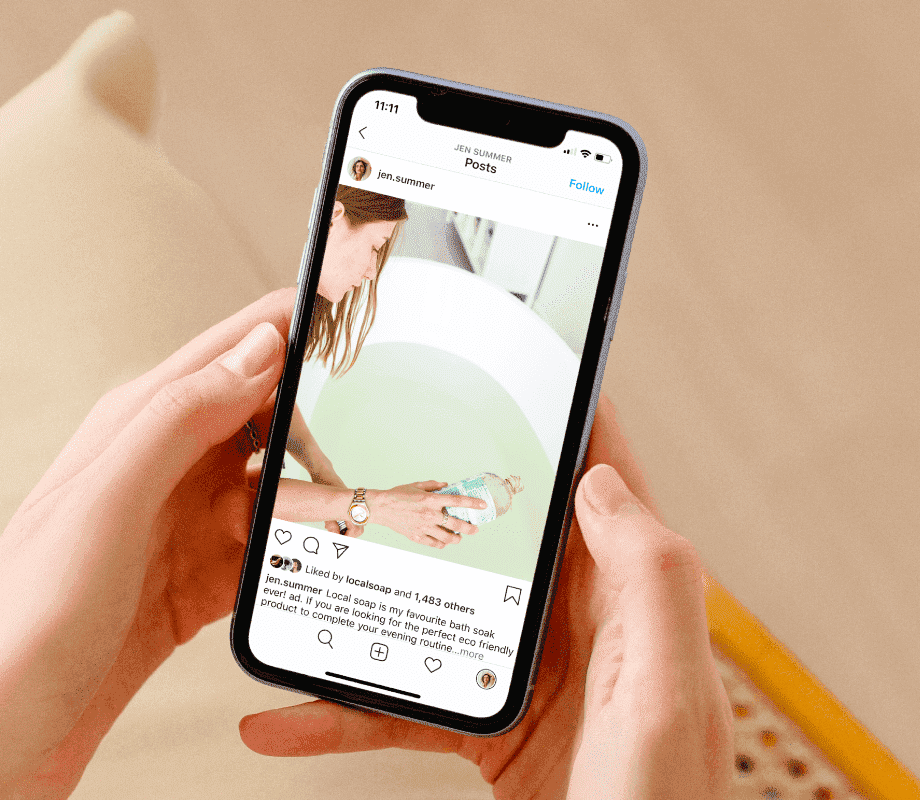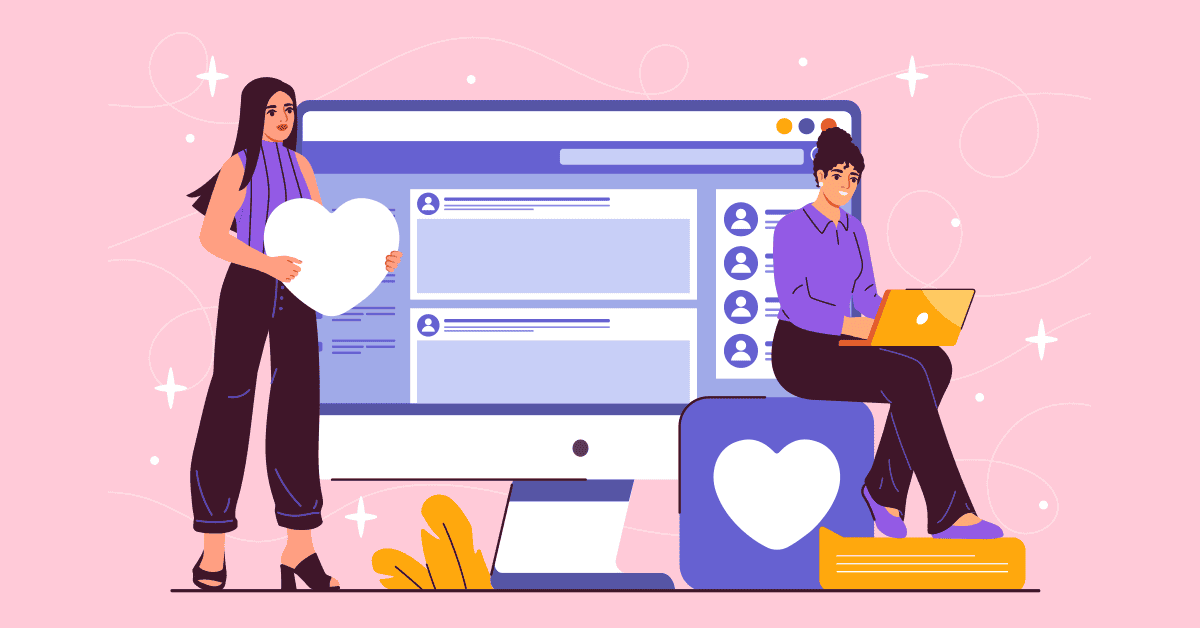Ever thought about switching careers? You may have wanted to pursue a new passion, achieve a better work-life balance, or just make a fresh start. Maybe you’ve taken the plunge and started applying, but now you are lost in a web of job postings and application deadlines. You’re not alone.
According to an SHRM report, only 8% of applicants complete the interview process.
Messy systems are to blame. Organizing, tracking, and following up on job applications is a job in itself.
But, there is a tool that can be your trusty ally in the process—Microsoft Excel. It’s not just about keeping things neat; it’s about ensuring you never miss an opportunity to land your dream job.
This article will guide you through setting up a simple yet effective job application tracker in Excel. It includes tips to help you stay organized, keep track of important details, and follow up with the recruiter.
How to Track Job Applications in Excel
The Concept of a Job Application Tracker
A job application tracker helps you categorize and organize your job applications and stay on top of your job search process. It helps you keep track of every job you’ve applied to, where you are in the application process, and what your next steps should be.
The purpose of this tracker is simple—to ensure you never miss a deadline, forget to follow up, or lose track of your progress during a job hunt.
Traditionally, job seekers would rely on handwritten notes or simple Google Docs or MS Word to keep track of the jobs they applied to. However, this method often leads to missed opportunities, forgotten interview or follow-up dates, and lost contacts.
In contrast, modern job application trackers offer a more efficient way to manage your search. These tools allow you to store key details—such as company names, contact information, interview dates, and application deadlines—all in one place.
According to a survey conducted by Lincoln College, most job seekers who follow up after one week increase their chances of a response by 30%.
No wonder many modern trackers provide features like automated reminders, color-coded status updates, AI tools to help with interview preparation, and seamless integration with email, making the process much smoother.
Excel as a Job Application Tracker
This everyday tool transforms into a customizable and easy-to-update job application tracker with just a few tweaks.
Let’s break down how to use Excel effectively for your job search.
How to use Excel for tracking job applications
Using Excel as your job application tracker is simpler than you think. Compared to other task management software, it offers flexibility with minimal setup
Start by creating an Excel workbook. If you’re new to Excel, a workbook is a file that contains one or more spreadsheets. To do this, launch Excel, click File, select New, and choose Blank Workbook. Following the next steps, you can tailor this workbook according to your job search needs.
A typical job application tracker in Excel will have the following columns:
- Job title & company name: These should be your primary columns so you can quickly scan for opportunities
- Application date: This helps you keep track of when you applied and when to follow up
- Job posting URL: Save the job description link for easy reference when preparing for interviews
- Status: Keep this column updated with stages like “Applied,” “Interview Scheduled,” “Offer Received,” or “Rejected”
- Interview dates and times: Include these so you don’t double-book yourself or forget any scheduled meetings
- Contact details of Hiring Manager: Having this information on hand makes following up easier
- Follow-up notes: Track when you sent follow-up emails or called recruiters to keep your communications organized
Here is what a typical job application tracker Excel spreadsheet will look like:
💡Pro Tip: Use Excel spreadsheet templates to speed up your job application tracking. These pre-built layouts save time by letting you organize key details without investing time in the setup.
Tips for maintaining your job application tracker in Excel
A neglected tracker won’t help you land that dream job, so keeping it up to date is key. Here are a few tips:
- Update weekly: Treat your tracker like a living document. Every time you apply for a job, move forward in the interview process, or send a follow-up email, make sure your tracker reflects these updates
- Organize by priority: Some jobs will stand out as top choices. Use Excel’s sorting or filtering features to prioritize jobs that are closer to deadlines or more appealing
- Back it up: The last thing you want is to lose all your hard work. Back up your tracker on cloud services like Google Drive or OneDrive
- Use filters or conditional formatting: This will help you sort the job openings based on their priority level. For instance, color-code your applications based on the stage they’re in like, applied – highlighted in yellow, interview scheduled – highlighted in blue, offer received – highlighted in green
- Set reminders: While Excel itself doesn’t offer reminders, you can easily pair it with Google Calendar or other scheduling apps to get notifications for important deadlines
You can also consider using Google Sheets in a similar way to support your job hunt.
Advantages and Drawbacks of Using Excel as a Job Tracker
Using Excel as a job application tracker has its perks, but it’s not without its challenges. Let’s talk about the advantages first:
Flexibility and customization
Excel allows you to create a job application tracker that fits your unique needs. You can customize columns to track what’s most important to you, from application deadlines to the hiring manager’s contact details. This flexibility makes it easy to tailor your tracker based on your job search strategy.
Cost-effectiveness
If you already have Microsoft Office, using Excel for tracking applications doesn’t cost you anything extra. It’s a simple, budget-friendly solution that anyone can implement.
Familiarity
Most people are comfortable using Excel, making it easier to create your tracker without a steep learning curve. You can easily input data, sort it, and analyze trends in your job search progress.
Data analysis features
Excel’s built-in functions enable you to analyze your job search data effectively. You can create charts to visualize your application status or use formulas to calculate metrics like the average time taken to hear back from employers.
Let’s now take a closer look at some of the drawbacks that may have you considering other Excel alternatives:
Limited collaboration
One of Excel’s biggest drawbacks is its limited collaboration capabilities. While you can share files, real-time collaboration is cumbersome compared to modern task management tools. If you’re working with a career coach or a friend, you’ll have to manually inform them each time you make changes to the tracker.
Lack of automation
Excel requires manual data entry and updates, which can consume valuable time. Without automation, you might spend more time on spreadsheets than doing the required research for your job hunt.
Risk of errors
With manual entry comes the risk of human error. Typos, incorrect dates, or misplaced information can throw your job search off course. Nobody wants to miss an interview because they mistyped a date.
Implementing Other Application Software for Job Tracking
While Excel is a handy tool for tracking job applications, its limitations can impede your job search progress. The need for improved collaboration, automation, and real-time updates can be addressed effectively by transitioning to other software for job tracking, like .
is a versatile project management tool that enhances productivity through customizable workflows and real-time collaboration. Features like task management, automation, and extensive integrations simplify the job application tracking process, ensuring you stay on top of your job search.
Here are a few ways in which can help you make a successful career change:
1. Manage job application data
’s Table View provides a single pane of glass view, making it an ideal choice for those transitioning from Excel. Create a dedicated Table View in to manage your job application data. also offers free database templates to give you a headstart.

Add Custom Fields to capture key details like job title, company name, application date, and follow-up dates. Set up Custom Task Statuses such as “Applied,” “Interview Scheduled,” and “Offer Received” to monitor the progress of each application, giving you a clear overview of where you stand.
2. Focus your efforts on the best opportunities
Add due dates to remind yourself of important follow-up actions and deadlines. Use Time Tracking to log the time spent on each application, helping you analyze your job search efforts and focus on your most promising and sought-after opportunities.


3. Automate your workflow
Take advantage of Automation to set up triggers to automatically move applications to the next status, send reminders for follow-ups, or assign tasks when specific conditions are met, enhancing your productivity.
📌Example:
Let’s say you’ve set up a Kanban Board in to track your job applications. With Automations, you can create triggers that automatically move applications from ‘Applied’ to ‘Interview Scheduled’ as soon as you receive an interview invite—keeping you organized without extra effort. You can even set reminders for follow-up emails if you haven’t heard back in a week, so you never lose track of opportunities.


4. Draft, store, edit, and manage applications
Docs can help you draft cover letters, resumes, and job proposals, keeping all your application-related documents organized in one place. You can also track different versions of your documents, ensuring you have access to the latest updates and changes.
The best part? You can share these Docs with those who may be supporting you in the job search and collaborate with them in real time to refine your applications.


5. Explore different views
Leverage various views like the Board View or the List View to visualize your applications in formats that suit your preferences. This flexibility allows you to manage your job search and find what works best effectively.


6. Use AI for interview preparation
Make the most of Brain, ’s AI-powered personal assistant, to ease your interview prep. Use it to generate potential interview questions, brainstorm personalized answers, and create structured outlines. It can also help you update your resume by sharing examples of resume formats.
Want to stay sharp and ready for your interviews? Brain will assist you in organizing your research on companies, refining your responses, and suggesting ways to stand out to hiring managers.


7. Track all applications in one place
offers free templates to help you manage every stage of the job search process.
’s Job Search Template is designed to keep your application process organized and efficient.
With ’s Job Search Template, you can:
- Track and organize all your job applications in a single, easily accessible location
- Store important documents like resumes, cover letters, and interview notes together
- Set deadlines for application submissions and follow-ups to stay on track with your job search
- Track the status of each application, from ‘Applied’ to ‘Interview Scheduled’ and ‘Offer Received’
You can also use the advanced Job Search Template to customize the process further.
With this template, you can:
- Add Custom Statuses to each opportunity—such as ‘Interviewing,’ ‘Offer Pending,’ and ‘Rejected’—and visualize them in a convenient board or list view
- Incorporate Custom Fields like ‘Company Name,’ ‘Position,’ ‘Application Date,’ and ‘Follow-up Deadline’ to gain a clear, detailed view of your progress
- Access 50 readymade questions to bolster your interview preparation
- Record and track Glassdoor ratings for the companies you are applying to
👀 Fun Fact
Besides supporting candidates in their job hunt, also supports HR teams, allowing them to focus more on finding, training, and retaining the right talent and less on logistics.


Here’s how HR teams use to be more productive:
- Centralized HR data: Store employee info, documents, and records in one place with Docs and manage them using 15+ custom Views
- Task management: Track recruitment, onboarding, performance reviews, and training with Tasks
- Time tracking: Monitor employee hours and project time for efficient resource allocation
- Customizable workflows: Create org-specific workflows for recruitment, onboarding, and other HR processes
- Collaboration: Enhance teamwork with shared Spaces, Chat, and real-time collaboration
- Reporting and analytics: Generate reports on HR metrics and visualize them on Dashboards
- Tool integration: Integrate with payroll and applicant tracking systems for seamless HR management
Achieve Job Search Success with
As you start your job search journey, remember that each application brings you closer to new opportunities. Creating a job application tracker Excel template can be helpful. However, as your job search progresses, Excel can quickly become both insufficient and overwhelming, lacking the flexibility to manage tasks or reminders.
offers a more robust solution with features like task tracking, automation, and document management for every aspect of your job search.
From tracking applications to preparing for interviews, using ’s powerful features will keep you on top of every step in the process.
Get one step closer to your dream job. Try today!


Everything you need to stay organized and get work done.