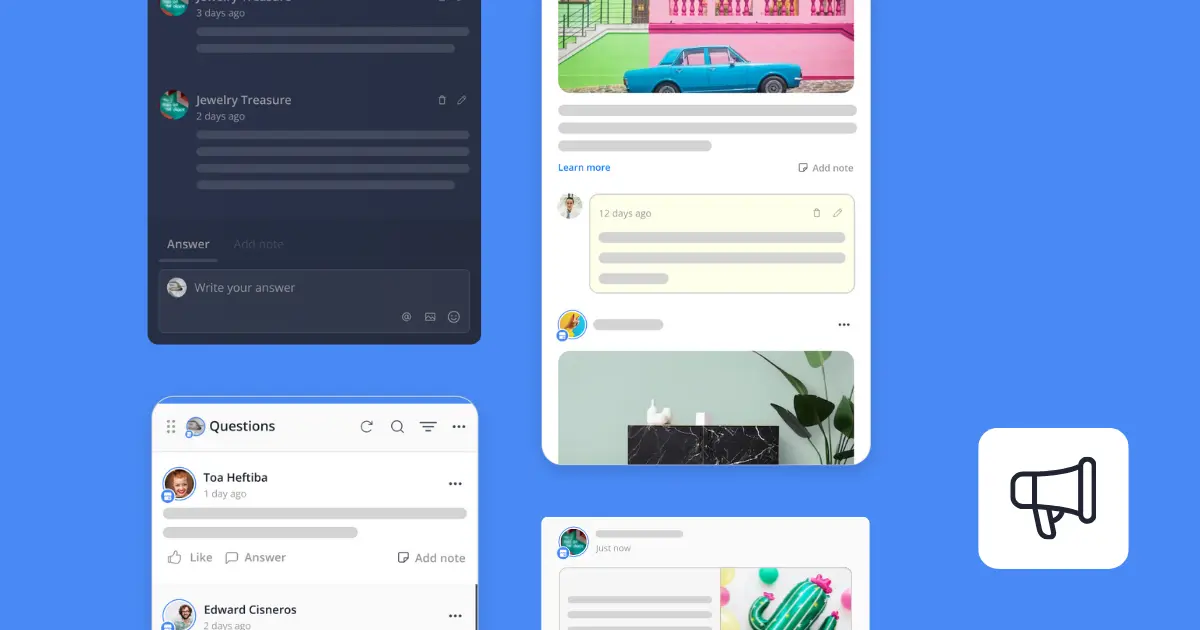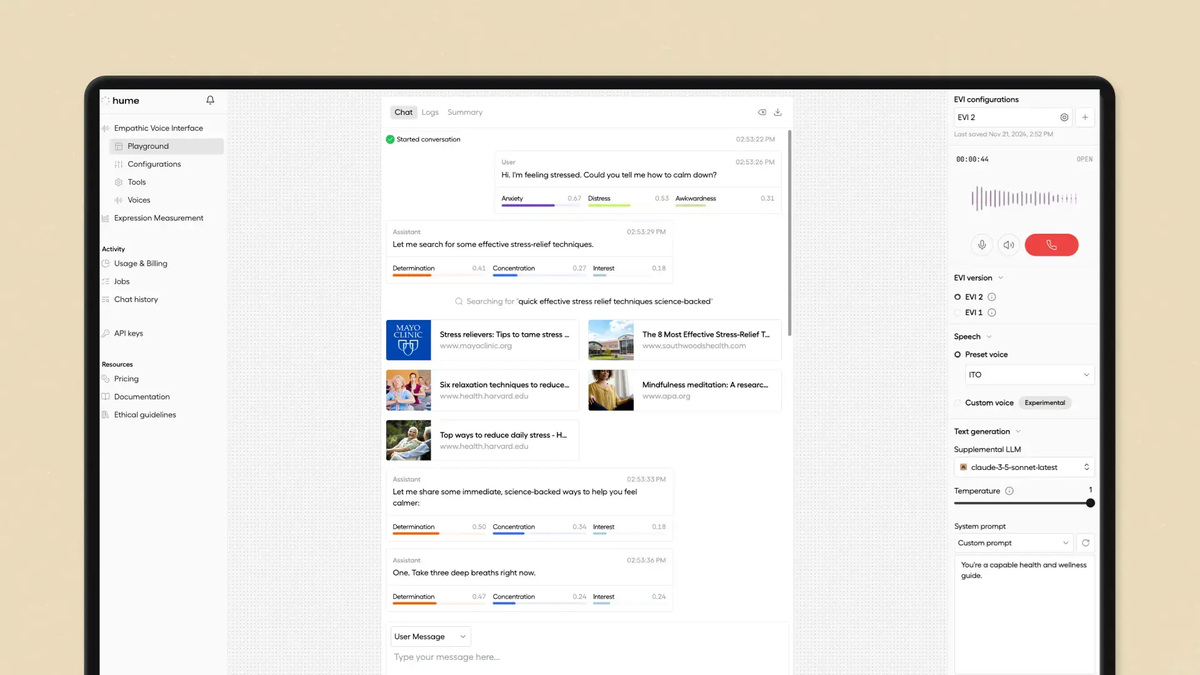How does Google Business Profile work?
Google Business Profile helps you manage how your business shows up on Google Search and Maps. Once you set it up and verify it, you can share key details like your address, hours, and contact info. You can also post updates, respond to reviews, add photos, and chat with customers.
Here’s what you must include in your Google Business Profile:
- Business hours: Keep them accurate to show customers know when to visit.
- Category and description: Describe what you do and let Google know what kind of business you are.
- Products and services: Showcase your offerings, so customers can see what you provide right from the profile.
- Specials and updates: Post timely updates, such as seasonal deals or product arrivals.
Additionally, make it easy for customers to interact with your Google profile in one of the following ways:
- Allow one-click direct phone calls for easy customer contact.
- Set up food ordering options for pickup or delivery if applicable.
- Invite customers to leave reviews and respond to their feedback.
What is the Google Local Pack?
The Google Local Pack is the section at the top of search results that shows local businesses related to your search. It usually highlights three businesses on a map with their ratings, addresses, and hours.
The local pack shows up in about 93% of all local searches, and being featured in it makes your business highly visible in local search rankings. For people searching for a business like yours nearby, this spot offers an easy way to find, contact, and visit your business.
How does Google identify local searches?
To identify local searches, Google prioritizes factors like relevance, distance, and prominence, which are combined to determine the best match for a search. For instance, Google’s algorithms may prioritize a business that’s farther away if it seems more likely to meet the searcher’s needs compared to a closer one.
Here is a closer look at how Google knows a search is local:
- Location-based searches: If you need to find a “lawyer in Seattle,” Google knows you’re looking for someone nearby and shows a list of lawyers from a specific area.
- “Near me” searches: When you search for “restaurants near me,” Google uses your location to provide options close to you.
- General terms with local relevance: Even if you just search for “phone repair,” Google might show local results because it knows that’s a service people usually need nearby.
When Google sees that a search is local, it puts the local pack right at the top of the results. Since you’re only competing with businesses in your area, it’s way easier for small businesses to rank here than in broader searches.
10 ways to increase Google Business Profile traffic & visitors
Your profile is one of the most powerful tools for attracting local customers and standing out in search results—but just setting up your Google Business Profile account isn’t enough. To improve your local search ranking, you need to put in some extra effort to optimize and keep it active.
Here are 10 ways to increase your Google Business Profile traffic and visitors:
- Optimize your profile, products, and services
- Choose the right images and videos
- Create engaging content
- Rely on customer reviews
- Address customer questions quickly
- Expand your reach with Google Ads
- Set up online booking and appointment scheduling
- Partner up with influencers and UGC creators
- Sign up for more local citations
- Monitor and analyze your performance
1. Optimize your profile, products, and services
To optimize your Google Business Profile, start by choosing the most accurate category for your business, like “Italian Restaurant” instead of just “Restaurant.” Add extra categories to show what else you offer, like “Delivery Restaurant” if you do deliveries.
Use natural keywords in your “Business Description” and “Services” sections to help people find you in specific searches. Also, add useful attributes like “Women-owned,” “Wheelchair accessible,” or “Free Wi-Fi” to make your profile stand out in filtered searches.
For local searches, include location-based keywords in your content. For example, phrases like “best pizza in [City]” can help locals find you. You can also create a Google My Maps listing with a detailed description that includes relevant local keywords—this gives your business another way to show up in search results.
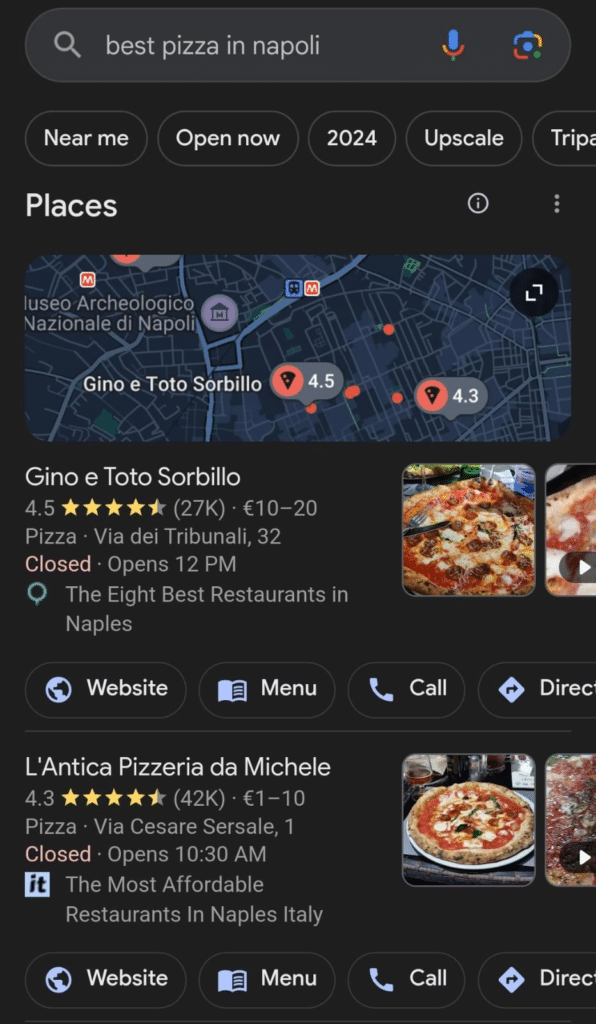
PRO TIP: Check the “People Also Search For” section on competitor profiles to find related terms or keywords. Use similar phrases in your posts and descriptions to attract more customers. Adding related terms like “gourmet pizza” or “handmade pizza” helps your profile appear in more searches and reach more people.
Next, name each product or service specifically, avoiding vague terms. If you own a salon, list services as “women’s haircut” or “kids’ haircut” instead of “haircuts.” Then, add short descriptions to each item to provide potential customers with more details, making them more likely to visit your profile. Put your bestsellers, seasonal items, or standout services front and center to capture attention.
Lastly, organize your products and services into categories to improve visibility and engagement. Think about how customers typically search for what you offer and create simple categories that make browsing easy.
For instance, if you’re a fitness center, categories like “Personal Training,” “Classes,” and “Memberships” let visitors quickly find what they need. This structure also helps Google understand your offerings better, which can boost your ranking for relevant local searches.
2. Choose the right images and videos
Your visuals must capture the reality of your business as best as possible to give your potential customers a real impression of your business. Choose high-quality photos, as pixelated images won’t give a realistic impression of your business.
For reference, check out this example:
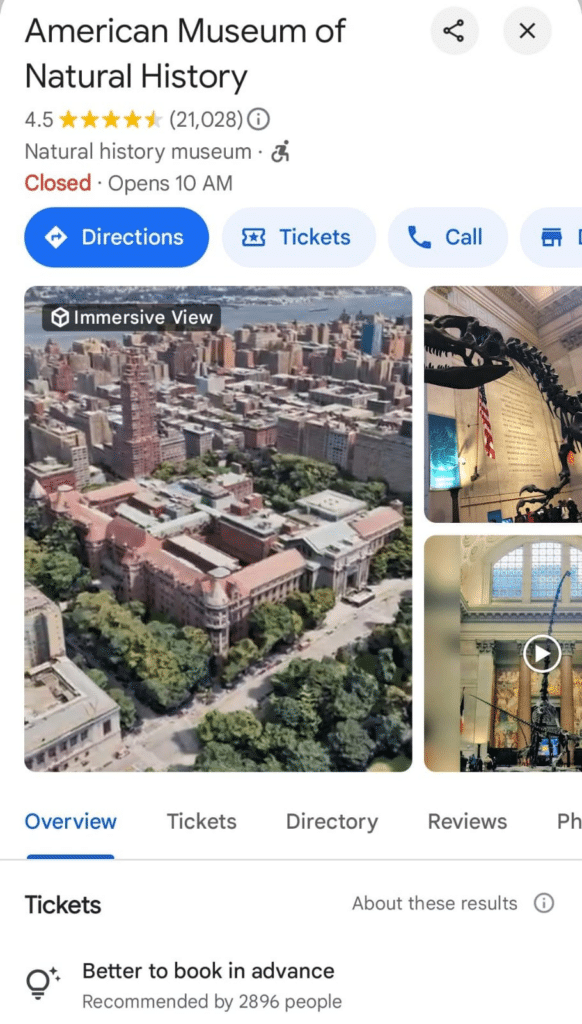
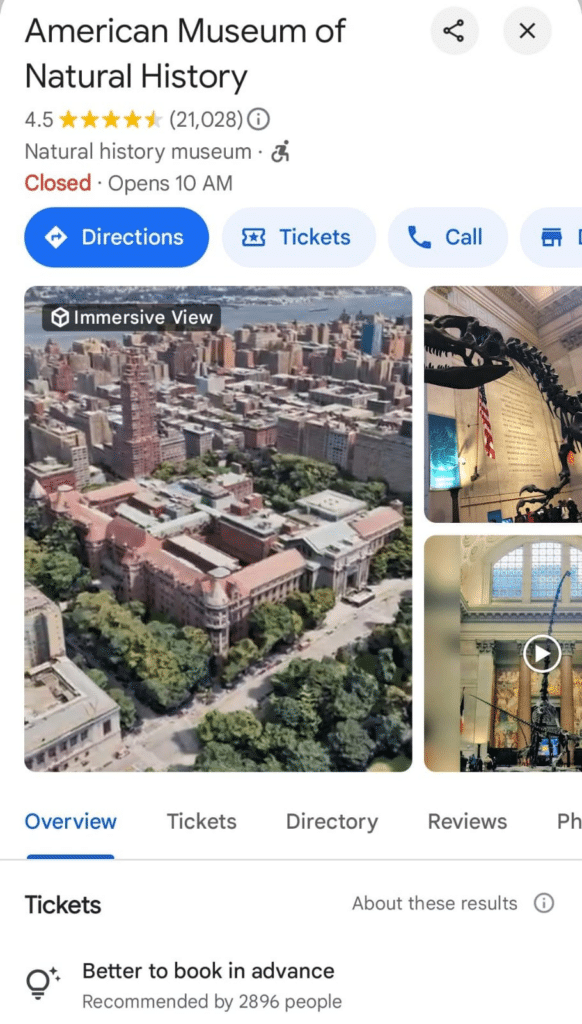
For videos, keep them focused on one thing, like a chef preparing a dish or an assistant helping a client, to make people curious to learn more.
To keep your visuals sharp, follow Google’s guidelines. Upload images that are a minimum of 720 × 720 pixels and under 5 MB, and keep videos under 30 seconds and 75 MB. Update your photos every few months and add seasonal or event-related pictures to keep your profile fresh.
Additionally, name your image files with clear, descriptive names. Instead of something like “IMG001.jpg,” try something like “Hotel-Downtown-Denver.jpg.” This helps Google understand your images and makes it easier for your business to show up in searches.
PRO TIP: Make your visuals locally relevant whenever you can. Include landmarks or community elements to show your connection to the area. If you participate in local events, feature them in your photos or videos. This helps Google associate your profile with local searches.
3. Create engaging content
Share simple, helpful Google posts that show what makes your business special and keep your customers in the loop. No need to overthink it—clear, easy updates that connect with local customers work really well.
Here are 10 content ideas for your Google Business Profile:
- Share quick tips or a step-by-step guide related to your industry. For instance, a bakery could post “5 Tips for Baking Perfect Cookies,” while a fitness studio might share “How to Stay Motivated During Workouts.”Create a “Google-Exclusive” Offer
- Post a special discount or deal that’s only visible on your Google Business Profile. For example, “Mention you found us on Google to get 15% off your first visit!” This not only incentivizes clicks but also helps track the effectiveness of your profile.
- Use the “Updates” section to highlight a team member’s favorite product or service every week. For example, “This week, Sarah recommends our new Pumpkin Spice Latte – perfect for the fall vibes!” It adds a personal touch and keeps your profile fresh.
- Update your profile with seasonal or trending content that’s relevant to your industry. A clothing boutique could post, “Winter’s here! Check out our new cozy sweaters—perfect for the chilly weather,” paired with a photo carousel of top picks.
- Host a contest exclusively through your Google Business Profile. For example, “Post a photo of your favorite dish from our restaurant and tag us for a chance to win a free dessert!” Encourage user interaction directly on your profile.
- Post photos or short videos of unique, behind-the-scenes moments. For example, a bakery could show how they decorate cakes, or a fitness studio could post a timelapse of a class setup. Add captions like, “Ever wonder how the magic happens? Here’s a sneak peek!”
- Promote partnerships with other local businesses on your profile. For instance, “We’re teaming up with [Local Coffee Shop] for a special deal: Buy one of their coffees and get 10% off our pastries!” It shows community involvement and attracts shared audiences.
- Post a mystery photo or teaser about a new product or service. For example, a bakery could share a blurred image of a new dessert and caption it, “Guess what’s coming to our menu tomorrow? Visit us to find out!” This builds excitement and encourages visitors to check back.
- Share a nostalgic photo or milestone. For instance, “Here’s a throwback to the grand opening of [Business Name] 5 years ago! We’ve come a long way, and it’s all thanks to you. Stop by this week for a special anniversary deal!”
- Use the Events feature to list workshops, sales, or community events you’re hosting. For example, “Join us this Saturday for a free yoga session in the park! Details in our event listing below.” Or if you own a restaurant, you can leverage holidays that are relevant to the members of your community:
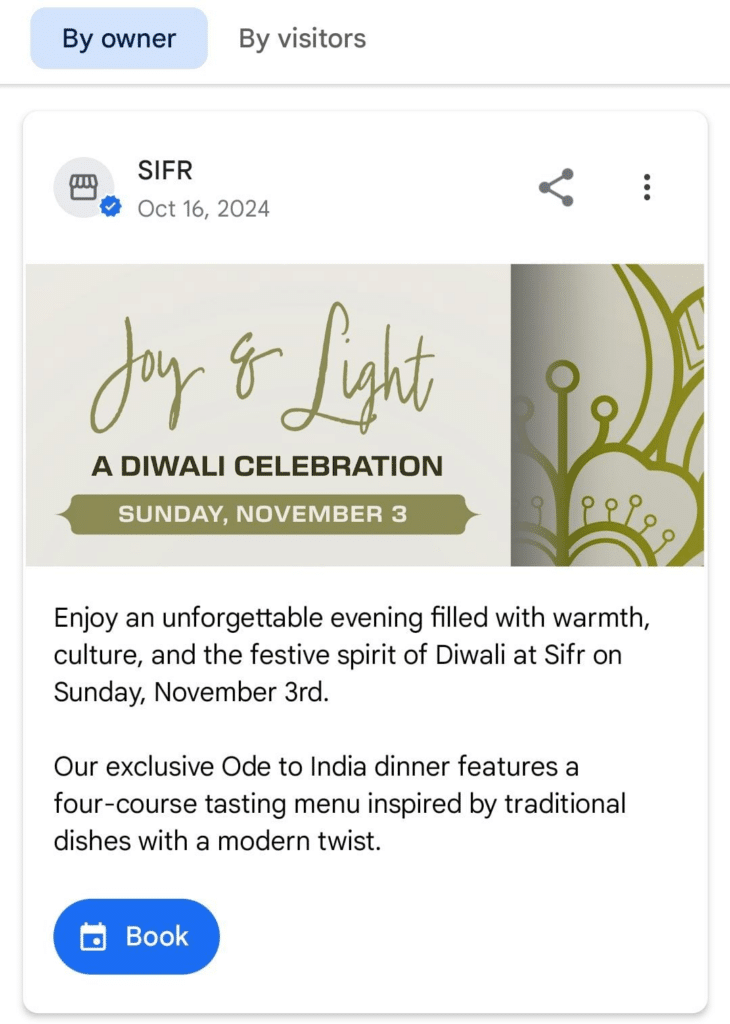
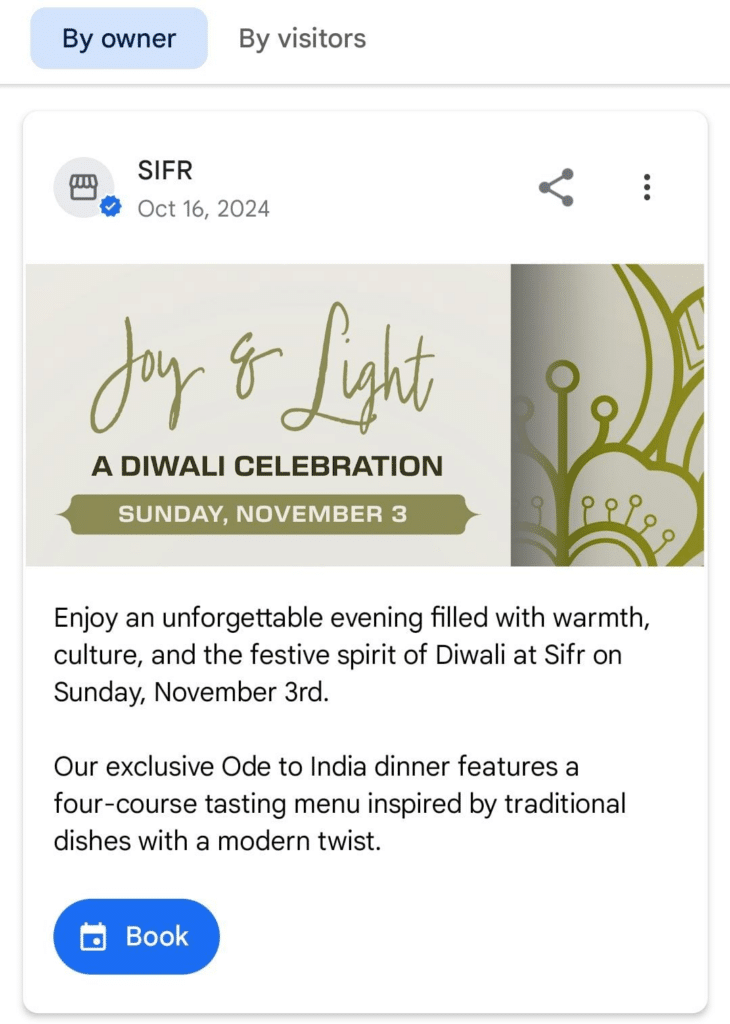
Source
It keeps your profile fresh and shows Google that your business is active, which can help you rank higher in searches.
Don’t forget to add clear calls to action like “Order Now,” “Book,” or “Learn More” to make it easy for customers to take the next step. A good CTA can really boost engagement!