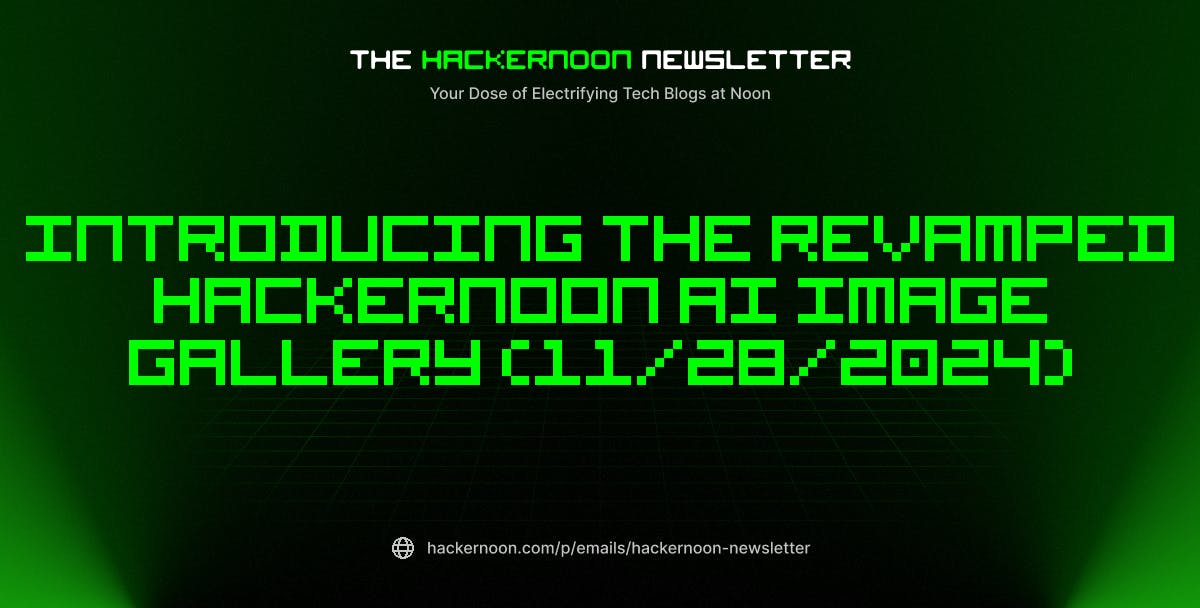Many of us use Spotify every day, whether we listen to songs, podcasts or audiobooks. Some of us create playlists of our favorite songs, while others save playlists created by others.
In case you didn’t know, Spotify lets you create public playlists that anyone can save and listen to. You might think this is a harmless feature, but spammers have found a way to abuse it.
They use Spotify playlists and podcasts to push pirated software, game cheat codes, spam links, and malware sites. I discuss the details of this emerging online scam and share tips on how to stay safe.
5 DAYS LEFT! I’m giving away a $500 gift card for the holidays (ends 12/24/24 12pm PT)
As reported by BleepingComputerThis scam works by taking advantage of Spotify’s popularity and reliability. Scammers abuse Spotify playlists by injecting targeted keywords, such as “free download,” “crack,” or “warez,” into titles and descriptions.
These keywords are designed to match popular search terms. Because Spotify’s web player pages are indexed by search engines like Google, these spammy results appear in users’ searches, driving traffic to their links. For example, a Spotify playlist titled “Sony Vegas Pro 13 Crack…” was found promoting “free” software sites in the title and description, directing users to questionable external links.
Read on the Fox News app
The scam is not limited to playlists. It also extends to podcasts. Scammers create podcasts with multiple short episodes, typically shorter than 20 seconds, using synthetic speech to entice listeners to click links in the description for free content. These podcasts often target users looking for pirated ebooks, audiobooks, or game cheats. While the content may seem legitimate at first glance, clicking the links often leads to redirects to unsafe pages that further exploit users.
4.3 million Americans exposed to massive health savings account data breach
The main goal of this scam is to use Spotify’s trusted reputation and search engine visibility to get people to click on shady links and visit sketchy websites. Scammers make money from fake ad clicks, fake surveys and affiliate links, while also spreading malware by tricking users into downloading malicious software or extensions.
They also try to steal personal information through fake login forms or phishing pages, which can lead to identity theft or be sold to others. By using Spotify’s indexed pages, they improve the search results of their spam sites, reaching more people. Some of these sites even run additional scams such as fake crypto giveaways or phishing attempts to get even more money or data from unsuspecting users.
Click here to sign up for the entertainment newsletter
A major security hole compromises most popular browsers on Mac
1. Don’t click on suspicious links: Be cautious if you come across playlists or podcasts with titles like “Sony Vegas Pro 13 Crack” or other promises of free software, audiobooks, or game cheats. These often contain links in the description that redirect to unsafe sites hosting malware, adware, or phishing pages.
The best way to protect yourself from malicious links that install malware and potentially gain access to your private data is to install antivirus software on all your devices. This protection can also alert you to phishing emails and ransomware attacks, keeping your personal data and digital assets safe. Get my picks for the best antivirus protection winners of 2024 for your Windows, Mac, Android, and iOS devices.
2. Stick to official sources: Always download software, eBooks or other digital content from trusted official websites or reputable platforms. If you see a Spotify playlist or podcast with ‘free’ versions of paid content, it’s probably a scam. Check the legitimacy of the content through known channels instead of relying on unverified links.
3. Use strong, unique passwords: Create complex and unique passwords for your Spotify account and avoid using personal information such as birthdays or pet names. Consider using one password manager to generate and store complex passwords.
4. Be Skeptical of Synthesized Speech and Short Episodes: Many scam podcasts feature short episodes (10-20 seconds) of artificial speech that ask you to click a link in the description. This is a common tactic to trick users into visiting unsafe pages. If the content feels automated, vague, or overly promotional, it’s best to avoid it.
5. Check the curator’s login details: Check the credentials of playlist curators. Legitimate curators usually have a verifiable online presence. If you can’t find any information about them, it’s best not to contact them.
6. Recognize phishing attempts: Be cautious of emails claiming to be from Spotify and asking you to confirm your account details or click on suspicious links. These are often phishing attempts designed to steal your login details.
7. Report and block suspicious content: If you come across playlists or podcasts that seem fraudulent or inappropriate, report them directly to Spotify. Use Spotify’s reporting tools to flag content that violates platform rules. Blocking suspicious accounts or playlists also ensures you can’t accidentally interact with them in the future, and reporting helps Spotify improve its filtering and moderation systems.
How to delete your private information from the internet
Scammers will use any means necessary to deceive you. In the past we have seen bad actors weaponized Google search results with malicious websites that install malware when links are clicked. There have been plenty too SEO scams target users. Companies like Spotify must take measures to prevent their platforms from being misused by scammers. Google also has a responsibility to ensure the quality of its search results. Just because a web page comes from a well-known organization doesn’t mean it deserves a high ranking on search results pages.
Do you think platforms like Spotify and Google are doing enough to prevent scams, or can they improve? Let us know by writing to us at Cyberguy.com/Contact.
For more of my tech tips and security alerts, subscribe to my free CyberGuy Report newsletter by visiting Cyberguy.com/Newsletter.
Ask Kurt a question or let us know which stories you would like us to cover.
Follow Kurt on his social channels:
Answers to the most frequently asked CyberGuy questions:
New from Kurt:
Try CyberGuy’s new games (crosswords, word searches, trivia and more!)
Enter CyberGuy’s $500 Holiday Gift Card Sweepstakes
Kurt’s Guides to Christmas Gifts
Offers: Unbeatable best Black Friday deals | Laptops | Desktops | Printers
Best gifts for Gentlemen | Women | Children | Teenagers | Animal lovers
Copyright 2024 CyberGuy.com. All rights reserved.
Source of original article: Spotify playlists are hijacked to promote pirated software and scams