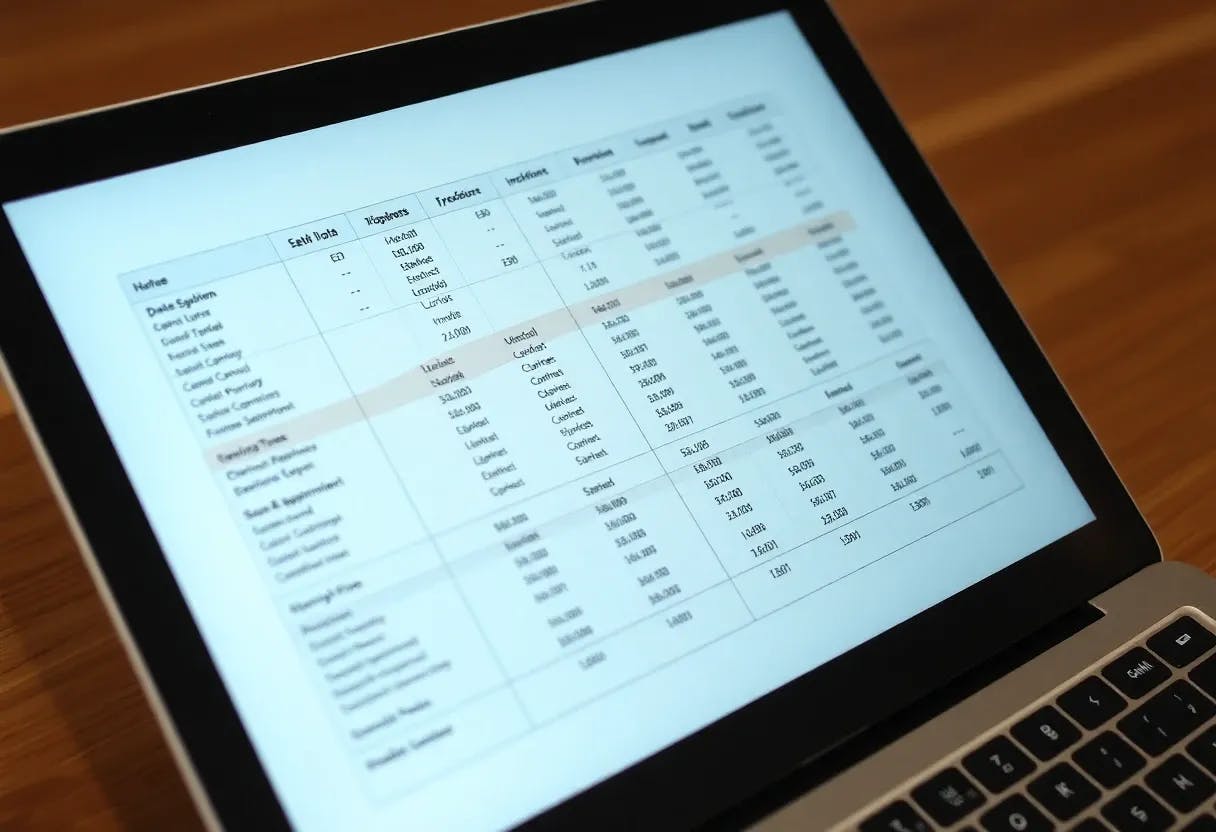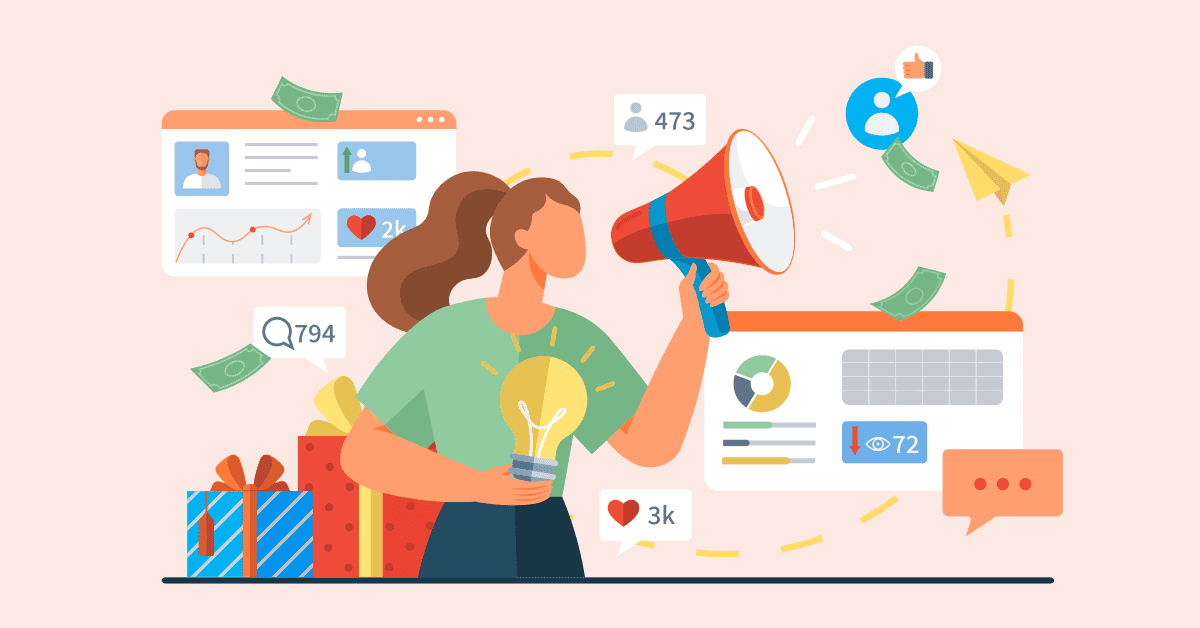Capturing a good Instagram photo with your phone is harder than it looks! To help you create an Instagram feed that makes people go “wow” (and get you more Instagram followers), we’ve put together the ultimate guide to taking and editing photos for Instagram – all from your phone!
Photographer and popular Instagrammer Jordan Dyck is sharing the best kept secrets in the industry to creating good Instagram photos that you can use right now:
Step 1: Setting up your Phone
Before you can even begin to think about composition, lighting, and editing, there are two things you need to know about how to work the camera on your phone in order to take a good Instagram photo:
1. Under-expose Your Shot
Have you ever taken a photo of a bright sky, only to realize later that half of it is over-exposed? Mobile phones tend to blow out portions of your photograph naturally, resulting in over-highlighted areas. But there’s a trick to fix this: under-exposing your shot. It’s better to have a slightly under-exposed photo that you can then brighten with editing, instead of ruining the whole shot with over-exposure.
To under-exposure your photo on an iPhone, tap and hold the brightest area of your phone, which locks in the focus and exposure. After you’ve done this, you can move your the camera around to compose the photo you want. Perfect for those product shots in the sunlight!
2. Keep HDR Off
HDR (High Dynamic Range) is hard to get right and can make a picture look unnatural and overdone. Essentially, the function takes many different exposures of the same photo, and puts them together in one photo so you have tons of details. Keep it simple, less is more when it comes to taking good Instagram photos.
Step 2: Capturing the Shot for a Good Instagram Photo
There are two key things you should think about when capturing the perfect shot: composition and lighting. If you get these functions down pat, dream-worthy Instagram photos are definitely in your future.
1. Composition
Successful composition relies on one primary goal; finding a way to direct your viewers to the subject of the photo while capturing a story or emotion. When composing a good Instagram photo, there are a few things you should keep in mind in order to take your photo from “good” to “wow.”
Rule of Thirds:
The Rule of Thirds is considered the golden rule of photography. It’s applied by aligning a subject with literal guidelines and their intersection points made into squares, to allow an image to flow from section to section and create energy and interest.
Lucky for you, your phone has an amazing grid tool that does this for you. All you need to do is turn on the “grid” setting in your phone’s settings for your camera. The blogging babes over at A Beautiful Mess nailed it with this picture perfect hot air balloon, which is perfectly centered in the middle of the grid.
TIP: If you are in front of a door, stand in the middle of it and distance your grid equally for instant impact. Pay attention to every detail, and vary your subject along these lines or intersections to create interest and variation that’s appealing to your followers.
Create a Signature:
Having a unique style for your Instagram feed is essential to standing out and finding success on Instagram. When people visit your page, you want them to have an idea of what your work is like and what kind of content they can expect from you. Instead of thinking about each Instagram photo, think ahead and plan out your Instagram feed as a whole.
You can preview your Instagram feed using on your phone or desktop, so you can see how all of your photos come together, and re-arrange photos if you need to!
Learn more: 3 Steps to Plan the Perfect Instagram Feed
Stick to a Palette:
Whether it’s a color palette or a style palette, finding and sticking to a theme that works for you will make your Instagram photos really pop. A quick expert tip is to choose a warm, cold, or neutral color palette for your Instagram feed. Neutral is generally minimal and best used for fashion, lifestyle and home brands.
Warm photos are generally travel bloggers, while cold photos can best be seen in nature or landscape photographers. Sugarfina does an amazing job at showcasing a progressive color scheme that changes with seasonal campaigns. There’s an effortless transition between the styles they float between.
2. Lighting
We all know the heart-crushing feeling when you take a good Instagram photo, only to realize it’s been completely over-exposed by the sunlight, or that awesome selfie at the bar was just too dark to be Instagram-worthy. Before you start shooting, remember that if you have a badly lit photo, nothing can save it. Keep these tips in mind when planning a shoot:
Use Natural Light:
If you’re shooting on an iPhone, it can take really fantastic photos when there is enough light. When you’re shooting indoors, sit near a window and away from any artificial light that could tint your photographs yellow.
Shoot at The Right Time:
Planning to take photos at dawn or dusk will result in soft shadows and light contrasts, and there’s really nothing more important for taking a good Instagram photo than perfect light! The same benefit can be said for golden hour, where your subject can be backlit and gives you a mind-blowing result. It also saves you time with editing, like you can see in this gorgeous Madewell glow.
Cloudy vs. Sunny:
Our tip? Embrace gray weather with open arms. Cloudy days are actually excellent for shooting, because the light spreads out everywhere and you’re able to do so much more to the photograph in post-production. These are also the perfect days to take selfies!
A Few of Our Favorite Instagram Photo Types
Here’s an example of how to compose and edit stunning Instagram photos for your brand, using some classic Instagram shots:
For Foodies: The Top-Down Foodie Flatlay
How to perfect the classic, mouth-watering food shot.
-
Find a photogenic spot.
Look for wooden tables, marble slabs and anything else that might work as a simple, but textured backdrop for your food. Don’t forget to grab a seat by the window for that natural light!
captures the texture of the wooden table at
with their handy iPhone.
-
Increase: Exposure, Contrast & Sharpness.
Bringing up these editing techniques just a bit will add some life to your food. But be careful not to overdo it! A few notches and you are golden.
-
Add a little fade which will bring the photo together for that instant wow.
For the Blogger: The Wall Backdrop
If you’re really serious about creating eye-popping Instagram photos, start mapping out every cool wall in your city for the ultimate photo fun (and engagement). Studio DIY’s Wall Crawl is a great place to start.
-
Center your focus: pop yourself straight into the center of your frame (remember the rule of thirds) and let the wall do the work for you! Your fashion blog just hit a whole other level of cool.
-
Bring out the wall in editing: Make the wall pop from behind you with a little increase in saturation, and play around with your temperature to find that perfect fit.
For the Traveller: Little Human, Big World
If you want to take killer Instagram photos in nature, you have to go all out. Venture to unknown cliffs and landscapes no one knew existed. Flight Centre Australia worked with influencers from around the world on their #OpenMyWorld campaign to capture some breathtaking photographs that left us all with some serious wanderlust.
-
Find a wide backdrop
Visit National Parks, explore daisy fields, and venture out at golden hour. Wherever you find yourself, find a backdrop that’s wide enough to immerse yourself into the wild.
-
Enter in your focal point
An open landscape shot is beautiful, but adding a little human in the distance makes your audience picture themselves there. Instant like alert.
Step 3: Post-Production & Editing Techniques
You’ve captured an awesome photo, but how do you turn it into a drool-worthy good Instagram photo? With so many editing apps available, it can be difficult to figure out where to start! Here are some of our favorite instagram photo editing apps, and some helpful tips to get the process started:
How to Use the Best Editing Apps for Mobile Photography
VSCO – An elegant, easy to use app that’s a must for every serious Instagrammer. With beautiful and minimal one-tap presets; we suggest picking a favourite preset and using the adjustable filter strength to a 4-6 to find the perfect style for your brand. If you want to make your feed consistent, sticking with the same filter or pack of filters is an easy way to make all your Instagram photos come together. They have a pretty cool community too.
Snapseed – The ultimate fine tuning app; Snapseed is an all-purpose photo editor perfect for image enhancements and corrections. We suggest using this app to crop, rotate, straighten and adjust your perspective before sending it to Instagram. Snapseed also has features you won’t find on other apps; adjust the “ambiance” of your photo for a moodier or softer vibe, or use the brush tool to brighten, darken, or saturate specific parts of your photo. You can also use the handy healing tool to edit out any blemishes or stray people who may have wandered into your shot.
A Color Story – If you love bright whites and colors that pop, this is the app for you! Each filter is created with color in mind, and their “Disco Ball” filter will instantly eliminate shadows and make your whites super white, which is perfect for product shots. You can also fine-tune your photos with their unique S-curve editing tool.
TouchRetouch – Remove any unwanted blemishes and objects from your photos with ease. Use the brush or lasso to select the object you want to remove, then let the app replace that selection with the surrounding image. Perfect for those pesky sun flares!
And of course, Instagram: Instagram’s own photo editing software has improved dramatically over the years and we highly recommend adding it to your editing lineup. Up your “lux” a bit for a quick boost to your photo, then use the in-app software to add some final touches to your brightness, contrast, or temperature.
Learn more: 13 Awesome Apps for Marketing Your Business on Instagram
Final Tips for Editing Instagram Photos on Your Phone
Just remember that a little goes along way when it comes to making a good Instagram photo. When Instagram first became popular, users went a little bit filter crazy (thank you automatic Bokeh). Finish editing your photo, and then take a step back, literally. Come back to your photograph later to check if you’ve over-edited. If you’re using any filter, keep it simple and put the scale down to a 3-6 intensity level.
With so many options, it’s easy to overdo it when it comes to photo editing. If you’re a beginner, stick to the golden three: brightness, contrast and saturation. Move between the edited and original versions to make sure you find that perfect fit for your photographs.
is the #1 Instagram marketing platform for business. Sign up for free to schedule Instagram posts, organize UGC, plan your feed, and more.



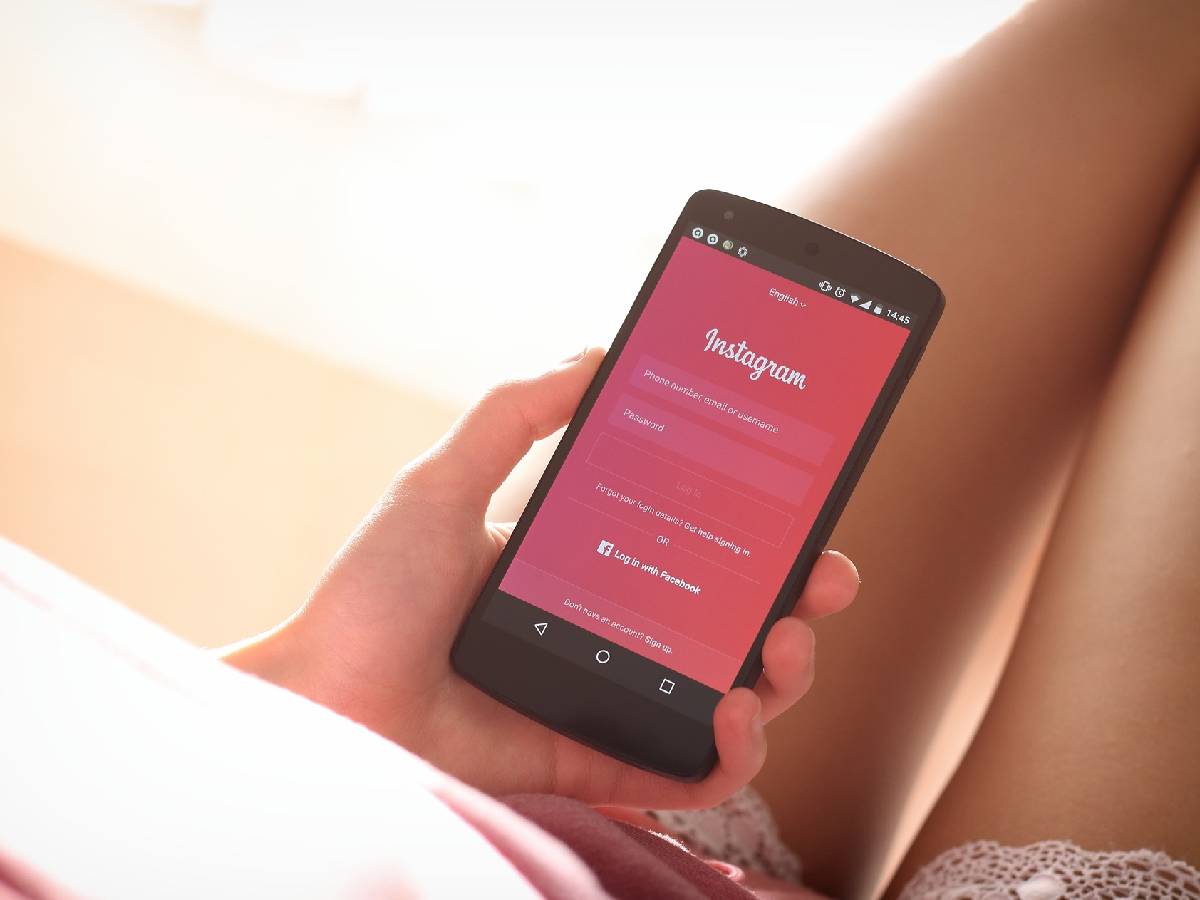
/cdn.vox-cdn.com/uploads/chorus_asset/file/25807125/2100335117.jpg)