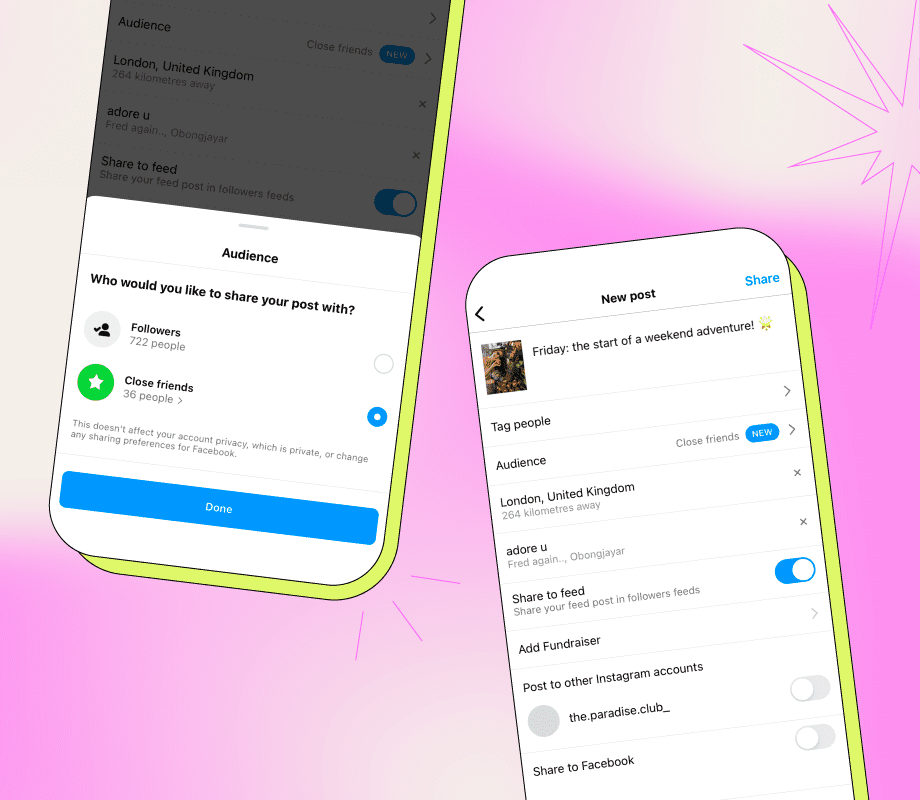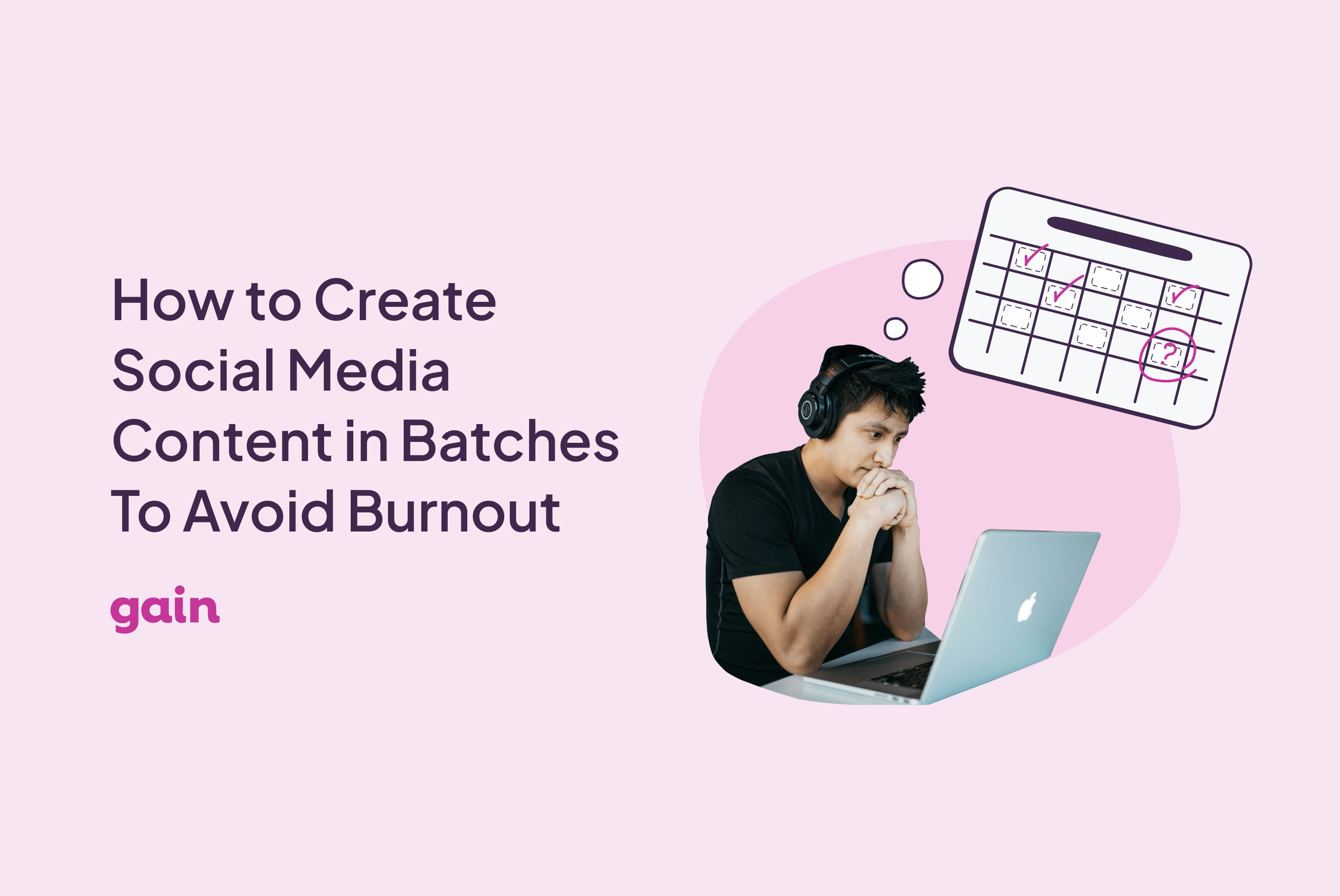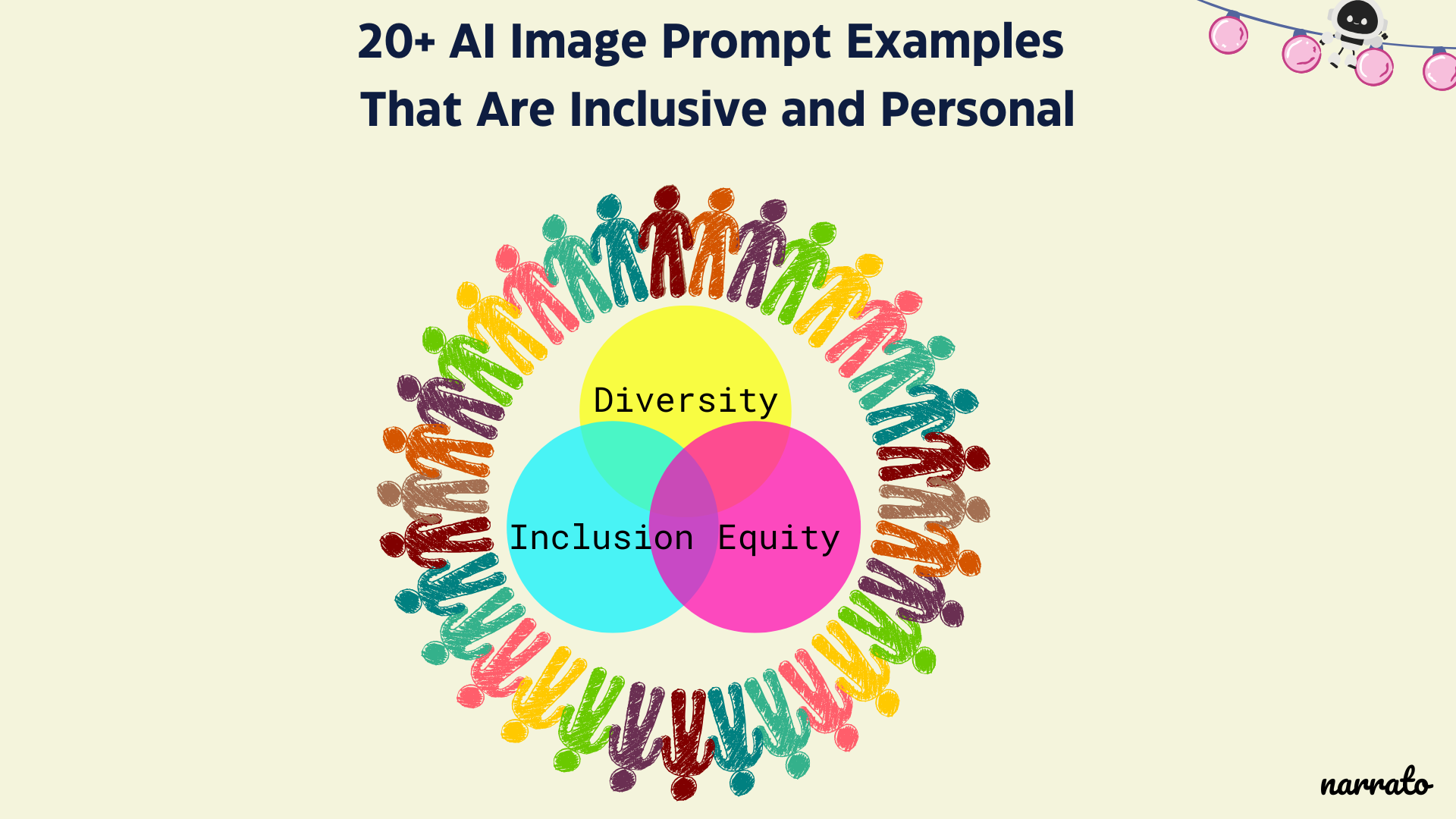Beautifully designed Instagram collages are taking over both stories and your feed, and they’ve come a long way from the cheesy collages that your mom might post.
Both brands, influencers, and regular Instagram users are getting way more creative with their collages, using new apps to stitch together images, videos, fun backgrounds, and more.
Creating Instagram collages can help you grab your audience’s attention, add a unique style to your branded content, and show off more images and videos in less space.
Here are 8 of the best apps to create cool collages for Instagram and stay ahead of the trend:
Why Instagram Collages are Trending Right Now
A lot of popular Instagram trends start with influencers, who are constantly trying to find new creative ways to express themselves on the platform (and attract new followers).
You can find collages everywhere on Instagram right now, and what started as an Instagram Stories trend is trickling down into the Instagram feed now too.
But these aren’t your average cut and paste collages –– tons of new apps are popping up to help you create on-brand designs and take on this trend in a way that fits with your business.
Last year, Unfold exploded on Instagram Stories, kicking off the Instagram collage design trend. The app’s collage templates become a popular way to share products and outfits in less slides, and provided a way to get more creative and intentional on the platform.
In fact, the Instagram collage trend is so hot right now that brands have started to collaborate with collage apps to release their own branded collage templates that users can post on their own feeds.
The millennial power brand Revolve collaborated with the StoryLuxe app to create special collage templates for Coachella that were a hit with both brands and attendees:
While collages initially gained popularity on Instagram Stories, it’s now trendy to see collages in the feed and even on IGTV too!
If you’re looking for ways to boost your engagement and get more followers, you’ll definitely want to jump on this new trend in 2019!
How To Make Collages For Instagram
Creating collages for Instagram is a great way to share more content in less clicks. For example, you can use them to show off your product from multiple angles in one single image:
Influencers and businesses alike are also using a mix of photos, videos, and textures in their collages to create an eye-catching, multimedia experience:
Brands are even taking advantage of long-standing Instagram features like carousel posts to make the most of their photo collages by creating an engaging “scroll” effect.
Whatever type of Instagram collage you create, an important thing to consider is the way you edit your photos before stitching them together. Typically, you’ll want to stick to your normal photo editing process before uploading the images to your collage app.
We’re also seeing brands include a mix of both color and black-and-white images in their collages:
However you choose to take on this new Instagram trend, it looks like it’s here to stay.
Just remember that your Instagram collages should fit cohesively with your brand aesthetic and Instagram marketing goals!
Ready to start creating cool Instagram coolages? Here are 8 of the best apps for creating collages for Instagram:
#1: Create Minimalist Collages For Instagram Stories With Unfold
An Instagrammer favorite, Unfold is packed with a library of clean and modern collage templates. In fact, it’s now one of the most popular template apps for Instagram Stories!
Unfold also keeps their options fresh by regularly adding new templates to the app — including collage templates for different seasons and occasions:
Unfold also lets you preview your story with ‘Story mode,’ giving you a chance to see how your stories will appear on Instagram before hitting ‘post’.
If you’re looking for a quick and easy way to create simple collages on-the-go, Unfold is about to become your favorite app!
Download: iOS & Android
#2: Storyluxe’s Fun and Vibrant Instagram Collages
The latest Instagram Stories template app catching users’ eyes is Storyluxe. The app is packed with a wide variety of dynamic Instagram collage templates, including the polaroid & instant film templates, neon, floral, and many more.
But this app isn’t just for Instagram Stories, as they have both a 4:5 (Instagram Portrait) and 9:16 (Instagram Stories) option for each collage template, which makes it perfect for creating collages to fit your Instagram feed posts.
To get started, just select a template from one of the packs and add your photos and videos. Next, you can enhance your story or posts with StoryLuxe’s filters, background textures, and colors to fit your Instagram aesthetic.
You can also edit the branding of the borders with a paid plan, by adding in your brand name or the name of your event to the film strip text, which is a cool detail to add in!
Download: iOS ($2.99/month for a premium subscription)
If you’re looking for some more inspiration on how to level-up your Instagram Stories content, you can check out our blog post on how to design Instagram Stories!
#3: Create Seamless Panoramic Collages With SCRL
The SCRL app makes it easy to create seamless, stackable collages that are perfect for carousel posts. The app gives users the freedom and flexibility to layer camera-roll pictures across frames in your canvas to keep your followers swiping for more:
Take Bandier for example. The activewear brand created a horizontal collage by that spans across several carousel posts. As you scroll through the post, the next image continues into the next.
This is a great way to entice your followers to keep swiping left to see how your photos connect! By creating a continued photo experience, your followers are much more likely to make it to the end of your post and hit the like button.
And remember – time spent on Instagram posts is one of the key factors that lead to your post performing well in the Instagram algorithm. The more time spent on your post (aka scrolling through your photos), the better!
Download: iOS
#4: Customize Your Collages For Instagram With PicMonkey
PicMonkey’s collage maker is another great tool for creating beautiful collages for Instagram in a matter of minutes, and they have advanced templates to help you connect images from one carousel post to the other in a really cool, creative way.
The Layouts tab has dozens of design options for your collage with tons of customizable options – you can also make adjustments to the background, add swatches, or even make edits to your photos from your desktop or right from the app:
PicMonkey’s templates are also totally customizable, so you can start from scratch or make as many adjustments as you’d like to an existing collage template.
If you’re feeling creative and want to make a collage that’s truly your own, PicMonkey is a great way to do it!
Download: iOS & Android
#5: Create On-Brand Collages For Instagram With Over
Over has a “gazillion” photos, fonts, graphics, templates and tools to choose from to help you create high-quality and on-brand collages.
The app is packed with beautiful pre-designed collage templates that can be customized to match your Instagram aesthetic seamlessly and showcase your business in just minutes, using only your phone!
Over makes it super easy to change the colors of your font, background, and other elements in your collage:
Pick a template or start from scratch — the options are seemingly endless. Their loyal community even has a #bestofover hashtag to help you find inspiration from other creators if you’re ever feeling stuck!
Download: iOS & Android
Check out our post How to Design Instagram Stories That Captivate Your Audience to learn more about creating customized collage templates with Over.
#6: Use the Tezza App to Create Fun, Colorful Collages For Instagram
Instagram influencer Tezza reigns as queen of Instagram collages – which is why it’s no surprise she recently added collage templates to her popular presets app!
You can access the collage templates in her exclusive mobile app by choosing the Templates button in the bottom menu:
The new collage templates are customizable, giving users the flexibility to change the colors and choose fonts for their text.
If you’re looking to add a pop of color or personality to your stories, look no further! Much like herself, Tezza’s collage templates are a real show-stopper and are sure to give your followers a reason to keep tapping through your stories.
Download: iOS ($1.99/month or $19.99/year)
#7: Create Video Collages For Instagram With Mojo
Adding animation to Instagram Stories is a great way to create super eye-catching content, and animation is another hot Instagram trend right now!
The Mojo app has everything you need to create stunning video collages viewers from swiping by — it’s packed with animated collage templates for whatever type of content you’re posting.
Mojo’s collage templates are totally customizable too — making it easy to trim, crop, add effects, titles, animation, change speeds, colors, and more!
Download: iOS
There’s a ton of new apps for Instagram Stories that make it easier than ever to add animation to stories in just a few clicks! Check out our list of favorites here.
#8: Create Multi-Media Collages With A Design Kit
Instagrammers are showing off their artistic side by adding elements like paint strokes, graphics and other fun effects to their photo collages.
These multimedia masterpieces are really eye-catching and a great way to add some fun to your images!
Developed by the creators of A Beautiful Mess and A Color Story, A Design Kit is packed with stickers, backgrounds, and realistic brushes that let you draw textures, colors or add stickers directly on your photo collages:
entry missing or inaccessible
A Design Kit is a great app for creating unique Instagram posts and stories with heaps of personality that will keep your followers coming back for more!
Download: iOS
How to Incorporate Collages Into Your Instagram Feed
As we’ve said before, creating a cohesive Instagram aesthetic for your feed is super important if you want to attract more followers and engagement. So while your Instagram feed should remain curated and consistent, don’t be afraid to follow suit and try out something new!
If you’re not sure how this will look on your feed, try editing your photos ahead of time (outside of the Instagram app) so you can make sure everything looks great and fits together before hitting ‘post’!
And if you really want to perfect your feed, using a visual Instagram planner like can help you plan out the look of your Instagram feed after you’ve edited your photos.
Just drag and drop your photos onto the visual planner, rearrange them to see how they’ll look in your Instagram feed, and then save to schedule them!
There are so many different editing apps that make it easy to create collages on Instagram, so you can really let your creativity flow! How do you plan to take on this trend in 2019? Let us know in the comments below!
Plan your feed before you post with ’s free Instagram planner + scheduler!






/cdn.vox-cdn.com/uploads/chorus_asset/file/25794662/2085252384.jpg)