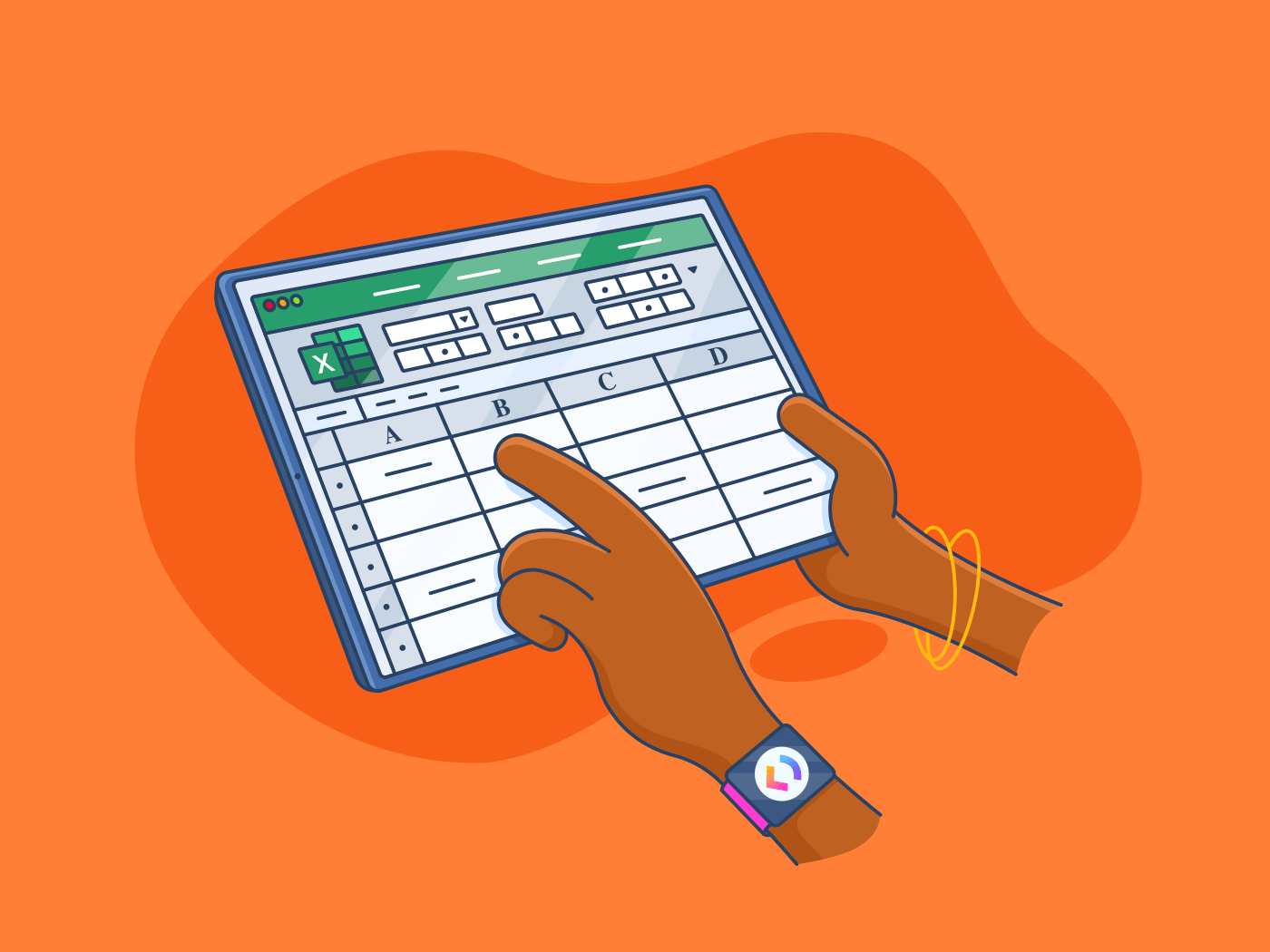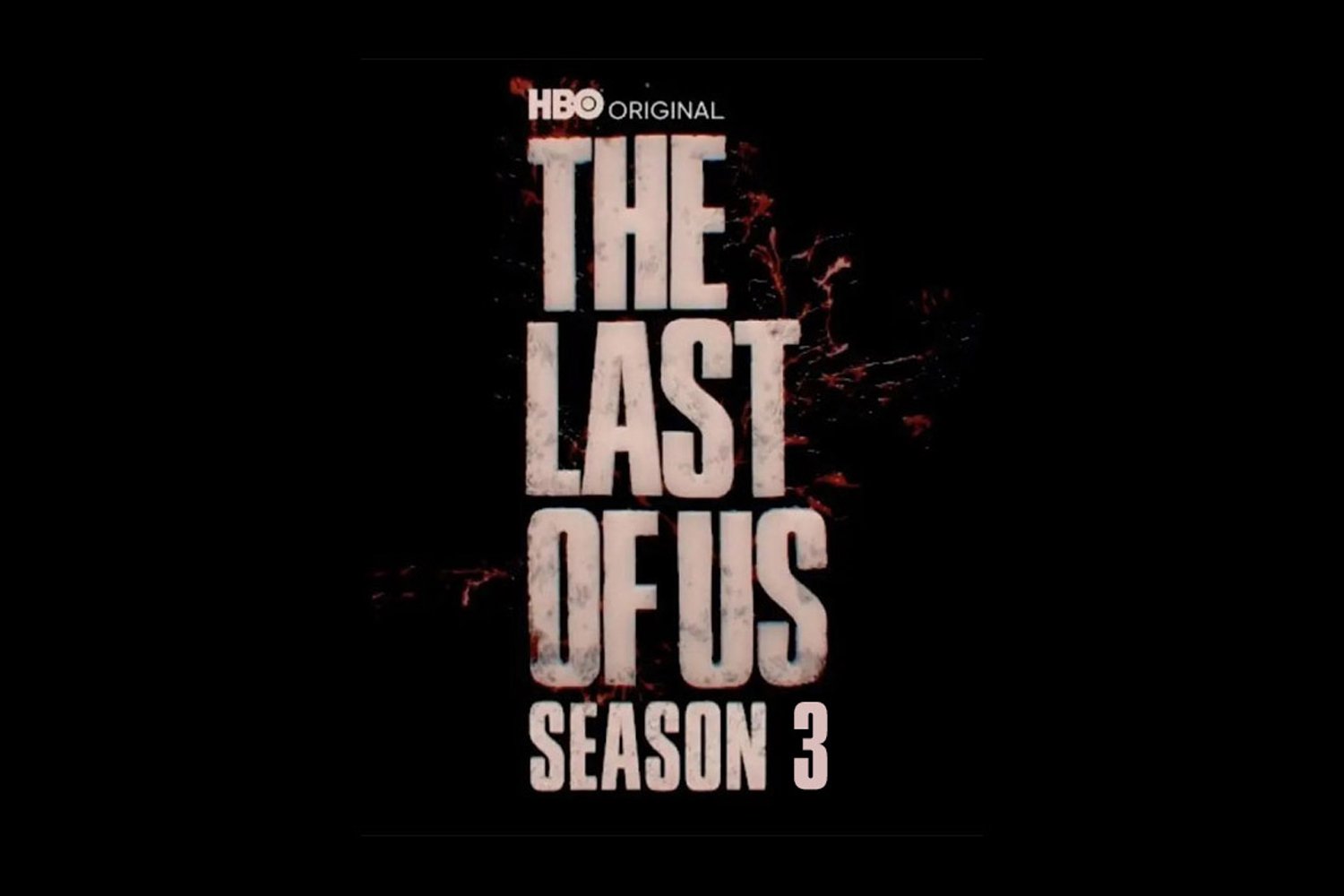For businesses, customer feedback is the key to refining customer service and improving day-to-day processes.
And what better way to gather this intel than through survey tools? They’re the best way to collect customers’ voices, which can then be neatly packed into quantitative data.
But let’s face it—collecting feedback is just step one. How do you turn all that raw data into a meaningful and complete survey report?
That’s exactly what we’re here to break down. In this article, we will explore how you can use to complete a survey report and present survey results.
⏰ 60-Second Summary
- Kick off with purpose
- Visualize data for clarity
- Highlight key takeaways upfront
- Organize data by category
- Summarize for impact
- Brand your report
- Tailor for easy sharing
How to Write a Survey Report: Examples and Tips
What Is a Survey Report?
Simply put, a survey report is a structured document that gathers and presents survey findings in an objective way that anyone from a manager to a marketing intern can understand.
It’s designed to turn survey responses into actionable insights, driving strategic decisions, shaping products, and enhancing business services.
Here’s what you’ll often find in a good survey report example:
- Completion rate
- Total number of responses
- Date of the most recent response
- Survey views
- Breakdown of answers per survey respondent
- Breakdown of closed-ended questions
- Thoughts and interpretations from the survey’s owner
🍪 In a bite: A survey report takes raw data, organizes it, and delivers a story—because good data should always tell a story!
Importance of survey reporting
Did you know that 97% of global business leaders actively seek help from data to make critical decisions?
Survey reporting hits the bullseye for these goals.
It’s essential because it bridges the gap between data and action, giving stakeholders a clear, objective view that aligns with their priorities. Here’s why survey reports matter:
- Data-driven insights: Survey reports provide actionable insights that support customer-centered decisions for decision makers
- Objective presentation: Survey reports cut out biases, delivering data so audiences can make informed, fact-based decisions
- Visual presentation: Survey reports are often presented visually with elements like pie charts, bar charts, and graphs, survey reports that help audiences absorb and interpret data at a glance
- Thorough study of research topics: Survey reports dive deep into research topics, often summarizing findings from multiple sources to bring comprehensive insights to the reader’s attention
Differences between various types of survey reports
Different surveys call for different report formats. Let’s break down the main types, along with their unique perks:
| Type of Survey Report | Description | Pros | Cons |
| Questionnaire | Distributed questions that respondents complete. | Easy to analyze; covers a wide audience | Limited depth on complex issues |
| Interview | Questions asked in person/by phone, with recorded answers. | In-depth insights; flexible | Time-consuming; costly |
| Telephone Survey | Ideal for reaching existing customers post-sale. | Convenient; good for immediate feedback | Limited to users willing to answer calls |
| Focus Group | Group discussions with semi-structured questions. | Captures spontaneous insights | Harder to analyze; can be expensive |
| Panel Survey | Longitudinal research over time is often used in psychology. | Detailed insights over time | Requires committed participants |
| Mail Survey | Like paper surveys but sent by mail. | Broad reach; physical copies for reference | Dependent on reliable postal service |
| Kiosk Survey | Digital responses captured offline are ideal for real-time data. | Convenient, real-time feedback | Limited customization options |
| Reconnaissance Survey Report | Comprehensive, covering survey details, plans, and cost estimates. | Highly detailed; great for planning | Requires time and resources |
Key Components of a Survey Report
Welcome to Survey Reports 101. Make sure you include these key ingredients to whip up an insightful analysis with ease:
- Executive Summary
Think of the executive summary as the “too long; didn’t read” version of your survey report.
It’s a quick snapshot of the main findings, conclusions, and recommendations, giving busy readers a high-level view without needing to dig through every detail.
💬 Key points:
- Purpose of the survey: Why was this survey conducted in the first place
- Main findings: Highlight the top data points that everyone should know
- Conclusions and recommendations: Summarize actions to take based on these insights
- Introduction
The introduction warms readers up to your report. It provides essential context, laying out the background, objectives, and key questions driving the survey.
Consider it the story behind the numbers.
💬 Key points:
- Background information: Give readers a bit of context about the topic
- Survey objectives: Outline what the survey set out to achieve
- Research questions: Clarify the specific questions the survey aims to answer
- Methodology
Here’s where we get technical.
The methodology section details how the survey was conducted, covering aspects like survey design, sampling methods, data collection techniques, and any limitations that could affect the findings.
💬 Key points:
- Survey design: Describe the type of survey and why it was chosen
- Sampling methods: Explain how you selected your participants
- Data collection: Specify the tools and techniques used to gather data
- Limitations: Acknowledge any biases or constraints
- Data Analysis
Ah, the heart of the survey report—data analysis!
This is where raw numbers transform into meaningful insights. This section breaks down the data using charts, graphs, and tables, spotlighting trends, patterns, and standout results.
💬 Key points:
- Descriptive statistics: Basic numbers like mean, median, and mode
- Visualizations: Represent data through charts and graphs for clarity
- Key insights: Highlight the most important trends and findings
💡 Pro Tip: Use color-coded visuals like pie charts and bar graphs to highlight key insights when crafting your survey report. This makes the data more digestible while keeping readers engaged.
- Findings
The findings section is the main event.
Here, each survey question is analyzed with supporting data, presenting a clear and organized breakdown of responses. For clarity, it’s often helpful to group similar questions.
💬 Key points:
- Question-by-question analysis: Detailed examination of each question
- Supporting data: Use tables and charts to bring the data to life
- Narrative: Interpret what the numbers mean for the reader
- Conclusions and recommendations
This section turns data into action. Based on your findings, the conclusions and recommendations offer actionable insights, specifying what the data implies and suggesting concrete steps forward.
💬 Key points:
- Conclusions: What does the data say
- Recommendations: Steps to take in response to the findings
- Future research: Ideas for further investigation if needed
- Appendices
Got extra data or detailed methodologies? The appendices are the perfect place to store them.
This section includes supplementary material like raw data, additional charts, and comprehensive methodology notes.
💬 Key points:
- Raw data: Full data sets that support your analysis
- Additional charts: Visuals that didn’t make it into the main report but added value
- Detailed methodologies: Deep dives into the methods used
- References
To keep things credible, include a references section for any external sources or previous studies you’ve cited. It’s the academic way of saying, “Don’t just take my word for it!”
💬 Key points:
- Source citations: List all your references in a proper format
- Previous studies: Acknowledge any research that informed your work
Examples of Effective Survey Reports
Not all survey reports are created equal.
To help you avoid the pitfalls, we’ve gathered some top-notch survey report examples that turn data into decisions with style and clarity.
📌 Example 1 – Customer satisfaction survey example
A marketing software company conducted a surveyto gauge customer satisfaction with its CRM platform, assess any usability concerns, and evaluate its support team’s effectiveness.
Objectives, methodology, and summary of findings
Here’s how they structured their approach:
- Objectives: Conduct user research, evaluate user satisfaction, identify usability issues, and analyze customer support interactions
- Methodology: A survey was sent to 500 active users, combining Likert scale questions with open-text feedback, and data was collected via automated post-service emails
- Summary of findings: 85% of customers rated the CRM positively, though 30% mentioned they’d like more accessible customer support during peak hours
Visual representation of data
The company’s survey report included clear visuals to showcase the results:
- Satisfaction ratings: A bar chart showed that 70% of respondents rated their experience 8 or above, while 15% rated it between 5-7, noting concerns about usability. A pie chart illustrated that 90% were satisfied with the analytics dashboard feature
- Support Satisfaction Trends: A trend line graph revealed a steady decline in support satisfaction over the last three months, largely attributed to long wait time
Key insights and recommendations for improvement
From the feedback collected, the company derived practical insights and actions:
- Key insight: Customers found the CRM’s analytics features highly valuable, though many expressed frustration with limited support availability during busy periods
- Recommendations for improvement: Hire additional support staff for peak times and enhance the help center with FAQ articles and tutorial videos, providing users with quicker self-service options
’s Stacked Bar Graph Template
If you were wondering how to make your data look sleek and impress stakeholders, try ’s Stacked Bar Graph Template.
If complex software is not your jam, this ready-to-use template is perfect if you want to visually compare data in a few quick, simple steps.
The stacked bar graph format offers a clear picture of data distribution across multiple categories, helping you spot trends and make comparisons at a glance.
Plus, you can keep your insights current and actionable with custom statuses, fields, and real-time data.
📌 Example 2 – Employee engagement survey example
This employee engagement survey was conducted to assess overall morale, identify key engagement drivers, and gather feedback on workplace culture.
Overview of survey purpose and participant feedback
Here’s a snapshot of the approach:
- Purpose: The goal was to measure employee engagement levels, understand workplace concerns, and gauge satisfaction with leadership and growth opportunities
- Participant feedback: A survey of 400 employees showed that 80% felt positive about the company’s mission, while only 65% expressed satisfaction with growth opportunities. Additionally, 72% rated their team dynamics as strong, but only 58% felt they received adequate recognition for their work
Analysis of engagement trends and concerns
The survey report highlighted specific engagement trends backed by clear data visualizations:
- Engagement levels: An upward trend was noted in overall mission alignment, with 80% of respondents expressing pride in their work. However, a line graph showed a steady decline in satisfaction with personal growth, particularly among entry-level employees, which fell to 50% over the last quarter
- Recognition and support: A pie chart displayed that 58% of employees felt recognized, while 42% voiced concerns about inadequate acknowledgment of their efforts. Further analysis showed that recognition rates were notably lower in high-turnover departments.
Suggestions for enhancing workplace culture
Based on these findings, actionable steps were recommended to improve engagement and build a supportive work environment:
- Focus on career growth: Implement more frequent mentorship programs and introduce quarterly career development sessions, particularly targeting early-career employees. This can address the declining satisfaction with growth opportunities
- Enhance recognition efforts: Create a monthly “employee spotlight” initiative to publicly acknowledge contributions across departments, aiming to boost recognition and morale. Additionally, set up a peer-nomination system for recognizing unsung efforts
- Improve team dynamics: Encourage team-building activities and regular check-ins within high-turnover departments to foster stronger inter-departmental relationships and reduce turnover
💡 Pro Tip: When analyzing survey data, don’t just look at the numbers—dig into the “why” behind them. Combining quantitative insights with open-ended responses can reveal hidden patterns and give you a clearer picture of consumer motivations.
📌 Example 3 – Market research survey example
This market research survey gathered insights into consumer behavior, demographic preferences, and market trends to help a digital marketing agency refine its strategies.
Description of market trends and consumer behavior insights
Here’s a breakdown:
- Market trends: The survey highlighted a rising preference for short-form video content among consumers aged 18-35, with 68% reporting they prefer brands that engage through video marketing. Additionally, 55% of respondents showed an increased interest in sustainable brands, indicating a growing trend towards eco-friendly products
- Consumer behavior: Over 60% of consumers reported they make purchasing decisions after viewing a product on social media, while 40% indicated they prefer personalized product recommendations
Data visualizations highlighting key demographics
The survey report included several data visualizations to present demographic insights clearly:
- Age demographics: A bar chart showed that 70% of respondents were in the 18-35 age range, with 20% between 36-50, and the remaining 10% above 50. These age groups highlighted varying content preferences, with younger consumers favoring short-form video
- Income levels: A pie chart illustrated that 40% of respondents have an annual income of $50,000-$80,000, while 35% fall in the $30,000-$50,000 range, with a clear link between income levels and preferred price ranges for products
Strategic recommendations for marketing initiatives
Based on the data gathered, the following recommendations were suggested to optimize marketing efforts:
- Emphasize video content: The agency should focus on creating short-form video content for platforms like Instagram and TikTok to engage the 18-35 demographic, aligning with their high preference for video marketing
- Highlight sustainability: Develop campaigns that spotlight sustainable and eco-friendly products, appealing to the 55% of respondents prioritizing environmental impact
- Pull on personalization: Implement personalized ad strategies, as 40% of consumers favor recommendations tailored to their browsing and purchase history, which could increase engagement and conversion rates
How makes data visualization simple and quick
After having explored the survey analysis report examples, let’s understand how you can use to collect data and generate visual representations of your data, like pie charts and donut charts, that can express survey insights and key findings.
Here’s how you can create them in just a few steps:
Step 1: Identify data
First, decide which categories you want in your chart. For instance, if you’re tracking project tasks, categories like ‘Completed,’ ‘In Progress,’ and ‘Pending’ work great.
Gather your numbers—maybe the number of tasks or hours per category.
In , you can pull data from Spaces, Folders, or Lists, giving you total flexibility.
Step 2: Insert a pie chart
In your Dashboard, click on + Add a card and choose the Pie Chart from custom card options.


The Dashboard layout is fully customizable, so you can organize data exactly how you want. Add your dataset here, and voilà— displays your tasks by status, complete with subtask counts, tags, and indicators for blocked or waiting tasks.
Step 3: Convert to a donut chart
Turn that pie chart into a donut chart with just a few clicks. Open the pie chart settings and select the option to convert to a donut chart.


Step 4: Use drill-down view
With the drill-down view, ’s donut chart gets even better.
Click on any slice (or the center total) to see specific details—who’s responsible for each task, due dates, and progress.


You can also organize this data by date, helping you track trends over time for each category or activity.
Step 5: Save and share
Once your masterpiece is ready, save it and share it with your team or stakeholders so everyone stays in sync with the latest visual data.
’s custom cards for customized reports
Personalizing your survey reports involves presenting data in a clear, engaging, and, yes, impressive manner.
’s customization options allow you to choose from various card types, such as Line, Bar, Battery, and Calculation. Here’s a rundown of ’s card types and when to use them.
Line Chart Card
✅ Best for: Tracking data over time, making it perfect for visualizing trends, progress, and patterns. Ideal for metrics like project completion rates, revenue growth, or hours logged over a timeline
Bar Chart Card
✅ Best for: Comparing multiple data sets side by side, helping you quickly spot high and low points. Useful for productivity levels across teams, sales comparisons, or category-wise data distribution
Pie Chart Card
✅ Best for: Showing how different parts contribute to a whole. Great for visualizing task distribution among team members or market share percentages
Battery Chart Card
✅ Best for: Quick status checks on progress and completion rates. Excellent for sprint tracking, goal completion, or any project with a measurable progress bar
Calculation Card
✅ Best for: Aggregating data points like total time tracked, task counts, or average ratings to give you insights at a glance. Handy for on-the-spot calculations like sums, averages, and more within your dashboard
Portfolio Card
✅ Best for: Monitoring multiple projects or initiatives, as it categorizes and tracks the progress of lists or folders. Perfect for project managers wanting an overview of each project’s stage and health
Text Block Card
✅ Best for: Adding context to your dashboard with rich text and images. Use it to provide instructions, highlight updates, or offer guidance on interpreting data
Discussion Card
✅ Best for: Fostering team collaboration directly within the dashboard. Ideal for gathering feedback, discussing data, or planning the next steps based on insights
Search Card
✅ Best for: Creating a dynamic list of filtered items by keywords or tags across the workspace so you can quickly access relevant tasks or resources without hunting
Writing an Effective Survey Results Report
Crafting a survey results report that grabs attention and presents insights is both an art and a science—let’s learn to master it.
Step-by-step guide to writing survey reports
1. Design your questionnaire
- Think through your questions carefully—are they easy to understand, and do they help you reach your goals?
- Include a mix of question types to get well-rounded feedback: multiple choice, open-ended, and ratings work well
Designing an effective questionnaire takes precision and clarity.
Make things easy for yourself with Docs. It offers everything survey creators need for well-structured, visually engaging, and editable survey designs that can be created in real time by your entire team.


With features that allow you to leave comments, assign tasks, and provide direct feedback, your team can efficiently refine survey questions.
💡 Pro Tip: Use pages and subpages to separate questions by topic or type, and add icons and cover images to give your survey a professional look.
2. Gather data from respondents
- Choose the best way to reach participants (e.g., email, social media, or direct link)
- Give participants enough time to respond to avoid rushed or incomplete answers
Gathering data is simpler than ever with Forms.


We’re talking visually engaging, well-structured surveys in just minutes.
’s user-friendly design means you can quickly add scales, ratings, and other fields to get the exact data you need—from text boxes and dropdowns to checkboxes, dates, and more.
And here’s the kicker: each response can seamlessly turn into a task, so instead of letting feedback pile up, you can start taking action the moment responses arrive.
3. Analyze your data
- Review charts, graphs, and tables individually, comparing them to identify patterns and trends
- Use software tools like to streamline your analysis and turn raw numbers into actionable insights
Without any help, analyzing survey data can feel like staring at confusing puzzle pieces.
With ’s Form View and Dashboards, you’re set up to collect feedback and turn it into meaningful insights.
4. Filter and organize data
- Segment your data based on key demographic or response criteria to sharpen your findings
- Create visualizations to highlight patterns and make results more digestible
Common mistakes to avoid in survey report writing
You must present your findings clearly and accurately when crafting a survey report
Here are some mistakes to steer clear of:
- Neglecting a clear structure: A well-organized report with distinct sections—such as introduction, methodology, findings, analysis, and conclusion—guides readers through your insights effortlessly
- Overloading with data: While data is crucial, inundating readers with excessive statistics can be overwhelming
- Omitting context: Presenting data without background information can lead to misinterpretation
- Using jargon or complex language: Employing technical terms or complex language can alienate readers; aim for clarity and simplicity to ensure your report is accessible to a broad audience
- Ignoring data visualization best practices: Poorly designed visuals can mislead or confuse; ensure your charts and graphs are clear, appropriately labeled, and accurately represent the data
- Not customizing the report to the audience: Different stakeholders may have varying interests, so customize your report to address the specific needs and concerns of your intended audience
Best Practices for Writing Survey Reports
✅ Start with an engaging introduction: Set the stage by explaining the purpose of the survey and why the data matters. This adds context and makes your audience feel invested in the findings right from the start
✅ Use visuals to tell your story: Graphs, charts, and images can make complex data more digestible. Spice it up with pie charts, bar graphs, or even infographics where relevant, but ensure each visual serves a purpose and enhances understanding
✅ Highlight the key takeaways first: Start with the most impactful data points—think of it as the headline news of your report. This helps your readers get a quick overview before diving into the details
✅ Organize data into logical categories: Group similar responses to reveal relationships and patterns. Breaking down results by category or theme keeps the report organized and allows for deeper insights
✅ Summarize insights for clarity: Wrap up each section with a summary that captures the main findings. A brief conclusion at the end of the report helps readers recall the key points and takeaways
✅ Infuse your company’s branding: A professionally branded report boosts credibility. Add your company’s logo, use brand colors, and select fonts that align with your style guide for a polished finish
✅ Make your report easy to share: Choose convenient formats for sharing, like a PDF, cloud link, or embedded report. Different stakeholders may prefer various formats, so offer flexibility to suit everyone’s needs
Report Live: Surveys Get Better with
As more businesses enter the market, understanding your customers and identifying their pain points is more important than ever to ensure a better customer experience.
But what will you use to get your survey reports made? You’ve got to try .
As Chandu Prasad T S, Senior Account Executive at Smallcase Technologies, says, “ offers tons of tracking tools, from time trackers to pie, line, and bar charts, making project management a breeze.”
There’s no denying it. combines user-friendly data visualizations, flexible dashboards, and dynamic forms—all working together to give you a complete picture of every project at a glance.
So why not go live with ? Create a free account on today!


Everything you need to stay organized and get work done.