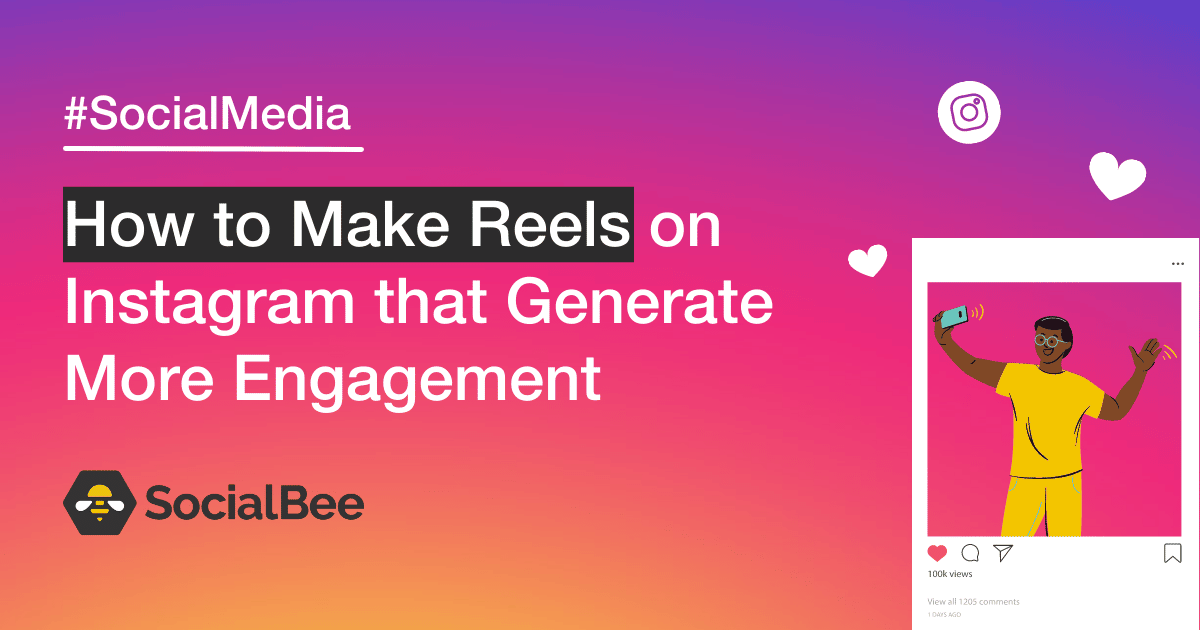When you’re learning something new, it can feel like hard work. You need to listen or read well, take detailed notes, make sense of what you’ve written, summarize, and then try to remember it all. It’s a lot. 👀
Thankfully, the rise of artificial intelligence has given us AI tools to make the learning experience that much easier for both students and teachers. Tools like Mindgrasp.AI, for example, or one of the many Mindgrasp AI alternatives.
Mindgrasp is an AI tool for note-taking that reads documents or listens to video content for you (including YouTube videos) and then presents you with summarized notes. You can ask questions to help you understand and process the information, plus create flashcards and quizzes to help you remember it.
Mindgrasp is incredibly helpful but it’s not the only note-taking app or AI study tool out there. Some Mindgrasp AI alternatives also offer other functionality that both students and teachers could use. 🧑🎓
Let’s explore a few of the features these types of AI-driven study assistants offer so you know what they’re capable of. Then we’ll look at some excellent Mindgrasp AI alternatives to up your studying (or teaching) game.
10 Best Mindgrasp AI Alternatives in 2025 (Reviews & Pricing)
What Should You Look For in a Mindgrasp AI Alternative?
It’s always good to know your options—plus you might just discover tools you never knew existed. These are some of the key features and functionality to look for when you’re researching alternatives to Mindgrasp AI:
- AI-powered transcription tools that convert text or speech into written format
- Document management capability to organize your notes so you can easily find what you need
- Automation of processes like summarizing lengthy content into a few key points, saving you time
- Bi-directional linking so you can always find your way back to related information
- Simple knowledge-sharing tools so you can build a knowledge base that benefits others too 📚
- Customization so you can change the format and style of your notes to work better for you
- A user-friendly AI tool interface so you can quickly get up and running
You can use Mindgrasp for some of these use cases, but not all, so let’s explore some other options.
The 10 Best Mindgrasp AI Alternatives to Use in 2025
These alternatives to Mindgrasp AI each offer different kinds of functionality. Consider the strengths and weaknesses of each one to help you decide which tool—or combination of tools—will work best for you.
1.
is an excellent Mindgrasp AI alternative—and so much more. It’s an all-in-one online productivity tool that’s designed to streamline workflows and enhance team collaboration. ✨
Brain is an AI assistant that supports every aspect of studying, from planning, note-taking, and summarizing to content creation and document storage.
Use one of the many project management templates to create a study plan and then track your progress against your goals. As you study, take advantage of the AI-driven writing assistant software to make accurate notes on a Notepad or in a Doc. Extract key points and create summaries from your notes or other resources using Brain. 📝
When you’re ready to begin working on an assignment, generate ideas quickly using one of the many brainstorming templates or create a mind map overview on a Whiteboard. ’s AI Writer for Work comes in handy again to generate content from your outline and edit and format it so you deliver a professional, error-free document.
best features
- Use the built-in Whiteboard software to visualize how everything fits together and help you retain information
- Automatically extract action points out of your notes to create trackable tasks
- Structure and organize your notes with nested pages and tags
- Save all your Docs centrally on the platform
- Translate your content into a host of languages, including English, French, Spanish, Italian, and Arabic 🌎
- Use on iOS or Android mobile devices or on desktop
limitations
- Brain isn’t available on the free version so you’ll need a paid plan to use it
- With so many features, there can be a bit of a learning curve for new users
pricing
- Free Forever
- Unlimited: $7/month per user
- Business: $12/month per user
- Enterprise: Contact for pricing
- Brain is available on all paid plans for $7 per Workspace member per month
ratings and reviews
- G2: 4.7/5 (9,100+ reviews)
- Capterra: 4.6/5 (3,900+ reviews)
2. OpenAI


OpenAI is a business that focuses on AI research and implementation for the benefit of humanity. It’s most well-known for developing ChatGPT, an AI chatbot that generates answers to questions, responding in a very human way. The ChatGPT API is now used by many other apps around the world. 🤖
The OpenAI Whisper API is just one of several other applications and it transforms speech into text, making it a viable alternative to Mindgrasp AI. This AI-powered tool also has other capabilities that make it a valuable study aid.
OpenAI best features
- Transcribe lectures, podcasts, Zoom meetings, or webinar recordings so you have a written record of them
- Get fast answers to any questions you have about the topic you’re studying (or anything else at all)
- Use it as a writing assistant to create content for you
- Ask it to create a quiz to test your knowledge
OpenAI limitations
- The copy it generates isn’t always 100% factually accurate and it may not pass a plagiarism checker
- The system can only access data from its most recent update, so it might not be up to speed on current affairs
OpenAI pricing
OpenAI ratings and reviews
- G2: 4.7/5 (400+ reviews)
- Capterra: 4.5/5 (30+ reviews)
3. Google for Education


Rather than being a direct Mindgrasp AI alternative, Google for Education is designed to manage teaching material for classes and schools. As part of Google Workspace, it also provides a platform for students and teachers to communicate and collaborate online.
The free Fundamentals package offers basic functionality like Docs, Sheets, Forms, and Slides, as well as communication tools, including Gmail, Google Meet, and Chat. The paid options give educational institutions access to advanced features like security, access control, and analytics, as well as integrations and meetings with hundreds of attendees. 🧑🏫
Google for Education best features
- Load new assignments on the platform, which links to the integrated Google Calendar, so everyone knows when they’re due
- Download completed assignments and assessments directly from the platform
- Use the Originality Report to check your students’ submissions aren’t plagiarized
- Access the cloud-based system from anywhere
Google for Education limitations
- Some users feel that the user interface is difficult to navigate
- Because it’s online, technical difficulties can disrupt the learning process
Google for Education pricing
Google for Education ratings and reviews
- G2: 4.7/5 (300+ reviews)
- Capterra: 4.8/5 (16 reviews)
4. Kami


Kami is another tool that supports teachers and helps to personalize learning so it’s more engaging for everyone. It integrates with your learning management system (LMS) so you can use it for both instruction and assignments. ✅
Use the annotation tools to make teaching materials far more interesting and encourage your students to do the same. Both students and teachers can also use the system to quickly ask and answer questions or share voice or video recordings.
Kami best features
- Easily create or customize learning materials, then share them with your class
- Watch your students work together online in real time and check in with them to keep things on track
- Generate quizzes and assessments and then grade them all in one view
- Integrate with other popular teaching tools, like Google Classroom, Teams, OneDrive, and Schoology
Kami limitations
- The Basic plan gives you access to some features, but you’ll need a paid plan for advanced functionality like voice typing or assessment grading and tracking
- Some teachers feel the pricing is a bit high if they’re paying for Kami themselves
Kami pricing
- Basic: Free
- Teacher: $99/year
- School or District: Contact for pricing
Kami ratings and reviews
- G2: 4.3/5 (50+ reviews)
- Capterra: 4.7/5 (30+ reviews)
5. EnhanceDocs


EnhanceDocs uses natural language search functionality to help people find information. Use it to train your team, onboard new hires, or offer customer support by giving users quick answers to their queries.
To answer a question, this powerful tool searches through existing company documentation and knowledge bases, across platforms like Microsoft 365, Google Drive, Notion, One Drive, SharePoint, and Confluence. Then it links the query directly to the relevant document. It also identifies frequently asked questions and formulates responses, saving hours of searching.
EnhanceDocs best features
- Streamline your team’s workflow by giving them fast access to the data they need to complete their tasks
- Use EnhanceDocs directly from chat tools like Teams, Discord, or Slack
- Extract data from documents of all kinds, including PDFs
- Rest easy knowing that enterprise-grade security is protecting all your sensitive company information 🔐
EnhanceDocs limitations
- There aren’t yet enough reviews to know how well this tool works
- The pricing is on the high side for a small business
EnhanceDocs pricing
- Free
- Pro: $1,000/month
- Business: $2,500/month
- Enterprise: Contact for pricing
EnhanceDocs ratings and reviews
6. Chatbase


Chatbase uses GPT to create custom, interactive chatbots for your business. As an alternative to Mindgrasp AI, it takes “notes” from a range of data sources, including PDF documents and websites, then goes further and transforms that data into chatbot conversations.
Powerful analytics make it easy to identify and flag potential issues before they escalate, helping to streamline user pathways and improve customer satisfaction. 😊
Chatbase best features
- Use it to engage with and support customers or to generate leads
- Take advantage of the freemium model to try the system before you buy
- Only pay for add-ons like extra message credits or chatbots as you need them
- Integrate with chat or social media tools like WhatsApp, Slack, Facebook Messenger, and Zapier
Chatbase limitations
- Non-technical users often find the learning curve a bit steep
- You’ll need to pay extra to remove the Chatbase branding or use your own custom domain
Chatbase pricing
- Free
- Hobby: $19/month for 2 chatbots
- Standard: $99/month for 5 chatbots
- Unlimited: $399/month for 10 chatbots
Chatbase ratings and reviews
- G2: N/A
- Capterra: 4.3/5 (70 reviews)
7. LockDown Browser


Lockdown Browser secures the online testing environment on learning management systems. It’s used primarily by higher education institutions to ensure integrity during exams.
This tool removes all menu and toolbar options, except those that are absolutely necessary, and prevents students from accessing any other tools that could be used to cheat. ❎
LockDown Browser best features
- Integrate with a range of LMS systems, including Moodle, Brightspace, Blackboard Learn, and Canvas
- Block students from switching to any other applications
- Make it impossible to copy and share exam questions
- Use Lockdown Browser on Mac, Windows, iPad, and Chromebook devices
LockDown Browser limitations
- It’s not easily accessible for disabled students
- Some users have reported bugs and glitches that add stress to the exam process
LockDown Browser pricing
- Pricing is based on the number of students on your campus
LockDown Browser ratings and reviews
- G2: 3.7/5 (40+ reviews)
- Capterra: 4.5/5 (11 reviews)
8. Explain Like I’m Five


Explain Like I’m Five is an AI tool that explains complex topics in very simple language, so even a child can understand them. It’s used by students to learn new concepts and by teachers to help explain them.
The AI knowledge base is created by people from around the world contributing their personal insights, ensuring a diverse range of viewpoints. 💡
Explain Like I’m Five best features
- Get three free questions per day
- Receive quick answers to any question you choose to ask
- Specify your comprehension level—basic, intermediate, advanced, or expert
- Elect to switch sarcasm on or off, depending on what you’re looking for
Explain Like I’m Five limitations
- Because there’s no single source of truth, the reliability of the content varies
- There aren’t yet enough reviews to judge how well Explain Like I’m Five works
Explain Like I’m Five pricing
- Just Curious: $3.99/month
- Tell Me All: $6.99/month
Explain Like I’m Five ratings and reviews
9. Academia


Academia is a knowledge base comprised of research papers. Academics can upload their papers and measure their impact, and anyone can follow the research of others so they stay up to date with the latest developments in their field of study. 📰
Academia best features
- Set up search alerts for topics you’re interested in
- Download millions of papers for free when you sign up
- Take advantage of the built-in analytics to track the impact of research papers you upload
- Use this Mindgrasp AI alternative to provide detailed summaries of research content
Academia limitations
- You need to sign in to search for and access papers
- Some users feel that the search functionality isn’t very user-friendly
Academia pricing
- Free
- Premium for Institutions: Contact for pricing
Academia ratings and reviews
- G2: 4.1/5 (20+ reviews)
- Capterra: N/A
10. Flip


Formerly known as Flipgrid, Flip is a Microsoft app that allows students to record video assignments and then edit and share them. It’s an alternative study tool for students who prefer to speak than to write—or to encourage students to find their voice. 🙋
Flip best features
- Invite students to join a group and control what they have access to
- Increase engagement by posting prompts using text or video and inviting students to share their ideas
- Encourage collaboration with their classmates to help them build out their ideas
- Use Flip as a web or mobile phone app
Flip limitations
- The system can be a bit confusing for new users
- Students can only respond by video—there are no other options
Flip pricing
Flip ratings and reviews
- G2: 4.6/5 (40+ reviews)
- Capterra: 4.7/5 (50+ reviews)
AI study tools can make the learning process more effective—and often much more fun too—for both students and teachers. From note-taking and transcription apps to chatbots and knowledge bases of all kinds, there’s a Mindgrasp AI alternative for every type of learning task. 🙌
is one of the best AI study tools available right now. It offers you study planning templates, note-taking apps, and brainstorming tools, plus an AI writing assistant that can summarize notes, generate copy, and format your assignment so it looks great.
Sign up for free for and start working toward top grades today. 💯


Everything you need to stay organized and get work done.