7 Tips to Beat the Instagram Algorithm in 2025
If you want to improve your ranking with the Instagram algorithm, the best thing you can do is drive as many interactions (likes, comments, saves, and clicks) as possible.
And by building momentum with your existing community, you’ll soon find your content surfaced to new audiences.
Here are seven ways to improve your algorithmic ranking and reach new audiences:
Tip #1: Use Instagram SEO
Optimizing your Instagram for search – whether that be through the Explore page or through the search bar – is one of the best ways to keep your account discoverable.
And when it’s easy to find your content, you ’ll be encouraging those interactions that the algorithm sees as strong signals.
From using keywords in your captions and profiles to adding subtitles to Instagram Reels, Instagram SEO is an essential social media tool.
Read our Instagram SEO guide to get started.
Tip #2: Encourage More Interactions with Instagram Stories Stickers
Instagram Stories stickers are a great way to encourage audience engagement — and the more engagement your posts get, the higher they’ll be boosted by the Instagram algorithm.
There are lots of Instagram stickers, but the best ones for driving engagement are the poll, emoji slider, and question stickers.
TIP: Include a sticker on your first story for an added boost!
Tip #3: Drive Conversations with Engaging Captions
Instagram has confirmed comments and likes are important when it comes to feed ranking — so it’s a good idea to encourage as many as possible for your posts.
One of the best ways to do this? Write strong captions that drive engagement.
This could be as simple as asking your followers to share their thoughts, double-tap if they agree, tag a friend in the comments, or click the link in your bio.
With ‘s AI Caption Writer, you can create on-brand captions in seconds — no brainstorming required.
Tip #4: Add Relevant Hashtags to Your Posts
Adding hashtags to your posts is an effective way to reach more people on Instagram, which means more “views” for the Instagram algorithm to take into account.
It’s important to focus on quality, hyper-relevant hashtags — even using 5 or 10 hashtags is better than zero.
Use ‘s Hashtag Suggestions tool to automatically find relevant hashtags for your posts based on your caption and other hashtags you search. Work smarter, not harder.
Tip #5: Optimize for Views
Instagram head Adam Mosseri announced in the summer of 2024 that Instagram’s analytics would be views-focused and that users should optimize for Views instead of likes and engagement.
This update indicates that you should evaluate your content’s success on how visible it is.
While we don’t have this confirmed, this also suggests that Views might be seen by Instagram’s algorithm as a strong ranking signal.
Some ways you can optimize for Views include:
-
Creating trends-focused content
-
Collaborating with other creators
-
Engage with your audience
-
Post at your personalized Best Time to Post
Learn more about Instagram Views, and how to optimize for them, here.
Tip #6: Cross-promote Your Instagram Content
If you’re looking for a quick and easy engagement win to help boost your algorithm ranking, cross-promoting your Instagram content is a great place to start.
Instagram Collabs posts (with co-shared authorship) are an incredible new way to reach new audiences.
You’ll share views, likes, and comments — allowing you to leverage and engage with each other’s communities.
Tip #7: Use Instagram Analytics to See What’s Working
Tracking and monitoring analytics is one of the most reliable ways to take on the Instagram algorithm.
Having a better understanding of what’s working (and what isn’t) will help you come up with a finely-tuned marketing plan, saving you time and effort in the long run.
But diving into your Instagram Analytics means more than just finding out which photo, video, or Reel performed best.
Truly understanding how your content performs — by tracking key metrics over time — is vital to knowing what helps improve your ranking.
The easiest way to do this? ’s Analytics feature:
The tool lets you track up to 12 months’ worth of Instagram feed posts, Stories, and Reels so you can see exactly what’s performed best — and filter by key metrics like engagement, followers, reach, likes, and more.
Plus, you can export your Instagram analytics directly to your desktop (in a CSV file) making it easy to keep all of your numbers in spreadsheet format.

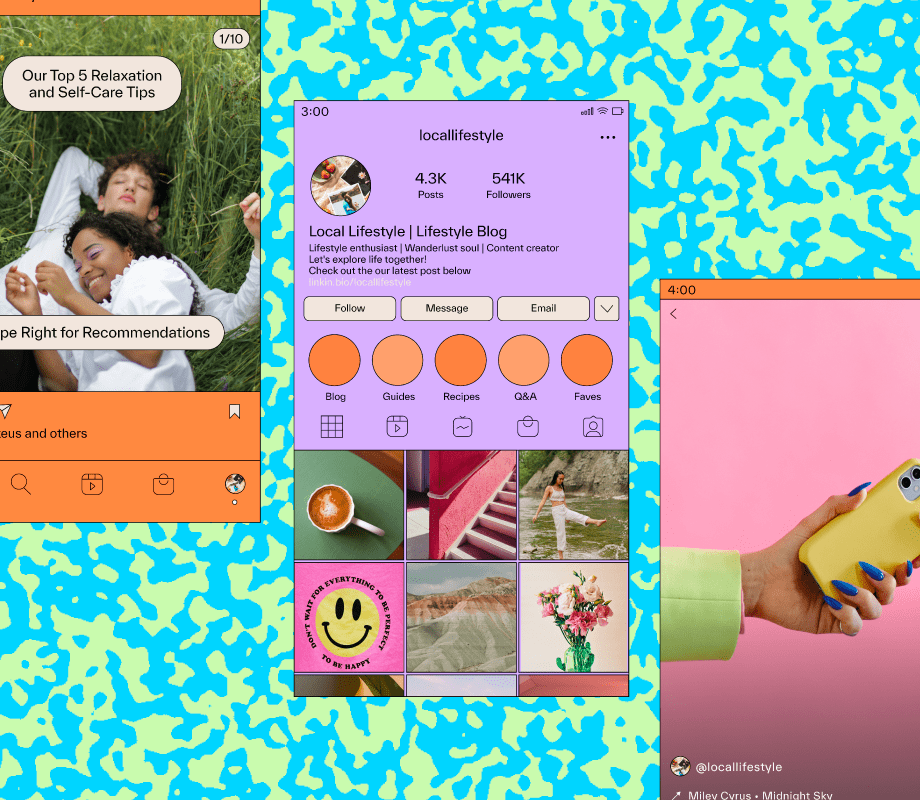

/cdn.vox-cdn.com/uploads/chorus_asset/file/24691054/236685_Amazon_Echo_Pop_JTuohy_0001.jpg)
/cdn.vox-cdn.com/uploads/chorus_asset/file/23986637/acastro_STK092_01.jpg)





