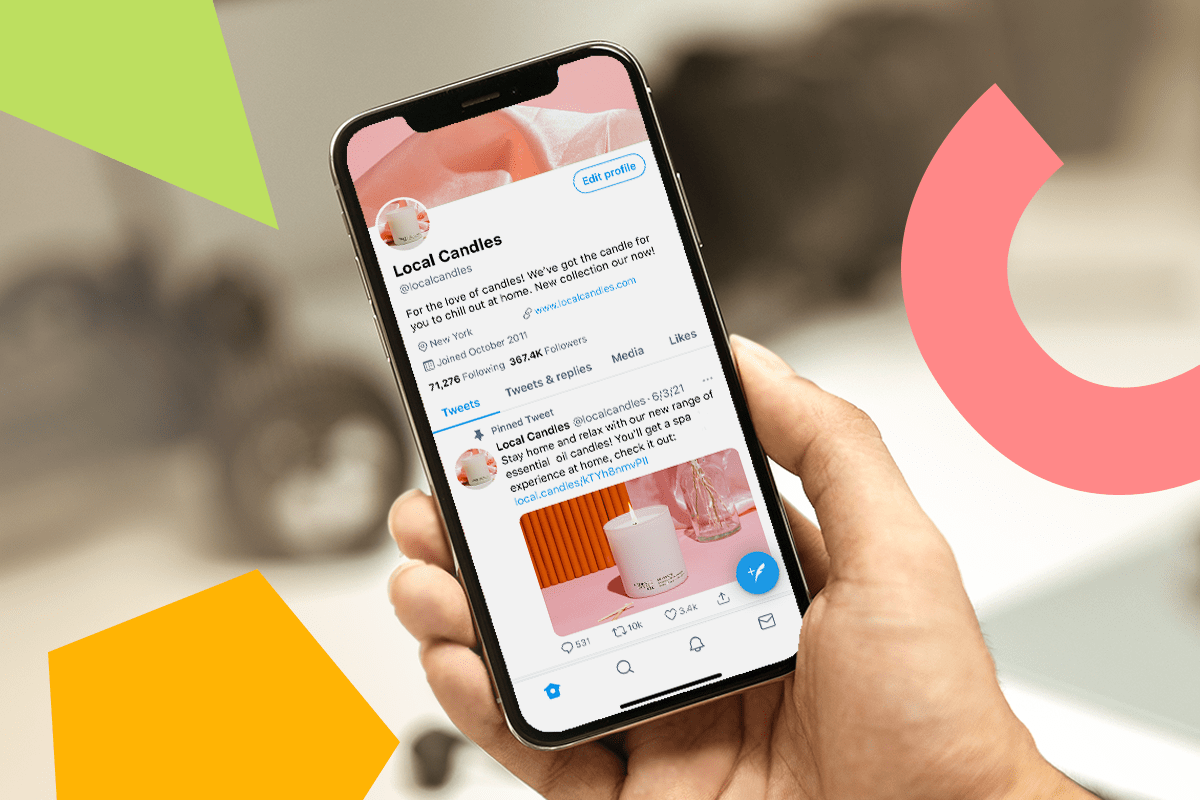Ever feel like your thoughts move faster than your fingers can type? Learning how to type faster bridges that gap, helping you work smarter and save precious time. Whether it’s tackling endless assignments or managing work tasks, efficient typing is your gateway to doing more with less effort.
This journey began over a century ago with the creation of the QWERTY keyboard layout, originally designed to solve mechanical challenges in typewriters. Today, keyboards have evolved into ergonomic tools, challenging us to maximize speed and precision.
So, how do you go from clumsy keystrokes to confident typing? This blog delves into actionable strategies, tools, and expert tips to help you master this essential skill—and unlock your productivity potential.
How to Type Faster: Tips for Students & Professionals
How to Type Faster in 60 Seconds
- Test typing speed and accuracy using tools like TypingTest.com
- Focus on precision before increasing WPM for sustainable improvement
- Use ergonomic keyboards and maintain proper posture to enhance efficiency
- Master finger placement and avoid looking at the keyboard
- Set goals and monitor progress using Goals and Dashboards
- Leverage Docs, AI, and automation to reduce manual typing efforts
Understanding Typing Speed
Typing speed is the rate at which a person types, typically measured in words per minute (WPM). This metric also accounts for typing accuracy, reflecting how precisely words are entered without errors. Both WPM and accuracy provide a clear understanding of an individual’s typing efficiency.
Significance of typing speed in various fields
Typing speed and accuracy play a crucial role in many areas:
- Academic success: Faster typing helps students complete assignments, take notes, and conduct research efficiently
- Professional growth: Employees with excellent typing skills stand out in data entry, content creation, and administrative roles
- Personal productivity: Improved typing speed aids in managing emails, online communications, and digital tasks more effectively
Enhancing your typing skills isn’t just about speed; accuracy and consistency are equally important. A strong typing foundation can save time, reduce errors, and improve overall efficiency, making it a vital skill for students, professionals, and anyone in the digital age.
How to Test Your Current Typing Speed
Testing your typing speed is the starting point for improvement. It helps assess your words per minute (WPM), accuracy, and proper finger placement. Incorporating typing exercises alongside these evaluations ensures a comprehensive understanding of your current skill level.
Here’s how you can effectively test your abilities:
- Use online platforms: Tools like TypingTest.com and 10FastFingers simulate typing scenarios and provide detailed results on speed and accuracy
- Analyze patterns: Look for trends in your results, such as frequent mistakes or speed plateaus
- Incorporate progress tracking: Typing software like Keybr allows you to monitor improvements over time with advanced analytics
Regularly testing your skills highlights areas for improvement and tracks progress over time. Incorporating these insights into your typing practice can help you refine your technique and achieve measurable results.
How to Type Faster and More Accurately: Tips and Challenges
Improving typing speed and accuracy requires a balanced approach. By following these strategies, you can refine your skills and overcome common challenges:
1. Focus on accuracy first
Accuracy is the cornerstone of efficient typing. Without it, speed can lead to mistakes, costing time to correct errors. Start by typing slowly and deliberately, focusing on entering each word correctly. Use tools like TypingClub to enhance your accuracy while reinforcing proper techniques.
2. Set realistic goals for typing speed
Progress takes time. Set incremental WPM (words per minute) goals based on your current typing abilities. For instance, if your baseline is 30 WPM, aim for 40 WPM within a month. Realistic goals prevent burnout and keep you motivated.
Tracking these benchmarks using apps like Keybr can also highlight areas of improvement, such as finger placement or accuracy.
3. Optimize your typing environment
Your workspace impacts typing efficiency. Invest in an ergonomic laptop keyboard to reduce strain and increase comfort. Position your screen at eye level and keep your wrists straight to avoid repetitive strain injuries. Studies suggest that a well-organized, ergonomic setup boosts typing speed and reduces errors significantly.
4. Master touch typing techniques
Touch typing involves using all your fingers to type without looking at the keyboard. Start by familiarizing yourself with the home row keys (ASDF and JKL;). Practice placing your fingers correctly to build muscle memory. Platforms like 10FastFingers offer exercises to refine touch typing skills.
5. Practice typing regularly
Repetition strengthens muscle memory. Dedicate at least 15 minutes daily to typing practice. Gamified typing platforms like Nitro Type make it engaging, while tools like Monkeytype offer customized exercises. Regular practice not only improves typing speed but also helps identify and correct persistent errors.
6. Improve typing under pressure
Typing in high-stress environments, like during exams or tight deadlines, can lead to mistakes. Practice timed typing tests to simulate these conditions. Eliminate distractions by working in a quiet space, and use noise-canceling headphones if necessary. Techniques like deep breathing can also help manage typing anxiety.
7. Avoid common mistakes
Identifying and addressing recurring mistakes is key to improvement. Analyze your error patterns using tools that highlight mistyped words or common issues, like hitting the wrong keys. Focus on exercises targeting these weaknesses, such as free typing practice or drills for specific letters or phrases.
8. Test and track progress
Regular testing is essential for tracking improvement. Use platforms like TypingTest.com to measure both WPM and accuracy. Recording your results over time helps identify trends and areas that need focus. Celebrate milestones to stay motivated and maintain momentum in your learning journey.
By focusing on accuracy, creating a conducive environment, and practicing regularly, you can significantly enhance your typing speed and accuracy. Overcoming challenges, such as pressure and mistakes, will further solidify your skills, making typing an effortless part of your daily tasks.
Using for Typing Speed Improvement
Mastering typing speed isn’t just about technique—it’s also about using the right tools to enhance efficiency. offers an all-in-one solution to improve your skills while streamlining your workflow.
Write efficiently with advanced tools
Docs simplifies the writing process with its intuitive platform for collaborating, drafting, and editing. Whether you’re working on essays, reports, or brainstorming sessions, Docs minimizes typing effort with features like easy formatting and task integration.

For even greater efficiency, use Brain to enhance your writing experience. It offers intelligent suggestions, summarizes content, and generates ideas. This AI-powered tool reduces repetitive typing tasks, allowing you to focus on improving your speed and accuracy.
Set goals and monitor progress visually
Goals allows you to set clear objectives, such as increasing WPM or reducing typing errors. These goals can be broken down into smaller milestones, helping you track progress in real time and stay motivated.


To complement this, Dashboards provide an interactive way to visualize your performance. Metrics like time spent practicing, accuracy trends, and WPM improvements are displayed through customizable widgets. Together, Goals and Dashboards offer a structured and insightful approach to achieving measurable typing improvements.
Automate tasks and reduce manual typing


Typing less can be just as important as typing faster. Automation and ’s voice-to-text feature reduce repetitive tasks, letting you focus on high-value work. With ready-to-use templates and workflows, you can streamline processes like drafting meeting notes or creating task lists without unnecessary typing.
By integrating these features into your routine, not only helps you improve your typing speed but also minimizes repetitive tasks, freeing up your time for what truly matters.
Master Typing Efficiency Today
Improving typing speed and accuracy is more than just a skill—it’s a gateway to better productivity, sharper focus, and seamless workflows. With the right techniques and tools, anyone can master efficient typing, whether for academic excellence, career advancement, or personal growth.
takes this journey further by integrating advanced features like AI-powered writing, progress tracking, and task automation, making typing improvement an achievable and rewarding goal.
Ready to level up your productivity? Sign up for today and revolutionize the way you work.


Everything you need to stay organized and get work done.