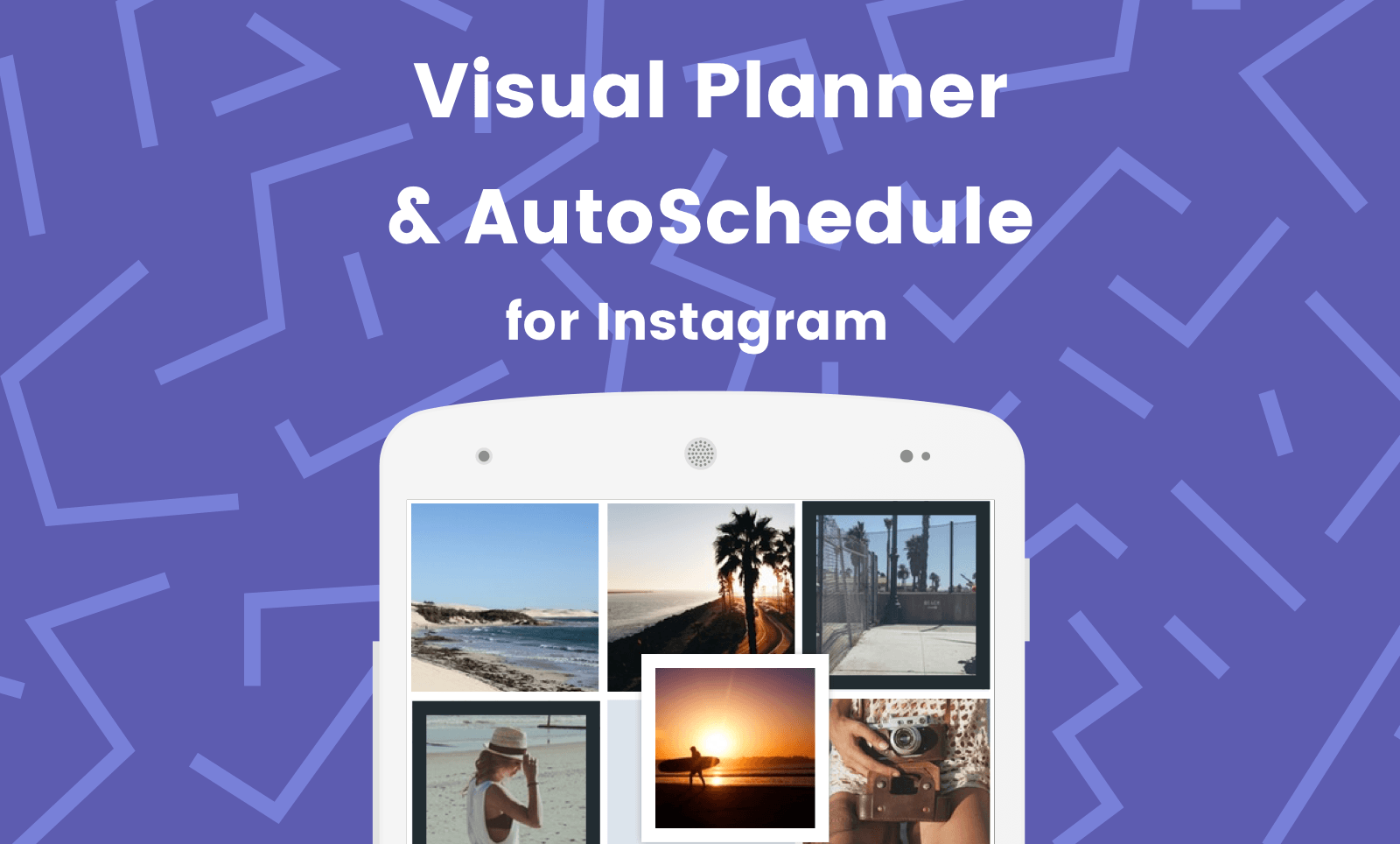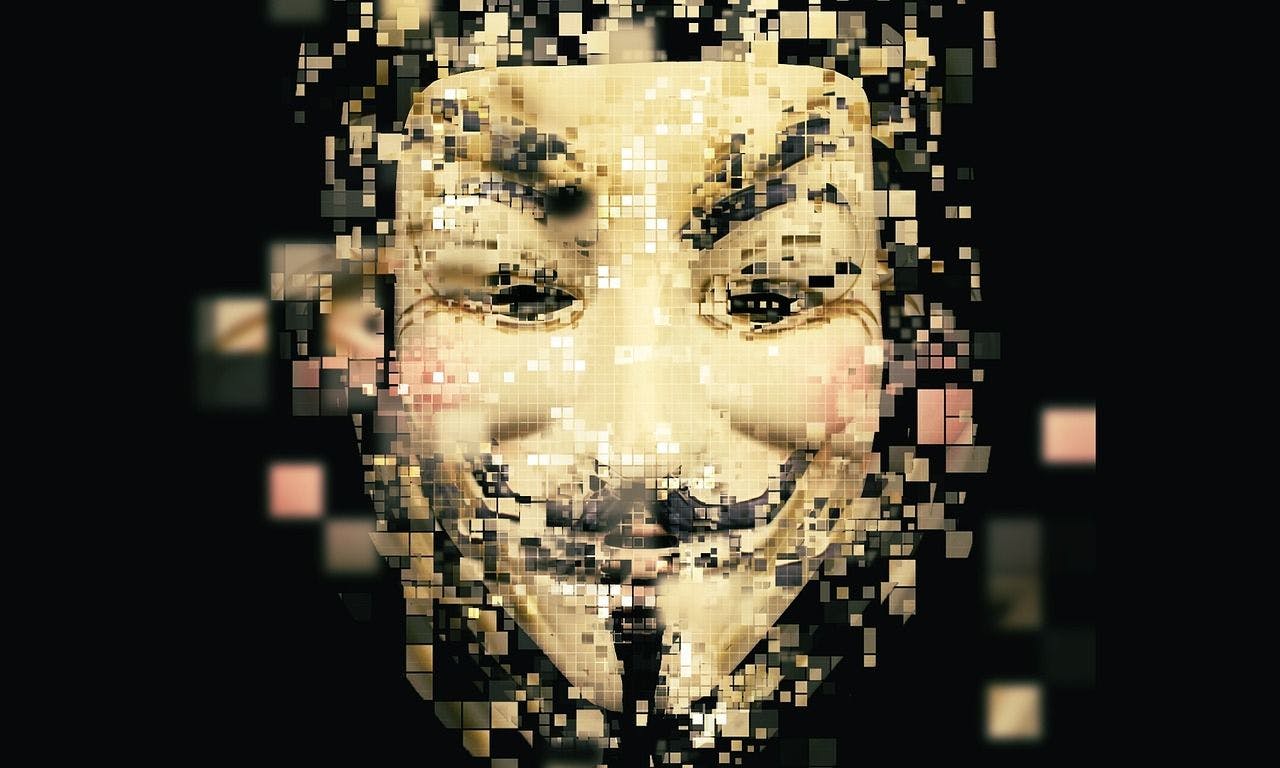Today we are excited to bring you two new features to make planning and scheduling Instagram posts even easier! Now you can quickly plan the perfect Instagram feed and Quick Schedule your posts, right from your desktop. Introducing our new Visual Instagram Planner and Quick Schedule!
-
The new Visual Planner for Instagram makes it super easy to plan and design the perfect Instagram feed. Simply drag & drop your photos onto our visual Instagram planner, re-arrange them to see how they’ll look in your feed, and save to schedule them!
-
Now you can Quick Schedule Instagram posts with ! Select your ideal times to post, choose your photos and videos, and just drag and drop onto the calendar to bulk schedule multiple Instagram posts at once.
Get Started
Create the Perfect Instagram Feed with our New Visual Instagram Planner
We are so excited to release one of our most requested features today! We know that the aesthetic of your Instagram feed is now more important than ever, so we’ve updated our Instagram Grid preview feature and created a better and easier way to plan your Instagram feed – right from your desktop!
’s new visual Instagram planner shows you exactly what your Instagram feed would look like with your scheduled posts, and let’s you easily re-arrange or swap out photos to find the perfect balance for your Instagram feed.
Start Planning Your Feed
Need help using our visual Instagram planner? Check out our help guide here. ’s visual Instagram planner is only available on web right now, coming to mobile soon! For now, you can still preview your scheduled posts and Instagram feed on mobile.
Smart and Speedy: Quick Schedule Instagram Posts with
Save time scheduling Instagram posts with ’s new Quick Schedule feature! Create your own Instagram queue by selecting your ideal times to post, and then just drag and drop your photos or videos to quickly bulk schedule Instagram posts for the best times for your business. Quick Schedule works for scheduling photos and videos to Facebook and Twitter, too!
To Quick Schedule your Instagram posts, you’ll want to start by creating your Instagram queue on the “weekly” tab of ’s content calendar. To create your queue, simply double-click on the timeslot that you’d like to add, and a grey box will appear. To adjust your time, just drag the timeslot to the desired time.
Now that you’ve created a queue of your personal best times to post, you’re all ready to Quick Schedule Instagram posts! Select multiple photos or videos from your media library, and just drag and drop them at the top of your calendar to Quick Schedule. It’s that easy!
Quick Schedule Instagram Posts Now!
Check out how you can use ’s new Visual Instagram Planner and Quick Schedule together in the video below! Need more help? View our help guide here.
With ’s new Visual Instagram Planner and Quick Schedule features, you can spend more time creating content or working on your Instagram strategy, and less time actually scheduling.
Start planning your perfect Instagram feed now! If you haven’t signed up with yet, why not start today for free?
Sign Up for