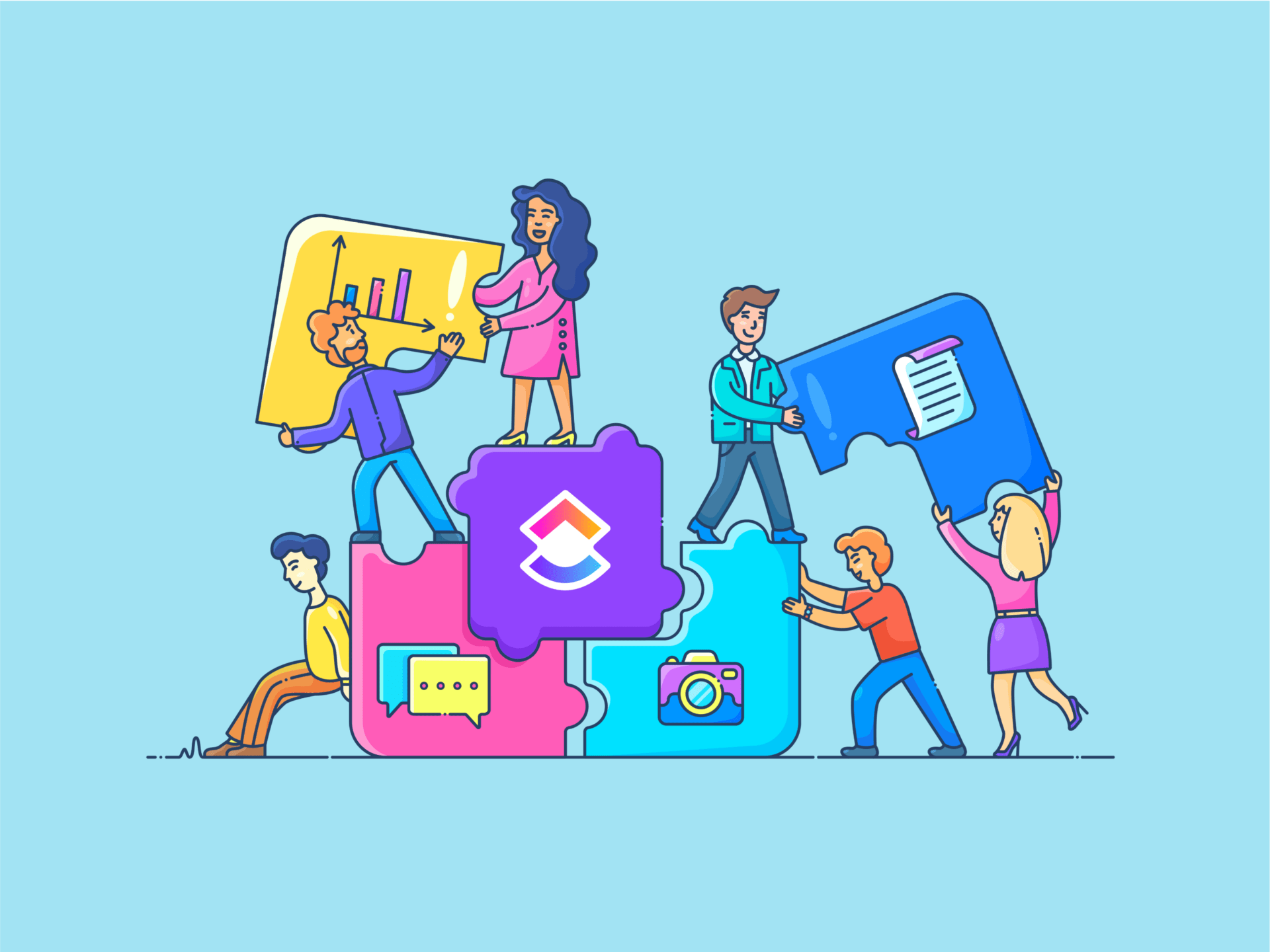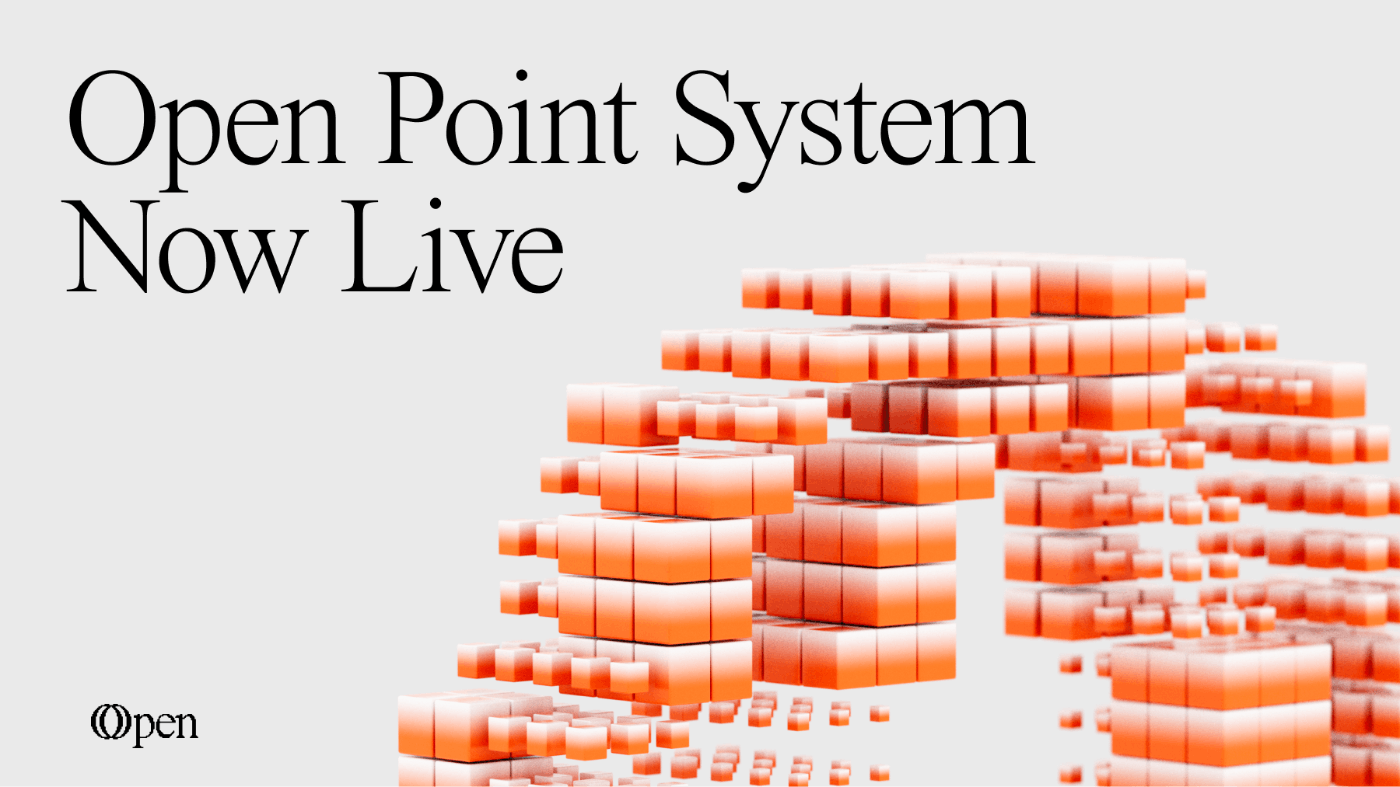3. Run Instagram ads and boost posts
Everyone wants organic growth, but marketers are aware of the power of paid advertising. With the right budget and strategy, your business profile could reach new engagement heights.
Here’s how you can paid advertising on Instagram:
- Instagram ads
- Instagram boosted posts
A. Instagram ads
Instagram Ads are an effective way to reach a larger online audience.
How to create an Instagram professional account
- Log in to your Meta Business Suite, specifically Ads Manager.
- Select an ad objective, such as awareness or engagement
- Upload an image or video from your device or select a visual from your existing posts
- Set the budget for your ad
- Schedule your ad’s posting date and time frame.
Now, your ad is ready to go live and bring in some much-needed engagement to your business profile.
B. Instagram boosted posts
Instagram boosted posts allow Instagram Business Profiles to expand the current reach of their content with the least amount of effort.
The targeting becomes much more precise once you decide to invest in boosted posts. That way, you can rest assured that your target audience is receiving your message.
The best thing about boosted posts is that they can provide business owners with detailed analytics to improve their current content and marketing strategies.
Here’s how to boost a post on Instagram:
- Access your Instagram Business Profile
- Tap the post you’d like to boost
- Tap the ‘Boost Post’ button you can find below the image
- Select your goal
- Create an audience
- Choose the daily budget
- Choose the duration of your ad
Feel free to adjust your campaign when necessary, especially if the results are less than satisfactory.
4. Open an Instagram Shop
Instagram Shopping is an eCommerce marketplace powered by Instagram.
It enables you to set up a storefront, showcase your product collections with the help of product detail pages, and allow users to checkout either directly from Instagram or through your website. Instagram even allows you to create shoppable posts that drive more sales on your Shop.
To enjoy its benefits, you’re going to need a business account.
You can streamline purchases with integrated payment options such as PayPal and StripeIn. However, the traditional Visa and Mastercard payment methods might resonate with most of your audience.
With Instagram Shopping Insights, you can get a clearer glimpse into the consumer decision journey and figure out a way to make your products and services easy to sell.
Here’s how you can set up an Instagram Shop:
- Connect your Instagram Business Profile to Meta Business Manager
- Add your products and services
- Set up the correct pricing
- Select your shipping terms
- Customize the aesthetic of your storefront
🐝 Pro tip: Keep in mind that user-generated content (UGC) is a fantastic social media tool. To enhance your Instagram Shop, associate a post you’ve been tagged in by a customer with a product in your shop. This is guaranteed to boost your Instagram Business Profile sales since people love authenticity.
5. Unlock new features
Most owners of personal accounts are probably aware that Instagram for business comes with an impressive collection of new features. They are meant to increase your efficiency and help you achieve your business goals.
Here are three features provided by Instagram exclusively for Business:
- Contact button
- Quick reply
- Swipe-up links on Instagram Stories
A. Contact button
Instagram’s contact button feature is an awesome way to connect with your followers.
This button at the top of your business profile page will spark conversations in your Instagram Business Profile comment sections and direct messages.
Here’s how to add a Contact button to your profile:
- Tap “Edit Profile”
- Select “Contact Options”
- Add your business’ email, phone number, and address.
- Head over to “Profile Display”
- Toggle the “Display contact info” button
B. Quick reply
Quick replies are an awesome way to save time, especially when your Instagram account keeps receiving the same questions from customers.
Here’s how you can enable the Quick Reply feature:
- Select the three horizontal lines at the top of your Instagram account profile
- Tap “Settings”
- Select “Business”
- Tap “Saved Replies”
- Tap the plus (+) symbol
- Type in the Shortcut and Message and tap the checkmark to save
C. Swipe up links on Instagram Stories
Instagram swipe-up links are a great functionality for marketers who wish to drive traffic from their Instagram account directly to their website or landing page. This feature is only available for accounts with over 10,000 followers and/or verified accounts.
Here’s how you can add an Instagram swipe-up link to a story:
- Create the post you want to feature in your story
- Tap the “Link” icon at the top of your screen
- Insert the URL of the website you’d like to feature in your post
- Hit “Done”
How to create an Instagram professional account
To set up an Instagram Business account, you’ll have to first either log in to an existing Instagram account or create one.
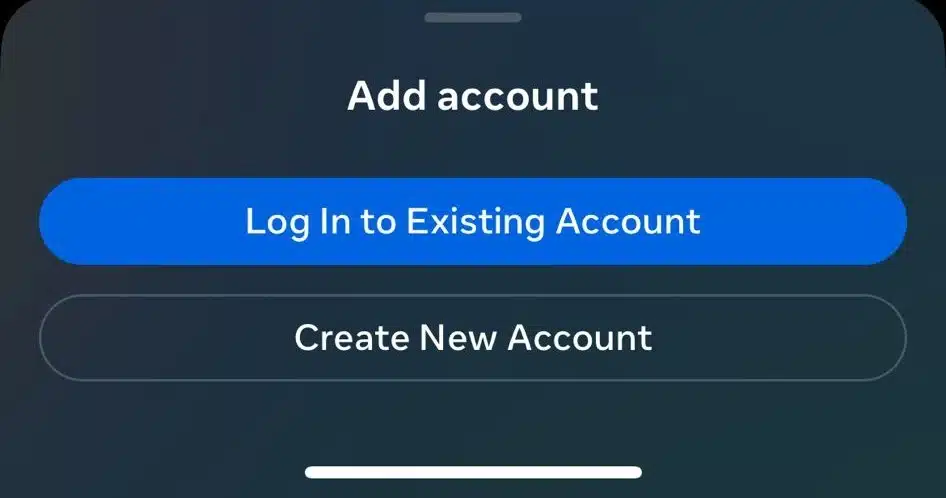
Once that is done, tap Edit Profile.
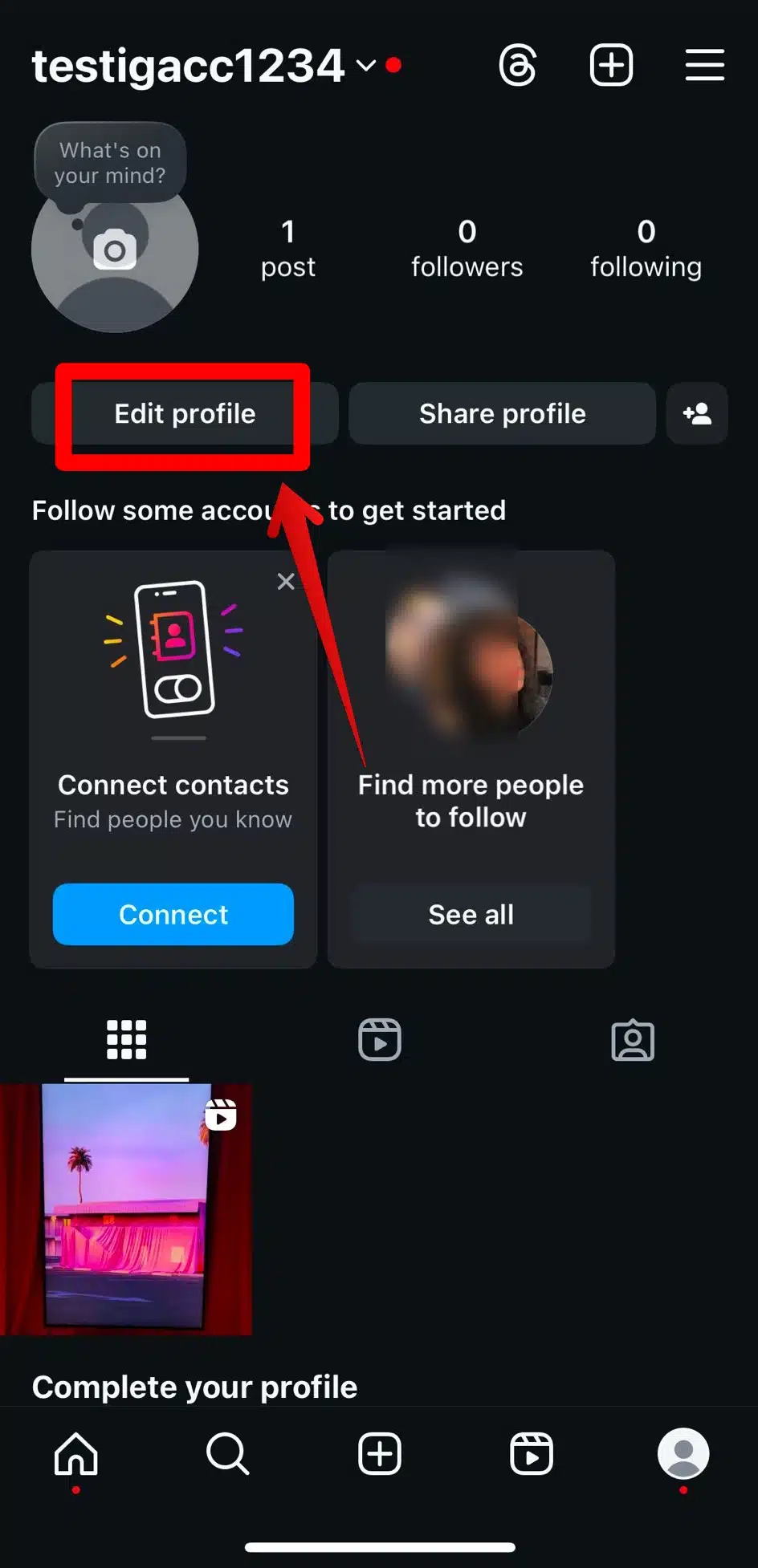
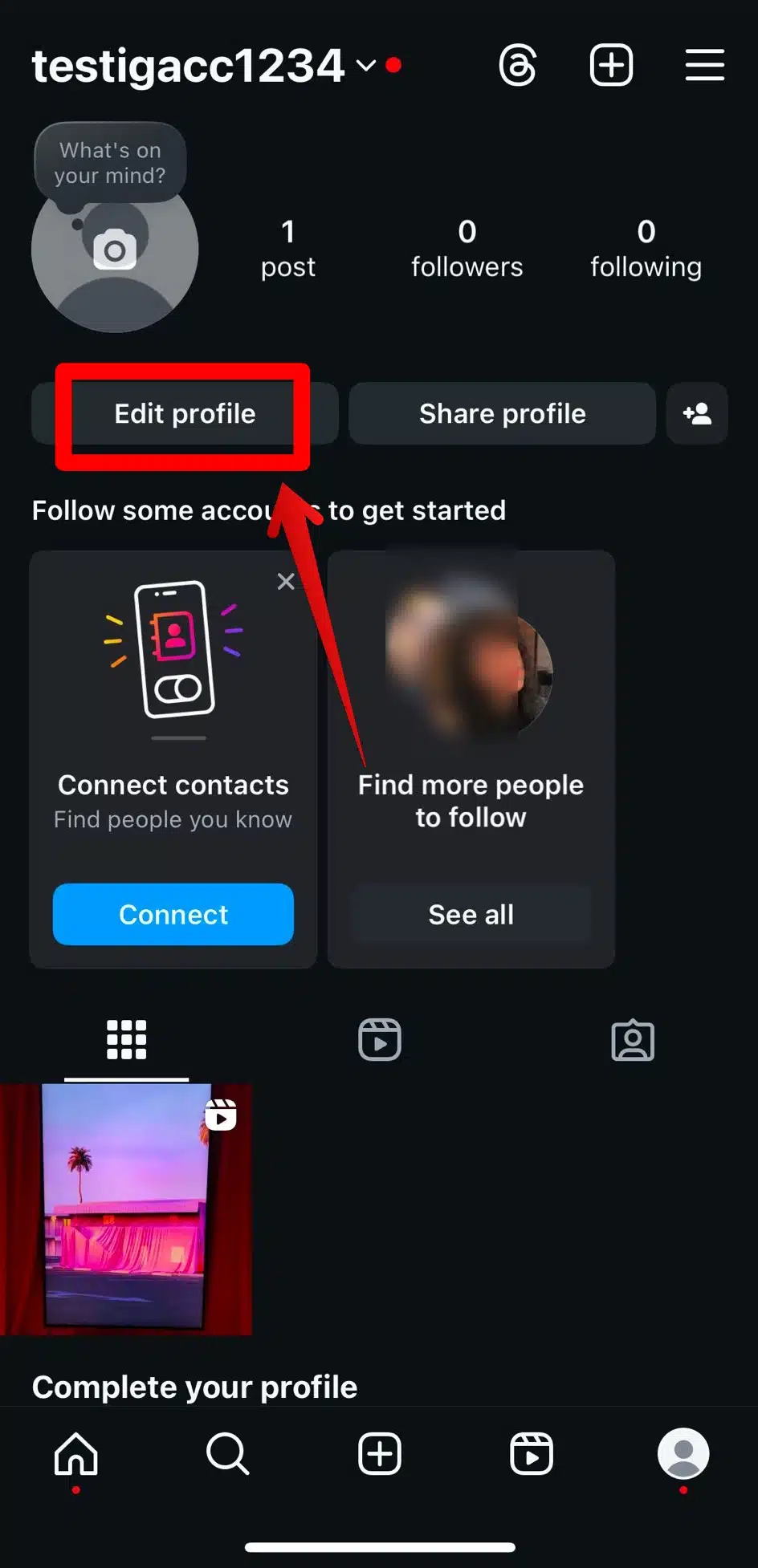
At the bottom of the screen, underneath your information, tap Switch to professional account to change the account type.
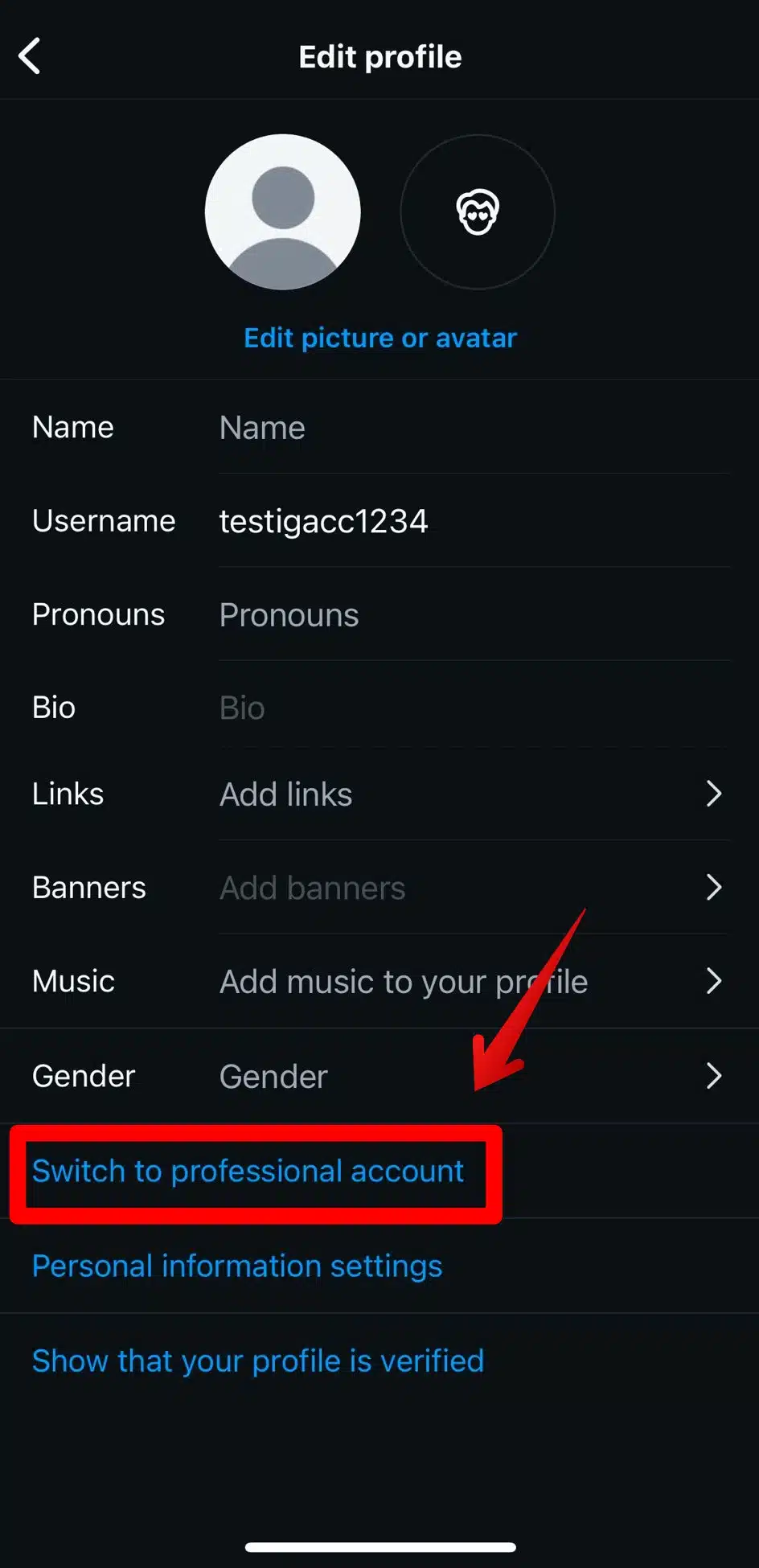
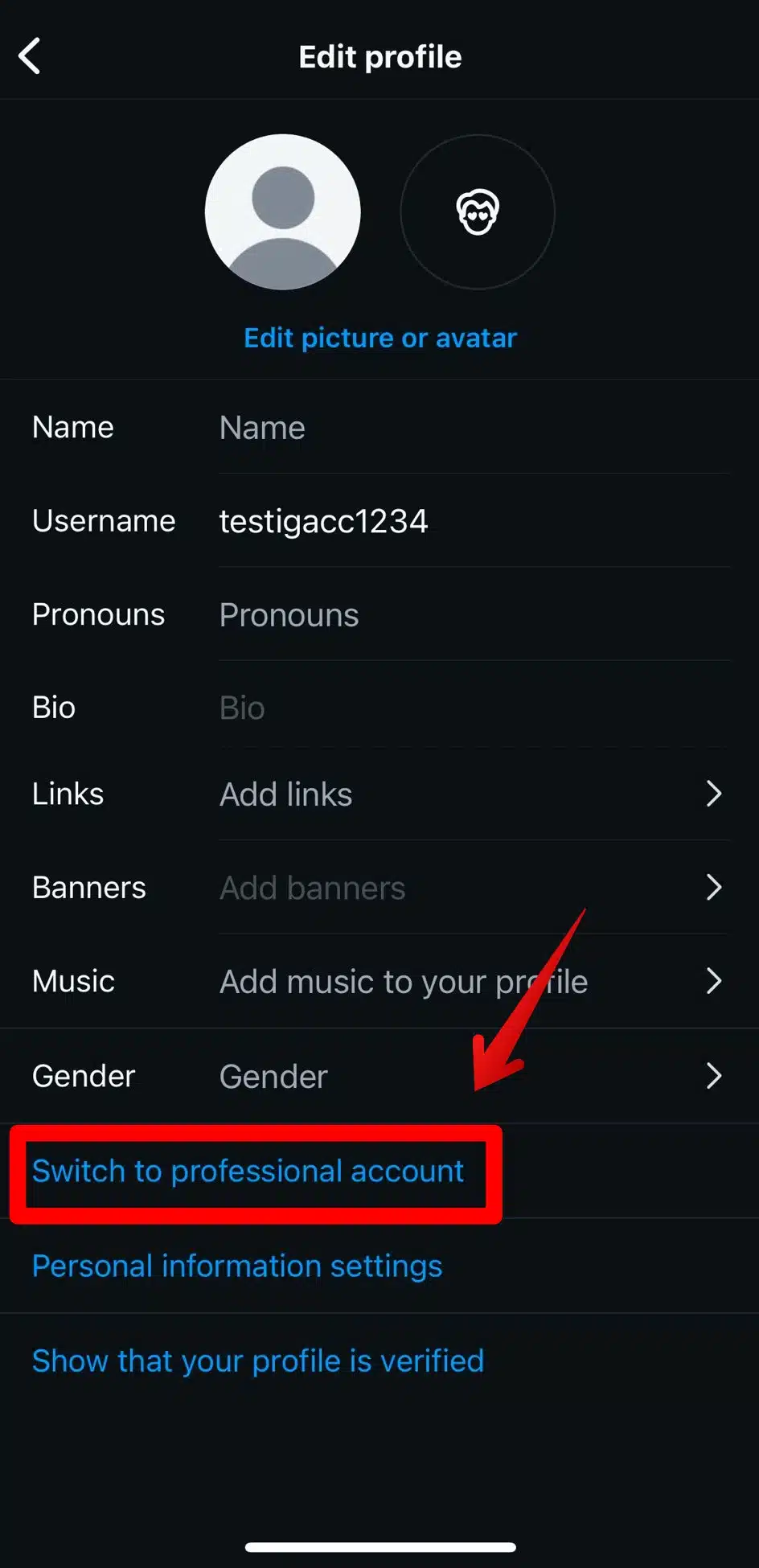
Once you click on it, you’ll have to select the category of your business. You can also choose whether this category is visible or not to your followers.
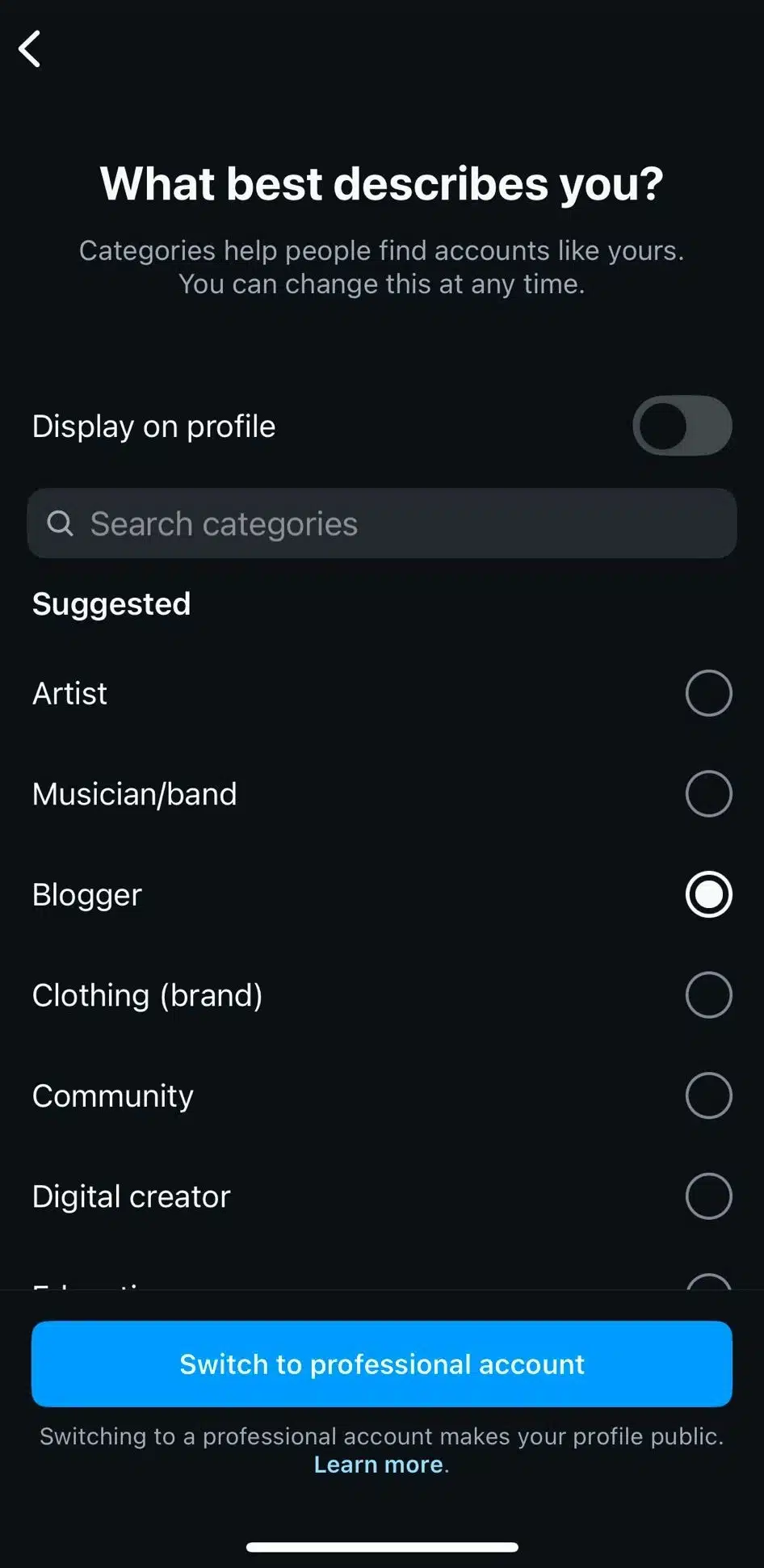
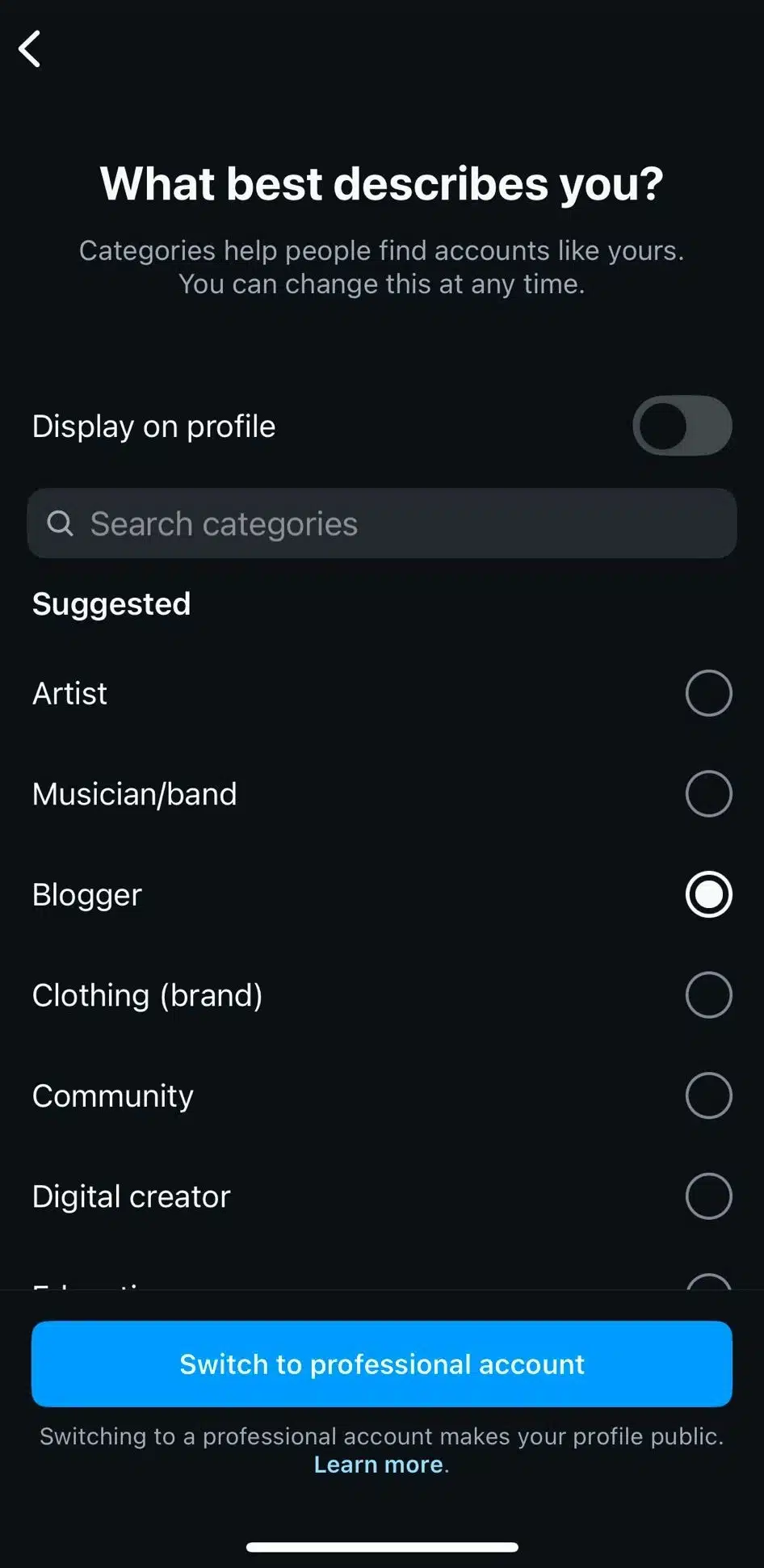
Next, choose between Business or Creator account. In our case, we want a Business account.
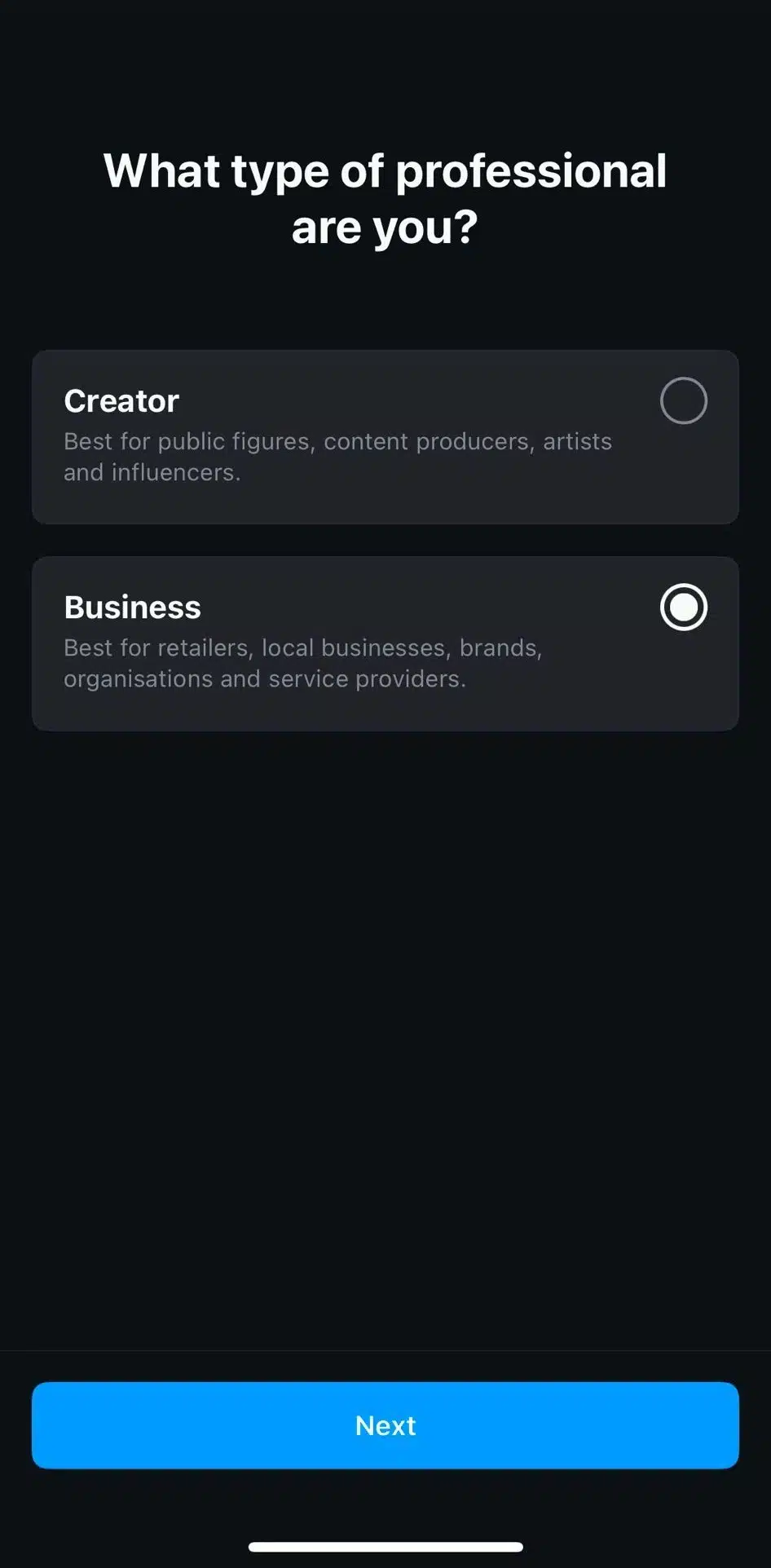
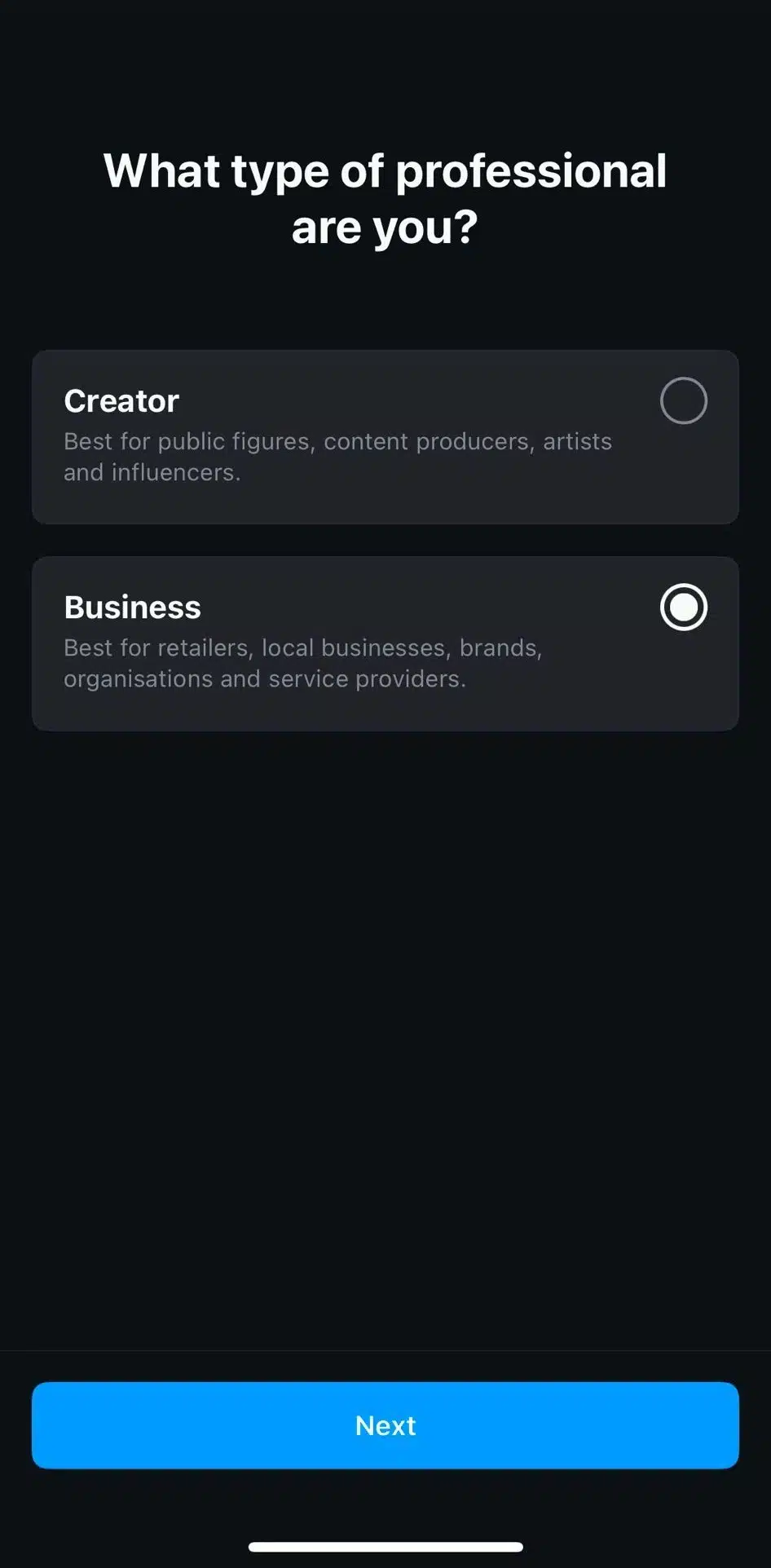
It’s important that you update your contact information so people can easily get in touch with your business and find it if you have a physical address.
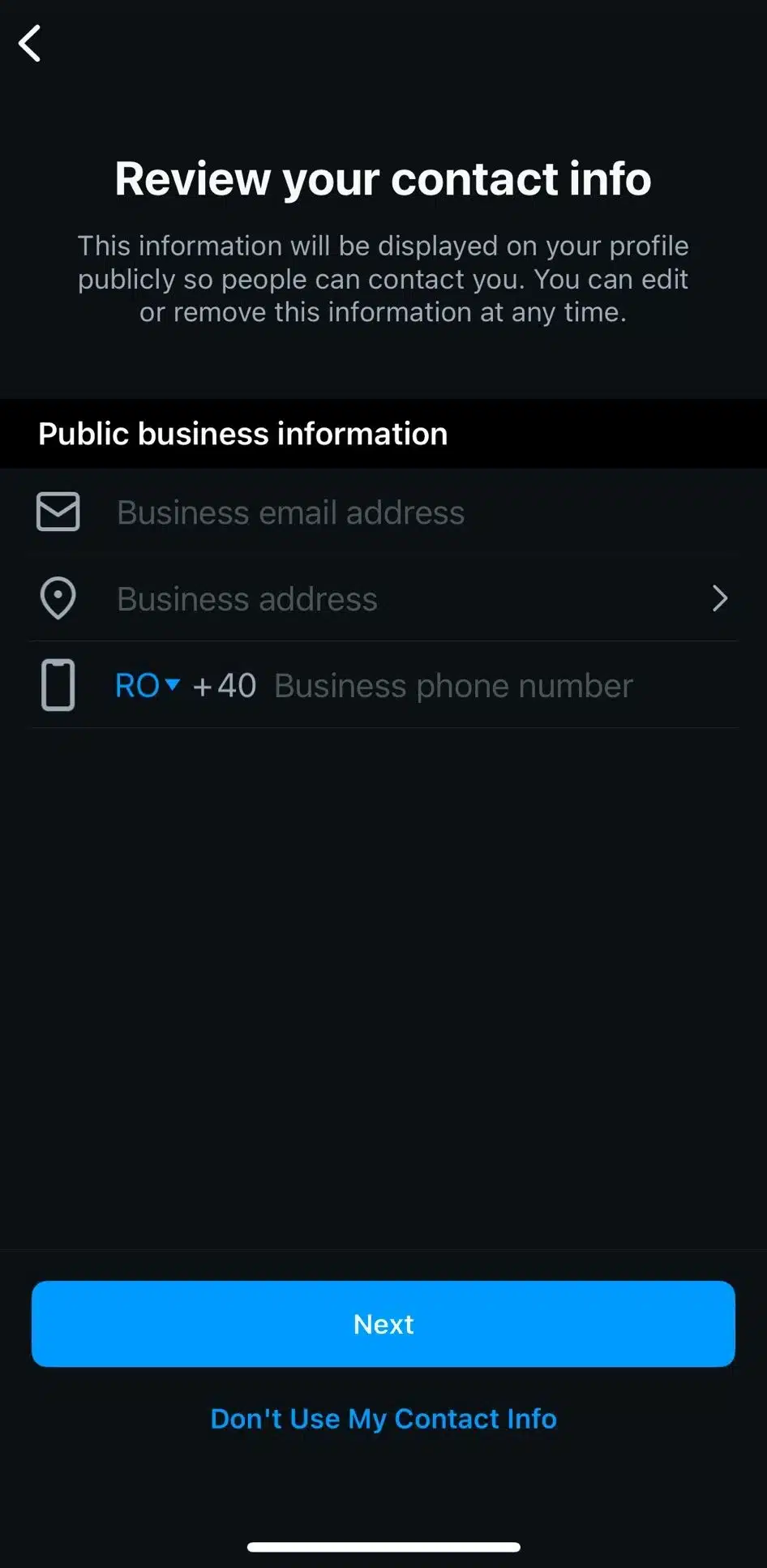
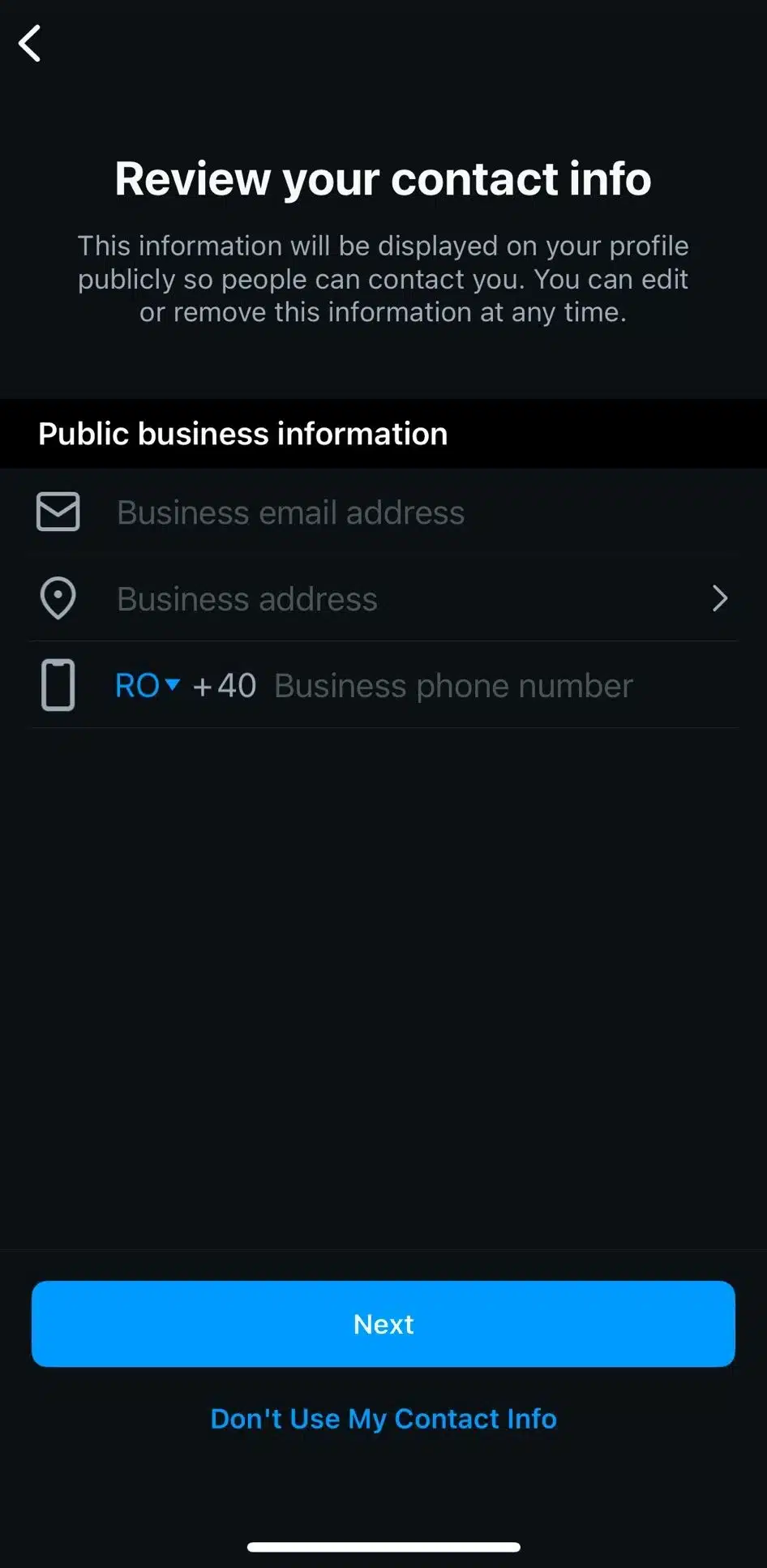
Finally, Instagram will give you a checklist of all the steps you can take to use your new Business profile to the max. You can choose to go through these steps now or at a later time.
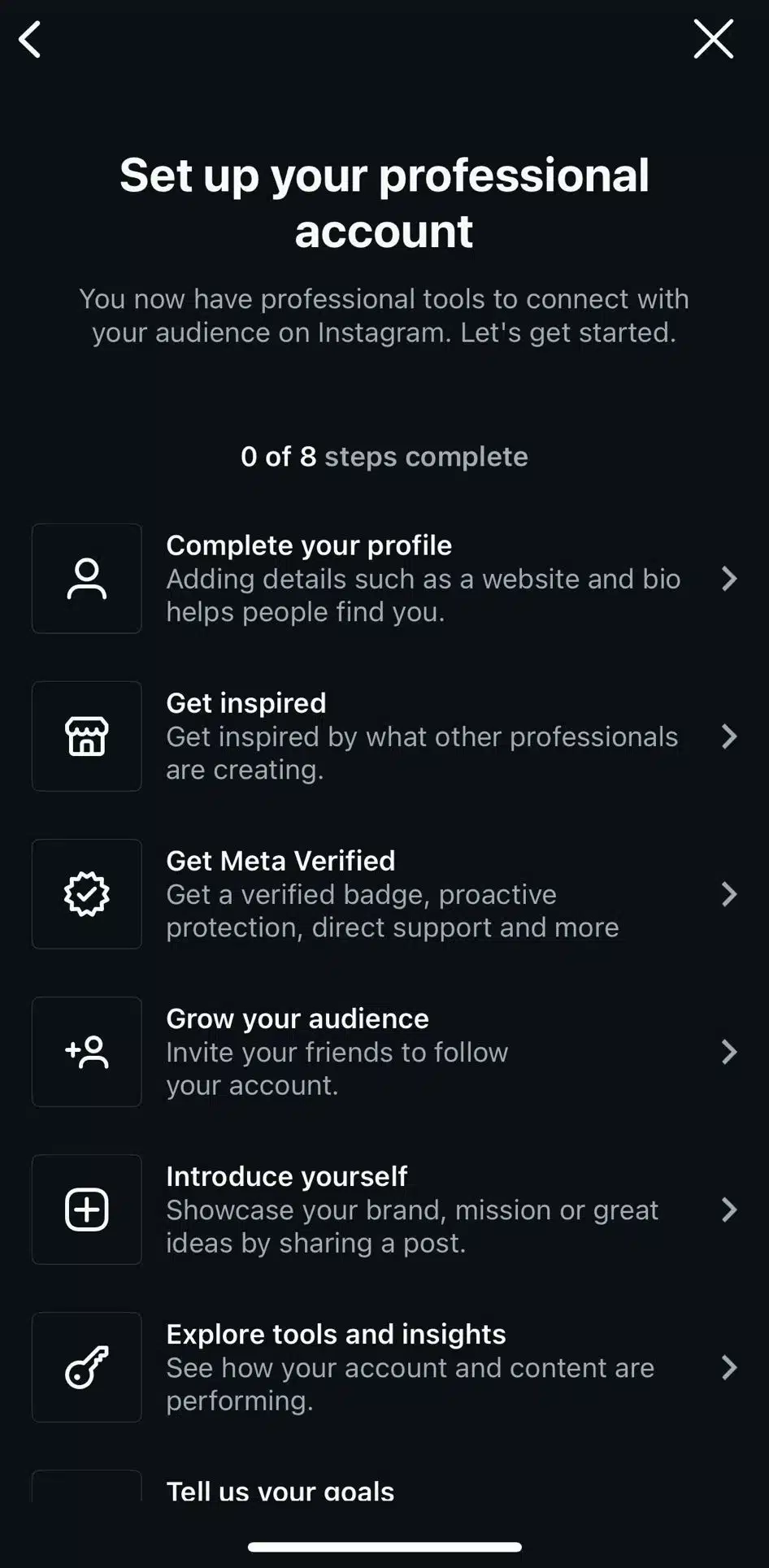
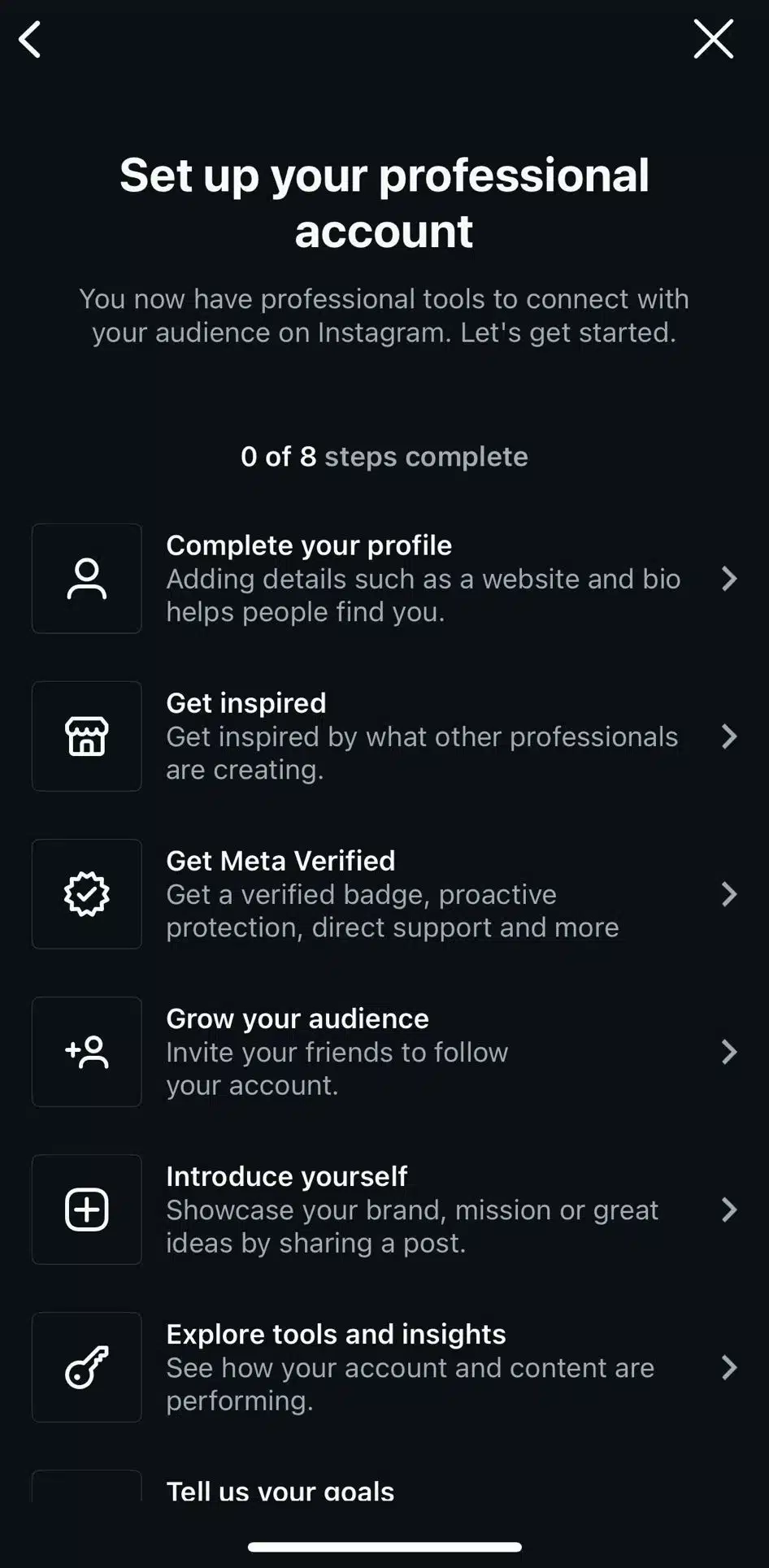
Once all of this is done, your account will officially be set to Business and you can start using its many features. You can switch back to a personal profile anytime.
How to optimize an Instagram professional account
Once you switch to a professional account, it’s time for you to optimize your profile.
Here are the top three ways to optimize your Instagram account:
- Use a branded profile picture and username
- Improve your Bio
- Prioritize your Instagram grid aesthetic
1. Use a branded profile picture and username
When getting started, your profile picture and username will be the first details Instagram users see when visiting your professional account. Both of them are essential for creating an instantly recognizable identity for your business profile.
Your logo can differentiate you from other brands and help customers find you.
Make sure to use the same username and profile picture across all your social media platforms. This will give you a consistent social media presence and increase brand loyalty.
2. Improve your bio
As a business, your bio is a decisive detail that can drive conversions like no other. Make sure to introduce yourself and your services to prospective customers.
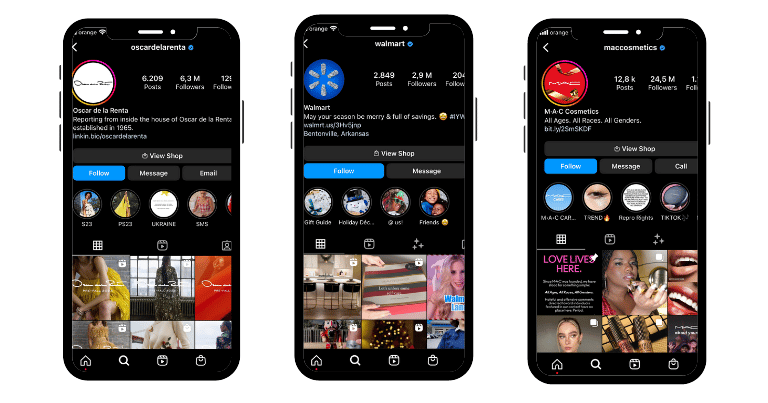
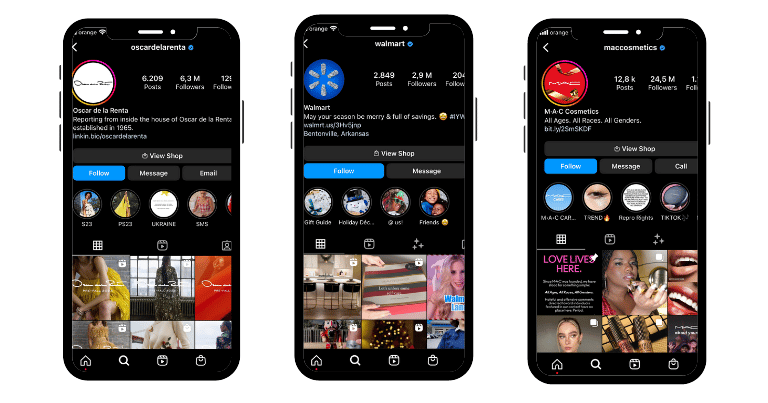
A well-crafted bio should cleverly summarize the story behind your brand in no more than 150 characters. Use emojis and symbols to emphasize the points you’re trying to make.
Here’s what you can add to your Instagram bio:
- Your business’ location and contact information
- A brief description of the products or services you’re selling
- Keywords relevant to your industry or niche
- An invitation to join a mailing list, newsletter, or sale
- A link to either your website or landing page
3. Prioritize your Instagram grid aesthetic
Create a unique aesthetic for your Instagram grid. This will increase your reach and incentivize people to tap the “Follow” button.
The trick is to use consistent colors, patterns, imagery, and fonts.
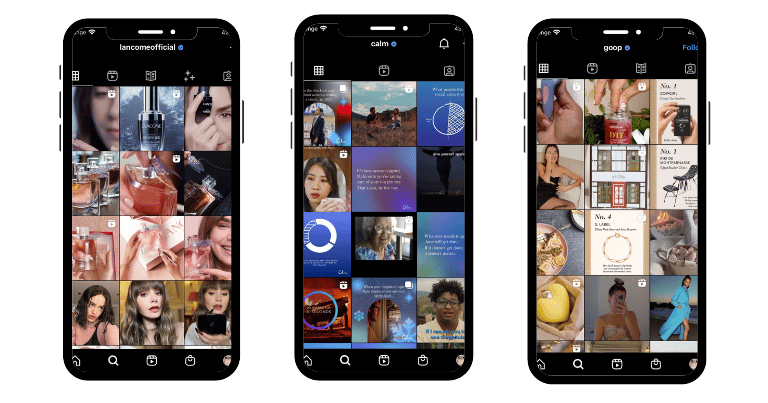
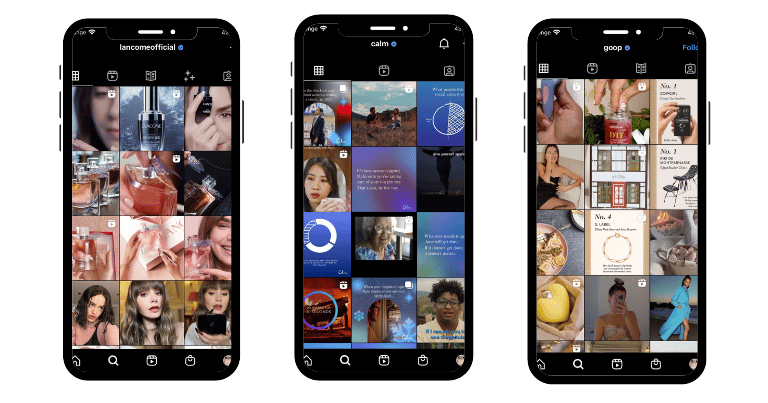
With careful post scheduling, you can create a visually appealing and on-brand grid.
Here are some tips for the perfect Instagram grid:
- Leverage the Rule of Thirds composition method to create the perfect grid
- Use colors that match your brand identity
- Use visual transitions to separate your seasonal aesthetics



/cdn.vox-cdn.com/uploads/chorus_asset/file/2913858/sling10_2040.0.jpg)

/cdn.vox-cdn.com/uploads/chorus_asset/file/25832751/2192581677.jpg)