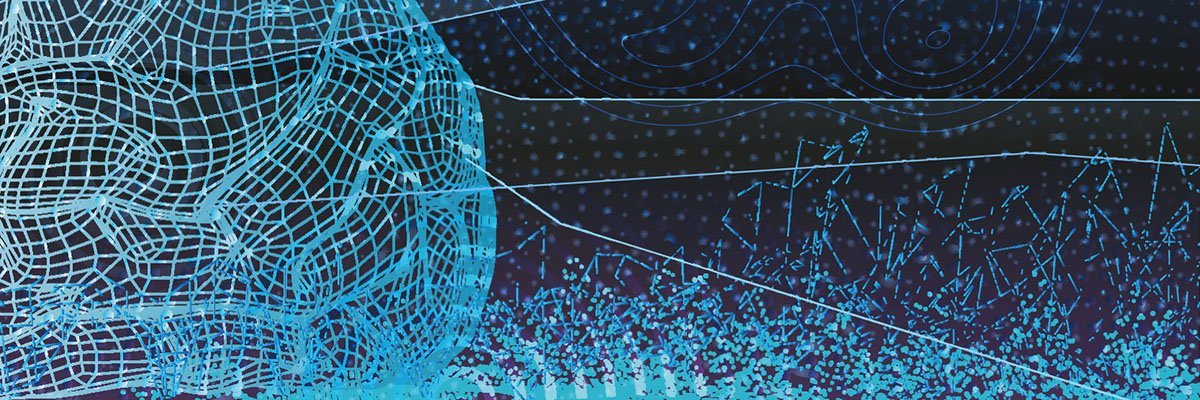EImagine delivering a software project after putting in tons of effort, only to receive feedback that the software has bugs. Heartbreaking! 💔
But that’s the story of every software development team because bugs coexist with software. Not tracking and fixing them on time can lead to project delays, low-quality software, increased costs, and security issues.
Bug tracking tools help you spot, record, and manage bugs at every stage of the software development cycle. In this listicle, we’ve compiled some of the best bug-tracking tools that you can use to crush bugs effectively!
10 Best Bug Tracking Tools for Issue Management in 2025
⏰ 60-Second Summary
The best bug-tracking tools for 2025 are:
- : Best for all-in-one project and bug management
- Jira: Best for software development
- Bugzilla: Best for advanced bug search
- YouTrack: Best for small teams’ project tracking and management
- MantisBT: Best for basic issue tracking
- Redmine: Best for basic open-source bug tracking
- Kualitee: Best for test case management
- BugHerd: Best for website feedback collection and bug tracking
- Zoho BugTracker: Best for custom issue tracking and management
- Linear: Best for basic issue tracking and project management
What Should You Look for in Bug Tracking Software?
When choosing bug tracking tools for your organization, make sure it checks off the below list:
🌟 User-friendly interface: Choose a bug-tracking system that your entire team, including tech and non-tech members, can use with ease without extensive training
📊 Analytics and reporting: Pick bug trackers with advanced reporting and analytics features so you can get insights into bug status, type, resolution time, and even team performance
⚒️ Bug triage features: Get tools with effective triaging capabilities. This will help software teams prioritize bugs based on their severity and impact
🔗 Seamless integration capabilities: Choose a tool that integrates with your existing tech stack, especially development tools like GitHub and communication tools like Slack
The 10 Best Bug Tracking Software
1. (Best for all-in-one project and bug management)

Bug detection can often feel harder than fixing them. Why? Software development teams struggle with duplicate bug reports, unclear bug priorities, massive backlogs, and incorrect bug classifications—all of which complicate the software development lifecycle unnecessarily.
The solution? A robust project and bug management platform that tackles these obstacles head-on. That’s where steps in.
It is a powerful project management tool designed to improve collaboration, centralize communication, and automate workflows. for Software Teams simplifies the entire bug-tracking process. You can collect bug requests using Forms. Create a custom form with details like bug title, description environment (browser, device, etc.), and severity.
Then, convert the bug reports into trackable tasks, assign them to relevant team members, and track them using Tasks. The best part is you can add custom tags and statuses to prioritize bug management.


For example, adding tags like ‘security,’ ‘functional,’ and ‘performance’ to classify bugs enables you to understand which bugs to resolve first. Plus, it helps you analyze bug trends and identify recurring problems. You can link related bugs, add custom statuses, and track bug resolution status in real time.
also automates software development and bug management tasks by creating a custom workflow through Automations. For example, you can set up an automation that once a developer marks a bug as ‘Fixed,’ it automatically changes to ‘Awaiting Verification‘ and notifies quality assurance (QA) testers.


That’s not it! also provides bug management templates to make the process smoother. The Bug & Issue Tracking Template helps visualize the bug management process and offers a consolidated view of all bugs. You can also monitor the real-time status of each bug report.
best features
- Custom bug-tracking views: Use any project style you want, such as Gantt charts, Scrum, and Agile
- Task dependency management: Address issues and bugs in the correct order to prevent potential blockers using Dependencies
- Custom tags and statuses: Add more details to bugs with custom labels and keep your team updated about their progress with custom statuses
- Product Roadmaps: Create product roadmaps and record bug details for easy access with Docs
- Integrations: Integrate with Slack, GitHub, Confluence, and other development tools to make bug tracking and software development a breeze
limitations
- Extensive customization features might overwhelm new users
pricing
- Free Forever
- Unlimited: $7/month per user
- Business: $12/month per user
- Enterprise: Contact for pricing
- Brain: Add to any paid plan for $7 per member per month
ratings and reviews
- G2: 4.7/5 (9,900+ reviews)
- Capterra: 4.6/5 (4,300+ reviews)
What are real-life users saying about ?
2. Jira (Best for software development)
Jira serves as a centralized solution for agile development, including Scrum and Kanban frameworks. The tool is intuitive and flexible enough to tailor workflows to your needs.
The highlight of Jira is its comprehensive bug and issue-tracking features. It allows you to create tickets, add attachments, and assign issues to specific team members. You can also add people to track the bug’s progress or submit new insights.
Jira best features
- Create tickets, tasks, and subtasks to track issues
- Track team performance and workload management with data analytics and reporting
- Prioritize tasks and identify potential bottlenecks with dependency management
Jira limitations
- A few users report that tracking ticket history in Jira is challenging. You must remember their number to find specific closed tickets
- The software struggles to handle large datasets
Jira pricing
- Free
- Standard: $7.53 per user/month
- Premium: $13.53 per user/month
- Enterprise: Custom pricing
Jira ratings and reviews
- G2: 4.3/5 (6,000+ reviews)
- Capterra: 4.4/5 (14,000+ reviews)
What are real-life users saying about Jira?
3. Bugzilla (Best for advanced bug search)
Bugzilla is open-source, fuss-free bug-tracking software that helps categorize and track bugs based on products and components. Its easy-to-navigate interface allows searching multiple bugs at a time and sends email updates for bug changes.
However, the tool doesn’t help with ticket and task management, customization, or other project management features.
Bugzilla best features
- Track current and closed issues and quickly search for them using keywords
- Monitor bugs with quick email notifications
- Update bug status and create reports to include information like platform, version, sub-category of bugs, duplicate bugs, and more
Bugzilla limitations
- Sometimes, search results don’t match the search criteria
- Limited customization and support
Bugzilla pricing
Bugzilla ratings and reviews
- G2: 3.9/5 (110+ reviews)
- Capterra: 4.1/5 (130+ reviews)
What are real-life users saying about Bugzilla?
4. YouTrack (Best for small teams’ project tracking and management)
YouTrack is mostly project management software that integrates bug-tracking features. It helps you organize projects, manage workflows, track tasks, collaborate with teams, and create basic reports.
When it comes to bug tracking, YouTrack provides an easy ticketing system and dashboard, keeps bugs in one place, and allows you to create bug reports. However, it’s not the best issue-tracking software out there as it offers limited bug-tracking features.
YouTrack best features
- Create custom bug reports to include teams, bug types, priorities, etc.
- Use the Agile Board to track bugs
- Automate workflows like reminders for deadlines, task assignments, updating custom fields, and creating recurring tasks
YouTrack limitations
- As per users, it’s difficult to search for issues using its not-so-user-friendly interface
- It offers limited report customization
YouTrack pricing
- Free: 1-10 users
- For 11+ users: $4.40 per user/month
YouTrack ratings and reviews
- G2: 4.3/5 (50+ reviews)
- Capterra: 4.4/5 (75+ reviews)
What are real-life users saying about YouTrack?
5. MantisBT (Best for basic issue tracking)
MantisBT is a configurable and developer-friendly, open-source bug tracking system. You can track issues, customize issue fields, notifications, and workflows. It helps keep your team posted on the latest issue updates.
The best part about MantisBT is its simple and clean UI and intuitive navigation. The tool is quite handy and works well for teams that don’t need much customizations and integrations.
MantisBT best features
- Create projects, submit issues, and invite team members to collaborate
- Use role-based access control per project to ensure privacy and security
- Keep your team updated on issue resolution, comments, and updates with email notifications
- Upload documents of different formats to identify and verify bugs quickly
MantisBT limitations
- Users say that the tool is not very useful for agile methodologies
- Dashboards are basic, with no graphs or charts
MantisBT pricing
MantisBT ratings and reviews
- G2: 4/5 (75+ reviews)
- Capterra: 4.1/5 (95+ reviews)
What are real-life users saying about MantisBT?
6. Redmine (Best for basic open-source bug tracking)
Redmine is a lightweight ticketing system with good adaptability. It is cross-platform and cross-database and offers easy customizations. You can modify its processes and look according to your needs and write your own integrations via its plugin.
Though Redmine isn’t the perfect solution for your software development challenges, you can use it to track and manage tasks, bugs, and deliverables. Plus, it helps organize projects, assign tasks, and plan and schedule workload between team members.
Redmine best features
- Raise and track tickets in multiple projects
- Receive issue updates via email notifications detailing ticket status
- Use custom integrations for better project management
Redmine limitations
- A few users report that the tool isn’t suitable for companies working with sensitive data, as the tickets are visible to all
- The tool’s UI is bland and has missing features that might not work for scaling businesses and large enterprises
Redmine pricing
- Free to use. However, plugins might be chargeable
Redmine ratings and reviews
- G2: 4/5 (250+ reviews)
- Capterra: 4.1/5 (160+ reviews)
What are real-life users saying about Redmine?
7. Kualitee (Best for test case management)
Kualitee is an agile testing software that allows collaboration and traceability for easy software testing. It gives you real-time QA insights, detailed test execution, summary, and defect reports. The tool also works great for writing and managing test cases.
Kualitee’s highlight is its comprehensive test management features. You can track and manage defects, run multiple test cycles on the same test case, and create bug reports. It also allows you to create of personalized dashboards for admins, testers, and developers.
Kualitee best features
- Write effective test cases with an AI-powered test case generator
- Automate testing to minimize human intervention and errors
- Track the impact of a change using requirement traceability
- Organize and manage test cases with reusable test repositories
Kualitee limitations
- The tool has limited integrations, which makes it quite basic for teams with advanced test management needs
- The UI isn’t easy to navigate
Kualitee pricing
- Growth: Free forever
- Hypergrowth: $12 per user/month
Kualitee ratings and reviews
- G2: 4.5/5 (140+ reviews)
- Capterra: 4.3/5 (20 reviews)
What are real-life users saying about Kualitee?
8. BugHerd (Best for website feedback collection and bug tracking)
There are two primary tasks in website development: asking for client feedback and bug tracking. BugHerd combines them. It creates actionable bug reports by including details such as browser, operating system, and exact URL with each feedback pin.
The visual feedback tool streamlines ticketing and lets you share designs and communications with clients, log bugs directly on the website, and speed up your internal QA processes. However, non-tech folks would require training to use the tool properly.
BugHerd best features
- Capture screenshots automatically along with technical information to write actionable bug reports and resolve bugs faster
- Upload Figma design prototypes, documents, and images to share with clients and stakeholders
- Create detailed issue documentation with video feedback and audio commentary
- Review feedback pins and bug lists before passing them to Dev teams
BugHerd limitations
- A few users say there are too many notifications from BugHerd, spamming their inboxes. Since the notification system isn’t customizable, you can’t turn on/off notifications
- The tool has many issues with screenshots not being taken when adding mass edits
BugHerd pricing
- Standard: $49/month
- Studio: $79/month
- Premium: $149/month
- Custom: Custom pricing
BugHerd ratings and reviews
- G2: 4.8/5 (140+ reviews)
- Capterra: 4.7/5 (60+ reviews)
What are real-life users saying about BugHerd?
9. Zoho BugTracker (Best for custom issue tracking and management)
Zoho BugTracker is a popular bug-tracking tool that records bugs quickly based on severity and due date. It also offers a consolidated view of all bugs in real time for easy management. You can create custom workflows for bug tracking and resolution and link-related bugs.
The tool allows easy collaboration with team members for faster issue resolution, ensuring on-time software deliveries. However, Zoho BugTracker has limited integrations and works best for Zoho Suite users.
Zoho BugTracker best features
- Automate updates and email notifications for easy bug tracking and SLAs to meet your term deals
- Create custom workflows and customize bug status and fields
- Use forms for software teams to report issues, collect feedback, and evaluate software
- Build dashboards to track projects, assign users, and manage tasks
Zoho BugTracker limitations
- The tool doesn’t allow selecting multiple issue customization fields at one
- Customizing the software development process takes time
Zoho BugTracker pricing
- Free
- Standard: $4 per user/month
- Premium: $8 per user/month
Zoho BugTracker ratings and reviews
- G2: 4.4/5 (40 reviews)
- Capterra: 4.7/5 (170+ reviews)
What are real-life users saying about Zoho BugTracker?
10. Linear (Best for basic issue tracking and project management)
Linear’s issue-tracking tool is popular among users for its ease of use, UX, and intuitive UI, making creating, organizing, and tracking tasks in real time easier. With Linear, you can plan sprints, create product roadmaps, streamline issues with templates, and manage projects with minimal effort.
Its auto-closing and auto-archiving features automatically clear the backlogs and reduce clutter.
Linear best features
- Use keyboard shortcuts for quick navigation
- Manage tickets with labels
- Identify similar bug reports with AI to prioritize updates
Linear limitations
- Customization options are limited
- It can be challenging to find and view workload distribution among team members
Linear pricing
- Free
- Basic: $10 per user/month
- Business: $16 per user/month
- Enterprise: Custom pricing
Linear ratings and reviews
- G2: 4.5/5 (35+ reviews)
- Capterra: No reviews
What are real-life users saying about Linear?
Bug tracking tools save you from increasing development costs, software quality issues, and negative client feedback. Without them, you risk losing your brand reputation.
While we’ve listed some great bug-tracking tools, stands out as the most advanced yet user-friendly bug tracker.
From key project management and bug tracking tool features, has everything to help teams work together and ensure agile software development.
Sign up to for free and bat away the bugs to offer customers the best-quality software!


Everything you need to stay organized and get work done.