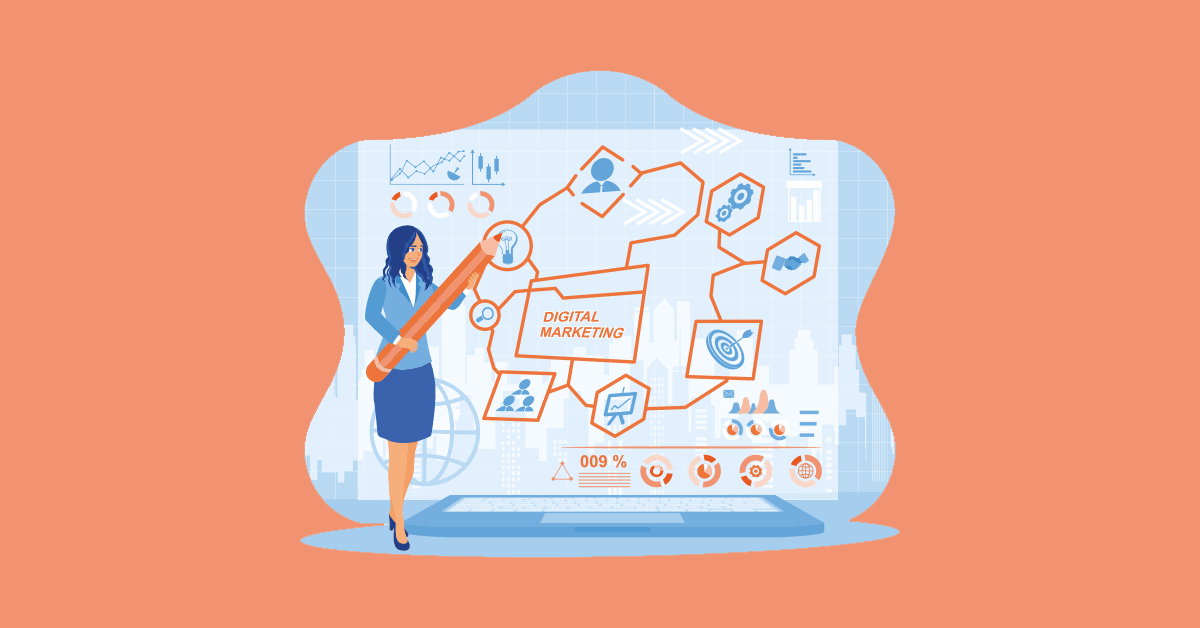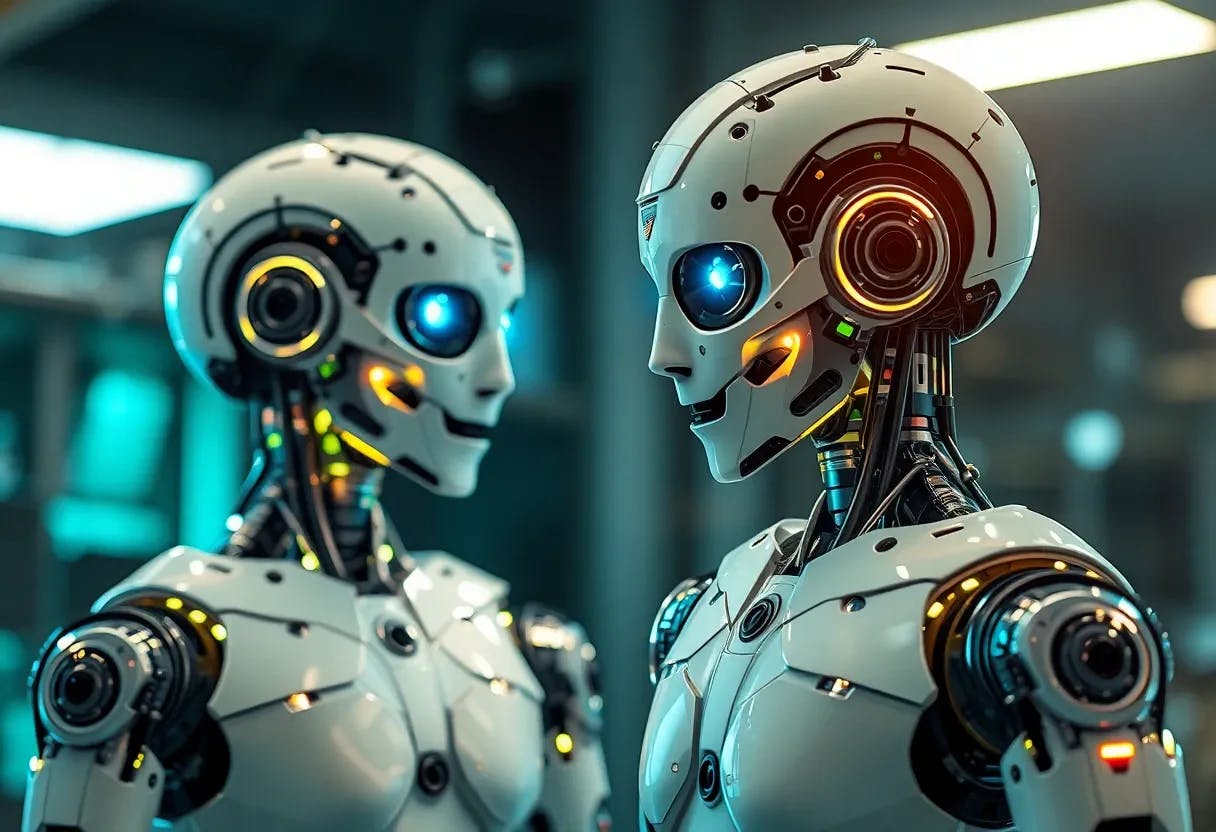It is common to find people glued to their mobile phones these days, and the data suggests this. Dataportal reports that people worldwide spend an average of 143 minutes each day on social media.
It shows the massive potential these platforms hold for anyone trying to share knowledge or grow a brand. However, presenting technical topics—like IT solutions, SaaS products, or cutting-edge software—to the right group can be challenging.
Social channels help with that by bridging the gap between you and folks who need what you offer.
A snappy plan on these platforms can shine a spotlight on your technical insights, boost brand visibility, and create a steady flow of interest. It’s more than just posting a few updates here and there; a well-structured approach can turn casual visitors into loyal followers.
Why Promote Technical Content on Social Media
Technical pieces often get hidden amidst the fast-growing general or viral content. So, social channels act like megaphones in a way that makes sure that your brand’s voice gets to the right ears.
When you’re presenting content on such platforms, you can be sure of nurturing soft leads through subtle connections and helping people see you as a go-to resource in your field. By that, we mean building a sure thought leadership.
According to a survey by Edelman, 57% of buyers rely on thought leadership pieces to vet an organization’s capabilities. You can also use social channels for marketing, as these channels help begin the conversations. Eventually, you can use it to push more visitors to official pages and blogs, opening up new opportunities.
For instance, Facebook itself is responsible for 60% of total social media referrals.
Businesses can leverage social media to prompt technical content as they look to tap into the following:
Improve Audience Reach and Engagement
Social platforms give a perfect launchpad to brands who are looking to expand their visibility. For technical brands, this presence creates a chance to attract everyday users and also specialized audiences who want solutions or industry updates.
Sharing technical content showcasing how you move things behind the scenes creates curiosity among viewers. They’ll engage more to learn more about the tips related to your solution.
Showcasing Expertise
Give your tech audiences what they yearn for—content that helps them solve problems or learn something new.
So, consider sharing information in the form of code snippets, research-backed whitepapers, or guided case studies to demonstrate your knowledge. This is one way to build thought leadership and drive opinion-oriented content on social platforms.
According to a survey by Edelman, 57% of buyers rely on thought leadership pieces to vet an organization’s capabilities.
For example, a short LinkedIn post highlighting a clever debugging approach can attract the attention of software engineers who encounter similar issues. Once they see genuine expertise, they’ll be more inclined to explore other content or sign up for webinars.
Driving Website Traffic and Leads
Each post, whether it’s a video teaser or infographic, can link back to a specific landing page or blog, turning casual scrollers into site visitors.
Once these new arrivals land on the main website, they’re more likely to explore demos, sign up for newsletters, or download whitepapers. That’s how a social media view evolves into a lead. By crafting posts that highlight real-world problems—and how the company’s tech solves them—businesses can pique the curiosity of potential buyers who want the whole story.
Tracking links is another simple yet effective step. Using UTM codes or link shorteners helps brands see where each visitor is coming from and which posts are performing better.
Cultivating a Community Culture of Collaboration and Learning
Technical professionals gather on platforms and groups to share insights, troubleshoot issues, and debate fresh ideas.
Social media offers an easy route to nurture a sense of community. Instead of talking to an audience, a brand can spark back-and-forth conversations through posts that invite feedback or ask thoughtful questions.
In this environment, users often share their own advice or case studies in the comments. An online spot that encourages queries and open discussion transforms a standard page into a mini hub of knowledge. As more people pitch in with their tips, the brand’s reputation as a space for continuous learning amplifies.
Cost-Effective Marketing Strategy
Building a presence on social platforms doesn’t require a large budget to yield results. Several studies indicate that smaller B2B firms can capture new leads through channels like LinkedIn or Reddit without investing in large ad campaigns.
Brands can deliver technical tips, behind-the-scenes glimpses, and user testimonials directly to the audience. Additionally, utilizing chatbot integration with website features can offer an affordable way to engage users 24/7, answer queries, and drive traffic to specific technical resources. This hands-on approach is cheaper than printing brochures or running broad online ads that might miss the target group.
Even for paid promotions, a few well-crafted ads targeting specific keywords or job titles can help you identify the people most likely to care about your solutions.
Top 5 Social Media Strategies for Promoting Technical Content
A strong plan in this space doesn’t just boost likes and comments. It sparks conversations, earns trust, and leads to meaningful actions—like demo requests or newsletter sign-ups. The methods covered here focus on B2B tech material, although they work well for many advanced subjects.
Each approach is shaped around showing your unique expertise, building interest, and attracting decision-makers. It’s about being genuine and helpful while maintaining brand consistency across social media design elements. Done right, your client’s technical work will reach new heights in terms of visibility and credibility.
Let’s dive into each approach with steps you can put into practice right away.
1. Choose the Platform that Matters
Picking the right social network is more critical than scattering posts everywhere. B2B audiences often gather on LinkedIn, while specialized communities thrive on Reddit or GitHub. For instance, 40% of B2B marketers see LinkedIn as the most effective channel for driving high-quality leads. But then, highly popular platforms are Instagram, Facebook, and TikTok.
Source
Spreading content across multiple social sites may seem like a great idea. For this, you need to follow a few tips to maximize engagement on each social media platform and then focus on the right ones. It will yield better connections where your audience gathers, helping you shape your plans.
To start, research your client’s audience by checking where similar brands or direct competitors get the most engagement. Observe discussions happening under hashtags or in groups. That insight shows you where potential leads might be hanging out.
On Reddit, focus on niche subreddits like r/webdev or r/programming. Follow community guidelines: Many subs frown upon blatant self-promotion, so balance promotional posts with thoughtful comments or solutions to user queries.
Here are some action items for implementing platform-specific social media strategies
LinkedIn for B2B
This platform is known for professional audiences. Share technical whitepapers, code breakdowns, or industry reports here. Short, snappy captions that highlight a key insight can spark conversations.
GitHub or Reddit for deeper discussions
Post code snippets or guides on GitHub Gists, then link them on subreddits like r/programming or r/technology. Authentic engagement, such as answering questions or thanking people for their feedback, builds trust.
Niche communities
Don’t overlook smaller but dedicated forums. For example, r/devops or r/webdev are packed with enthusiasts who appreciate in-depth content.
Action tip: Research where the top professionals in your client’s segment hang out. Start by testing one or two social media platforms, observing feedback, and building from there.
2. Adopt a Data-Driven Storytelling Approach
Using data points can make your messages feel more concrete, especially in tech circles. Facts, figures, and real-world proof can clarify complex solutions.
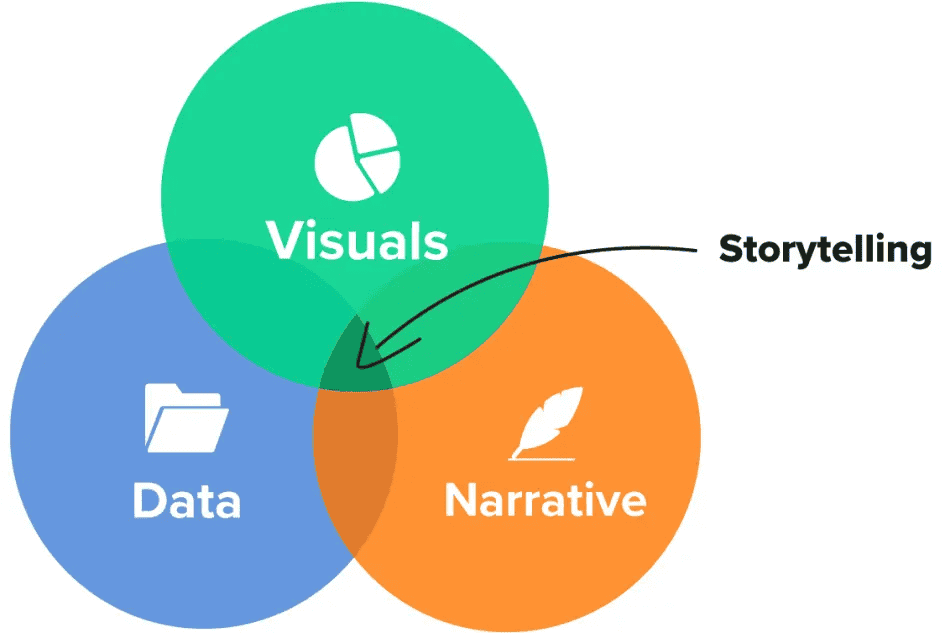
Source
So, if you’re rolling out a new software feature, show performance metrics or time saved in actual numbers rather than broad claims. When your posts include charts, visual comparisons, or numbers that paint a clear picture, potential customers perk up. They appreciate real-world evidence that backs your message.
Visual storytelling is a strong starting point. Transform reports into charts or infographics that highlight key wins. Tools like Infogram or Canva simplify this process, letting you craft engaging visuals that speak to engineers and decision-makers alike.
Combining straightforward facts with a short narrative encourages people to read on—post a quick statement about how your solution reduced deployment errors by XX%, then link to a complete case study or whitepaper for those wanting more detail.
Let’s find out how you can do this by example.
Highlight industry benchmarks or case studies
Show how your product or service compares to established metrics. This can include performance gains, user adoption rates, or results from testing.
Give real solutions
If your brand delivers a service that solves a central pain point, spell it out. Mention the bottlenecks faced, the steps taken to address them, and the final results.
Create easy-to-digest visuals
Graphs or snapshots of data help your audience grasp complex information faster. Tools like Canva or Infogram can be helpful. To appear more professional in a B2B space, keep color schemes and fonts clean.
Action tip: Mix storytelling with stats. For instance, share a mini case study as a text post, then link a blog that dives deeper into the data.
3. Run Polls and Surveys on Technical Topics
Tech-savvy audiences love to weigh in on industry debates, new trends, or best practices. Polls and surveys let them share opinions quickly and help you gather fresh insights.
Here’s an example:
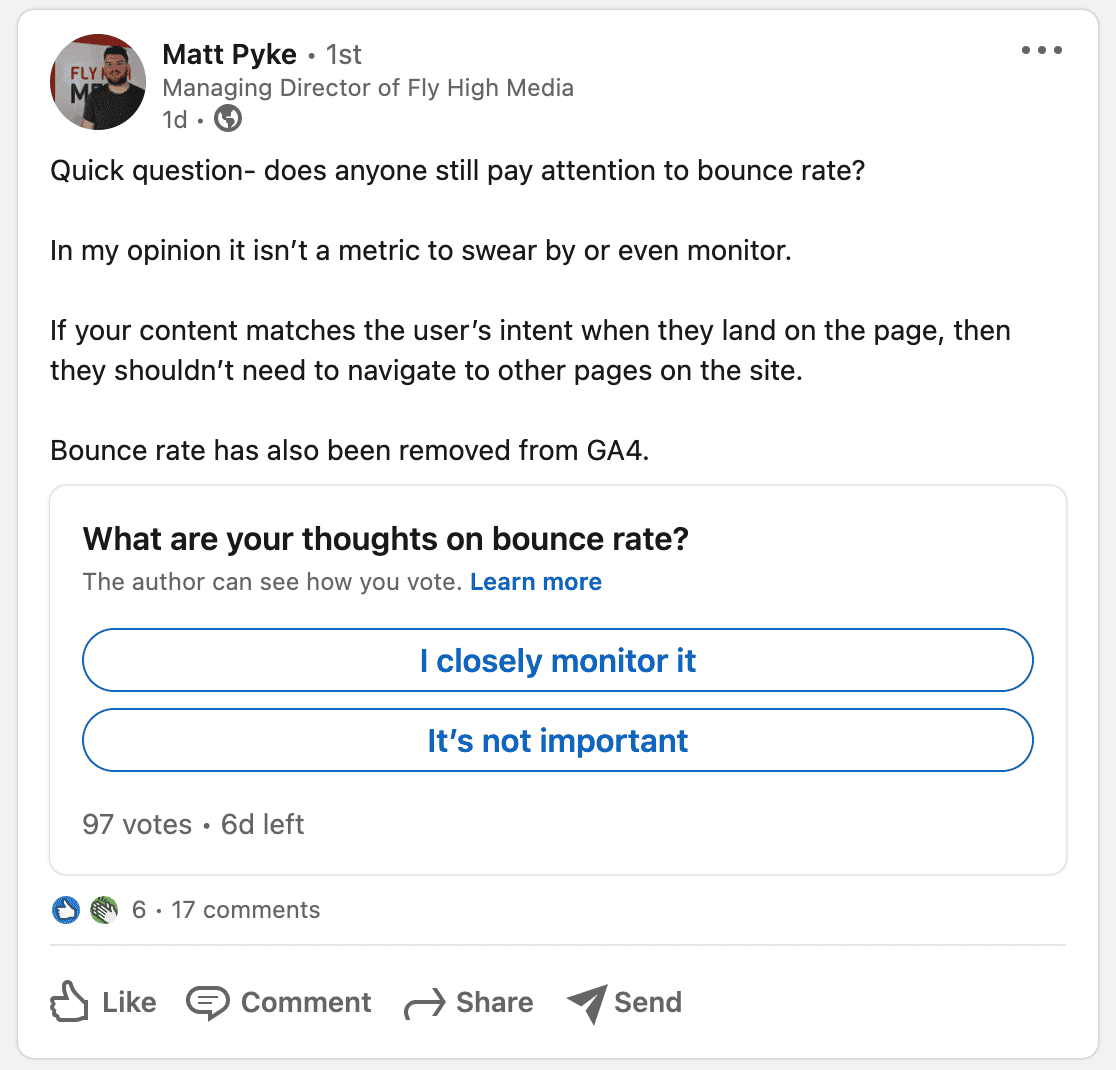
Source
Quick polls on LinkedIn or Twitter can be a low-effort way to gather insights while also boosting engagement. Hence, formulate questions that match your client’s domain. If you’re in cloud computing, you might ask, “Which aspect of cloud migration poses the biggest challenge: security, cost, or performance?”
An online spot that encourages queries and open discussion transforms a standard page into a mini hub of knowledge. As more people contribute their tips, the brand’s reputation as a space for continuous learning amplifies.
For instance, a post that asks, “What’s your biggest obstacle when migrating to microservices?” can prompt a lively thread of responses, with developers chiming in about problems and fixes. This sense of group problem-solving ensures that visitors keep coming back to see what else they can learn.
When it comes to implementing this, below are a few action areas to consider.
Run Polls on Twitter or LinkedIn
Ask a direct question, such as, “Which coding language do you prefer for enterprise web apps?” A well-chosen question can generate good engagement.
Share results as graphics
Create a chart summarizing the poll and posting it as an image. In the example below, the brand created a poll and then crafted a graphic from the responses.
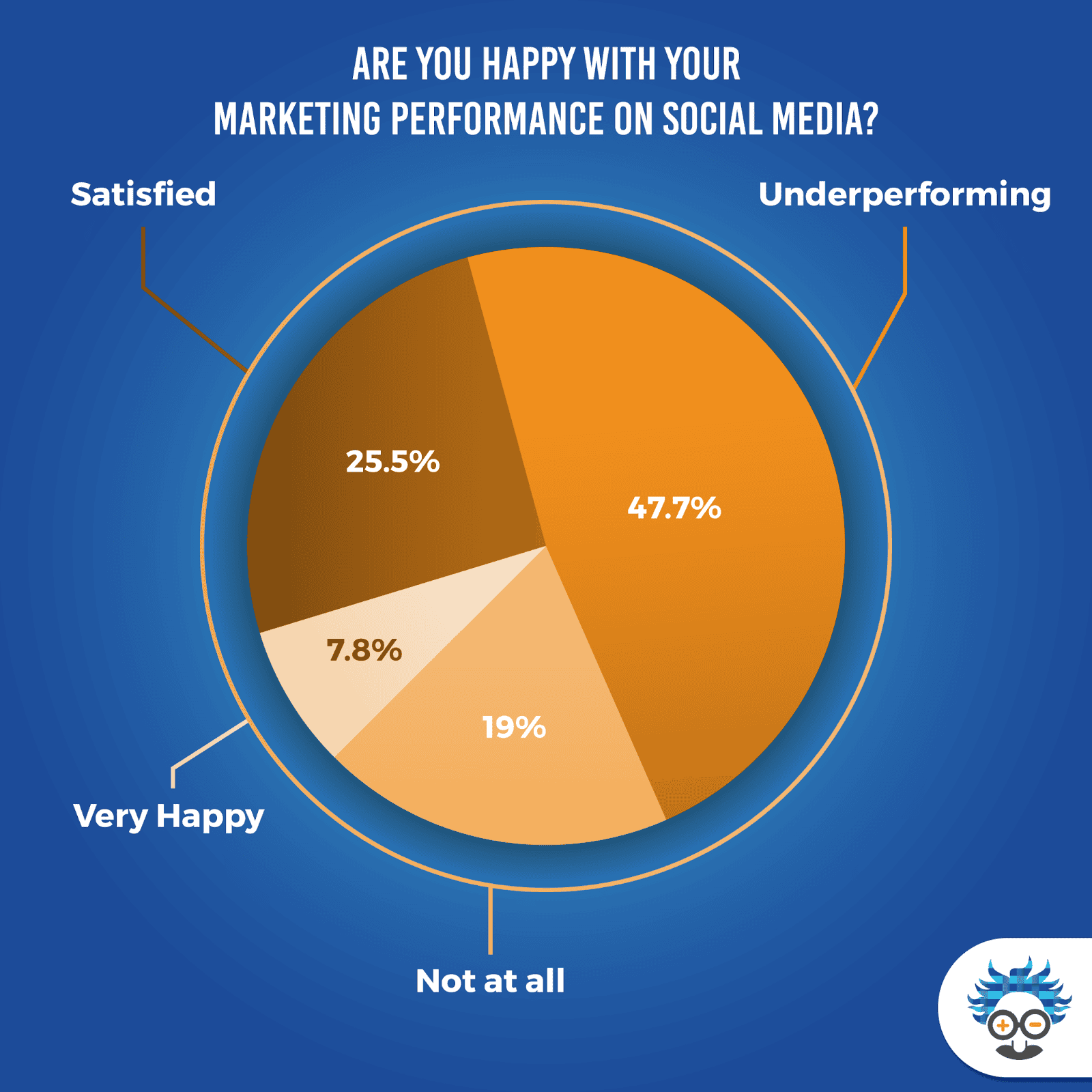
Source
It is one of the ways you can make it easy for people to repost and spark more discussion.
Gauge interest in future content
Are you thinking of hosting a webinar or releasing a detailed whitepaper? Ask your audience if they’d be interested. Their answers can steer your content decisions and ensure it’s relevant.
Action tip: Follow up on any poll or survey with a short post that highlights the key findings. Invite more comments so the conversation continues even after the results are shared.
4. Engage Through Live Sessions and Webinars
Real-time interactions—like live streams, Q&A events, or webinars—build trust in a big way. People get to see the faces and minds behind your brand, which strengthens loyalty. This is even more crucial in the world of B2B tech, where trust can make or break a deal.
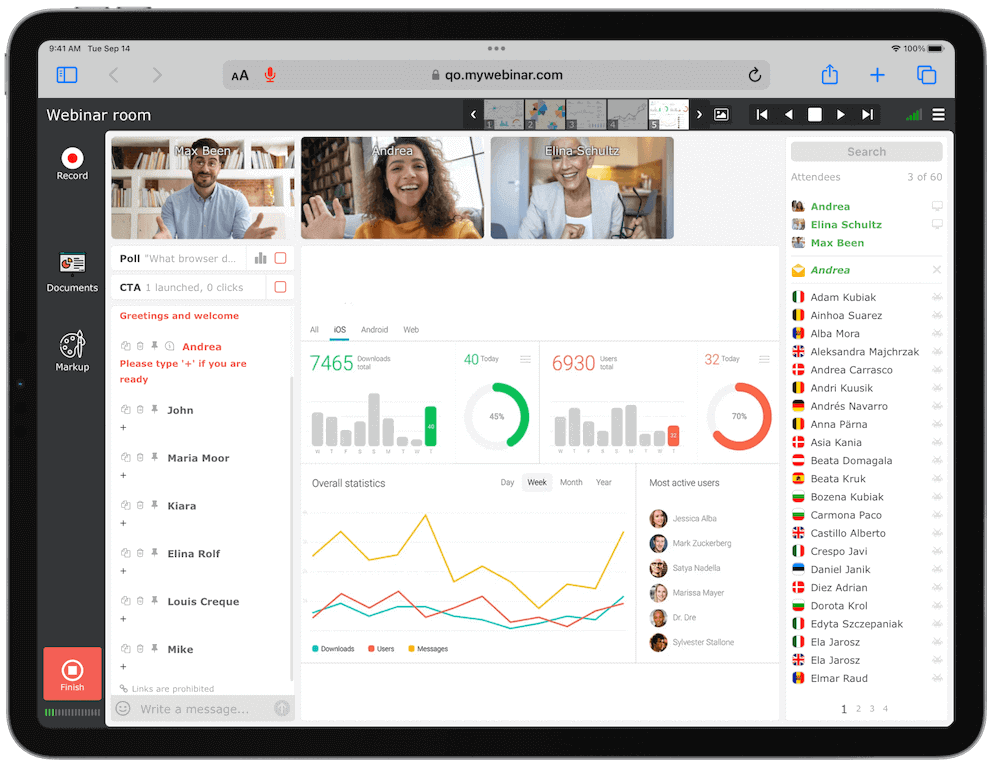
Source
Data from Findstack suggests that around 54% of professionals watch one or more webinars every month. So, make sure the webinar you conduct has sessions that cover various topics—from software architecture tips to QA best practices—further establishing your brand as a go-to source of insights.
One approach is to host an AMA (Ask Me Anything) on LinkedIn or X (formerly Twitter). Invite subject matter experts, such as your QA leads, who know of software QA test cases as they get to address challenges an end-user faces. They may also know of a few automation tools and the latest trends in the QA to help them overcome software usage issues.
Give participants a heads-up a week before, then pin a post with all event details. During the live chat, keep responses concise and add relevant links if needed. Afterward, gather the most popular questions into a highlights post.
Below are a few things you can do when you plan to conduct live sessions and webinars.
Ask Me Anything (AMA) on LinkedIn or X
Schedule sessions featuring tech leads, software architects, or QA experts. If you have a strong QA team, let them share how they tackle specific test cases. Questions about bug tracking, quality metrics, or automation scripts can draw a curious crowd.
Live demonstrations or coding tutorials
Platforms like YouTube or Twitch are well-suited for real-time coding or troubleshooting sessions. Show practical steps, point out pitfalls, and accept questions on the spot.
Record and repurpose
Don’t let the session fade away once it’s over. Slice up the recording into small clips for social channels by repurposing the content to enhance online visibility. Each segment can highlight a key takeaway, keeping your brand in circulation.
5. Repurpose Content for Maximum Reach
No one wants to produce a detailed whitepaper or blog post just to have it seen once. Repurposing stretches your material across different formats, which brings new eyeballs with minimal extra effort. This may be why 70% of small businesses leverage content repurposing for publication.
Turning one in-depth blog post or whitepaper into multiple shareable items can save time and expand visibility. Marketers often refer to this process as “content recycling,” which helps users get the most out of research or technical guides.
If you have a 2,000-word document on a new AI feature, transform its sections into short LinkedIn posts, each focusing on a single advantage or best practice. Include visual aids, like slides or quick charts, to keep people engaged.
Below are a few ways you can do this.
Turn a whitepaper into smaller chunks
Extract the main ideas and share them as LinkedIn posts or infographics. This works well for technical data that overwhelms casual readers.
Create visual slides or carousels
Platforms like Instagram and LinkedIn allow swipeable posts. Below is an example of the LinkedIn carousel post.
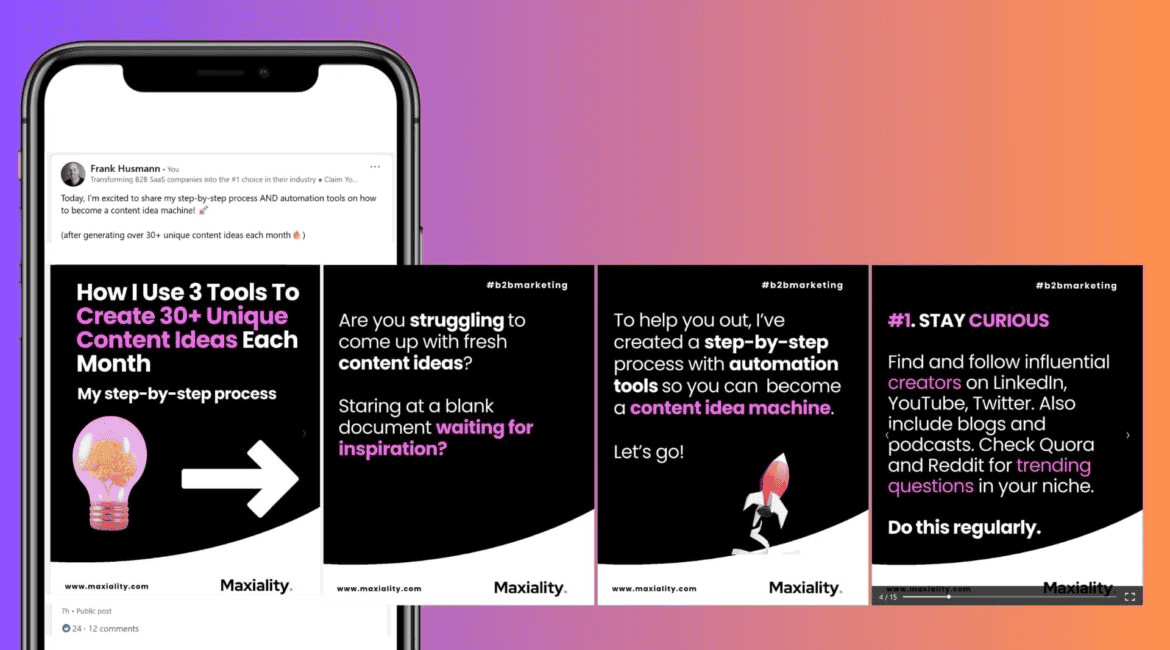
Source
You can transform sections of your content into slides that highlight critical points.
Use quick design tools
Many turn to Canva for striking visuals. Summarize a step-by-step solution with bullet points and icons. Then, pin it on Pinterest or share it on Twitter for broader reach.
Action tip: Tailor each format to the platform. For instance, shorter text posts with an image might work better on Twitter, while a full infographic might shine on LinkedIn.
Wrapping Up Social Media Strategies for Promoting Technical Content
Getting your technical content noticed on social platforms can be a powerful move for your client’s brand. It’s all about sharing solid insights, inviting dialogue, and being visible where tech professionals gather.
By zeroing in on the right platform, making use of data in a fun way, and connecting through live sessions or repurposed posts, your agency can create a plan that doesn’t just push out updates but genuinely speaks to your audience.
The strategies outlined here form a practical roadmap to help you stand out in a sea of content.
Short polls, story-driven stats, and repackaging old pieces keep the conversation flowing. Craft posts that spark discussions and respond to feedback with genuine care. Watch your reach grow in the right circles.