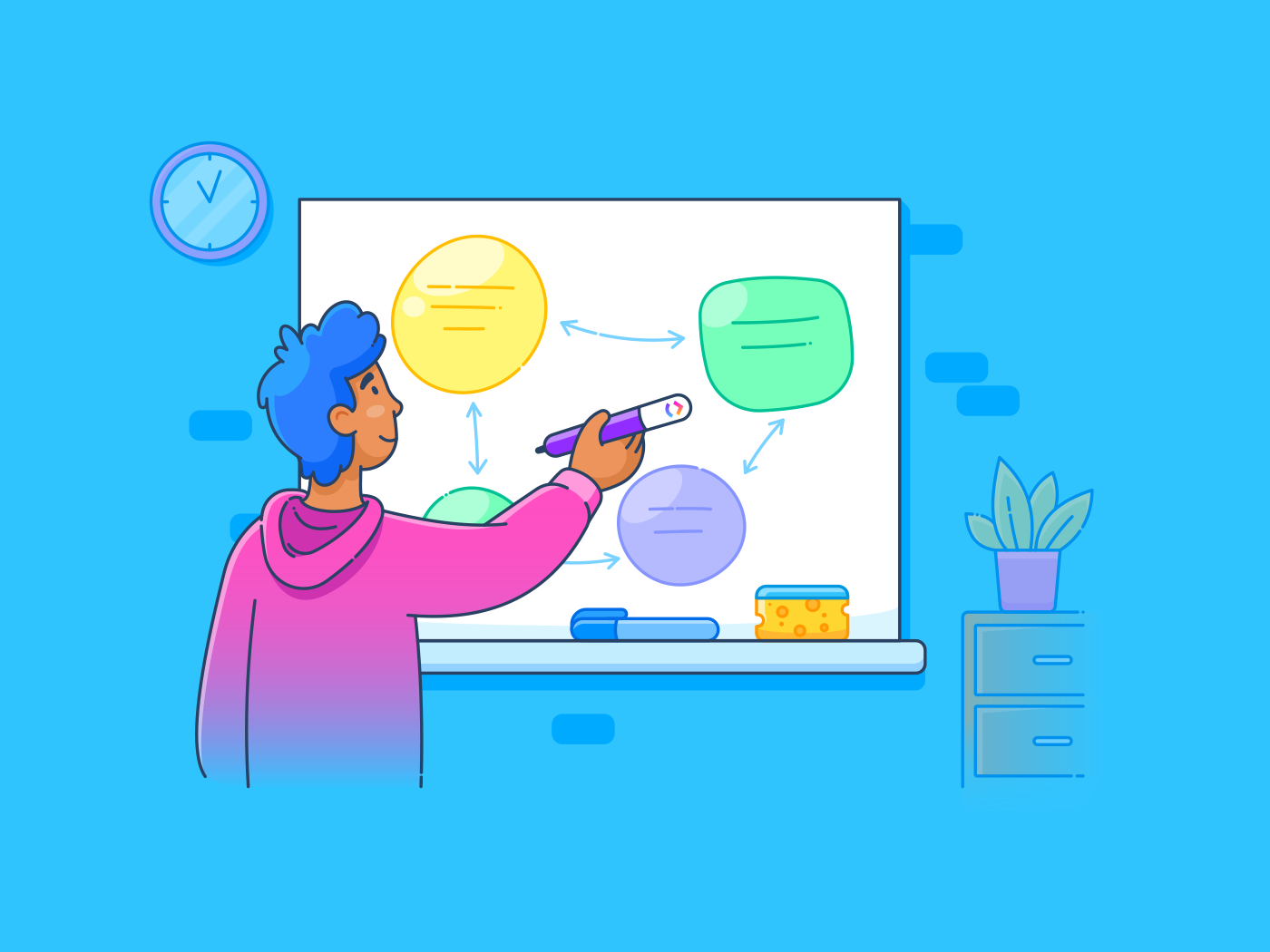Imagine walking into a room where every eye is on you, waiting to hear what you have to say. Is the thought thrilling or terrifying?
Here’s the thing—whether you love or hate presenting, being well-prepared makes all the difference. Learning how to prepare for a presentation not only boosts your confidence but also ensures your message lands exactly as intended.
Effective preparation goes beyond just creating slides. It’s about crafting an experience that captivates your audience and communicates your ideas with impact. Whether you’re addressing a small team or an auditorium full of people, preparation sets you apart as a confident, organized, and persuasive speaker.
Why is preparation so crucial? Because it:
- Boosts adaptability: The more prepared you are, the easier it is to adjust on the fly if needed
- Reduces stress: Knowing your material inside out helps you focus on delivery, not last-minute panic
- Builds credibility: A well-prepared presentation establishes you as an expert in your field
- Engages your audience: Thoughtful planning ensures your presentation resonates and holds their attention
- Avoids missteps: Preparation allows you to anticipate questions, technical issues, or timing challenges
The benefits of preparation go beyond the presentation itself. It sharpens your ability to organize ideas, communicate effectively, and foster meaningful connections with your audience.
From selecting the right visual aids to practicing your body language, every ounce of preparation enhances your confidence, and thus, your public speaking skills and effectiveness as a presenter.
Are you ready to elevate your presentation skills and leave your audience inspired? Let’s break down the steps to make it happen.
How to Prepare for a Presentation: Tips & Tools
⏰ 60-Second Summary
Feeling unprepared or overwhelmed before stepping on stage? Here’s how to deliver a polished and impactful presentation:
- Define your core message, actionable outcomes, and audience needs to ensure your presentation stays focused
- Structure your presentation with a strong opening, clear main points, and a memorable conclusion for seamless delivery
- Develop engaging content using storytelling, visuals, and presentation templates for organized and polished materials
- Practice effectively by refining delivery, timing, and gathering feedback with tools like Clips
- Prepare for technical success by tracking milestones, equipment checks, and deadlines
- Evaluate performance through audience feedback to continuously improve and refine future presentations
Steps to Prepare for a Presentation
A great presentation is built on clear objectives, a compelling structure, and well-practiced delivery. From crafting impactful key points to integrating presentation slides effectively, every step plays a role in making your presentation memorable. By planning ahead and focusing on your presentation venue, you can reduce stress and leave a lasting impression.
Let’s break it down step by step, starting with understanding your presentation’s purpose.
Step 1: Understanding the presentation goal
Before crafting your presentation, define its purpose. A clear goal acts as a compass, guiding every slide, statement, and story you include. Without it, your presentation risks becoming scattered and ineffective.
Ask yourself these three questions
- What is my core message?
- Define a single, clear takeaway that you want your audience to remember
- Example: “Convincing stakeholders to approve a new budget proposal”
- What outcomes do I want to achieve?
- Decide on actionable goals: inform, persuade, or inspire
- Example: “Encourage employees to adopt a new workflow system”
- Who is my audience, and what do they need?
- Consider their knowledge level, interests, and expectations
- Tailor your approach to their preferences
- Example: “For a technical audience, focus on detailed data. For executives, highlight big-picture insights”
Why does this matter?
- Clarity drives engagement: When your objective is clear, your audience knows exactly why they’re listening
- Focus avoids overload: A well-defined goal helps you trim unnecessary content and focus on what matters
- Audience connection: Aligning your goal with their needs builds trust and interest
💡Pro Tip: Use tools like Goals to map out your objective visually
Step 2: Structuring your presentation
A strong structure turns your ideas into a narrative that flows effortlessly. It helps your audience stay engaged and ensures your message is clear. Every impactful presentation begins with a well-thought-out structure, featuring:
- A powerful opening: Grab attention with a bold statement, question, or story
- Clear main points: Break your content into key sections for focus and clarity
- A memorable conclusion: Leave your audience with a lasting impression or actionable takeaway
Organizing your structure effectively
Mapping out your ideas visually can make a huge difference. Use tools that allow you to organize your content logically and ensure your most critical points stand out.
For example, a visual platform like Whiteboards is great for brainstorming and arranging your ideas in real time, keeping everything clear and cohesive.

A solid structure not only makes your presentation easier to deliver but also ensures your audience can follow along seamlessly, staying engaged from start to finish.
Step 3: Developing engaging content
Engaging content is the cornerstone of a great presentation. It’s what grabs your audience’s attention, simplifies complex ideas, and leaves a lasting impression. To create content that resonates, focus on clarity, relevance, and impact.
Tips for crafting compelling content
- Incorporate storytelling: Use anecdotes or case studies to make your message relatable
- Visualize ideas: Simplify complex concepts with charts, images, or infographics
- Keep it focused: Highlight key points and eliminate unnecessary details
👀Did You Know? Notably, the human brain processes images around 60,000 times faster than text, and 90% of information transmitted to the brain is visual
Delivering content that connects
Your content should align with your audience’s needs and expectations. Highlight your most important points and complement them with visuals or examples for maximum impact.
Tools like Brain can assist by generating content ideas and helping you refine your concepts during the creative process. Once your ideas are ready, Docs allows you to draft, organize, and polish your materials for a seamless presentation.
Step 4: Understanding rehearsal techniques
Rehearsing your presentation isn’t just about memorizing your content—it’s about refining your delivery and building confidence. The more you practice, the better you’ll be at engaging your audience and adapting to unexpected moments.
Tips for effective rehearsal
- Practice with purpose: Focus on specific areas like timing, tone, or transitions during each rehearsal
- Simulate the real setting: Practice in a space similar to your presentation venue to get comfortable with the environment
- Seek constructive feedback: Present to a trusted colleague or record yourself to identify areas for improvement
Leverage tools for better rehearsals


Enhance your preparation by using Clips to record your practice sessions. Review the screen recordings to fine-tune your pacing, body language, and clarity. Share your Clips with team members to gather actionable feedback that helps you refine your delivery further.
You can even use a prerecorded Clip to demonstrate an action on your laptop or system, instead of performing it live during your presentation and risking a tech glitch.
Key rehearsal takeaways
- Review recordings to pinpoint weak areas and adjust your approach
- Collaborate with peers to gain fresh perspectives and refine your performance
- Focus on pacing to keep your audience engaged without feeling rushed
Rehearsing isn’t just about perfecting your presentation—it’s about discovering how to connect with your audience and deliver your message with confidence.
Step 5: Technical and logistical preparation
Technical issues or logistical issues can derail even the best presentations. To ensure everything runs smoothly, preparation is key. A little planning goes a long way in preventing distractions and keeping the focus on your message.
Checklist for a seamless presentation:
- Equipment check: Test laptops, projectors, microphones, and visual aids well in advance
- Plan for troubleshooting: Schedule practice runs to identify and resolve potential issues
- Confirm the venue setup: Verify seating arrangements, lighting, and internet connectivity
Stay organized with your presentation
Use tools like Tasks to manage your preparation process. Set milestones for critical steps like equipment checks, rehearsal deadlines, and content finalization. This helps you stay on track while ensuring nothing slips through the cracks.
A well-prepared setup not only reduces stress but also allows you to focus on delivering your message confidently.
Step 6: Engaging your audience
Engagement is what transforms a good presentation into a memorable one. Connecting with your audience ensures your message resonates and keeps their attention from start to finish.
Tips for audience engagement
- Maintain eye contact: Create a sense of trust and keep your audience invested in your delivery
- Encourage interaction: Pose questions, invite feedback, or incorporate audience polls to foster participation
- Adapt dynamically: Pay attention to your audience’s reactions and adjust your tone, pacing, or content accordingly
Engagement is about making your audience feel seen and heard. When they feel connected to you and your message, your presentation leaves a lasting impact.
For a structured and professional approach, use the Presentation Template which is designed to streamline your presentations effectively.
- Pre-built sections make organizing ideas straightforward
- Centralized planning keeps your notes and resources in one place
- Consistent formatting ensures your presentation looks polished
Each step in your preparation adds value to your presentation. With the right tools and a thoughtful approach, you can deliver not just a good presentation, but one that leaves your audience inspired and informed.
Evaluating Presentation Performance
Delivering a presentation is only part of the process—what happens after can be just as valuable. Evaluating your performance helps you identify strengths, pinpoint areas for improvement, and refine your approach for future presentations.
Analyzing your delivery and content
- Assess audience reactions: Were they engaged, asking questions, or taking notes? Their behavior can provide insights into what worked well
- Review your timing: Did you stay within the allocated time? Adjust your pacing if you found yourself rushing or dragging
- Analyze content effectiveness: Were your key points clear and memorable? Did your visuals or examples resonate with the audience?
Gathering actionable feedback
Feedback is the cornerstone of improvement. Instead of relying solely on personal observations, seek input from others who experienced your presentation.


- Survey your audience: Use tools like Forms to create quick post-presentation surveys. Ask targeted questions about clarity, engagement, and overall impact
- Request peer reviews: Share your presentation recording with trusted colleagues and ask for constructive criticism
- Identify patterns: Look for recurring feedback themes to address in future presentations
Refining future presentations
Evaluating your performance is about growth. Use the insights you’ve gathered to make tangible improvements:
- Adjust content based on what resonated most with your audience
- Practice addressing areas where feedback highlighted weaknesses, such as pacing or delivery style
- Update your presentation visuals or tools to enhance clarity and engagement
Reflection and feedback ensure every presentation is a step forward. By incorporating what you’ve learned, you’ll continually improve your presentation skills and leave an even stronger impression on your audience.
Ready To Present With Confidence? ’s Your Answer!
Every presentation is an opportunity to share ideas, inspire action, and leave a lasting impact. Success comes from thoughtful preparation, clear organization, and using presentation software to connect with your entire audience. By leveraging tools like visual aids, practicing your body language, and seeking feedback, you can deliver effective presentations that resonate with audience members.
The journey doesn’t end with one presentation—each one is a step toward becoming a more confident presenter. With the right strategies and tools, you’re equipped to handle any stage, venue, or audience.
Take the first step toward seamless presentations. Sign up for today!


Everything you need to stay organized and get work done.