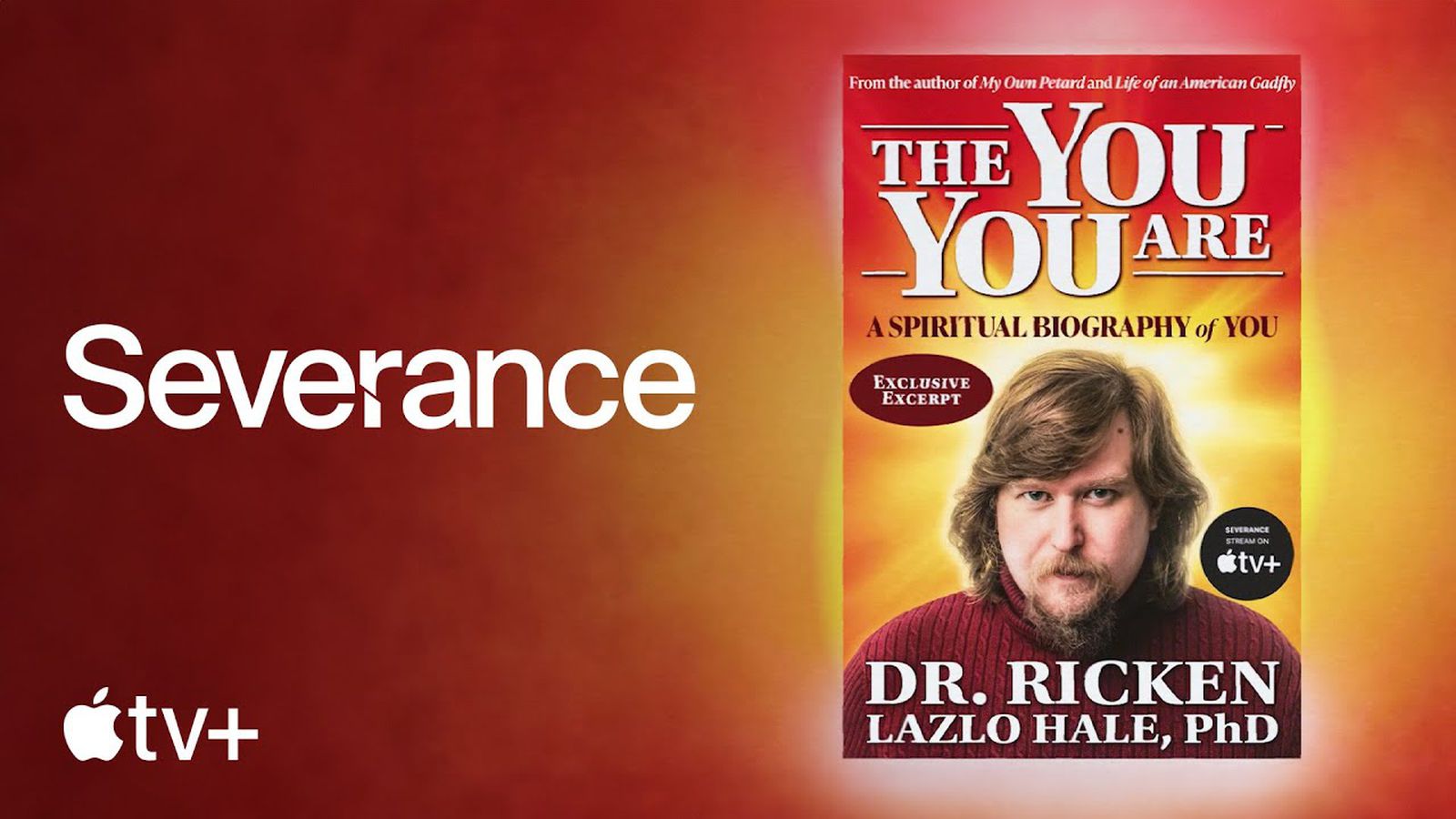8×8 Work—formerly 8×8 eXperience Communications as a Service—is a workhorse VoIP system for small- and medium-sized businesses that simply need to make sure everything works. It offers reliable voice and video calls, while its interface, though a bit basic, is simple to use and navigate. That said, the extra cost of add-on features, including an AI bot that can report call sentiment, and the inability to customize the analytics dashboard are both downsides. Our Editors’ Choice winners for the category, Intermedia Unite and RingCentral RingEX, excel for their top-notch design and advanced AI capabilities.
How Much Does 8×8 Work Cost?
8×8 Work offers straightforward pricing. The starter X1 plan costs $15 per user per month. It includes just voice calling in terms of core capabilities and can integrate with Microsoft Teams.
The X2 plan, which costs $25 per user per month, adds texting and video meetings. This tier limits voice and video meetings to 500 active users, which is excellent. It can store your call and meeting recordings for up to 30 days and allows you to make international calls to 14 countries.
The X4 plan, which costs $45 per user per month, unlocks more analytics data and calls to 48 countries. It is the only plan that includes call barging, monitoring, and whispering features. It also extends recording retention to 130 days.
For comparison, RingEX’s entry-level Core plan costs $30 per user per month. It supports some AI features (real-time call transcriptions and summaries of video meetings), text messaging, unlimited domestic calling, and video calls with up to 100 people. RingEX’s top-end Ultra plan, which matches 8×8’s X4 plan at $45 per user per month, tops out at just 200 attendees for video meetings and adds an AI Assistant that can help you draft and translate text and team messages.
Unite starts at $27.99 per user per month. This tier gets you an AI Assistant, business texting, one-to-one and team messaging, unlimited AI-enabled video meetings with up to 100 participants, and unlimited domestic and international calling. You have to pay for the Enterprise plan ($32.99 per user per month) to increase the video meeting attendee limit to 200.
Getting Started and Using 8×8 Work
Setting up 8×8 is a breeze. Once you have a login, you can start using the product via your browser without any additional steps. Alternatively, you can download the desktop (macOS or Windows) or mobile (Android and iOS) apps. All were enjoyable to use in testing, especially for everyday calling, texting, and video conferencing either en masse or on a one-to-one basis. The service’s softphone dialer is about as clean as it gets.
The first thing you are likely to notice about 8×8 Work is its plain interface. It uses black text on a white background by default and offers a dark mode, though I wish it had a little more color and flair. This isn’t a major complaint, however, because the clutter-free design makes it easy for you to find the features and settings you need. Options for calling, texting, and video calls are all readily available.
8×8’s UI takes a no-frills approach overall (Credit: 8×8/PCMag)
Admin features are also quick to find. You don’t need to hunt around for things like the interactive voice response (IVR) settings for configuring an auto-receptionist or the portal for adding new users. One slight issue I had with the latter, however, is that it requires an authentication process. Other VoIP services, such as RingEX, don’t make you do anything similar, but you might still appreciate that extra level of security.
The process for importing contacts could use streamlining. You can sync 8×8 Work with your Google or Microsoft contacts to automatically add them, but bulk imports via CSV files require you to go to the admin portal. You have to use the exact template 8×8 provides.
8×8’s configuration UI is straightforward and uncluttered (Credit: 8×8/PCmag)
Tech Support and Integrations
If you have any issues getting started, 8×8 Work offers three tech support tiers, each with a different service level agreement (SLA) on response times. Tiers one and two are based on the cost you pay to use the service—tier one is for subscriptions totaling under $3,000, and tier two is for those totaling over $3,000. The highest tier three is for companies that pay more than $35,000 per month.
Tech support for admins and everyday users is available 24/7 via chat, email, and phone. Before I could get through to a live agent during testing, a support bot repeatedly tried to answer my questions. The good news is that an agent eventually resolved my issue within about five minutes. In an admin support call related to importing contacts, the technician I worked with was helpful and resolved an issue quickly. That’s encouraging because support can make a big difference for a product with as many features as 8×8. You can also consult an extensive help system at any time.
The platform integrates with about 70 different third-party apps, including Google Workspace, Microsoft Teams, and Salesforce. All of the integrations require at least the X2 plan, and some, such as Salesforce, add integration fees.
8×8 supports SMS text messaging to individuals or en masse (Credit: 8×8/PCMag)
8×8 Work supports 23 different desk phones from brands such as Poly, Panasonic, and Yealink. The system even works with ATA adapters (for connecting older analog phones), conferencing phones, cordless phones, and pagers. Notably, you can set up Cisco desk phones with the platform, something that Zoho Voice doesn’t yet support.
Call Quality and Features
8×8 Work’s phone call quality was excellent in testing, and video meetings looked crisp and clear. The latter include some handy extra features, including a “car mode” and a digital whiteboard. Meeting hosts can also split groups of people into breakout rooms. You can choose to record phone calls and meetings, and the software automatically informs participants when you do.
Small perks and features popped up regularly. For example, during phone calls, you can see a graph displaying call quality (it always rated mine as good). You can also check the analytics dashboard to see how many meetings you held, how long they lasted, and how many people attended over a customizable time period. Unfortunately, you can’t adjust what any of these meeting analytics dashboards show.
8×8’s analytics dashboards are pleasing, yet not configurable (Credit: 8×8/PCMag)
I didn’t have any trouble setting up an automated attendant. In just a few clicks, I configured a fake company, added a voice greeting, and mapped out the call routing. 8×8 Work includes features for listening in to calls, whispering to an agent, and joining the call (or barging).
8×8’s softphone is functional, if not particularly pretty (Credit: 8×8/PCMag)
The software joins many others in adding artificial intelligence (AI) features, although they feel a bit tacked on here. I tested a beta feature for automatic call transcription, which performed adequately. I didn’t get the chance to test the company’s more advanced add-on AI product called Conversation IQ. 8×8 said that pricing for that varies depending on customer needs. You don’t pay extra for AI features with RingEX.
Administration Experience
8×8’s admin functions are in a separate portal with a similarly minimalist interface. Everything is easy to find, but the app and admin functions lack some pizzazz. You can configure call monitoring and call routing easily enough, but many of the higher-end call center functions, such as agent reporting and agent call routing for tech support, are available only in the separate, dedicated 8×8 Contact Center product. Admins who need to connect to a customer relationship management (CRM) system should find the process fairly intuitive.
8×8’s admin interface is the key to many of its features (Credit: 8×8/PCMag)
Verdict: Feature-Rich and Easy to Use
A comprehensive set of capabilities, combined with exceptional voice and video meeting quality, make 8×8 Work worth considering for your SMB telephony needs. We wish the interface was a bit more lively and that the analytics dashboard was customizable, but the platform still provides all the standard communication features for a reasonable cost, especially its entry-level tiers. That said, Unite and RingEX benefit from better interfaces and more advanced AI features, edging out 8×8 to each earn an Editors’ Choice award for the category.
The Bottom Line
8×8 Work’s exceptional call and video quality and easy-to-navigate interface make it a worthwhile VoIP service for businesses.
Like What You’re Reading?
This newsletter may contain advertising, deals, or affiliate links.
By clicking the button, you confirm you are 16+ and agree to our
Terms of Use and
Privacy Policy.
You may unsubscribe from the newsletters at any time.

About John Brandon
Contributing Writer