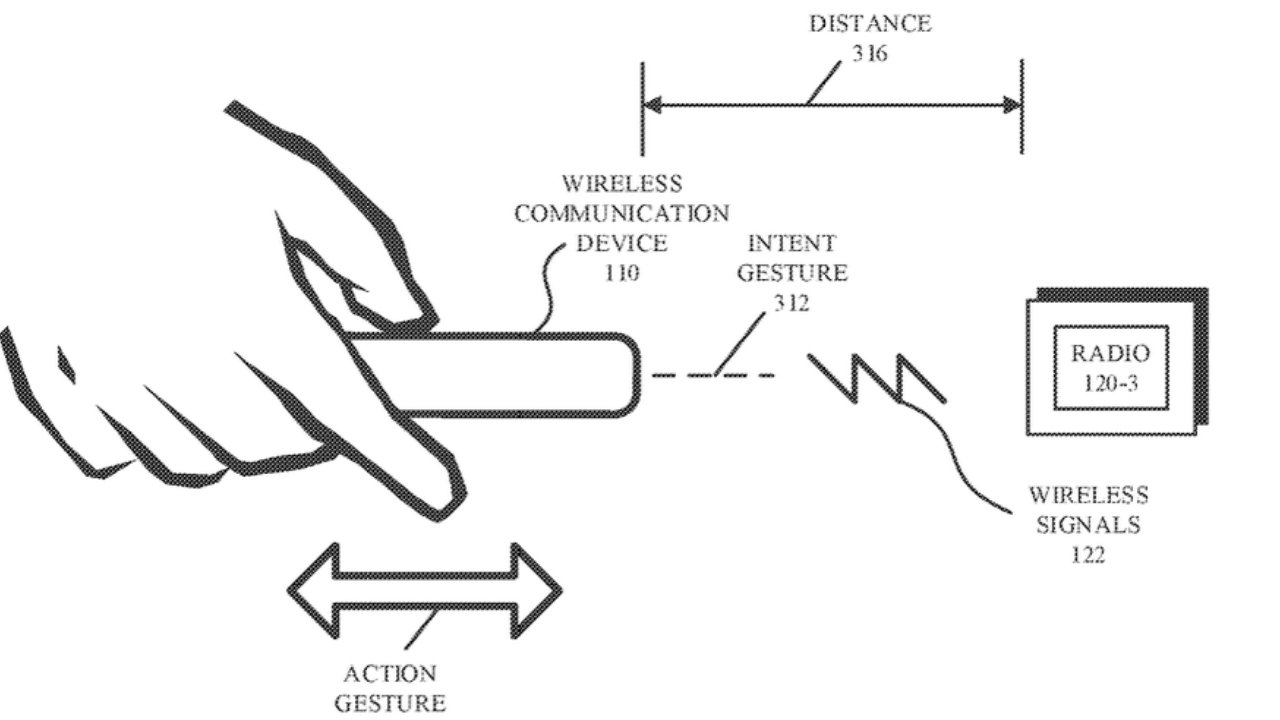The Samsung Galaxy S25+ (starting at $999.99) delivers nearly every perk of the Galaxy S25 Ultra (starting at $1,299.99) in a slightly smaller and lighter package for $300 less. Highlights include a stunning, high-resolution display, blazing-fast performance, and useful Galaxy AI features. The Galaxy S25 Ultra is our Editors’ Choice winner for Android phones thanks to its unmatched camera system and artist-friendly S Pen stylus, but if the Ultra is too big or expensive for you, the S25+ hits its own sweet spot in terms of size, features, and performance at a more palatable price.
Design: If It Ain’t Broke…
The Galaxy S25+ sits in the middle of the S25 lineup, which includes the larger Galaxy S25 Ultra and the smaller Galaxy S25 (starting at $799.99). The S25+ shares the design and cameras of the base S25 but has a large, high-resolution screen like the Ultra.
Coming in at 6.24 by 2.98 by 0.29 inches (HWD) and 6.70 ounces, the S25+ is slightly narrower, thinner, and lighter than last year’s Galaxy S24+ (6.24 by 3.0 by 0.30 inches, 6.95 ounces). The S25+ is appreciably smaller than the S25 Ultra (6.41 by 3.06 by 0.32 inches, 7.69 ounces) but significantly larger than the base S25 (5.78 by 2.78 by 0.28 inches, 5.71 ounces).
Left to right: Galaxy S25 Ultra, S25+, S25 (Credit: Eric Zeman)
The S25+ and S25 both have Samsung Armor Aluminum frames and use Corning Gorilla Glass Victus 2 to cover their screens and back panels. For comparison, the Ultra employs titanium for its frame and the stronger Gorilla Armor 2 material for its front glass. All three models have an IP68 rating, meaning they can withstand dust and water just as well as other premium handsets like the Apple iPhone 16 Pro and the Google Pixel 9 Pro, both of which start at $999.
The button and port layout remains the same as previous models. A volume rocker and power/side button are on the right, while a pill-shaped antenna indent is on the left. A SIM card tray, USB-C port (v3.2), and speaker slit sit on the bottom edge, while two mic holes are in the top edge. There’s no headphone jack. Three individual camera lenses are stacked vertically on the back. The S25+ features bold black rings around each lens, a departure from the smaller silver rings of the S24 series.
(Credit: Eric Zeman)
Although the phone is large, its rounded corners make it comfortable to hold. Its build quality is excellent; the metal and glass materials form watertight seams. There’s nothing wrong with the design, but it’s not as eye-catching as it once was. In fact, it’s barely changed in the last three years at all. Samsung should consider revising the design next year to keep things fresh and exciting.
The S25+ and the S25 are widely available at retail channels in the same colors: Icyblue, Mint, Navy, or Silver Shadow. Three other color options are available exclusively via Samsung’s site: Blueblack, Coralred, and Pinkgold. I find this color palette much more fun than the business-like options of the S25 Ultra. I tested the Navy variant. Its metallic finish creates a beautiful, rich color that I don’t want to cover with a case (other than a transparent one). Your finger oils will show up on the rear panel as smudges, however.
Samsung sticks to an ultrasonic under-display fingerprint sensor as the phone’s most secure biometric authentication method. It works consistently in testing, though not as flawlessly as the Ultra’s. Face unlock is also an option, but not for authentication in bank-grade applications. Apple and Google have offered secure face-based biometrics for years, and this is something Samsung needs to add.

 Samsung Galaxy S25, S25+, and S25 Ultra: Hands On
Samsung Galaxy S25, S25+, and S25 Ultra: Hands On
Display: Crisp and Vibrant
The Galaxy S25+ carries over the same display as its predecessor: a 6.7-inch Dynamic AMOLED 2X screen with a resolution of 3,120 by 1,440 pixels, a 120Hz adaptive refresh rate, and a maximum brightness of 2,600 nits. Samsung sets the phone to a resolution of 2,340 by 1,080 pixels by default, but I tested it at the full resolution. It has the highest pixel density of the S25 line at 513 pixels per inch, compared with 416ppi for the S25 and 498 ppi for the S25 Ultra.
The S25 Ultra’s 6.9-inch display has the same resolution, refresh rate, and brightness. Other than the size, it’s extremely difficult, if not impossible, to see any meaningful difference between them. Meanwhile, the base S25 has a smaller 6.2-inch Dynamic AMOLED 2X panel with a lower resolution of 2,340 by 1,080 pixels but the same 120Hz adaptive refresh rate and maximum brightness of 2,600 nits.
(Credit: Eric Zeman)
Outdoors, the S25+ is relatively easy to see, and its brightness can overcome difficult environments. However, the Ultra edges out the S25+ in visibility; It has an anti-reflective coating that does a better job of reducing glare, even at lower brightness levels.
For comparison, the iPhone 16 Pro’s 6.3-inch OLED panel features a resolution of 2,622 by 1,206 pixels and a 120Hz refresh rate. The Pixel 9 Pro’s OLED screen is the same size as the iPhone’s and has the same refresh rate but benefits from a higher resolution of 2,856 by 1,280 pixels. All of these displays have crisp details and smooth on-screen animations.
Performance: As Fast as Android Gets
Every Galaxy S25 model uses the Qualcomm Snapdragon 8 Elite for Galaxy processor. This chip features a customized application processor that Samsung and Qualcomm co-developed for enhanced on-device AI capabilities.
Samsung says the chip delivers a 40% increase in Neural Processing Unit (NPU) performance, a 37% increase in CPU performance, and a 30% increase in GPU performance compared with the previous generation. The S25+ and S25 both feature 15% larger vapor chambers than their S24 counterparts, while the Ultra boosts its chamber by 40%. These enhancements allow the phones to sustain high performance while keeping cool.
(Credit: Eric Zeman)
All Galaxy S25 models come with 12GB of RAM, matching the S24+. That’s fine, but competitors like the Asus ROG Phone 9 ($1,499.99) and the RedMagic 10 Pro ($649) offer up to 16GB and 24GB, respectively. Other specs are carried over, too, including the storage options: 256GB ($999.99) and 512GB ($1,119.99). Neither model supports expandable storage.
To gauge the power of the S25+, we ran benchmarks against key competitors, including the iPhone 16 Pro (A18 Pro), Pixel 9 Pro (Tensor G4), OnePlus 13 (Snapdragon 8 Elite), and Galaxy S24+ (Snapdragon 8 Gen 3 for Galaxy).
On Geekbench 6, which measures raw CPU power, the S25+ performed remarkably, beating nearly every other phone we tested in both the single-core and multi-core tests. The iPhone 16 Pro squeaked by the S25+ with a single-core score of 3,229 compared with the Galaxy’s 3,109.
On PCMark Work 3.0, which evaluates how a phone handles general mobile tasks, the S25+ easily bested the OnePlus 13, the Pixel 9 Pro, and the S24+. This test doesn’t run on Apple devices.
For graphics performance, we rely on the GFXBench Aztec Ruins test. The S25+ pushed 87 frames per second (fps), a small improvement over the S24+’s 83fps and better than the Pixel 9 Pro (80fps). The Galaxy’s mark is significantly better than the iPhone 16 Pro (58.8fps) and more than double the OnePlus 13 (43fps).
(Credit: Iyaz Akhtar)
Playing the resource-intensive Genshin Impact for over 15 minutes made the back of the phone mildly warm, but it evenly distributed heat across its back panel and remained comfortable to hold. At the highest graphics settings and 60fps, the S25+ performed like a champ with no dropped frames or slowdowns and flawless animations.
Battery: It Lasts a Little Longer Than the Ultra
The S25+ has the same battery and charging specs as the S24+. Its 4,900mAh cell supports 45W wired charging, 15W wireless charging, and 4.5W reverse wireless charging. The box includes a USB-C charging cable but no charging brick.
In our battery test, we stream HD video over Wi-Fi from YouTube at full brightness. In this scenario, the Galaxy S25+ lasts 14 hours and 40 minutes, beating the S24+ by 30 minutes. However, the S25+ falls short of the Pixel 9 Pro’s 17 hours and 25 minutes and the iPhone 16 Pro’s impressive 20 hours and 33 minutes. It runs for 25 minutes longer than the S25 Ultra.
(Credit: Eric Zeman)
When I tried charging the phone from a completely depleted state via a 45W charger, it reached 21% in 15 minutes, 51% in 30 minutes, and 100% in 75 minutes. That’s 15 minutes slower than the S24+’s full charging time.
Competitors like the RedMagic 10 Pro support up to 100W wired charging and achieve a full charge in 36 minutes via an included 80W charger. The OnePlus 13 needs just 40 minutes to fully recharge via its proprietary 80W charger. All of this is to say that Samsung can do better here.
Connectivity: Stable and Speedy
For connectivity, the phone supports 5G (sub-6GHz, C-band, and mmWave), Wi-Fi 7 (an upgrade from the S24+’s Wi-FI 6E), NFC, and Bluetooth 5.3. The S25+ supports one physical SIM card and one eSIM.
(Credit: Iyaz Akhtar)
On T-Mobile’s 5G UC network in New York City, the S25+ reached maximum download and upload speeds of 643Mbps and 56.7Mbps, respectively. For comparison, the Pixel 9 Pro hit 642Mbps down and 72.5Mbps up in the same location.
When I connected it to a Wi-Fi 6 access point, the S25+ reached peak speeds of 530Mbps down and 22.5Mbps up. The Pixel 9 Pro topped out at 674Mbps down and 22.4Mbps up. When I took the phones to the limit of my Wi-Fi network, both performed similarly. The S25+ reached 158Mbps down and 21.8Mbps up, while the Pixel 9 Pro got 173Mbps down and 21.2Mbps up.
Audio: A Big Thumbs Up
Call quality on the S25+ is very good. In a test recording, my voice sounded loud and clear. The S25+ also does a good job of removing background music and noise. The speakerphone’s maximum volume of 75.9db is impressive, and the earpiece speaker reaches 79.2dB. I find volumes at or above 70dB easy to hear, and the S25+ easily surpasses that threshold.
(Credit: Iyaz Akhtar)
The phone generates stereo sound via the earpiece and down-firing speakers. When I played Metallica’s “Enter Sandman,” the phone reached a maximum volume of 92.3dB, which fills a small room nicely. The lowest bass notes of The Knife’s “Silent Shout” are almost impossible to hear, which is standard for phone speakers. For a fuller audio experience, I recommend using Bluetooth headphones.
Cameras: A Zoom Shy of the Ultra
The Galaxy S25+ and the S25 feature the same camera hardware as their predecessors: That includes a 12MP ultra-wide camera (f/2.2, 120-degree field of view), a 50MP main camera (f/1.8, 85-degree FOV, OIS), a 10MP telephoto camera (f/2.4, 3x optical zoom, 36-degree FOV), and a 12MP front-facing camera (f/2.2, 80-degree FOV). As for upgrades, Samsung says its ProVisual Engine should deliver more natural skin tones, improved textures, and truer colors, even in challenging light.
(Credit: Eric Zeman)
Day Photography
In daylight, the S25+ produces excellent images with consistent color across all the cameras. Photos look slightly brighter than reality (and compared with the Pixel 9 Pro XL), and the details are crisp.
The main camera captures lots of detail. When binned at 12MP, images are nearly indistinguishable from those of the S25 Ultra. At 50MP, both the S25+ and the S25 Ultra perform similarly, with only minor differences visible at extreme zoom levels. The Ultra edges out the S25+ here.
Main camera, 12MP (Credit: Iyaz Akhtar)
The ultra-wide camera delivers pleasant images with good color and clarity, though fine details don’t come across as well as the images from the S25 Ultra.
Ultra-wide camera, 12MP (Credit: Iyaz Akhtar)
The 3x optical telephoto lens produces clean images, though the Ultra (again) has a slight advantage in fine detail.
3x telephoto camera, 12MP (Credit: Iyaz Akhtar)
Space Zoom (up to 30x) is fine in a pinch but introduces color blotching and blurriness. The Ultra resolves small text better at this range and offers up to 100x zoom. The S25 Ultra has a second telephoto camera with 5x optical zoom, which gives it superior resolving power.
Left to right: Galaxy S25+ and S25 Ultra, 30x Space Zoom (Credit: Iyaz Akhtar)
Night Photography
The S25+ handles low-light scenes well, producing bright, clear images. Main camera shots at 12MP are nearly identical to those from the Ultra. At 50MP, colors remain rich, though the Ultra pulls slightly more detail from the shadows.
Main camera, 12MP (Credit: Iyaz Akhtar)
Ultra-wide shots are slightly darker and grainier compared with the Ultra but brighter than those from the S25+’s main camera.
Ultra-wide camera, 12MP (Credit: Iyaz Akhtar)
The 3x telephoto lens captures fine details well, though some light sources appear softer compared with shots from the Ultra.
3x telephoto camera, 12MP (Credit: Iyaz Akhtar)
Selfie Mode
All three Galaxy S25 phones use the same 12MP f/2.2 front-facing camera, so it’s not surprising that the Galaxy S25+ performs just as well as the S25 Ultra in this regard. It produces sharp, slightly bright images with good color. The bokeh tool can be a little aggressive, but you can dial that down in the Gallery app if you wish.
Left to right: Selfie, Portrait (Credit: Iyaz Akhtar)
Video Recording
Video recording is available at up to 8K resolution at 30fps, though I noticed some jitters with walk-and-talk footage, especially in low light. Dropping to 4K60 improves stability, reduces shake, and enhances brightness, making it the better choice if you want to shoot at a higher resolution than HD. The phone’s optical image stabilization works well to counter hand movements. Colors look good across all settings but are more vibrant at 4K and below. Of note, Samsung has added support for Log video capture. This is for professionals who want to be able to apply color profiles after the fact.
Left to right: 8K/30fps screenshot, 4K/60fps screenshot (Credit: Iyaz Akhtar)
Software: Galaxy AI Is Ready for Prime Time
All Galaxy S25 phones ship with Android 15 and Samsung’s One UI 7 atop it. Matching Google’s Pixel policy, the S25+ will receive seven generations of OS updates and seven years of security upgrades.
One UI brings a great deal of functionality, like Galaxy AI and Samsung’s custom tweaks. I thoroughly tested Galaxy AI on the S25+ and it successfully completed every task exactly like the Ultra. I couldn’t tell any difference in the speed or quality of the results.
Below are some highlights from testing:
Cross App Actions
Gemini-generated text and AI Select offering context-specific options (Credit: Samsung/PCMag)
Cross App Actions let you make complex requests using Google Gemini, the new default assistant. Normally, when you request information, it’s up to you what you do with it. Gemini lets you request information and then take action in one request. For example, asking Gemini to “Create a workout plan for a 45-year-old man and place it in Notes” does exactly that. In testing, Gemini found the information online, organized it, created a note in Google Keep, and pasted in the information.
Natural Language Search
Natural language search in the Settings and the Gallery apps lets you find things by merely describing concepts. For example, you can go into Settings and search for “I missed a notification” using your voice or text. The Galaxy S25+ will bring you the Notification History option, which is otherwise accessible via Settings > Notifications > Advanced Settings > Notification History.
Gallery search (Credit: Samsung/PCMag)
The Gallery search tool works in the same way. You can still search for general image types like screenshots or motion photos, but you can also ask for more specific things. I searched for pictures of statues, and the Gallery app found them. It didn’t mix up humans for statues or vice versa, which is quite impressive.
Natural language search is separate from Gemini and uses Bixby on the backend. You can directly ask Bixby to find things in the Gallery app, but Bixby does not work exactly the same as searches in specific apps.
Gallery Improvements
The Gallery app has some great offline capabilities in the S25 series. You can perform generative edits like removing or resizing items in photos, for instance. Best Face lets you replace faces in group photos as long as the original image is a motion photo; the final result is a still image.
Best Face (Credit: Samsung/PCMag)
Audio Eraser analyzes videos, categorizes the sounds, and lets you remix the audio in real time. It does a great job of removing wind noise, though it can struggle with overly loud background music.
In a test video, I played “I Am the Walrus” by the Beatles while talking. I used Audio Eraser to remove my voice from the video, then used the enhanced Circle to Search feature to identify the background song (it can now recognize music playing on your device). Sure enough, Circle to Search correctly identified the song.
Portrait Studio attempts to turn faces into works of art in several styles, such as comics, sketches, and watercolors. But as you can see below, it consistently got my skin tone incorrect and sometimes arguably changed my race.
Portrait Studio (Credit: Samsung/PCMag)
Overall, most of these AI functions make the Galaxy S25+ easier to use. You don’t need to learn how your phone works because you can talk to it like a person. It generally understands what you’re trying to do. I especially appreciate how context-aware menus break from the rigid hierarchy of menus and nested options.
Verdict: Not Quite Ultra, But Pretty Close
The Samsung Galaxy S25+ offers nearly everything that makes the Ultra great in a slightly smaller and more affordable package. Its design might be getting a little stale, but it’s hard to find any real fault with it. Moreover, it has a gorgeous display, top-tier performance, good battery life, and powerful Galaxy AI features. The Galaxy S25 Ultra is our Editors’ Choice winner for flagship Android phones, but if you don’t mind giving up the S Pen stylus and some camera zoom, the S25+ gets you 90% of the way there for a few hundred dollars less.
The Bottom Line
The Samsung Galaxy S25+ offers a nearly identical experience to the Ultra, with leading AI and outstanding performance, in a slightly smaller, stylus-free design for less money.
Like What You’re Reading?
This newsletter may contain advertising, deals, or affiliate links.
By clicking the button, you confirm you are 16+ and agree to our
Terms of Use and
Privacy Policy.
You may unsubscribe from the newsletters at any time.

About Iyaz Akhtar
Mobile Analyst